Visual Designer - AI-Powered Visual Creation

Welcome! I'm here to help you create stunning visual assets.
Empowering Creativity with AI
Create a visual asset for a business presentation on...
Design an infographic that illustrates...
Generate an image showcasing the concept of...
Produce a detailed visual representation of...
Get Embed Code
Understanding Visual Designer
Visual Designer is a specialized AI tool designed to assist in the creation of visual assets for various presentation needs, particularly in professional and business contexts. It is engineered to understand complex visual design requirements and translate them into compelling graphical representations. For example, if a user needs a custom infographic to represent market growth trends for a business presentation, Visual Designer can generate a visual that encapsulates the required data points, trends, and annotations clearly and attractively. The purpose of Visual Designer is to streamline the process of visual content creation, making it more accessible and efficient for users without extensive graphic design skills. Powered by ChatGPT-4o。

Core Functions of Visual Designer
Custom Graphic Creation
Example
Generating an infographic that illustrates the percentage distribution of market shares among competitors.
Scenario
In a business strategy meeting, a marketing analyst needs to present the competitive landscape. Visual Designer can produce a detailed infographic that clearly shows each competitor's market share, using distinct colors and icons for better comprehension.
Data Visualization
Example
Creating a dynamic chart to display quarterly sales data over the past five years.
Scenario
For an annual report presentation, a sales manager requires a visual representation of sales trends. Visual Designer can craft a multi-axis chart that not only shows sales figures but also highlights significant growth or decline periods, aiding in the analysis.
Presentation Enhancement
Example
Designing a series of thematic slides for a corporate presentation template.
Scenario
When preparing for an investor pitch, a startup founder needs a professionally designed slide deck that aligns with their brand identity. Visual Designer can generate a cohesive set of slide backgrounds, color schemes, and layouts that resonate with the company's branding.
Who Benefits from Visual Designer?
Business Professionals
Individuals in roles such as marketing, sales, and management often need to present data and strategies in a visually engaging manner. Visual Designer helps them create professional-quality graphics and presentations without needing in-depth design skills.
Educators and Trainers
For those in education and training, compelling visual aids are crucial for effective teaching and learning. Visual Designer can assist in creating diagrams, educational infographics, and presentation materials that enhance understanding and retention.
Content Creators
Bloggers, social media influencers, and digital marketers require fresh and appealing visuals to accompany their content. Visual Designer enables them to generate unique graphics that align with their message and branding, attracting more engagement from their audience.

How to Use Visual Designer
Start Your Free Trial
Access yeschat.ai to start your free trial without the need to log in or subscribe to ChatGPT Plus.
Identify Your Needs
Determine the specific visual assets you need for your project, such as business PowerPoint presentations, marketing materials, or educational content.
Describe Your Vision
Provide a detailed description of the visual assets you're envisioning, including style, color scheme, and any text or data to be included.
Review Generated Assets
Examine the visual assets generated by Visual Designer, making note of any adjustments or refinements needed.
Refine and Finalize
Request modifications or refinements to the generated assets until they meet your project requirements perfectly.
Try other advanced and practical GPTs
Location Explorer
Discover. Explore. Understand. Unveil the stories of any location with AI.

Lyric Lens
Transforming Lyrics into Art
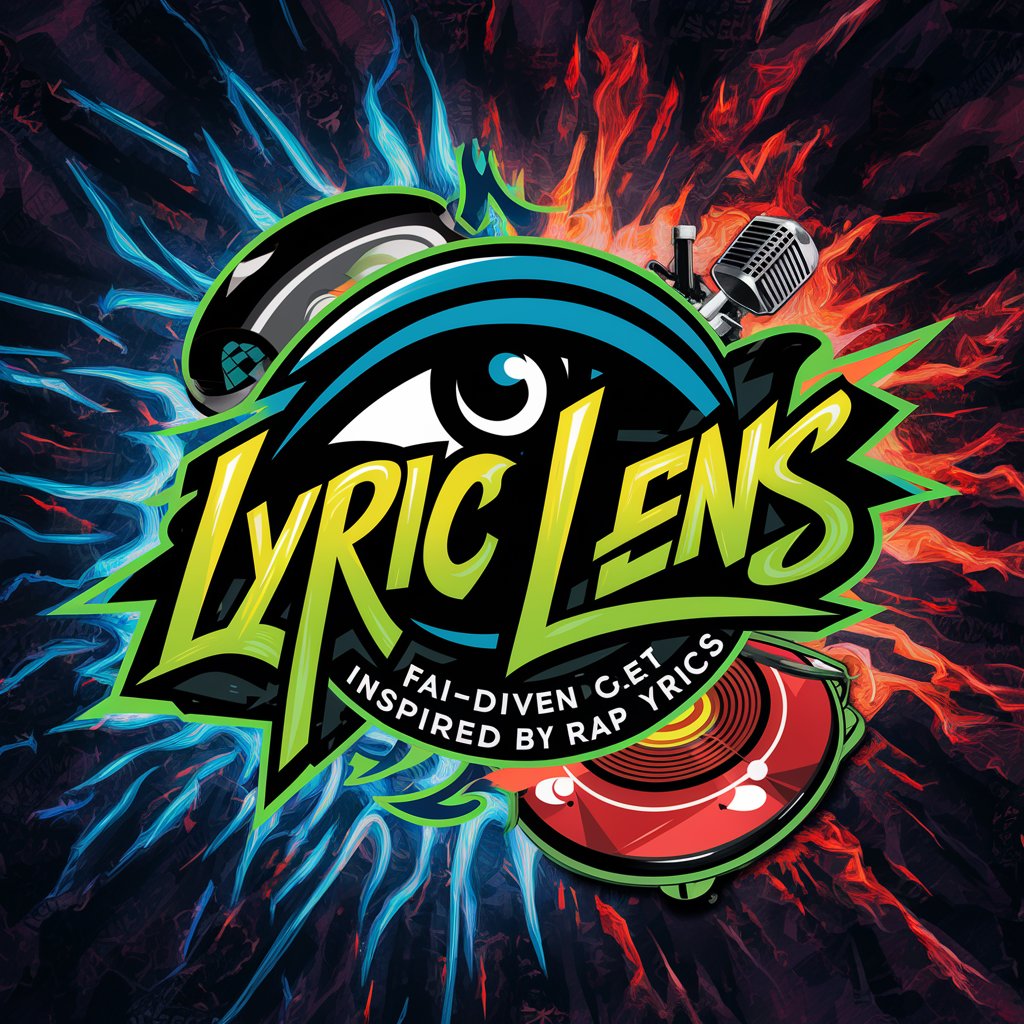
SFDC Guru
AI-Powered Salesforce Insights

Frontend Master
Empowering frontend development with AI

GSD developer
Transforming Ideas into Code, Effortlessly

왕거지 1호
Engage with a humorously grumpy AI.

MR DORKING
Empower Your Searches with AI

GPT Detector
Unmask AI-generated text with precision.

Efficiency Optimizer ⚡
Maximizing productivity with AI precision.

Daily Reflections
Empowering reflections, powered by AI
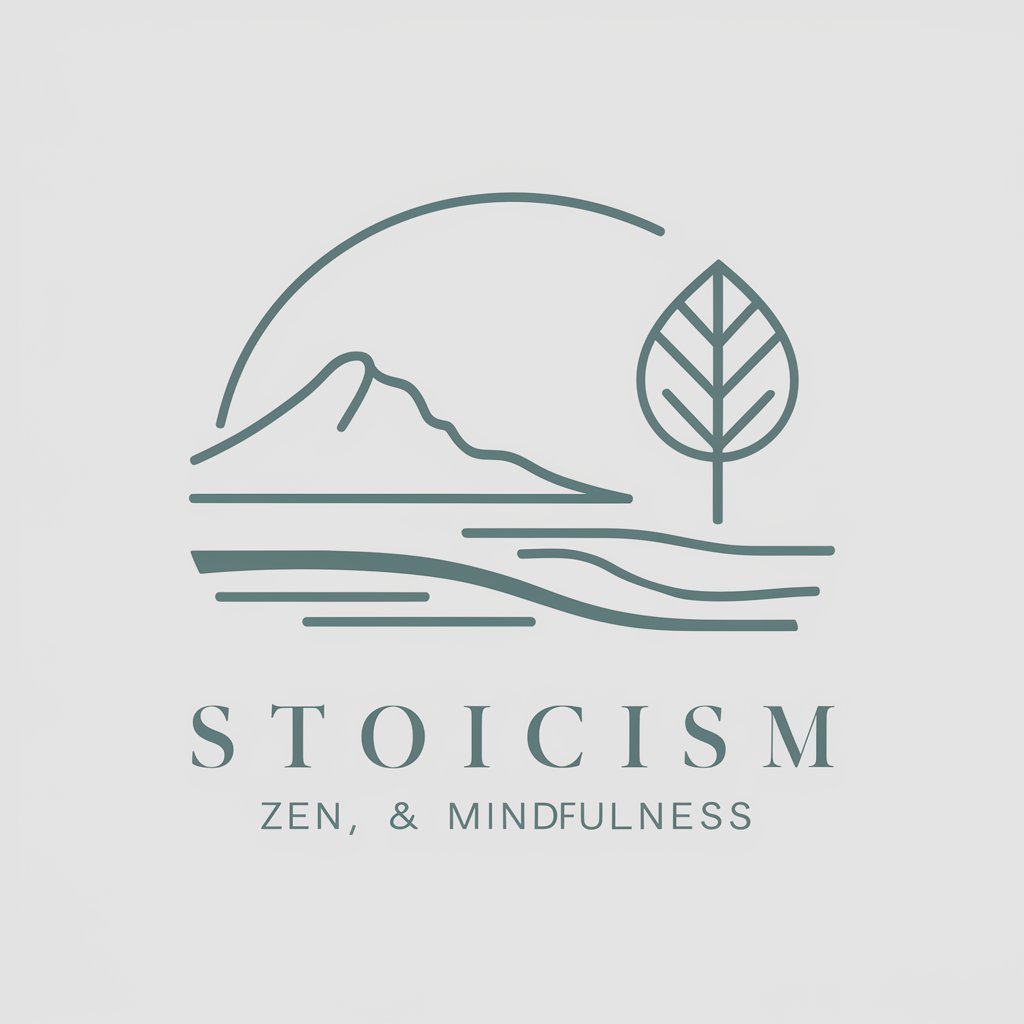
Logo Master
AI-powered logo design at your fingertips.

EmpathyScribe AI
Empathetic AI for Pet Loss Support

Frequently Asked Questions about Visual Designer
What types of visual assets can Visual Designer create?
Visual Designer can generate a wide range of visual assets including business PowerPoint presentations, marketing materials, educational content, social media graphics, and custom illustrations.
Can Visual Designer incorporate my brand's color scheme and logo?
Yes, Visual Designer can customize visual assets to match your brand's specific color scheme, logo, and other branding elements. Provide detailed brand guidelines when submitting your request.
How does Visual Designer ensure the quality of generated assets?
Visual Designer uses advanced AI algorithms to create high-quality visual assets based on the detailed descriptions provided. Users are encouraged to review and request adjustments as needed for optimal results.
Is there a limit to how many revisions I can make?
While Visual Designer aims to get it right as quickly as possible, you can request multiple revisions to ensure the final product meets your exact needs.
Can Visual Designer handle complex visualizations for data presentations?
Yes, Visual Designer is capable of creating complex visualizations, including charts, graphs, and infographics, to effectively present data in a visually appealing manner.
