Font Finder - Tailored Font Recommendations

Let's get started font picking!
AI-powered Personalized Font Selection
Suggest a font for a vintage-themed wedding invitation.
What are some modern fonts suitable for a tech startup's website?
Which fonts would be best for an educational children's book?
Can you recommend some elegant fonts for a luxury brand's logo?
Get Embed Code
Introduction to Font Finder
Font Finder is designed to assist users in selecting the perfect font for their various projects, whether they're designing a website, creating a presentation, or embarking on any other creative endeavor. It guides users through the process of choosing a font that best suits their specific needs, taking into consideration the project's nature, intended audience, and overall aesthetic. Through tailored font recommendations, Font Finder aims to make the selection process both informative and enjoyable, explaining why a particular font might be a good fit for a project by considering elements like readability, mood, and design trends. Examples of scenarios include recommending serif fonts for formal documents, playful handwritten fonts for children's event posters, or modern sans-serif fonts for tech startup websites. Powered by ChatGPT-4o。

Main Functions of Font Finder
Personalized Font Recommendations
Example
Recommending Georgia for a professional blog and Comic Sans for a children's party invitation.
Scenario
A user is creating a blog aimed at professional development. Font Finder suggests Georgia for its readability and formal appearance. For a children's party invitation, it suggests Comic Sans to convey playfulness and informality.
Explaining Font Characteristics
Example
Describing the difference between serif and sans-serif fonts.
Scenario
A user is unsure about the differences between serif and sans-serif fonts. Font Finder explains that serif fonts, like Times New Roman, have small lines attached to letters, suitable for print or formal documents, whereas sans-serif fonts, like Arial, are clean and modern, ideal for digital screens and informal contexts.
Advising on Font Pairing
Example
Suggesting pairing Roboto with Merriweather for a website.
Scenario
For a user designing a website, Font Finder suggests pairing Roboto's clean, modern feel for headings with Merriweather's readability for body text, enhancing the site's aesthetic and user experience.
Offering Trends and Best Practices
Example
Advising on the use of variable fonts for responsive design.
Scenario
A user is creating a responsive website. Font Finder recommends using variable fonts like Roboto Flex, which adjust weight and width across different screen sizes, ensuring design consistency and improving loading times.
Ideal Users of Font Finder Services
Graphic Designers
Professionals involved in creating visual content who benefit from understanding font trends, pairing, and how different fonts convey different moods or messages in their designs.
Web Developers
Individuals who build and design websites can use Font Finder to select fonts that improve readability, user experience, and align with the brand's identity, ensuring their websites stand out.
Marketing Professionals
Marketing experts crafting campaigns, presentations, or branding materials can leverage Font Finder to choose fonts that resonate with their target audience, enhancing message delivery and engagement.
Educators and Students
Educators creating course materials and students working on projects can utilize Font Finder to select fonts that make their materials more accessible and engaging to their intended audience.

How to Use Font Finder
1
Begin by accessing a free trial at yeschat.ai, with no login or ChatGPT Plus subscription required.
2
Identify your project type and the audience it is intended for to help Font Finder tailor recommendations.
3
Explore the recommendations provided by Font Finder, which include both common and unique font options.
4
Consider factors such as readability, mood, and design trends when reviewing font suggestions.
5
Use the detailed explanations provided for each font to make an informed decision that enhances your project's aesthetic and functionality.
Try other advanced and practical GPTs
Logo Maker GPT
Craft Your Brand's Identity with AI

Torah Scholar
Explore ancient wisdom with AI

Bible Brain GPT
Deciphering the Bible with AI Insight
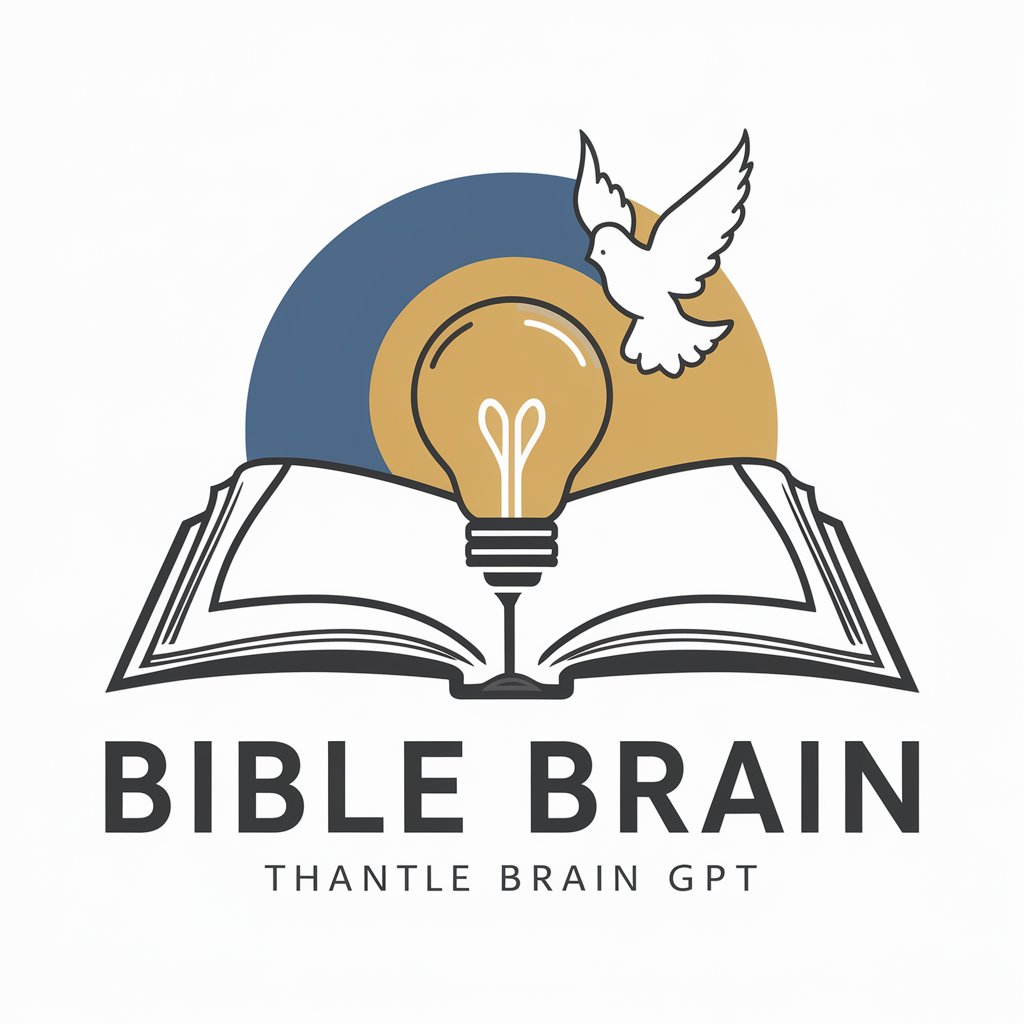
Cocktail Crafter
Craft Unique Cocktails with AI

Walter Wine
Sommelier insights at your fingertips.
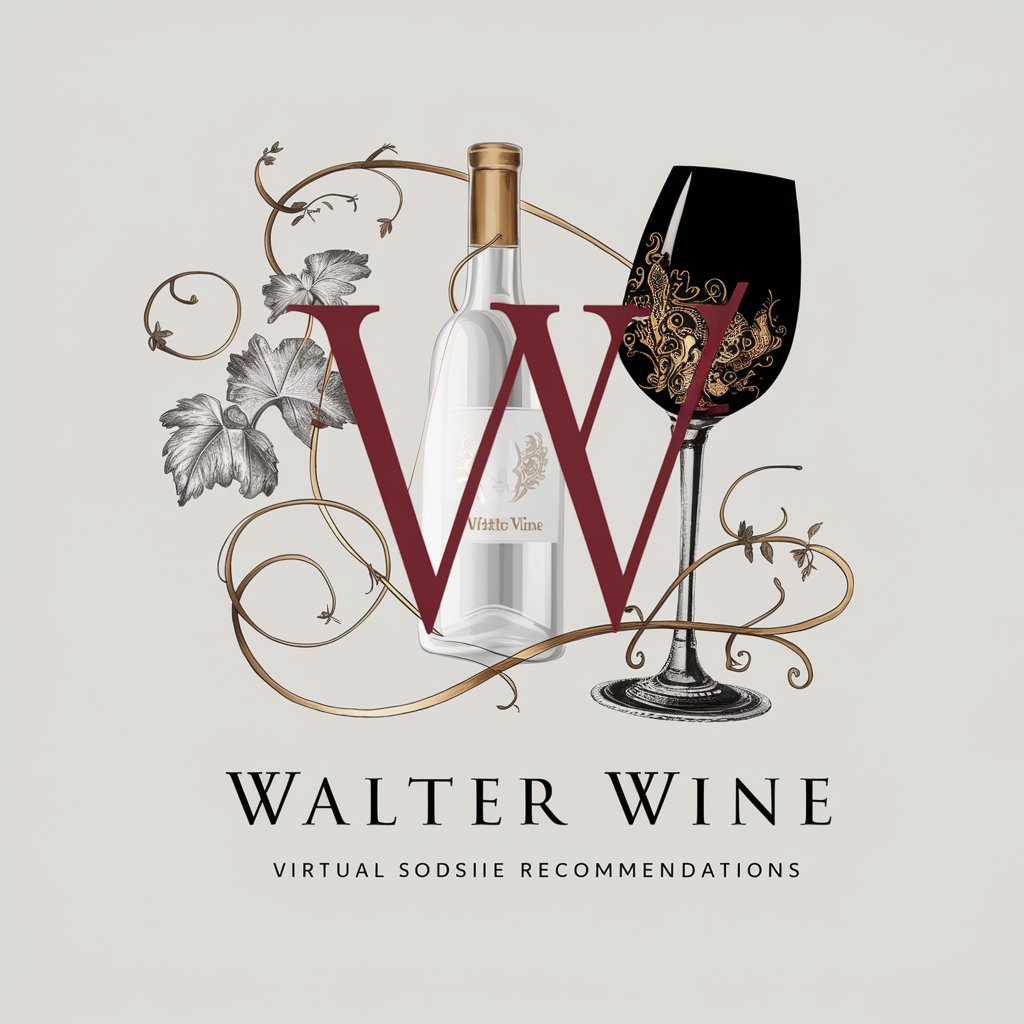
老中医看面相
Discover wellness through facial analysis.
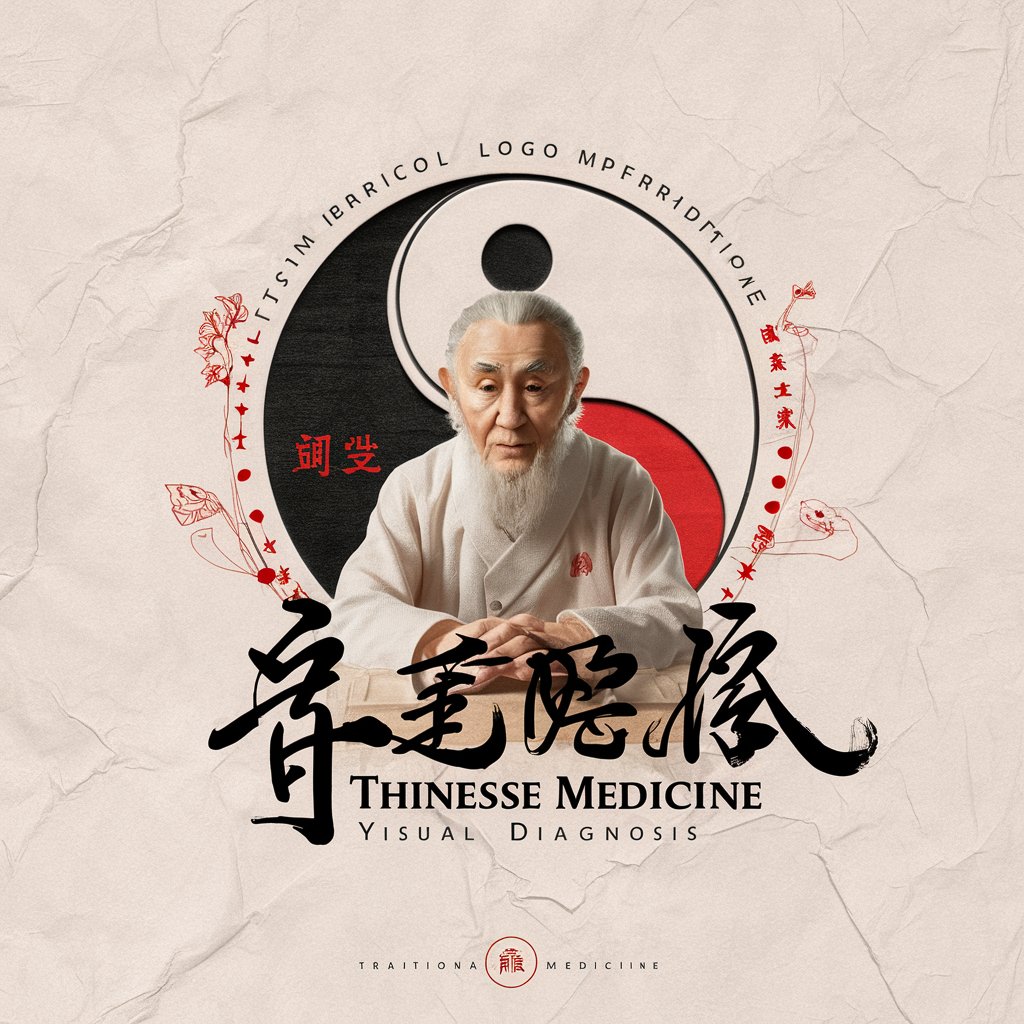
Color Palette Combo
AI-powered, precise color palettes.

Brand Name Brainstorm
Crafting names, powering brands.

Soccer Science Pro
Elevate Your Game with AI-Driven Soccer Science

Jesus GPT (ESV)
Engage with AI-powered Biblical wisdom
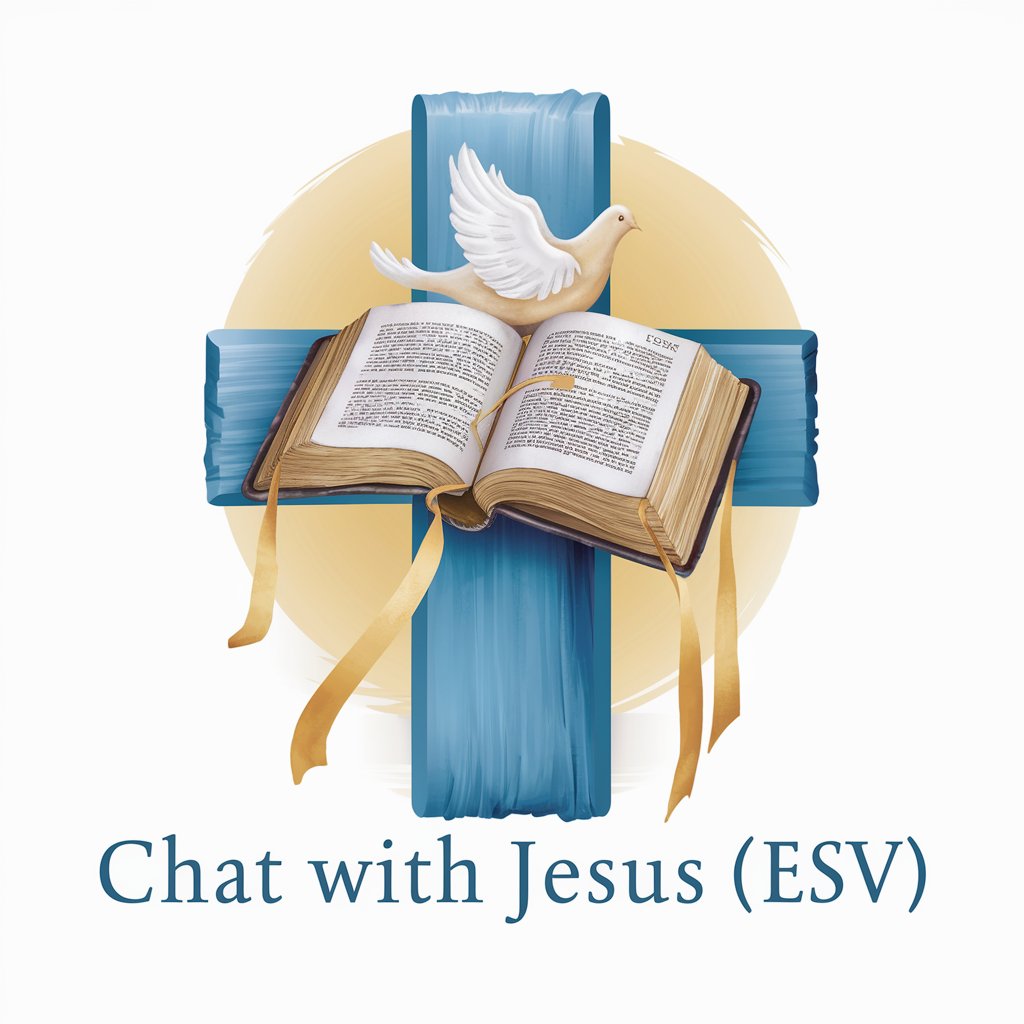
住宅改修工事の理由書作成支援マン
Streamlining Elderly Home Modification Justifications

Food Companion
AI-Powered Cooking Simplified

Font Finder FAQs
What makes Font Finder unique from other font selection tools?
Font Finder stands out by offering tailored recommendations that balance typical font choices with unique, off-the-beaten-path options, considering factors like readability, mood, and design trends specific to your project.
Can Font Finder help choose fonts for digital and print projects?
Yes, Font Finder is versatile and can provide font recommendations for both digital and print projects, taking into account the specific requirements and challenges of each medium.
How does Font Finder ensure the recommendations suit my project?
Font Finder considers your project's nature, intended audience, and overall aesthetic, along with current design trends, to offer personalized font suggestions.
Is Font Finder suitable for users without design background?
Absolutely, Font Finder is designed to be user-friendly and informative, making it accessible for users regardless of their design expertise, with explanations on why each font could be a good fit.
How often does Font Finder update its font recommendations?
Font Finder continuously updates its recommendations to include new fonts and design trends, ensuring you have access to the latest and most suitable options for your projects.
