Logo Maker GPT - AI-Powered Logo Creation

Welcome to LogoMakerGPT! Let's create your perfect logo.
Craft Your Brand's Identity with AI
Design a logo for a tech startup specializing in AI-driven solutions, focusing on simplicity and modern aesthetics.
Create a logo for a coffee shop that highlights the artisanal and handcrafted nature of their products.
Generate a logo for an eco-friendly clothing brand that emphasizes sustainability and natural materials.
Develop a logo for a fitness app that promotes health and well-being with a vibrant and dynamic design.
Get Embed Code
Introduction to Logo Maker GPT
Logo Maker GPT is a state-of-the-art artificial intelligence application designed to simplify and enhance the logo design process. It enables users to create professional-quality logos based on initial ideas, sketches, or style preferences. By incorporating various styles and user inputs, Logo Maker GPT generates unique logos that align with specific brand identities. This tool democratizes logo design, making it accessible to individuals regardless of their graphic design expertise. Through AI, it significantly reduces the time and costs associated with traditional logo creation methods. An example scenario might involve a startup looking to design its first logo. They can input their business description, preferred color schemes, and any style inspirations into Logo Maker GPT, which then crafts a logo that visually represents the company's ethos and mission. Powered by ChatGPT-4o。

Main Functions of Logo Maker GPT
Customized Logo Creation
Example
Generating a logo for a new coffee shop that wants to convey warmth and comfort.
Scenario
The user inputs details about their coffee shop, including their vision and the emotions they wish to evoke. Logo Maker GPT then produces a logo featuring warm colors and imagery that reflects the cozy atmosphere of a coffee shop.
Style Mimicry
Example
Creating a logo that matches the style of a famous art movement for a boutique.
Scenario
A boutique owner uploads an image inspired by Art Nouveau, seeking a logo that embodies similar stylistic elements. Logo Maker GPT analyzes the uploaded style and crafts a logo that incorporates Art Nouveau's intricate patterns and organic forms.
Background Color Customization
Example
Designing a logo with a specific background color to match a brand's color palette.
Scenario
A brand specifies they want their logo to have a navy blue background to align with their corporate identity. Logo Maker GPT creates a logo with the requested background color, ensuring it complements the overall brand aesthetic.
Ideal Users of Logo Maker GPT Services
Small Business Owners
Small business owners often operate with limited budgets and may not have the resources to hire professional graphic designers. Logo Maker GPT offers them an affordable, efficient way to create a logo that resonates with their brand identity.
Freelancers
Freelancers in various fields may need personal branding to stand out. Logo Maker GPT allows them to design unique logos for their services, enhancing their professional image and marketing efforts.
Marketing Professionals
Marketing professionals working on brand campaigns or product launches can use Logo Maker GPT to quickly generate logos for different projects. This tool helps them visualize ideas and present options to clients or team members efficiently.

How to Use Logo Maker GPT
Start Your Trial
Begin by visiting yeschat.ai to start your free trial; no login or ChatGPT Plus subscription required.
Describe Your Brand
Provide a detailed description of your business, including industry, target audience, and any specific imagery or colors you envision for your logo.
Select Your Style
Choose a style or upload an example logo you admire. This helps tailor the design to your preferences.
Review Generated Logos
Evaluate the logos created by the AI. You can request modifications or select different styles to refine the outcomes.
Finalize and Download
Once satisfied with a design, finalize your choice. You can then download the logo in various formats suitable for your brand's needs.
Try other advanced and practical GPTs
Torah Scholar
Explore ancient wisdom with AI

Bible Brain GPT
Deciphering the Bible with AI Insight
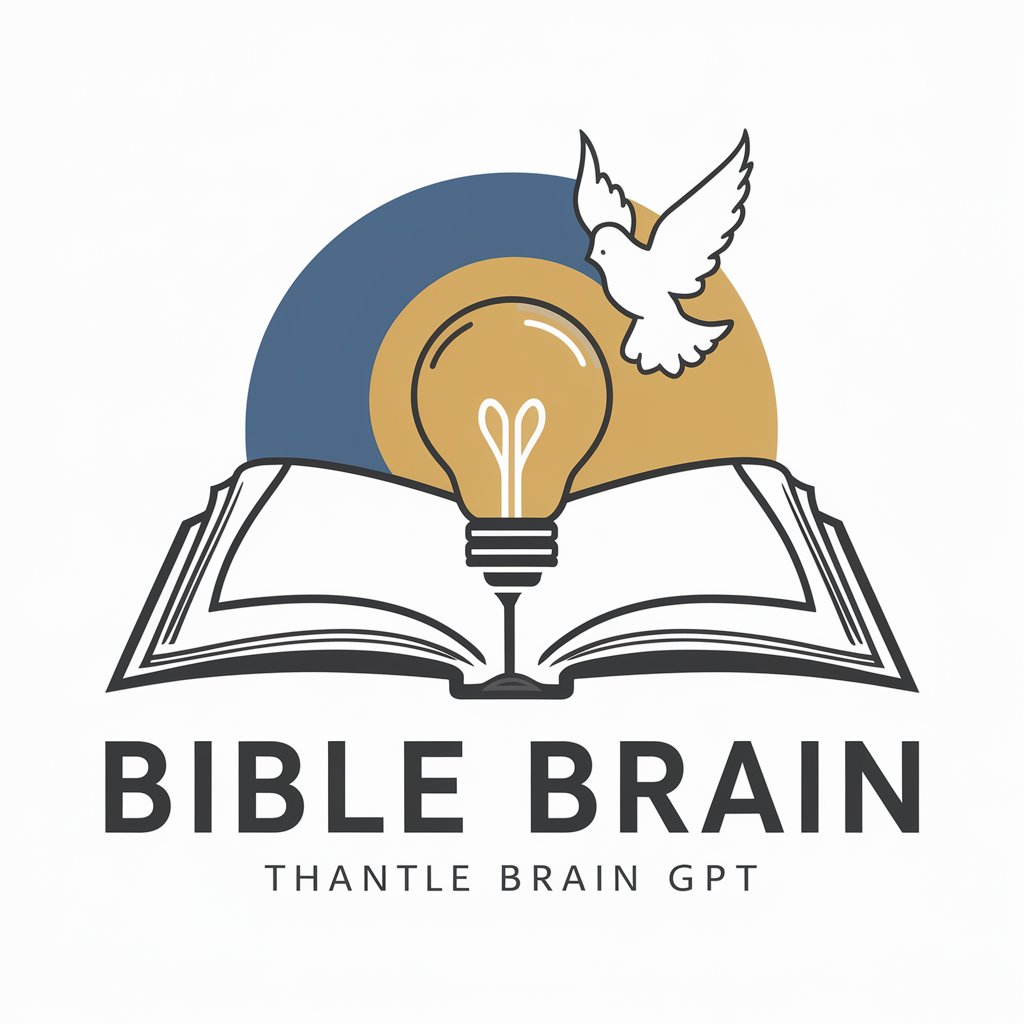
Cocktail Crafter
Craft Unique Cocktails with AI

Walter Wine
Sommelier insights at your fingertips.
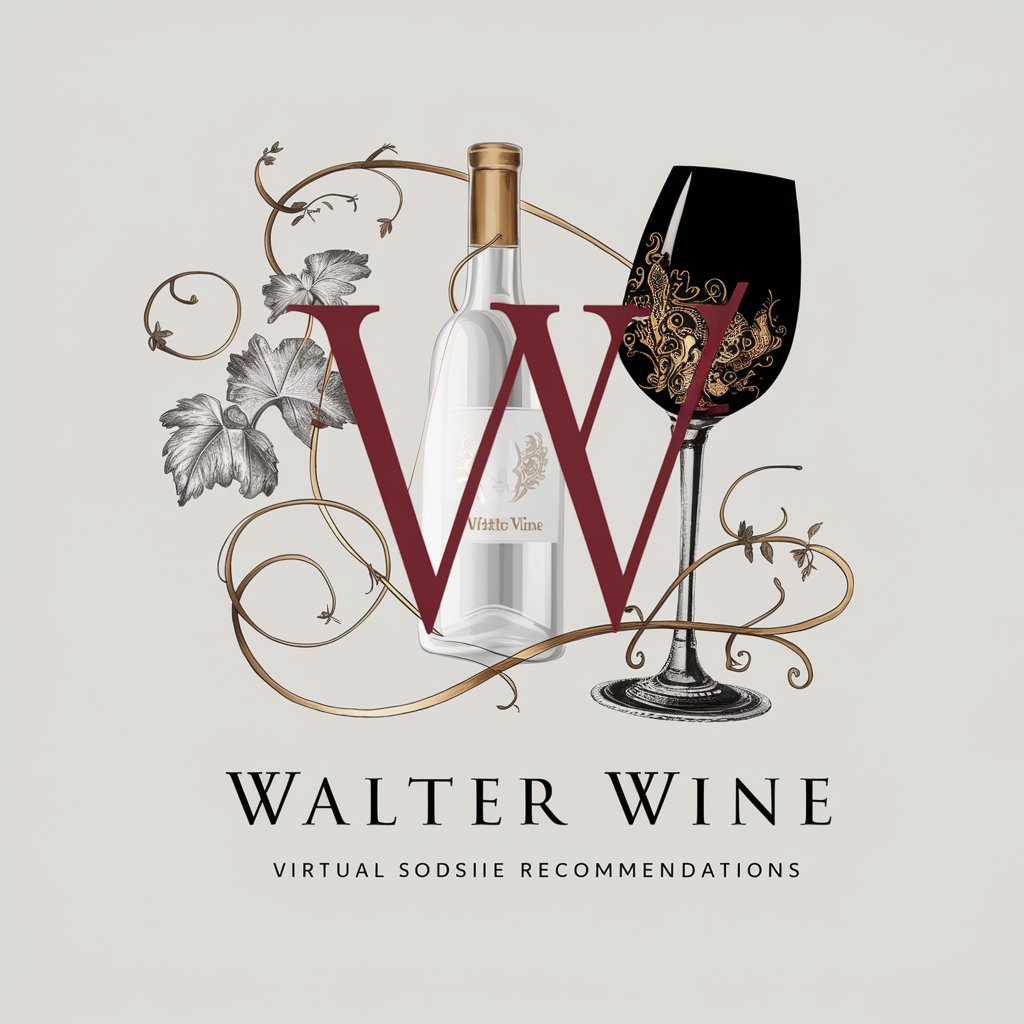
老中医看面相
Discover wellness through facial analysis.
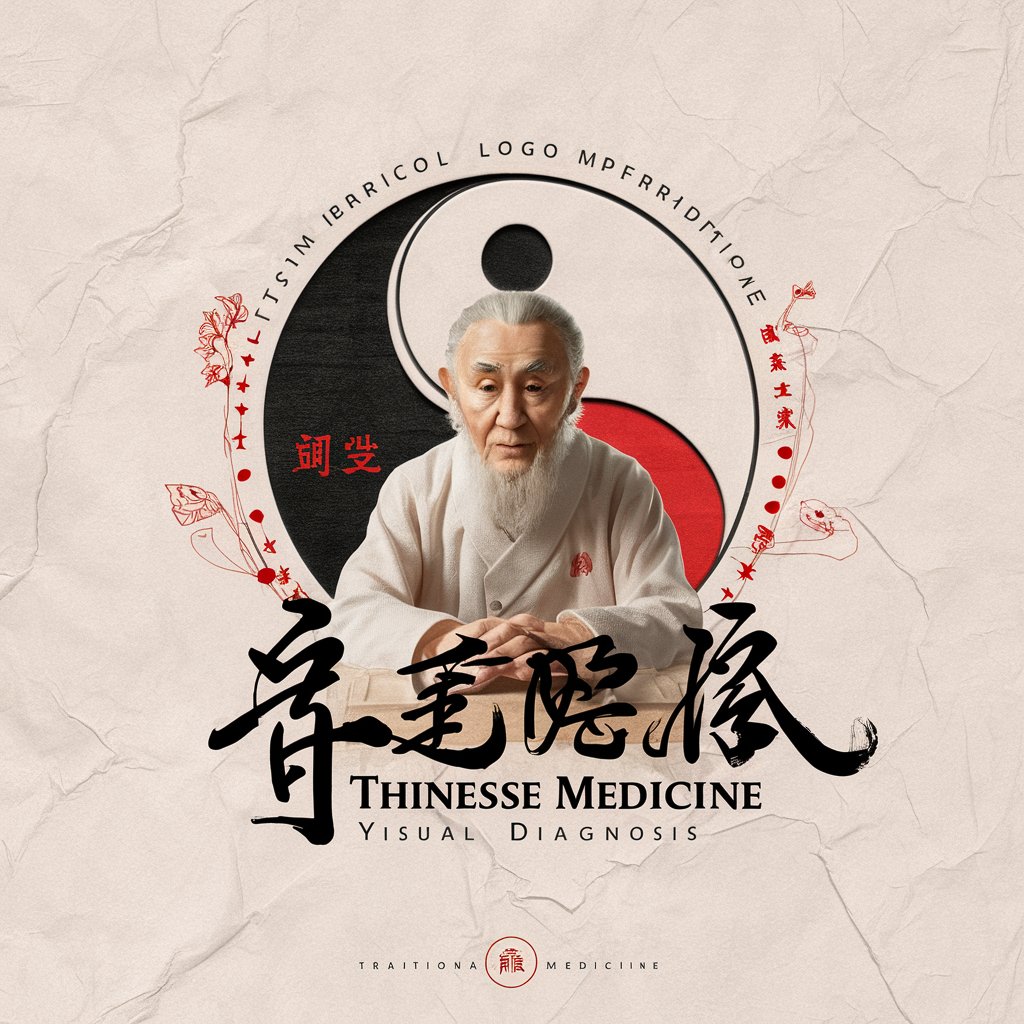
JobGPT - Find Jobs worldwide
Empower Your Career with AI

Font Finder
AI-powered Personalized Font Selection

Color Palette Combo
AI-powered, precise color palettes.

Brand Name Brainstorm
Crafting names, powering brands.

Soccer Science Pro
Elevate Your Game with AI-Driven Soccer Science

Jesus GPT (ESV)
Engage with AI-powered Biblical wisdom
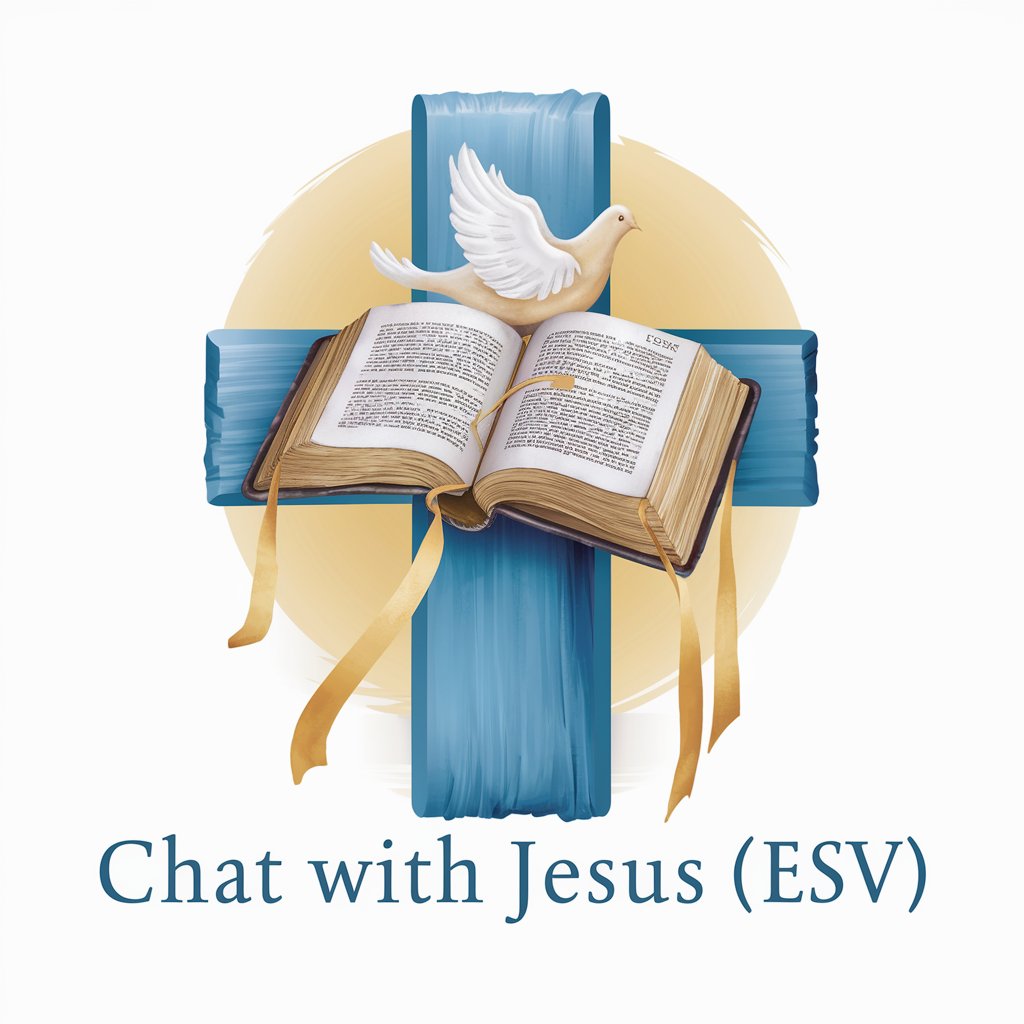
住宅改修工事の理由書作成支援マン
Streamlining Elderly Home Modification Justifications

Frequently Asked Questions about Logo Maker GPT
What makes Logo Maker GPT unique?
Logo Maker GPT stands out for its AI-driven approach, allowing for the creation of unique, professional-grade logos based on user input, without the need for extensive design skills.
Can I modify a logo after it's generated?
Yes, you can request changes to the logo. The AI uses your feedback to make revisions, ensuring the final product aligns with your vision.
What file formats can I download my logo in?
The tool supports downloading logos in various formats, including PNG, JPG, and SVG, to meet different branding requirements.
Is Logo Maker GPT suitable for all types of businesses?
Absolutely, Logo Maker GPT is versatile and can create logos for any industry or business type, from startups to established corporations.
How does the AI understand what I'm looking for in a logo?
The AI analyzes your description of your business, style preferences, and any uploaded inspiration images to generate logos that match your specifications.
