Umbraco 13 - Flexible CMS on .NET 8.0

Hello! How can I assist with your Umbraco CMS development today?
Empowering Developers, Simplifying Content Management
How can I integrate a custom API with Umbraco 13 using .NET 8.0?
What are the best practices for optimizing performance in Umbraco CMS on ASP.NET Core 8?
Can you guide me through setting up a new project in Umbraco 13 with C#?
What new features in .NET 8.0 can enhance my Umbraco CMS development?
Get Embed Code
Introduction to Umbraco 13
Umbraco 13 is the latest version of the Umbraco CMS, a fully-featured, open-source content management system loved by thousands for its flexibility and great editing experience. Built on .NET 8.0, it represents a significant leap forward in the .NET ecosystem, offering enhanced performance, security, and scalability features. Umbraco 13 is designed with the modern developer in mind, providing a robust platform for building web applications ranging from simple websites to complex enterprise solutions. It emphasizes ease of use, customization, and integration capabilities, allowing developers to tailor their projects precisely to their needs. Key features include a rich text editor, media management, customizable content models, and extensive API support for custom integrations. An example scenario illustrating its design purpose might be a digital agency creating a bespoke website for a client, leveraging Umbraco 13's flexibility to implement custom designs and integrate with third-party services seamlessly. Powered by ChatGPT-4o。

Main Functions of Umbraco 13
Content Management
Example
Managing and publishing articles on a news website
Scenario
Umbraco 13 allows editors to easily create, organize, and publish content, using features like the rich text editor, content templates, and scheduled publishing to streamline workflows.
Customizable Content Models
Example
Creating a product catalog for an e-commerce site
Scenario
Developers can define custom content types with specific fields and validation rules, enabling structured content management that fits the unique needs of an e-commerce platform.
Extensible Platform
Example
Integrating a custom CRM system with a corporate website
Scenario
Umbraco 13's extensive API support and package ecosystem allow for seamless integration with external systems, enhancing the website's functionality without compromising performance.
Media Management
Example
Organizing a large library of digital assets for a marketing campaign
Scenario
The CMS provides powerful tools for uploading, organizing, and editing media files, supporting efficient management of images, videos, and documents across the website.
Ideal Users of Umbraco 13 Services
Digital Agencies
Agencies that design and develop websites for clients benefit from Umbraco 13's flexibility and extensibility, enabling them to deliver custom, scalable solutions.
Corporate IT Departments
Corporate IT teams managing the online presence of their organizations can leverage Umbraco 13 to maintain content-rich websites with ease, ensuring security and compliance.
Independent Developers
Freelancers and independent developers can use Umbraco 13 to build and manage websites for their clients, taking advantage of its open-source nature and robust community support.
E-commerce Platforms
E-commerce businesses looking for a customizable CMS to manage their product catalogs and content can find Umbraco 13's features tailored to their complex needs.

Getting Started with Umbraco 13
Begin a Trial
Start by exploring Umbraco 13 capabilities without any commitments by visiting yeschat.ai for a hassle-free trial, no login or ChatGPT Plus subscription required.
Install Umbraco 13
Ensure you have .NET 8.0 SDK installed on your machine. Then, create a new project in Visual Studio and install Umbraco 13 via NuGet Package Manager or the .NET CLI.
Configure Your Project
Set up your project's structure, define document types, and create templates. Familiarize yourself with Umbraco's back-office to manage content, media, and settings effectively.
Develop Your Site
Utilize Umbraco's rich APIs to build your site. Implement custom controllers, views, and components using C# and leverage Umbraco's flexible content management features.
Deploy and Manage
Follow best practices for deploying your Umbraco site to a live environment. Utilize Umbraco Cloud for simplified deployment, or manage your deployments manually with Git and your chosen hosting service.
Try other advanced and practical GPTs
BrainFever Image Analyzer
Transforming Images into Creative Visions

Descubre tu Propósito Personal
Unveil Your Purpose with AI Guidance

Informalizer
Making formal text casually smart with AI
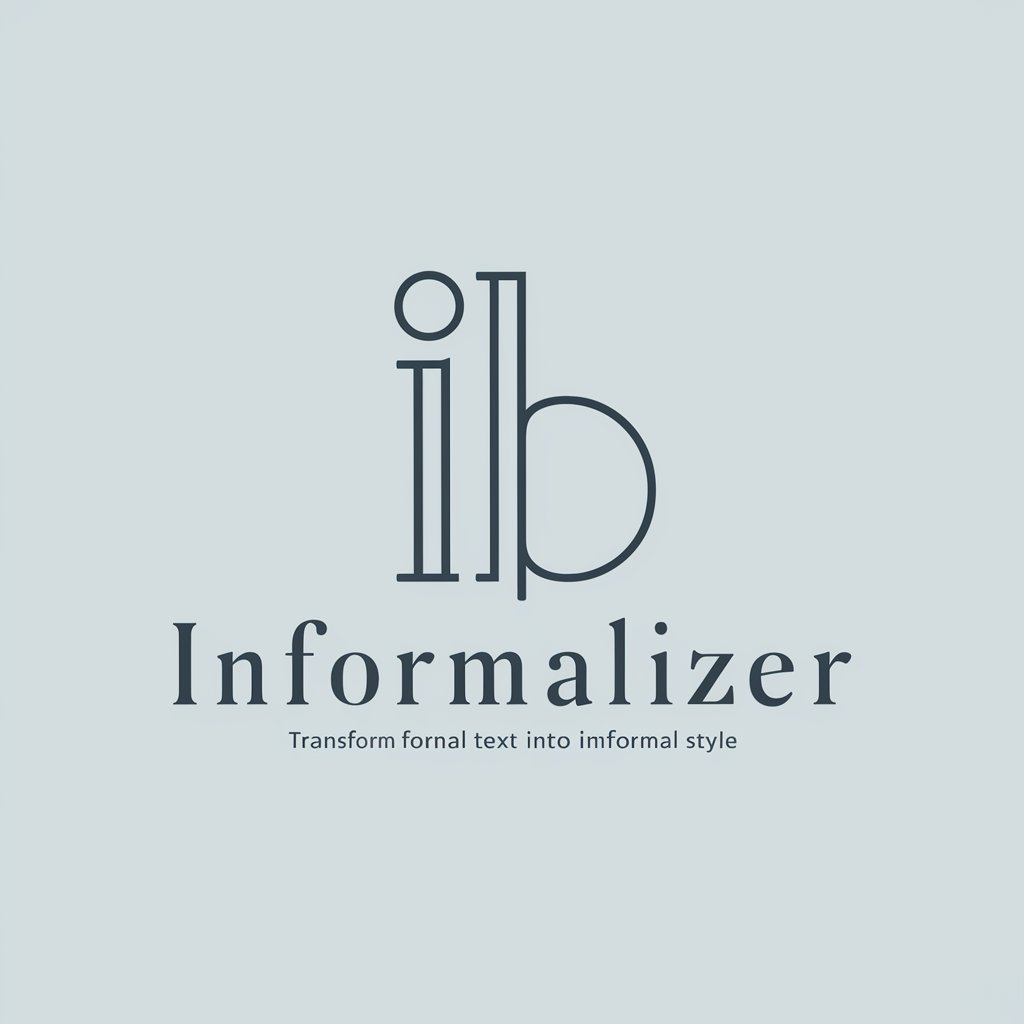
Games
AI-powered immersive gaming adventure

SELECTIVIDAD FÍSICA (sele)
AI-Powered Physics Exam Mastery

AItanacio
Empowering Entrepreneurs with AI-driven Lean Startup Strategies

Investment Quiz Master
Empowering financial literacy with AI

ギャルに論破されたいです
Chat with a twist: Engage, be challenged, learn.

Future Technology Quiz Master
Explore tomorrow's tech, today.

MyDesignerGPT
Unleash Creativity with AI

ネットミームマスター診断
Dive into the World of Japanese Memes
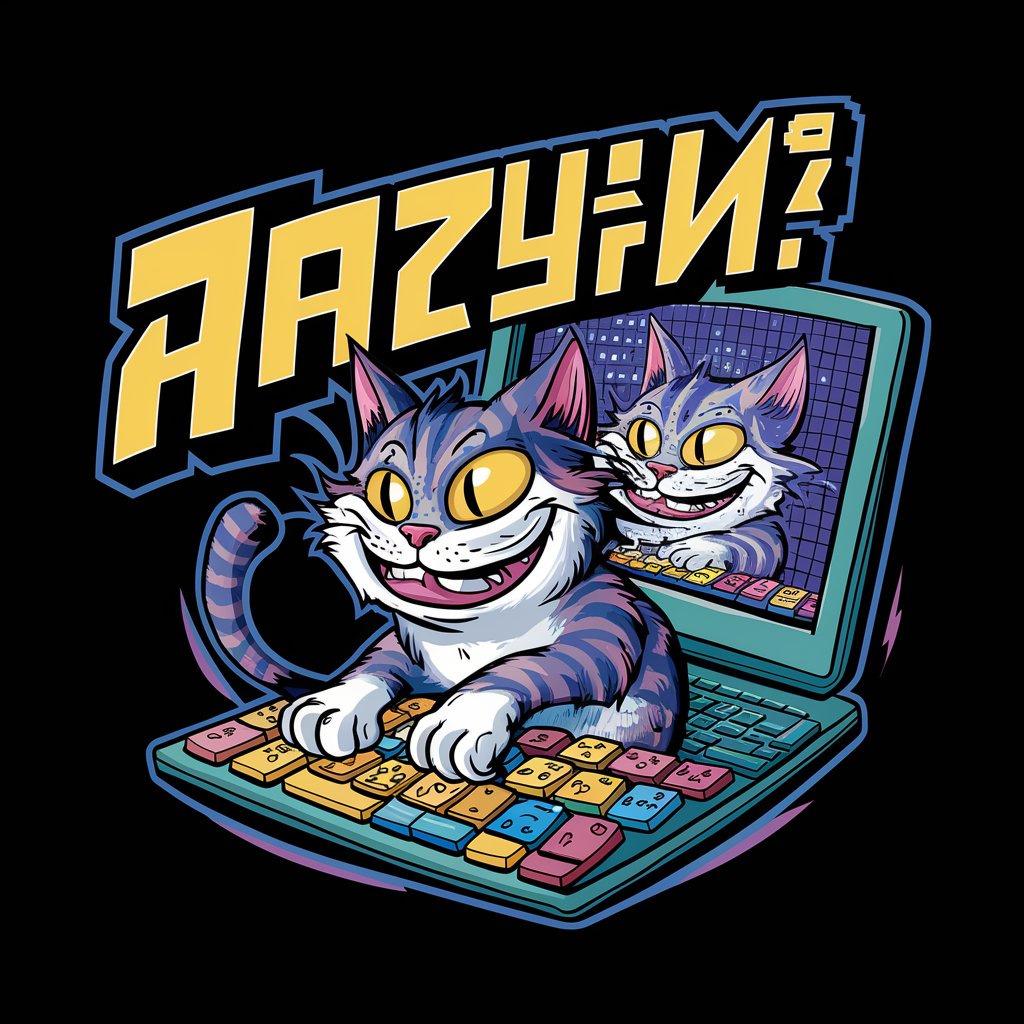
猫さんとあそぼう
Chat with a twist: AI-powered kitten conversations

Frequently Asked Questions about Umbraco 13
What are the main advantages of using Umbraco 13 for web development?
Umbraco 13 offers a flexible, user-friendly CMS that's highly customizable for developers while being easy for content editors to use. It's built on .NET 8.0, providing modern development features, robust performance, and security.
Can I migrate my existing Umbraco site to Umbraco 13?
Yes, you can migrate existing Umbraco sites to Umbraco 13. It involves updating the project's dependencies, migrating content and templates, and testing to ensure compatibility. It's recommended to review the official Umbraco 13 migration guide for a detailed process.
How does Umbraco 13 handle security?
Umbraco 13 incorporates .NET 8.0's security features, offering advanced protection mechanisms, including data protection APIs, authentication and authorization capabilities, and regular security updates to safeguard your site.
What kind of sites can I build with Umbraco 13?
Umbraco 13 is versatile enough to build a wide range of websites, from simple blogs and corporate sites to complex e-commerce platforms and intranets, thanks to its powerful customization and extensibility features.
Are there any resources for learning Umbraco 13?
Numerous resources are available, including the official Umbraco documentation, community forums, and tutorials. Additionally, there are training sessions and certifications offered by Umbraco to help developers enhance their skills.
