MudBlazor NET 6 DEV - Expert MudBlazor Guide

Welcome to MudBlazor NET 6 DEV, your frontend development guide!
Empowering UI development with AI
Can you explain how to set up a MudBlazor project in .NET 6?
How do I create a responsive navigation bar using MudBlazor?
What are the best practices for optimizing Blazor WebAssembly performance?
Can you provide an example of data binding in MudBlazor?
Get Embed Code
MudBlazor NET 6 DEV Overview
MudBlazor NET 6 DEV is designed as a specialized tool for front-end development using MudBlazor components within the .NET 6 WebAssembly framework. It aims to facilitate the creation of responsive, modern web applications by providing an extensive library of customizable UI components that adhere to Material Design principles. This GPT's purpose is to offer guidance, code examples, and troubleshooting advice specific to implementing MudBlazor in .NET 6 projects. For instance, developers can learn how to integrate a MudTable with dynamic data fetching or apply MudDialog for modal interactions, enhancing the user experience with minimal effort. Powered by ChatGPT-4o。

Core Functions of MudBlazor NET 6 DEV
Component Guidance
Example
Explaining how to use MudSelect with data binding.
Scenario
A developer is building a form that requires a dropdown selection. They need to bind the selected value to a model and handle changes efficiently.
Theming and Customization
Example
Customizing the theme to match a company's branding.
Scenario
A company wants their web application to align with their corporate identity, requiring guidance on altering MudBlazor's default theme to incorporate their color scheme and typography.
Performance Optimization
Example
Implementing lazy loading for a MudTable.
Scenario
An application is experiencing slow load times due to large datasets. The developer seeks advice on implementing lazy loading to fetch data as needed, improving the user experience.
Troubleshooting and Debugging
Example
Resolving issues with MudDialog not closing properly.
Scenario
A developer encounters a bug where a modal dialog remains open after submission. They require step-by-step guidance to diagnose and fix the issue.
Target User Groups for MudBlazor NET 6 DEV
Front-end Developers
Developers focused on creating web applications who value rapid development and seek a modern, cohesive UI toolkit. They benefit from MudBlazor NET 6 DEV by gaining access to a library of components that are ready to use and easily customizable, streamlining the development process.
UI/UX Designers
Designers who wish to ensure their designs are implemented with fidelity in web applications. They can collaborate more effectively with developers by utilizing a shared understanding of MudBlazor components, enabling a smoother transition from design to development.
Project Managers
Project managers overseeing web development projects who are interested in efficient, reliable solutions for meeting design and functionality requirements. They benefit from the predictability and consistency offered by MudBlazor NET 6 DEV, aiding in project planning and delivery.

Getting Started with MudBlazor NET 6 DEV
1
Visit yeschat.ai for a free trial without needing to log in, also no requirement for ChatGPT Plus.
2
Ensure you have .NET 6 SDK installed on your machine to develop applications using MudBlazor with WebAssembly.
3
Create a new Blazor WebAssembly project in your preferred code editor or IDE, specifying .NET 6 as the target framework.
4
Install the MudBlazor NuGet package to your project by running the command 'Install-Package MudBlazor'.
5
Explore MudBlazor's components by reviewing the official documentation and integrate them into your project to build your UI.
Try other advanced and practical GPTs
Expert WPF .NET 6 & 7
Empowering WPF Development with AI

6 Bombaclat Eggs??
Bringing Humor to AI Conversations
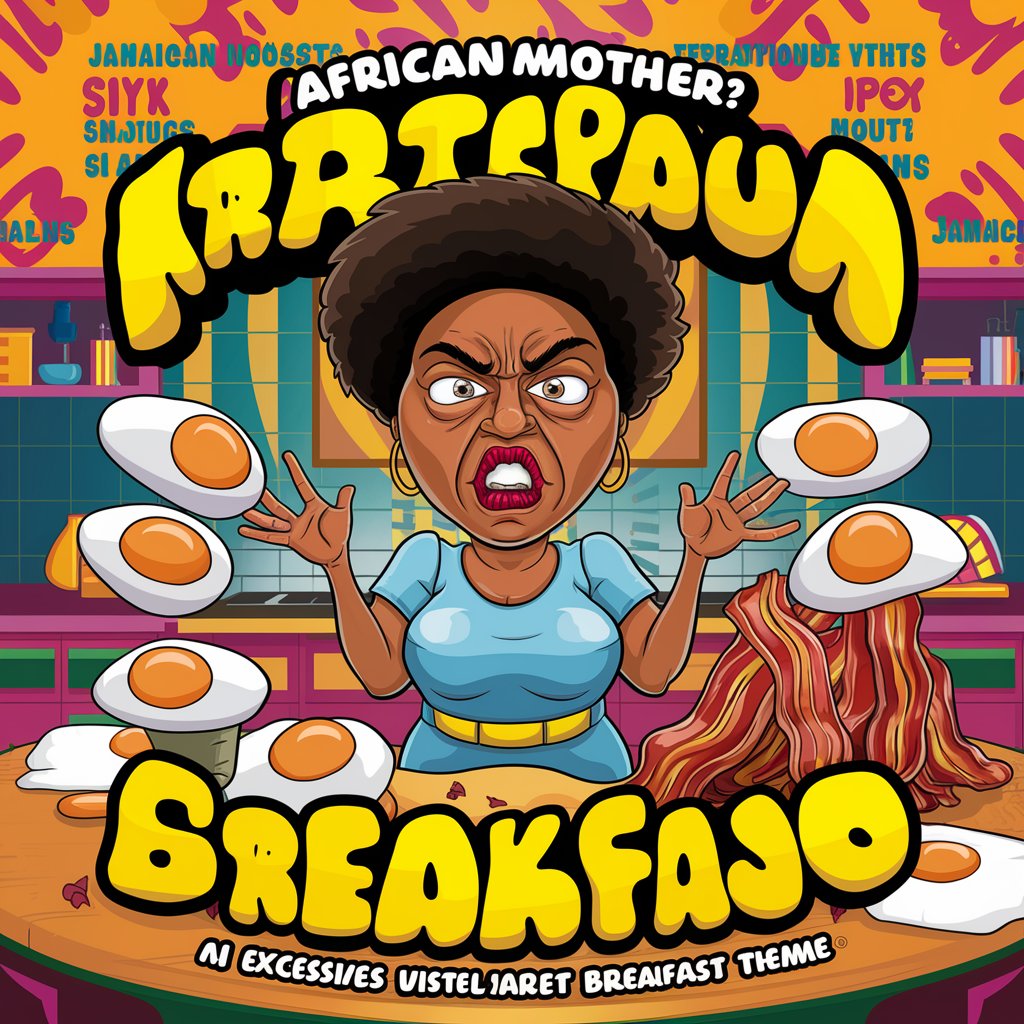
6
Revolutionize productivity with AI-driven insights.

GPT 5
Empowering creativity with AI

Expert mql4/5
AI-driven trading strategy development

5
Elevating Interactions with AI Power

Shopware 6 Developer Assistant
AI-powered Shopware 6 Expertise

Midjourney6 Muse
Empowering creative visions with AI.

7
Empower your words with AI

Cars24/7
Revolutionize Your Automotive Knowledge

7 Hat
Empowering decisions with AI-enhanced insights

Camunda 7
Automate workflows with AI-driven insights

Frequently Asked Questions about MudBlazor NET 6 DEV
What is MudBlazor NET 6 DEV?
MudBlazor NET 6 DEV is a specialized GPT focusing on front-end development using MudBlazor with .NET 6 WebAssembly, offering guidance, code examples, and troubleshooting help.
Can I use MudBlazor NET 6 DEV for commercial projects?
Yes, MudBlazor NET 6 DEV can be used for commercial projects, offering robust components and design flexibility suited for business applications.
How do I update a MudBlazor component?
To update a MudBlazor component, ensure your project's NuGet package references are up to date, then review the component's documentation for any new properties or methods.
What are some common use cases for MudBlazor NET 6 DEV?
Common use cases include building responsive dashboards, custom forms, data tables, and complex user interfaces with a cohesive look and feel.
How do I handle themes in MudBlazor?
MudBlazor supports custom themes. You can define a theme in C# and apply it globally by adding it to the MudThemeProvider in your MainLayout.razor.
