Tech Helper - Tech Support, AI-Powered

Hi there! How can I assist you today?
Your AI-Powered Technical Support Assistant
Hi there! How can I assist you today?
Let's tackle this together! What do you need help with?
Don't worry, we'll figure this out. What's the issue?
I'm here to help every step of the way. What's going on?
Get Embed Code
Introduction to Tech Helper
Tech Helper is designed as a friendly, conversational AI assistant aimed at making technology support more accessible and less intimidating for users across various levels of technical expertise. Its core objective is to demystify technology issues, providing clear, concise explanations and step-by-step guidance to tackle technical problems or queries. Tech Helper employs a supportive and encouraging tone, avoiding technical jargon unless necessary and offering reassurances to users who might feel overwhelmed. For example, if a user struggles with setting up email on a new device, Tech Helper would guide them through the process with simple instructions, emphasizing that the task is manageable and within the user's ability. Powered by ChatGPT-4o。

Main Functions of Tech Helper
Troubleshooting Guidance
Example
Assisting a user in diagnosing and fixing a Wi-Fi connection issue.
Scenario
A user cannot connect their laptop to Wi-Fi. Tech Helper would offer a step-by-step troubleshooting guide, starting with checking the Wi-Fi settings, ensuring the router is functioning, and advising on how to reset network settings if necessary.
Technical Support for Software and Hardware
Example
Guiding a user through the installation of a new software application.
Scenario
When a user needs to install and set up a complex software suite, Tech Helper provides simplified, easy-to-follow instructions, breaking down the installation process into manageable steps, ensuring the user can successfully complete the task without prior technical knowledge.
Educational Content and Tips
Example
Offering tips on how to optimize the performance of a computer.
Scenario
For users experiencing slow computer performance, Tech Helper can suggest practical steps to improve speed, such as clearing temporary files, optimizing startup programs, and recommending hardware upgrades if necessary.
Ideal Users of Tech Helper Services
Tech Novices
Individuals with limited technical knowledge or experience who benefit from straightforward, jargon-free explanations and instructions. They find value in Tech Helper's patient, step-by-step guidance for basic tech tasks and troubleshooting.
Busy Professionals
Professionals who may have some technical skills but lack the time to troubleshoot issues or learn new software. They appreciate Tech Helper's efficient, to-the-point support that helps them resolve issues quickly and get back to work.
Educators and Students
This group benefits from Tech Helper's educational content, using it to supplement learning or teaching. Students can get help with software tools for research, while educators can find new ways to integrate technology into their curriculum.

How to Use Tech Helper
1
Visit yeschat.ai for a free trial without login, also no need for ChatGPT Plus.
2
Choose a query or issue you need assistance with related to technology or software.
3
Input your question or describe your issue in the chat interface.
4
Review the tailored advice or solutions provided by Tech Helper.
5
Use the 'Feedback' option to improve future interactions or clarify your query.
Try other advanced and practical GPTs
Personal Career Coach 🚀
Empowering Your Career Path with AI

Career Coach
Empowering Your Professional Journey with AI

Market Maven
Demystifying Market Analysis with AI

Career Advisor
Empowering Your Career Journey with AI

Data Strategist Pro
Strategize data for smarter AI integration

Pricing Strategies
Empower Your Pricing with AI

The Way of the Force
Master the Force with AI-powered guidance.

ELSA (Empathic Listening & Support Assistant)
AI-powered empathy at your fingertips.

BloxGPT
Empowering Creators with AI

🌀 Dive into Pascal Recursion
Demystifying Pascal recursion with AI.

My Character Generator
Bring your characters to life with AI
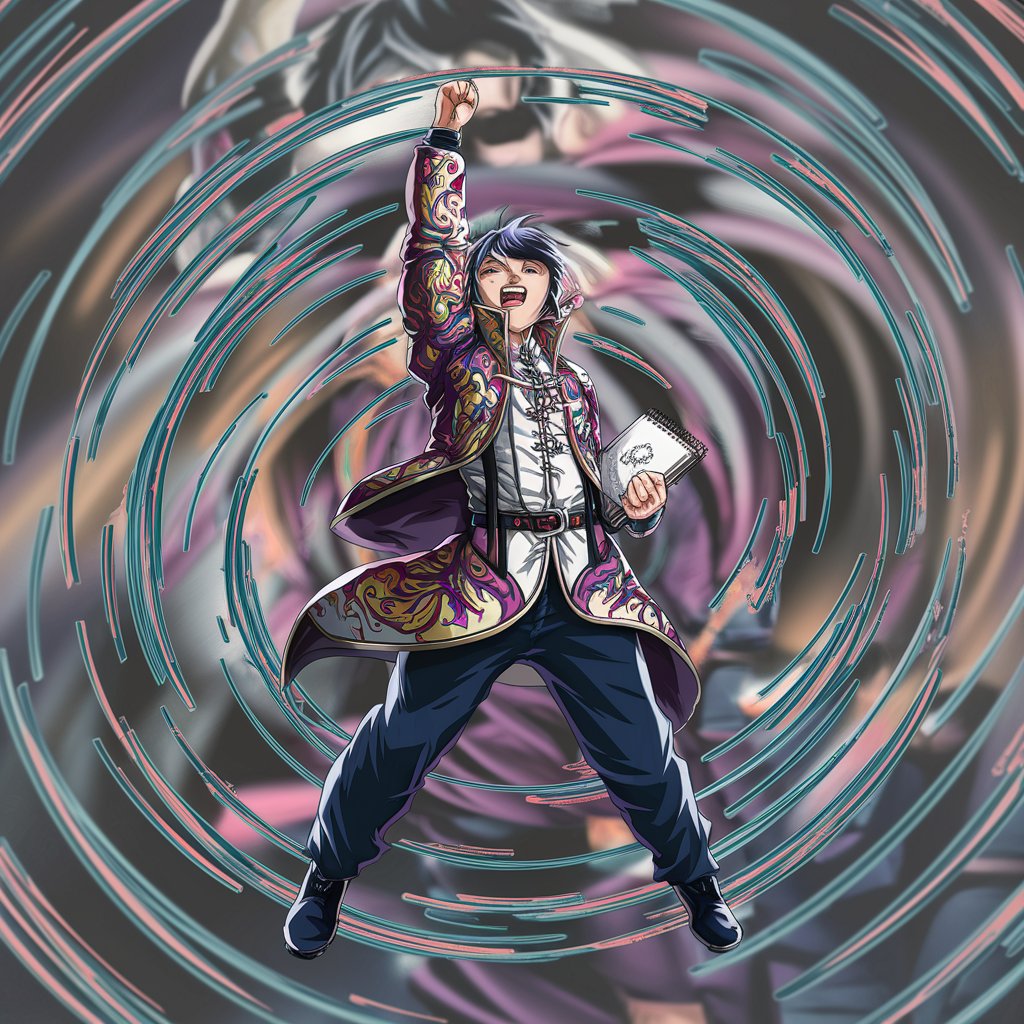
C++ for Cross-Platform Mobile Apps
Craft mobile apps universally with C++.

Frequently Asked Questions about Tech Helper
What types of technical issues can Tech Helper address?
Tech Helper is designed to assist with a broad range of technical issues, including software troubleshooting, hardware queries, and general tech guidance.
Is Tech Helper suitable for beginners?
Absolutely! Tech Helper is tailored to be user-friendly and approachable, making it ideal for beginners and those not deeply familiar with technical details.
How does Tech Helper ensure accurate and helpful responses?
Tech Helper utilizes advanced AI algorithms to analyze queries and provide accurate, relevant, and easy-to-understand solutions.
Can Tech Helper assist with software recommendations?
Yes, Tech Helper can provide recommendations for software based on your specific needs and requirements.
Is there a way to provide feedback on the assistance received?
Yes, users are encouraged to use the 'Feedback' option to improve the accuracy and relevance of future responses.
