JavaScript: Crafting Interactive Web Experiences - JavaScript Web Interactivity

Welcome! Let's craft engaging web experiences with JavaScript.
Enhance web interfaces with AI-driven JavaScript tools.
How can I create a responsive navigation menu using JavaScript?
What are the best practices for handling user input in web forms?
Can you guide me through implementing dynamic content changes with JavaScript?
What are some effective strategies for optimizing web performance?
Get Embed Code
Understanding JavaScript: Crafting Interactive Web Experiences
JavaScript: Crafting Interactive Web Experiences is designed to empower web developers and designers to create highly interactive, dynamic, and responsive web interfaces. It focuses on utilizing JavaScript, a powerful and widely-used programming language for web development, to manipulate the Document Object Model (DOM), handle user-initiated events, and implement changes in web content without the need for page reloads. This specialization emphasizes creating intuitive user experiences through animations, interactive forms, responsive menus, and real-time content updates, all while ensuring cross-browser compatibility, performance optimization, and accessibility. Examples include developing an e-commerce site with live product customization previews, creating an interactive blog where content updates based on user input, or building a responsive navigation menu that adapts to different screen sizes and user interactions. Powered by ChatGPT-4o。

Core Functions of JavaScript: Crafting Interactive Web Experiences
DOM Manipulation
Example
Creating a to-do list where users can add, remove, or mark tasks as completed.
Scenario
This involves dynamically updating the webpage to reflect changes in the task list without needing to reload the page, enhancing user engagement and interaction.
Event Handling
Example
Implementing a photo gallery with modal pop-ups triggered by clicking on thumbnail images.
Scenario
This utilizes JavaScript to listen for click events on images and responds by displaying a larger version of the clicked image in a modal window, improving the browsing experience.
Dynamic Content Loading
Example
Building an infinite scroll feature for a news website, loading more articles as the user scrolls down.
Scenario
This feature uses JavaScript to detect the scroll position and fetches new content asynchronously from the server, making the site more engaging and reducing load times.
Responsive Design and Accessibility
Example
Developing a web application that adjusts its layout and functionality for different devices and supports screen readers.
Scenario
JavaScript is used to detect device and accessibility settings, then adapt the UI and content accordingly, ensuring inclusivity and a wider reach.
Animation and Interactive Elements
Example
Creating an interactive educational game that uses animations to provide feedback and engage users.
Scenario
This involves using JavaScript to animate elements in response to user actions, such as dragging items or answering quiz questions, to create a more dynamic and fun learning environment.
Who Benefits from JavaScript: Crafting Interactive Web Experiences?
Web Developers and Designers
Professionals looking to enhance their web projects with interactive elements, dynamic content updates, and improved user engagement will find these services invaluable. It helps them build more intuitive and responsive web applications.
E-commerce Businesses
E-commerce platforms can leverage interactive features to provide customers with a seamless shopping experience, such as live product customization, dynamic filtering, and instant feedback on user actions.
Educators and EdTech Companies
By incorporating interactive quizzes, animations, and responsive design, educational websites can become more engaging and accessible, thereby enhancing the learning experience for students of all ages.
Content Creators and Bloggers
Individuals or organizations focusing on content creation can use these services to make their websites more interactive, such as through comment sections that update in real-time or personalized content recommendations.

How to Use JavaScript: Crafting Interactive Web Experiences
Start Your Trial
Access yeschat.ai to begin your free trial, no sign-up or ChatGPT Plus subscription required.
Explore Features
Familiarize yourself with the tool's capabilities, focusing on JavaScript-based interactive web features such as responsive menus and dynamic content.
Experiment with Prototypes
Use the platform to prototype various web elements, leveraging JavaScript for interactive forms, animations, and event handling.
Implement Feedback
Apply the tool's insights and feedback to refine your web designs, ensuring they are intuitive, responsive, and engaging.
Integrate and Deploy
Incorporate the developed features into your project, test across browsers and devices, and deploy for an enhanced user experience.
Try other advanced and practical GPTs
BookBot
Empowering readers with AI-driven literary insights.
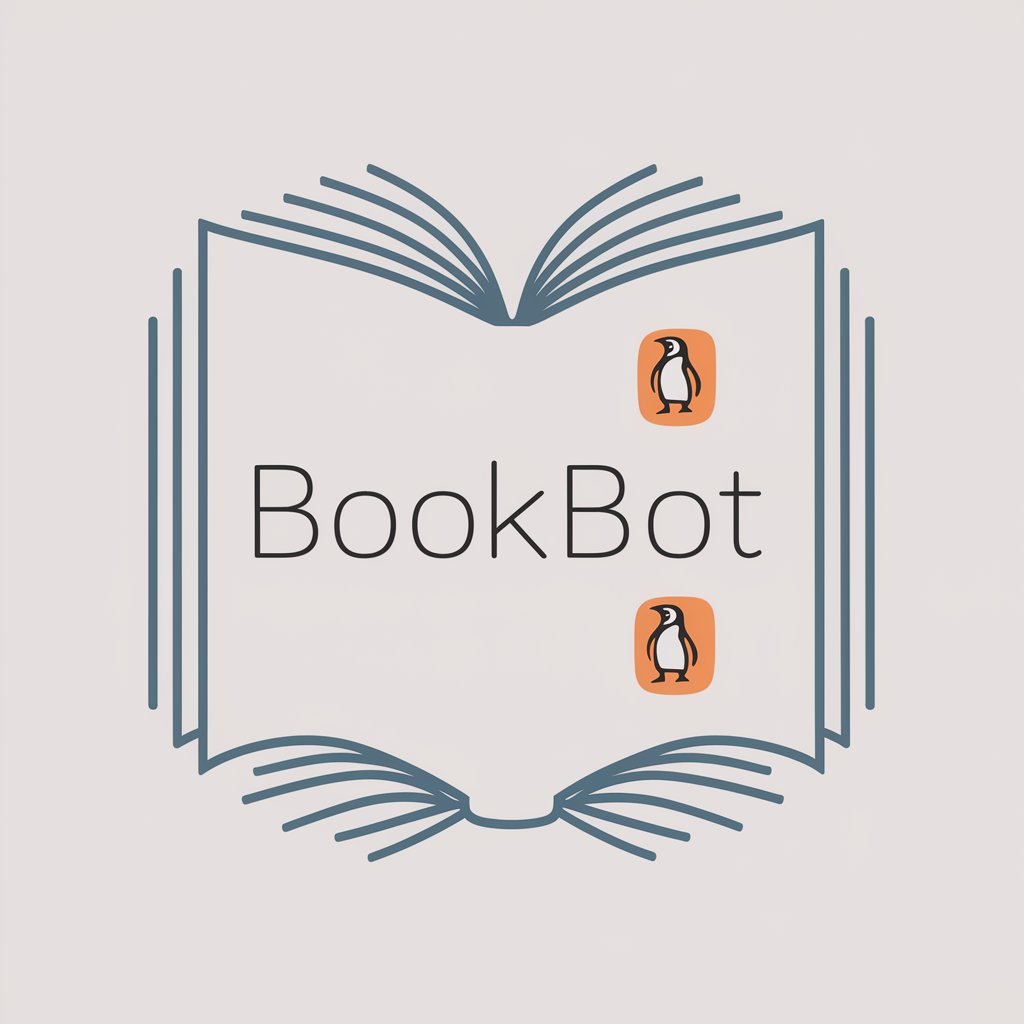
AvIABot LeArnIng Center
Elevate Your Aviation IQ with AI

Laundry Buddy
Smart AI for Your Laundry Needs

Developer Productivity and Happiness Assistant
Elevating Developer Productivity with AI Insights

Python Optimization: Elevate Your Code
AI-powered Python code optimization

Green Bot
Empowering Sustainable Living with AI

Revolutionize Web Engagement with JavaScript
Empower websites with AI-driven interactivity

JavaScript Journeys: From Concept to Creation
Empowering your coding journey with AI

JavaScript Rapid MVP Development
Fast-track Your Ideas with AI-Powered JavaScript Development

Go High Level Guru
Elevate Your Business with AI-Driven Solutions

RizzGPT
Empowering Communication with AI

Scraping Success Secrets
AI-powered insights through ethical scraping.

Detailed Q&A about JavaScript: Crafting Interactive Web Experiences
What is JavaScript: Crafting Interactive Web Experiences?
It's a specialized tool designed to assist in developing interactive and engaging web interfaces using JavaScript, focusing on elements like responsive menus, dynamic content, and user engagement.
How can this tool improve web interface design?
By providing a platform to prototype interactive features, it aids in creating more intuitive and user-friendly web experiences, ensuring your designs are responsive and engaging.
Can I use this tool for mobile web development?
Absolutely, the tool emphasizes responsive design and cross-browser compatibility, enabling you to create web interfaces that perform well on mobile devices.
Does the tool offer guidance on accessibility?
Yes, it includes features and recommendations to ensure your web interfaces are accessible, adhering to best practices and standards for inclusive design.
Can this tool help with performance optimization?
Indeed, it provides insights and suggestions to enhance the performance of your web applications, focusing on efficient JavaScript usage and interactive elements without compromising speed.
