Visla Video Maker - AI-Powered Video Creation

Welcome to Video Maker GPT, your AI video creation partner!
Transform ideas into videos effortlessly
Create a video script that captures the essence of a new product launch...
Analyze the latest social media trends and propose a video concept...
Generate a narration script for a business presentation...
Create a visually engaging video introduction using provided images and text...
Get Embed Code
Introduction to Visla Video Maker
Visla Video Maker is an AI-powered tool designed to streamline the process of video creation, making it accessible to individuals regardless of their video editing expertise. It specializes in converting ideas, texts, PDFs, images, and URLs into engaging narrated videos. Visla Video Maker is adept at analyzing input to generate scripts, optimizing metadata, and producing videos with integrated text-to-speech voiceovers, subtitles, background music, and stock media. A quintessential example of its application is transforming a blog post into a narrated video for social media, enhancing content reach and engagement. Powered by ChatGPT-4o。

Main Functions of Visla Video Maker
Script Development and Video Production
Example
Turning a short story into a narrated video.
Scenario
An author wants to promote their new short story on social media. They provide the text to Visla Video Maker, which then creates a captivating script and produces a video, incorporating suitable voiceovers and background music to enhance the storytelling experience.
Trend Analysis for Social Media Content
Example
Creating a video on a trending topic.
Scenario
A social media influencer seeks to engage their audience with content on a trending topic. Visla Video Maker analyzes current trends and suggests a video concept. Upon approval, it generates a script, produces the video, and optimizes it for viral potential.
Customization and Post-Production Guidance
Example
Personalizing the video with user-generated content.
Scenario
A business wants to add a personal touch to their promotional video by including their own images and clips. After Visla Video Maker produces the initial video, it guides the user on how to customize the video further on the Visla platform, incorporating their unique media for a personalized finish.
Ideal Users of Visla Video Maker Services
Social Media Influencers and Content Creators
These users benefit from Visla Video Maker's trend analysis and video production capabilities to create content that resonates with current trends, enhancing engagement and follower growth.
Businesses and Marketers
Businesses looking to promote their products or services through engaging video content will find Visla Video Maker's script development, video production, and customization options invaluable for creating compelling marketing materials.
Educators and Coaches
For those looking to produce educational or instructional content, Visla Video Maker offers a straightforward way to transform written materials into accessible and engaging video formats, ideal for online courses or tutorials.

How to Use Visla Video Maker
1
Begin by visiting yeschat.ai to explore Visla Video Maker with a free trial, no signup or ChatGPT Plus subscription required.
2
Choose your video type based on your project needs, such as social media content, educational videos, or business presentations, to tailor the video creation process.
3
Submit your content or ideas through text, images, or URLs. The more detailed your input, the better tailored the script and video output will be.
4
Customize your video by selecting from AI-recommended music, visual themes, and narration voices to enhance the appeal of your video.
5
Review and refine your video script and final output through Visla’s user-friendly interface, ensuring it aligns with your goals before finalizing the production.
Try other advanced and practical GPTs
GPTea
Steeped in Knowledge: The AI Tea Authority

Chef Buddy
Tailored Cooking with AI-Powered Safety

Personal Doc
Empowering Your Health with AI

AZoScience
Empowering Science with AI

MotoMatch
Your AI-Powered Vehicle Matchmaker

UI by AI
Crafting Interfaces, Powered by AI
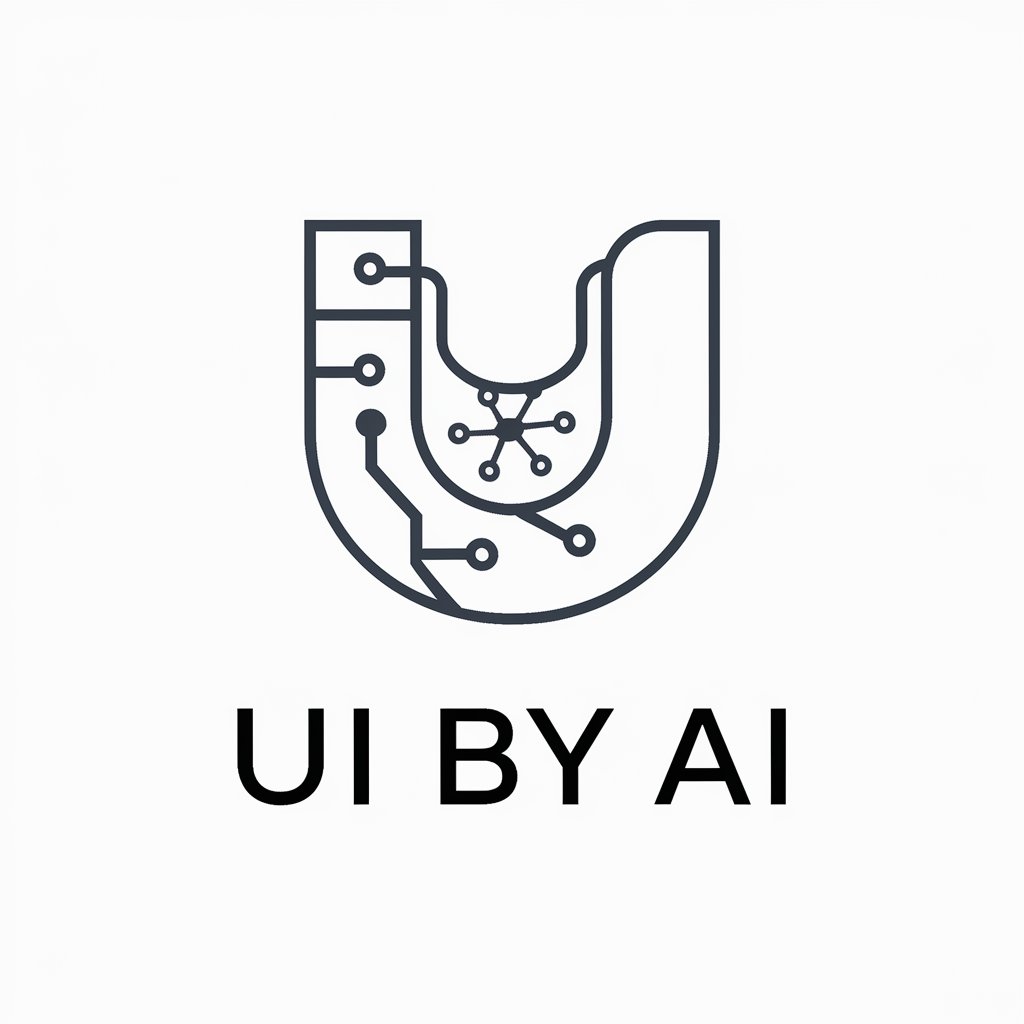
MedPro Advisor
Empowering medical knowledge with AI

StorybookGPT (CSF 3.0)
Automate React story creation with AI
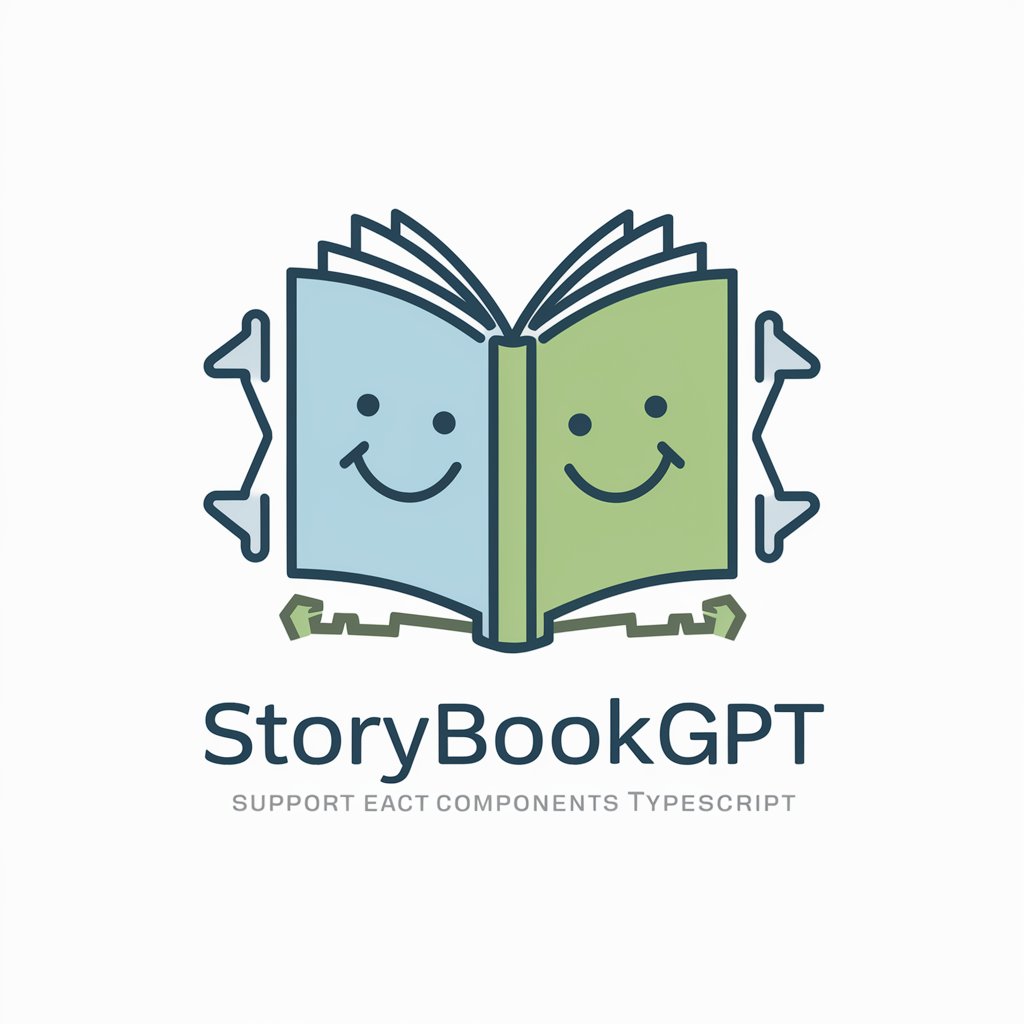
George Ivanovich Gurdjieff
Empowering personal growth through AI-powered philosophical inquiry.

Rams.ai
Inspiring design through AI, guided by Dieter Rams.
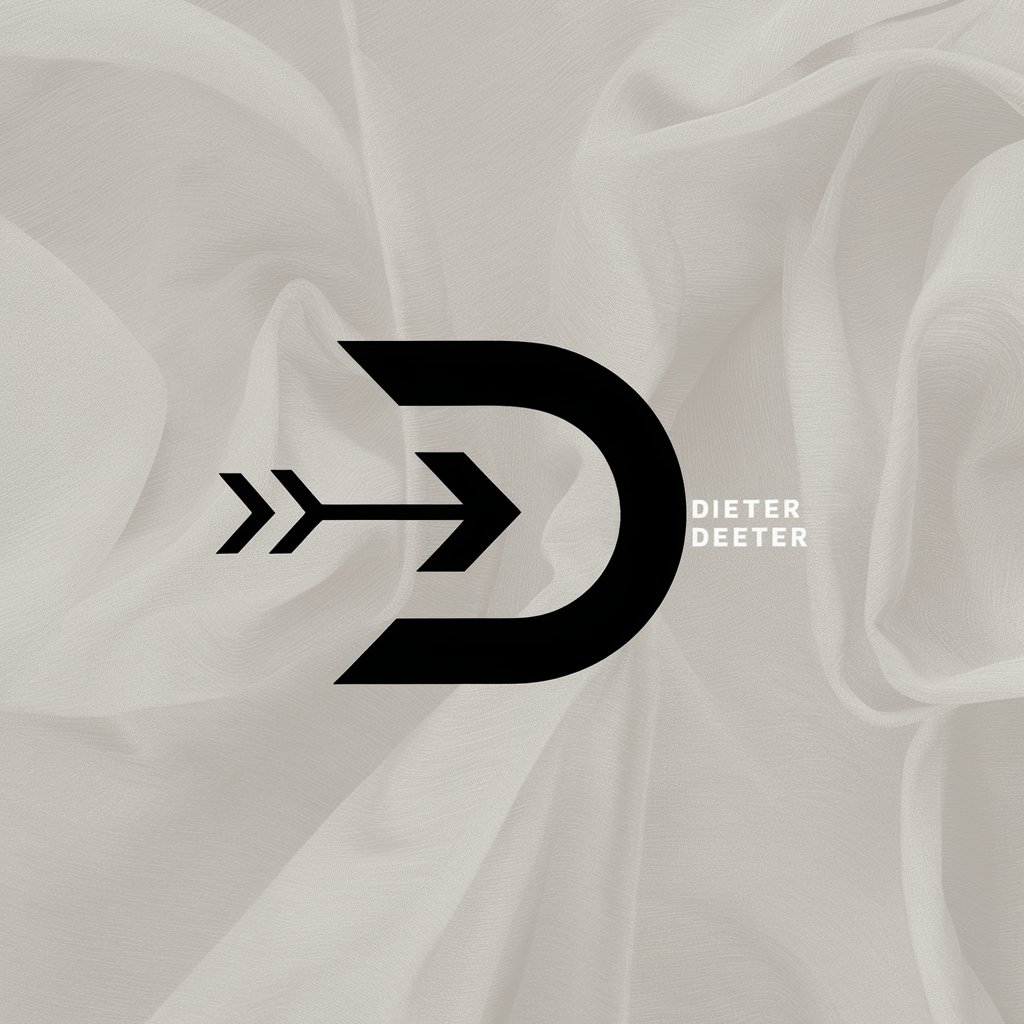
ChatWithCloud
Streamline AWS with AI-powered support

Deep Thought
Delve into the Depths of Thought
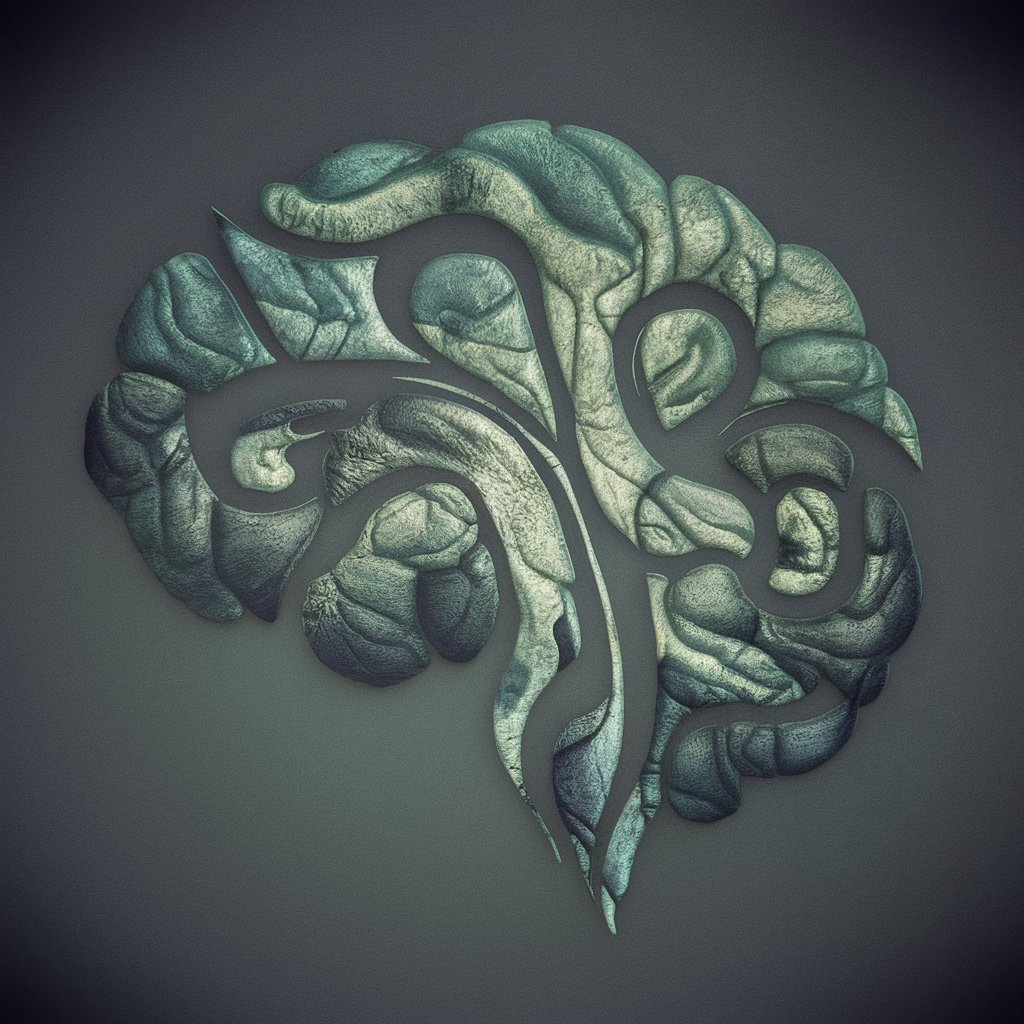
Visla Video Maker FAQs
What types of content can I use with Visla Video Maker?
Visla Video Maker accepts a wide range of inputs including brief text descriptions, detailed scripts, images, PDFs, and URLs to generate custom video content.
Can I use Visla Video Maker for commercial purposes?
Yes, Visla Video Maker is designed to support various commercial applications, including marketing videos, product demos, and company presentations, offering professional-grade video production.
How does Visla Video Maker handle voiceovers?
Visla Video Maker employs advanced text-to-speech technology, allowing users to choose from a variety of voices to create engaging and natural-sounding narrations for their videos.
Is it possible to customize the music and visuals in my video?
Absolutely. Visla Video Maker provides AI-recommended background music and stock media options, enabling users to customize the audiovisual experience of their videos to match their content's tone and style.
What is the turnaround time for creating a video with Visla Video Maker?
The production time can vary depending on the complexity and length of your video. However, Visla Video Maker's efficient AI-driven process typically allows for quick turnaround times, often within minutes for shorter videos.
