Image Prompt Template - Structured Visual Prompts
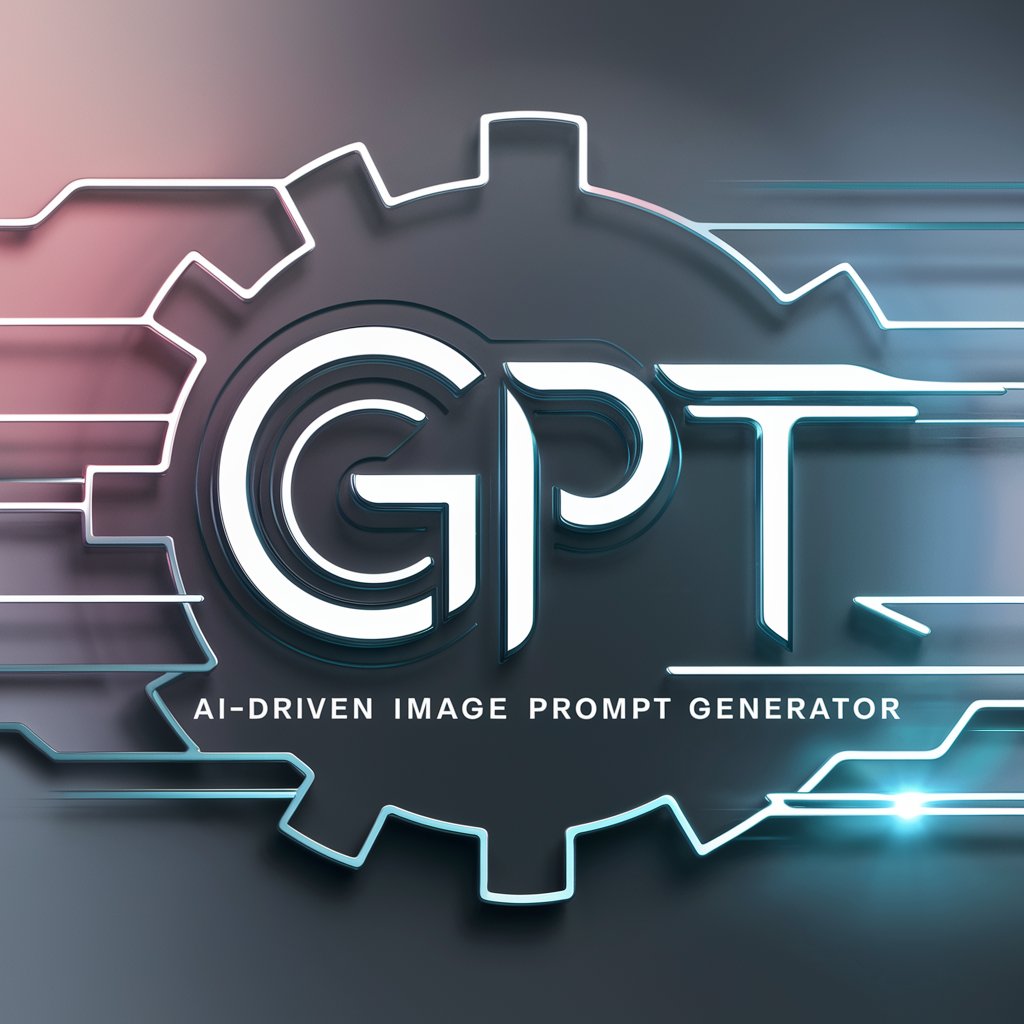
Welcome to the Visual Prompt Template experience!
Craft Visual Narratives with AI
Create a vibrant landscape featuring
Design a futuristic cityscape with
Illustrate a whimsical character in
Craft a serene scene showcasing
Get Embed Code
Introduction to Image Prompt Template
The Image Prompt Template is designed for crafting structured and imaginative image prompts, ideal for AI image generation tools. By presenting a template with placeholders for various elements like setting, time of day, and unique features, it ensures organized and vivid descriptions. For example, an ancient, misty forest at twilight with glowing plants illustrates the template's use. Powered by ChatGPT-4o。

Main Functions of Image Prompt Template
Structured Prompt Creation
Example
Creating an enchanted forest scene at dawn with a mystical atmosphere.
Scenario
Used by digital artists for conceptualizing fantasy landscapes.
Element Customization
Example
Offering variations like ancient trees or glowing plants to tailor the scene.
Scenario
Enables writers to visualize scenes for their stories with precise details.
Final Prompt Assembly
Example
Combining elements into a comprehensive prompt for image generation.
Scenario
Game developers use this to design unique settings for video game environments.
Ideal Users of Image Prompt Template
Digital Artists
Artists seeking inspiration or a starting point for digital illustrations.
Creative Writers
Writers needing vivid, descriptive settings for their narratives.
Game Developers
Developers creating immersive environments for video games.

How to Use Image Prompt Template
1
Start by visiting yeschat.ai for a no-sign-up, free trial to explore its capabilities without needing ChatGPT Plus.
2
Select the 'Image Prompt Template' feature from the available tools to begin crafting your custom visual prompts.
3
Use the structured prompt creation guide to fill in the template with your desired elements, such as setting, characters, and mood.
4
Refine your prompt by choosing specific details from the Element Customization section to tailor the visual narrative to your preferences.
5
Generate your final prompt and use it with your preferred AI image generator tool to bring your visual concept to life.
Try other advanced and practical GPTs
Chat Exporter Guide
Simplify chat data analysis with AI

Dating. A Guide For Older Men. 40+.
Empowering mature men in love

DocuMate
Crafting Clear Documentation with AI
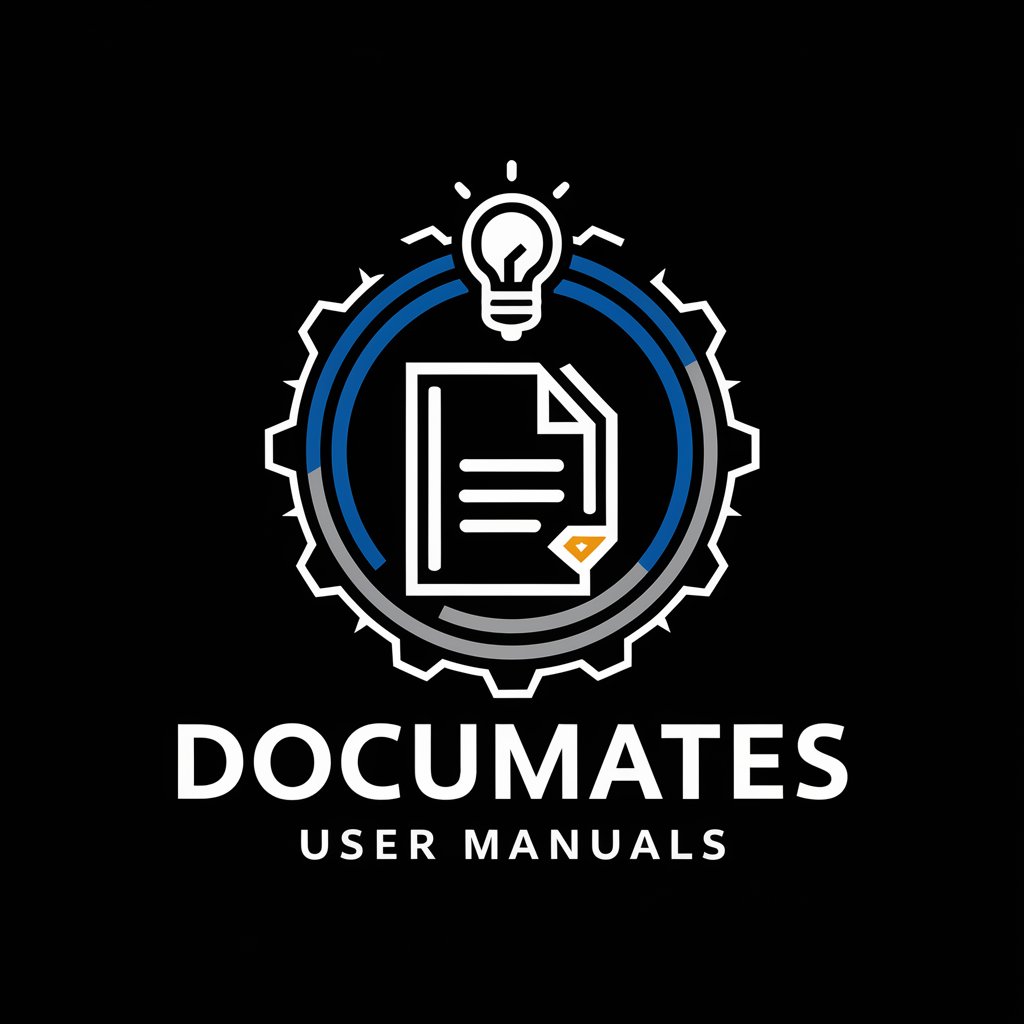
ESP32 Wizard
AI-powered ESP32 Project Guidance

Ardu Copilot
Empowering Innovation with AI-Powered Arduino Guidance

Improv
Elevate improv skills with AI

AI SEO AGENTS
Optimize Smarter with AI-Powered SEO

Startup and Business Loan AI Buddy
Empowering Your Business, AI-Enhanced
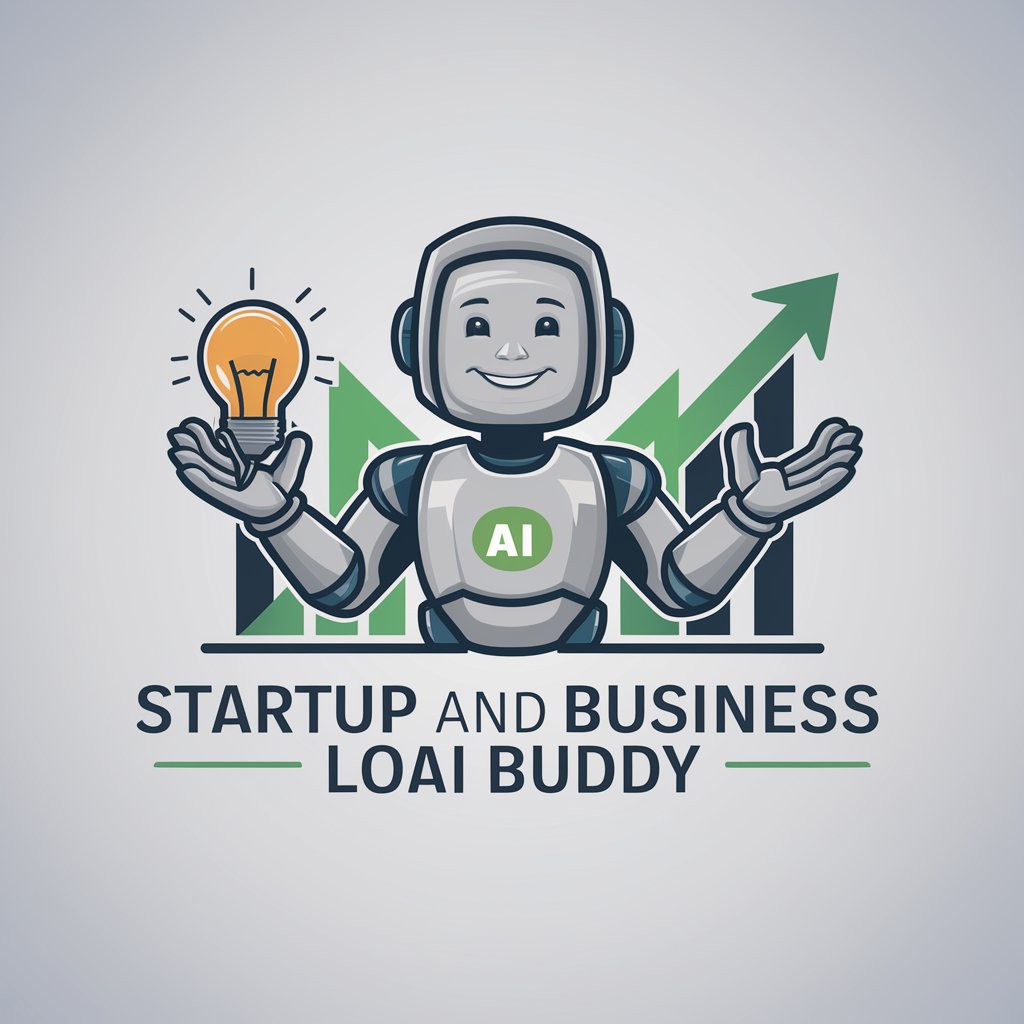
Memoy Bank
Enhancing conversations with AI memory

GPT-Wordle
Master words with AI-powered guidance

X Tweets
Craft Authentic Arabic Tweets with AI

Melody
AI-Powered Personal Music Companion

FAQs on Image Prompt Template
What is Image Prompt Template?
It's a specialized tool designed to assist users in crafting detailed and structured prompts for AI image generation, focusing on elements like setting, characters, mood, and artistic style.
Can I customize the prompts for specific themes?
Yes, the tool offers detailed customization options for each element within the template, allowing for tailored prompts that fit specific visions or themes.
Is the Image Prompt Template suitable for beginners?
Absolutely, it's designed to be user-friendly and accessible to individuals at all skill levels, providing a guided approach to creating image prompts.
How does this tool integrate with AI image generators?
While the tool itself does not generate images, it creates detailed prompts that can be directly used in AI image generation tools like DALL-E to produce visual content.
Are there any prerequisites for using this tool effectively?
A basic understanding of the elements that contribute to a visual narrative, such as mood, setting, and character action, is helpful but not required thanks to the tool's guided approach.
