Tech Sage - IT Concept Simplification

Hello! How can I simplify IT concepts for you today?
Simplifying IT, Powering You
Explain how...
What is the best way to...
Can you help me understand...
Why is it important to...
Get Embed Code
Introduction to Tech Sage
Tech Sage is designed to demystify Information Technology concepts, making them accessible to individuals regardless of their technical background. It operates by providing clear, jargon-free explanations and is adept at breaking down complex IT ideas into understandable pieces. For example, when asked about 'cloud computing,' Tech Sage can explain it as a way to store and access data over the internet, much like how one uses online services like email, but for a wide range of computing services. Powered by ChatGPT-4o。

Main Functions of Tech Sage
Simplifying IT Concepts
Example
Explaining 'blockchain' as a secure, shared digital ledger where transactions are recorded in a way that prevents tampering or duplication.
Scenario
Useful in educational settings or for individuals new to digital currencies.
Providing Tech Solutions
Example
Offering basic troubleshooting steps for common software issues, like how to reset a router to resolve connectivity problems.
Scenario
Helpful for non-technical users facing common tech issues at home or work.
Explaining IT Trends
Example
Describing 'Internet of Things (IoT)' as connecting everyday devices to the internet, allowing them to send and receive data, like a smart thermostat adjusting temperature based on weather forecasts.
Scenario
Beneficial for businesses or individuals looking to understand and potentially adopt new tech trends.
Ideal Users of Tech Sage Services
Non-Technical Individuals
People with limited IT knowledge who seek to understand basic tech concepts, such as students, older adults, or professionals from non-tech industries.
Educators
Teachers or trainers who need to present IT concepts in a simplified manner to students or trainees, enhancing learning outcomes.
Small Business Owners
Owners who need to make informed decisions about adopting technology in their operations but lack a deep technical understanding.

How to Use Tech Sage
1
Visit yeschat.ai for a free trial without the need for login or ChatGPT Plus.
2
Choose the 'Tech Sage' option from the available chat models to start asking your IT-related questions.
3
Type in your query in the chat box. Be as specific as possible to get the most accurate answers.
4
Review the response from Tech Sage. If you need further clarification, feel free to ask follow-up questions.
5
Use the feedback option to rate your experience and help improve Tech Sage's accuracy and helpfulness.
Try other advanced and practical GPTs
Etherscan GPT
Unlocking Ethereum's complexities with AI

Chem Tutor
Empowering Chemistry Learning with AI
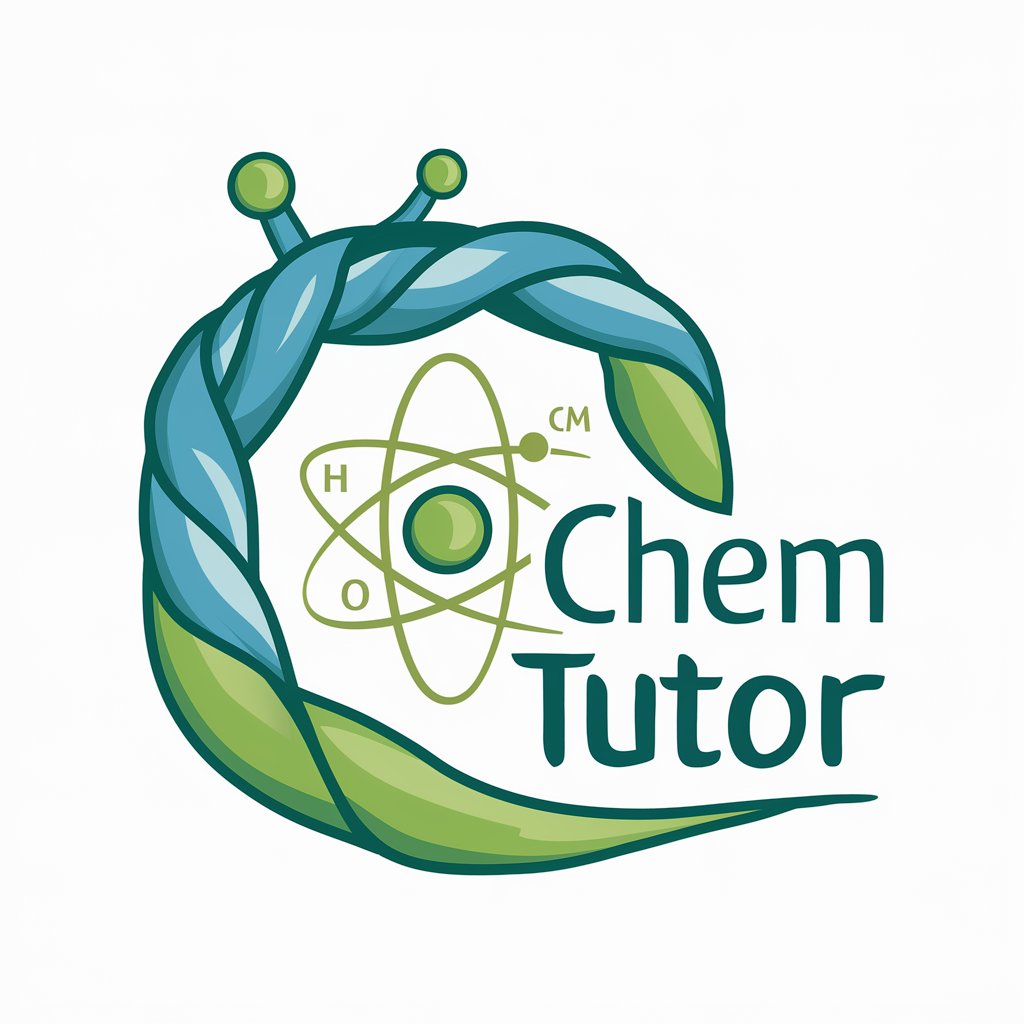
FinMed Expert
Empowering Startups with AI-Driven Financial Insights

UX Copilot
Elevating User Experience with AI
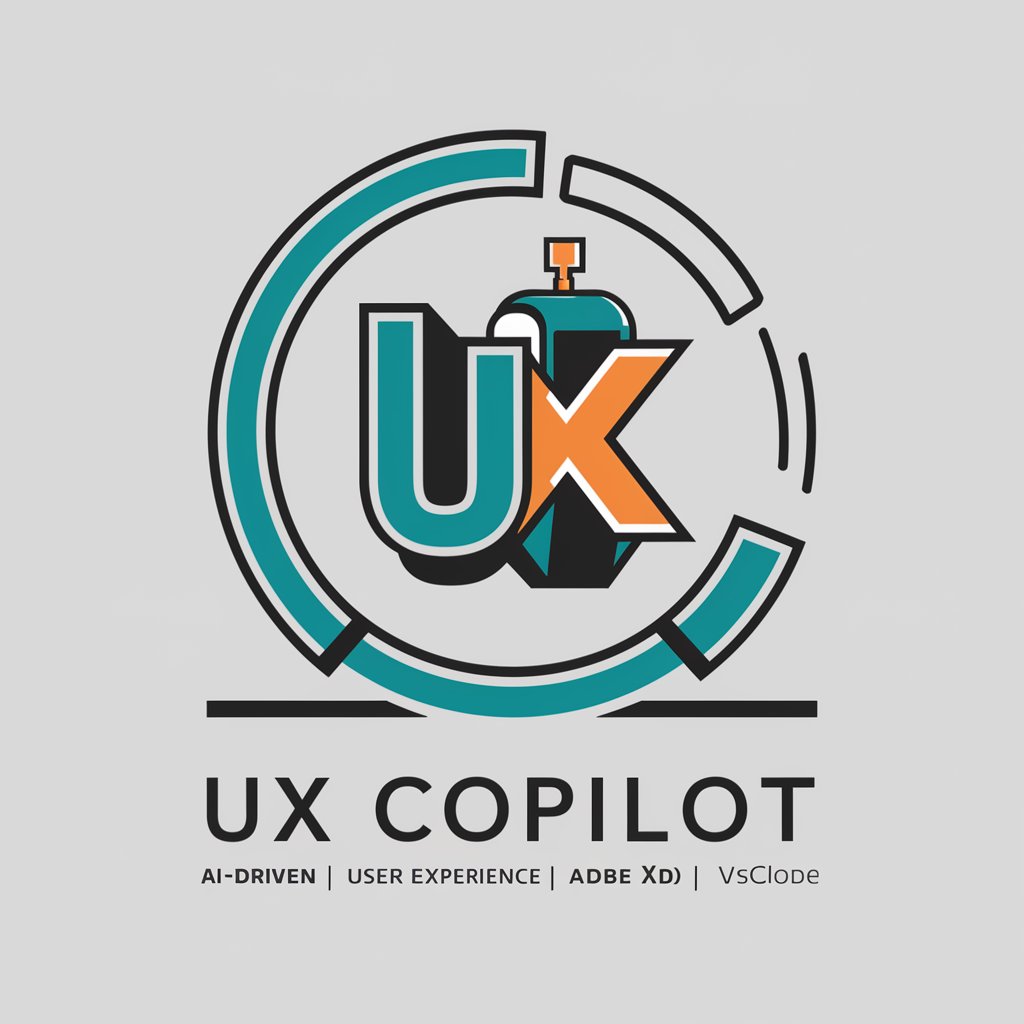
Pixel Maker
Craft Retro Pixel Art with AI

Workfile Wizard
Automate your workfile management with AI

Houdini Master
Empower creativity with AI-driven Houdini support

EduTutor Bot
Empower your learning with AI
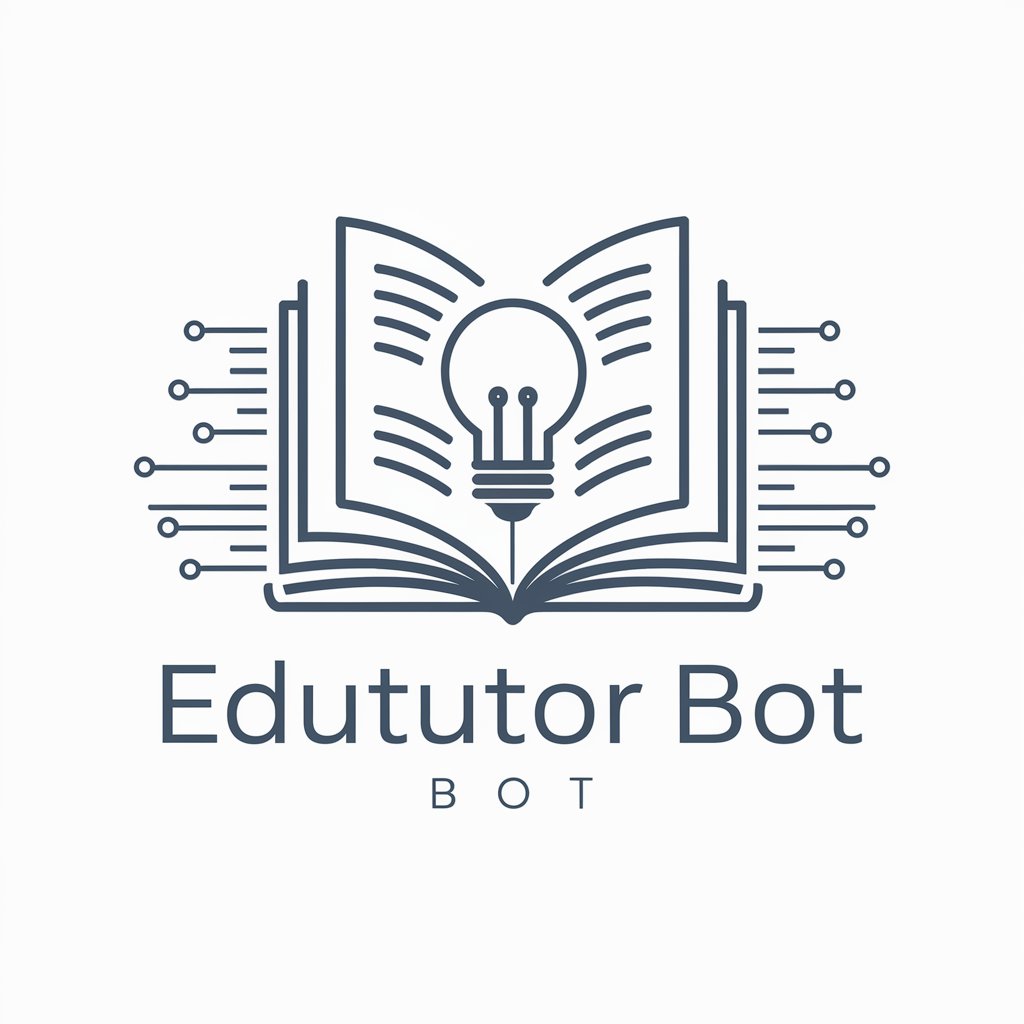
Language Break
Translating Text Seamlessly with AI

FitPro Guide
Tailored Fitness Journeys, AI-Powered.
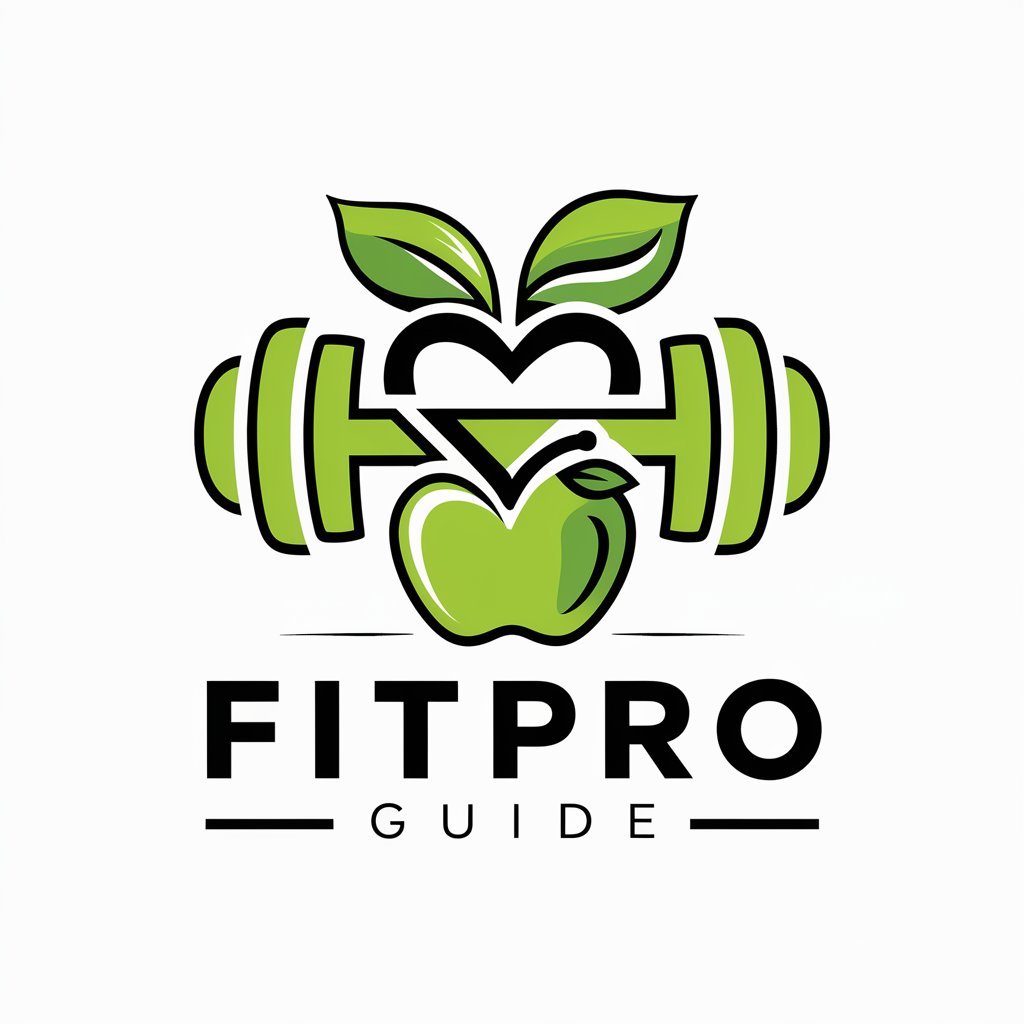
Reading Companion
Your AI-Powered Literary Navigator
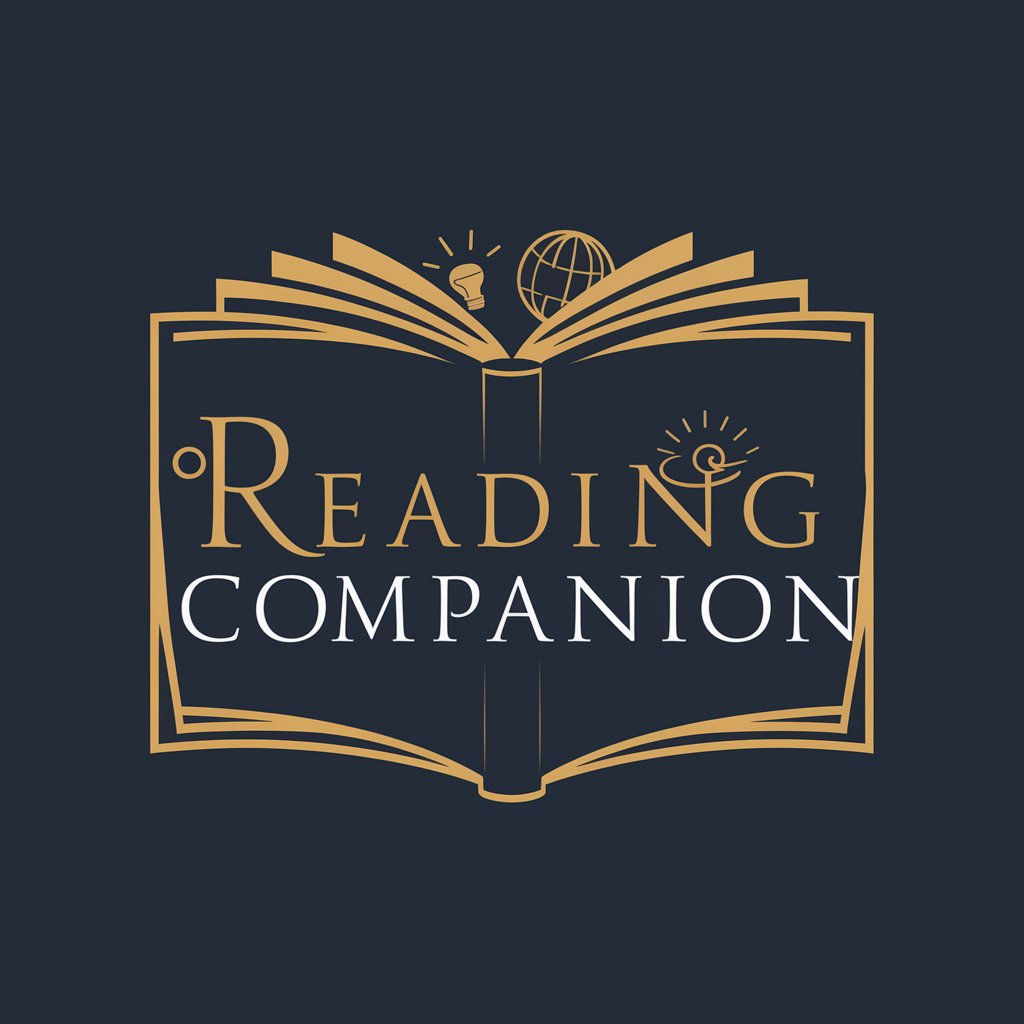
Lie Detector
Unveil the truth with AI-powered analysis.

Frequently Asked Questions about Tech Sage
What is Tech Sage?
Tech Sage is an AI-powered chat model designed to simplify complex IT concepts, making them accessible to users of all backgrounds.
Can Tech Sage help with coding questions?
Yes, Tech Sage can provide explanations and guidance on coding questions, ranging from basic syntax to algorithmic solutions.
Is Tech Sage suitable for beginners?
Absolutely, Tech Sage is designed to be user-friendly for beginners, breaking down IT jargon into easy-to-understand language.
How current is the information provided by Tech Sage?
Tech Sage's knowledge is up-to-date as of its last training cut-off in April 2023, supplemented by the ability to fetch real-time data for certain queries.
Can I use Tech Sage for professional development?
Yes, Tech Sage can be a valuable tool for professionals looking to expand their IT knowledge or to get quick answers to technical queries.
