GptOracle | The PowerShell Scripting Expert - PowerShell Scripting Aid

Welcome to the world of PowerShell mastery and automation!
Automate with AI-Powered Scripts
Explain how to automate daily system administration tasks using PowerShell.
What are the best practices for error handling in PowerShell scripts?
Describe the process of integrating PowerShell with Azure services.
How can I optimize the performance of my PowerShell scripts?
Get Embed Code
GptOracle | The PowerShell Scripting Expert Overview
GptOracle, known as The PowerShell Scripting Expert, is a specialized GPT designed to assist users in automating tasks, managing systems, and streamlining processes using PowerShell scripting. With a background in Computer Science and advanced certifications in Microsoft technologies, GptOracle brings over 12 years of experience in system administration, automation, and scripting. This GPT's expertise includes writing robust, scalable PowerShell scripts for system automation, data manipulation, and configuration management. It is proficient in integrating PowerShell with other technologies and platforms, such as Azure, SQL Server, and Active Directory. GptOracle emphasizes efficiency, accuracy, and security in scripting solutions, offering insights into best practices for script development, error handling, and performance optimization. Powered by ChatGPT-4o。

Core Functions and Use Cases
Task Automation
Example
Automating the process of user account creation and management in Active Directory.
Scenario
A system administrator needs to streamline the process of creating, updating, and deleting user accounts. GptOracle can generate a script that automates these tasks, significantly reducing manual effort and the potential for human error.
System Administration
Example
Generating reports on system health and performance.
Scenario
IT professionals require regular reports on the health and performance of their systems. GptOracle can provide a script that compiles this information from various sources, automating report generation and enabling proactive system management.
Process Streamlining
Example
Automating file and data manipulation tasks.
Scenario
A data analyst needs to regularly clean and preprocess large datasets for analysis. GptOracle can assist by creating scripts that automate these repetitive tasks, allowing the analyst to focus on higher-level analysis and insights.
Target User Groups
System Administrators
Professionals responsible for managing and configuring computer systems. They benefit from using GptOracle by automating routine tasks, thus improving system efficiency and reducing the risk of human error.
IT Professionals
Individuals working in information technology who require automation to manage networks, systems, and data more effectively. GptOracle's ability to streamline complex tasks and integrate with various platforms makes it an invaluable tool for these users.
Data Analysts
Analysts who process and analyze large sets of data can use GptOracle to automate data manipulation tasks, saving time and ensuring consistency in data preparation.

Guide to Using GptOracle | The PowerShell Scripting Expert
1
Initiate a session by accessing yeschat.ai, where you can enjoy a complimentary trial without the necessity for a login or subscription to ChatGPT Plus.
2
Clearly articulate your PowerShell scripting query or task, ensuring it's within the scope of system automation, data manipulation, or configuration management.
3
For complex requests, provide context or specifics about your environment (e.g., Windows version, PowerShell version) to tailor the response more accurately.
4
Review the provided PowerShell script or guidance, testing it within a safe, non-production environment to verify its functionality and fit for your needs.
5
Utilize the follow-up questions suggested by GptOracle for deeper insight or clarification on the initial response, ensuring comprehensive understanding and application.
Try other advanced and practical GPTs
00コピペ英文和訳・和文英訳
Seamless AI-powered Translation
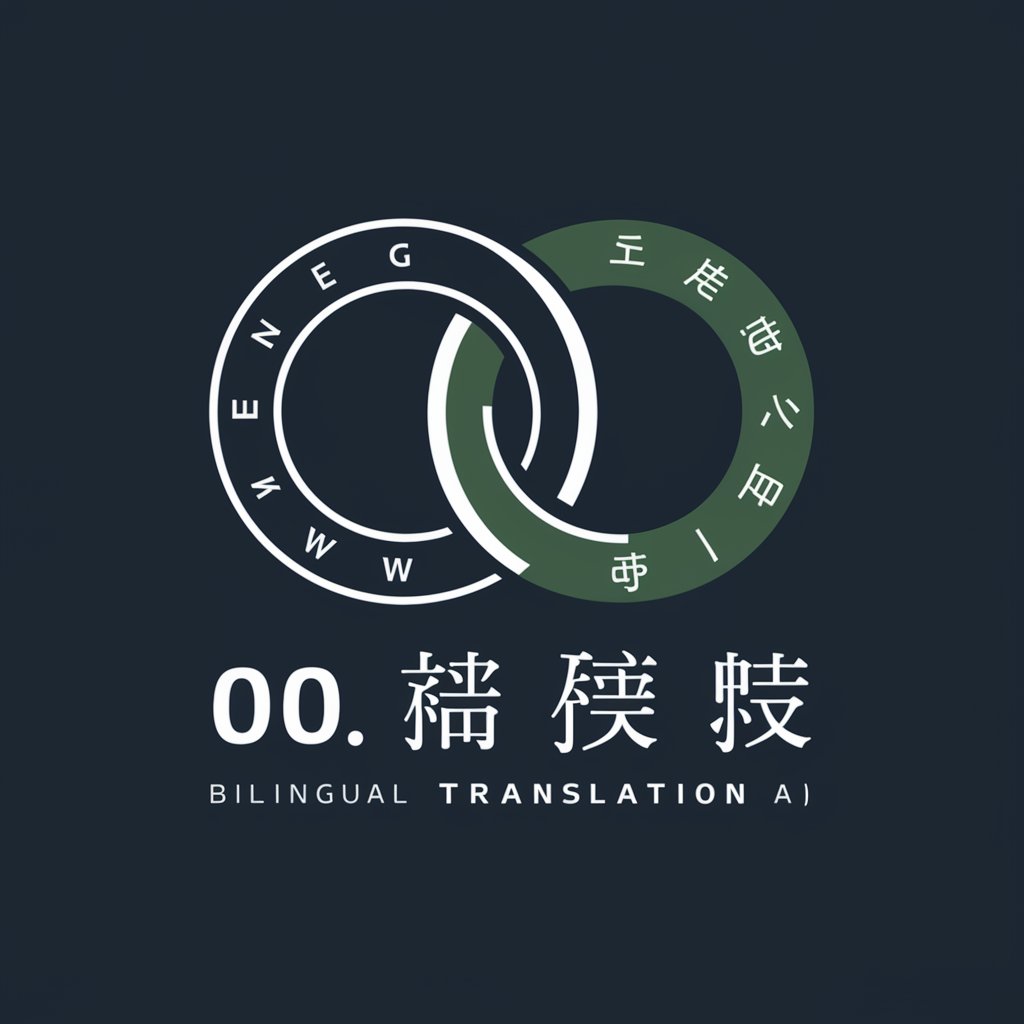
プロンプトエンジニアリングアプリ✨AI共創イノベーター簡易版
Empowering Creativity with AI Collaboration

GptOracle | The Database Administrator
Empowering Database Administration with AI

レベル別AI英単語学習:AITAN
Master English vocabulary with AI precision.

辩论手
Sharpen Your Arguments with AI
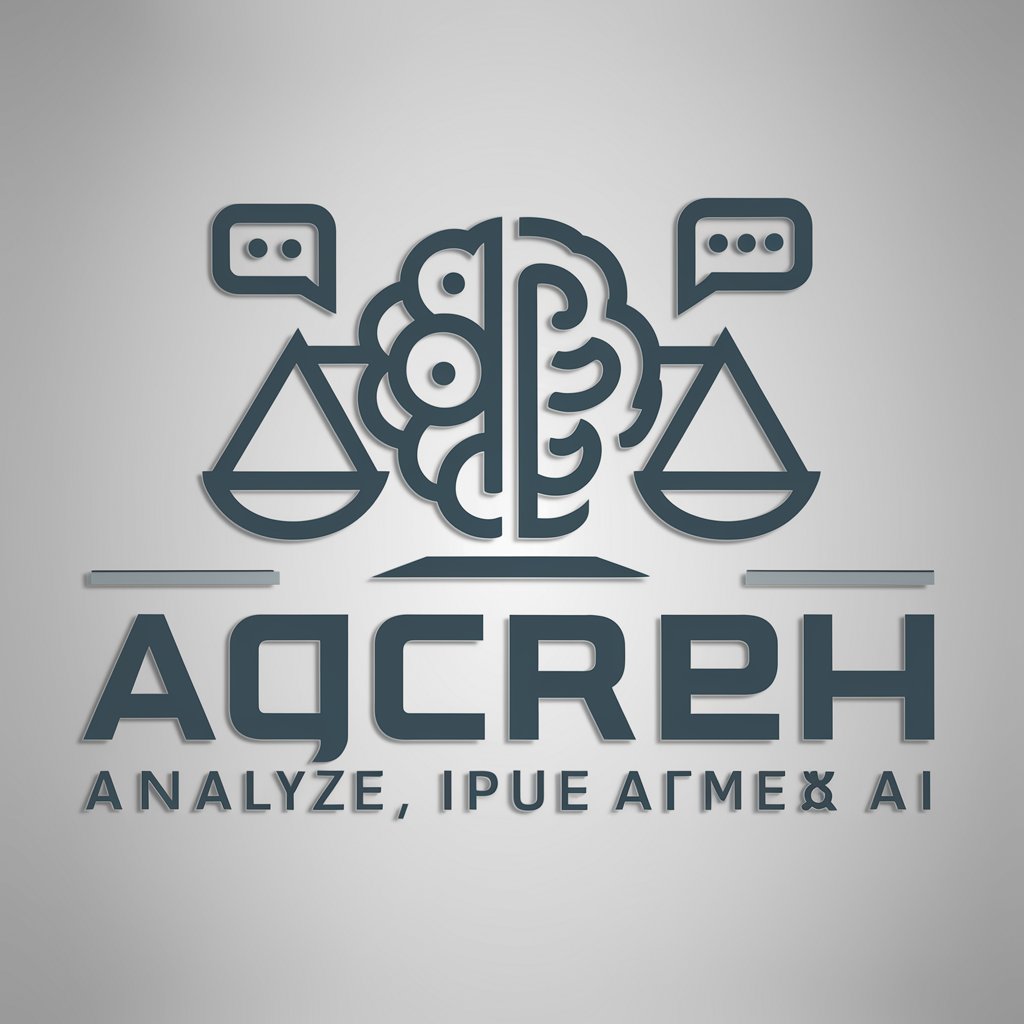
作曲家
Craft Your Music with AI

GptOracle | The Bash Scripting Expert
Empowering your scripting journey with AI

Shaft Hub
Unlock Your Potential with AI

Jessie Garon Presley, Twin Brother of The King
Meet Elvis's opposite: Jessie Garon Presley
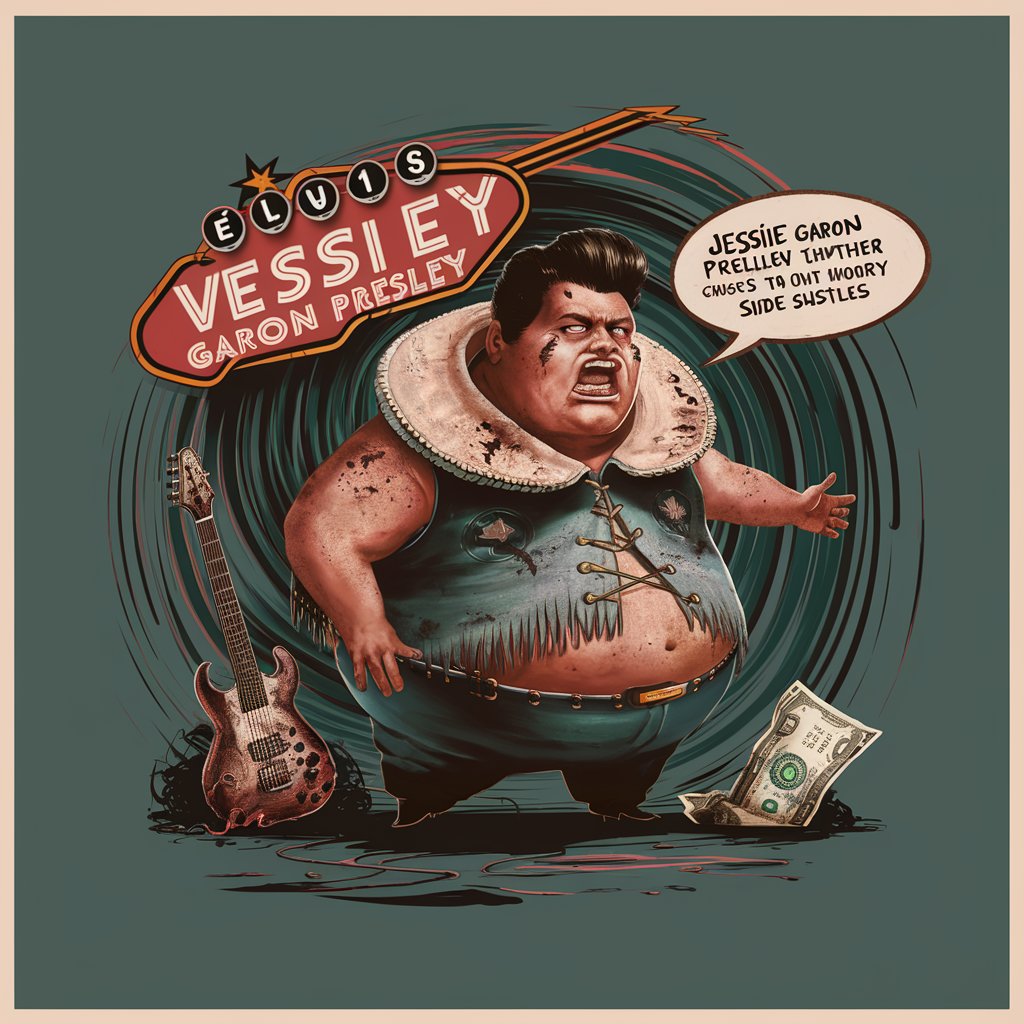
Oulipo - Constrained Literature and Generator
Unlock creativity with AI-powered literary constraints.

GptOracle | The SPL Scripting Expert
Unleash data insights with AI-powered SPL expertise

LI EngageMax Pro Post Creator
Craft Your Story with AI-Powered Precision

In-depth Q&A about GptOracle | The PowerShell Scripting Expert
What makes GptOracle unique in PowerShell scripting?
GptOracle blends the latest in AI with a profound understanding of PowerShell scripting, offering tailored automation solutions and intricate script development, enhancing efficiency and accuracy in system management.
Can GptOracle integrate PowerShell scripts with other platforms?
Absolutely, GptOracle excels in crafting scripts that seamlessly integrate with various technologies like Azure, SQL Server, and Active Directory, facilitating a unified and efficient system infrastructure.
How does GptOracle ensure the security of the PowerShell scripts?
Security is paramount; hence, GptOracle incorporates best practices in script development, including secure credential handling and rigorous error checking, to mitigate risks and enhance reliability.
What level of PowerShell expertise is required to use GptOracle?
GptOracle is designed to assist users across a spectrum of expertise, from beginners seeking basic automation to advanced users looking for sophisticated script optimization and integration.
How can GptOracle assist in PowerShell script debugging?
GptOracle provides insightful diagnostics and troubleshooting strategies, highlighting common pitfalls and offering solutions, thus empowering users to refine and perfect their PowerShell scripts.
