Python GUI App Builder - Python GUI Development

Welcome! Let's build your Python GUI app together.
Build apps easily with AI-powered GUI Builder
Design a Python GUI app that...
Create a desktop application to...
Develop a user interface for...
Implement a feature in Python that...
Get Embed Code
Introduction to Python GUI App Builder
Python GUI App Builder is a specialized tool designed to aid users in developing desktop GUI applications using Python, without requiring prior coding knowledge. This tool simplifies the process of app development by providing an easy-to-use interface and generating the underlying Python code for the GUI components. It's built to support various Python GUI libraries such as Tkinter and PyQt5, making it versatile for different project requirements. For example, a user looking to create a simple task management tool can use Python GUI App Builder to design the interface, define functionalities like adding, deleting, and updating tasks, and generate the code needed to make this application run. The design purpose is to lower the entry barrier to desktop application development, enabling users from diverse backgrounds, such as educators, hobbyists, or small business owners, to create custom software tailored to their specific needs. Powered by ChatGPT-4o。

Main Functions of Python GUI App Builder
GUI Design and Code Generation
Example
A user designs a calculator app interface using Python GUI App Builder. The tool generates Python code integrating Tkinter to create the app.
Scenario
Ideal for users needing to quickly prototype and deploy small to medium scale desktop applications without delving into the complexities of GUI programming.
Support for Multiple Python GUI Libraries
Example
A user selects PyQt5 to build a more complex, feature-rich application like a custom video player with drag-and-drop functionality.
Scenario
Beneficial for projects requiring advanced GUI features or specific library functionalities, allowing for customization and scalability.
File Handling and Processing
Example
Building an app that extracts and processes images from PDF files, using pymupdf for extraction and OpenCV for image processing.
Scenario
Useful for users looking to automate document processing tasks, streamline workflows, or develop utility tools for file management.
Executable File Generation
Example
Once the app development is complete, Python GUI App Builder can guide the user in converting the Python script into an executable file for easy distribution.
Scenario
Ideal for developers or business owners who wish to distribute their software to end-users who may not have Python installed on their systems.
Ideal Users of Python GUI App Builder Services
Educators and Students
For educators introducing programming concepts or students undertaking projects, Python GUI App Builder offers a practical tool to learn and apply programming principles through GUI development.
Hobbyists and DIY Enthusiasts
Individuals exploring personal projects or hobbies can utilize the tool to create custom applications, such as home automation controllers or personal data trackers, without needing extensive programming knowledge.
Small Business Owners
Small business owners looking to implement custom software solutions for operational needs, like inventory management or customer databases, can benefit from the ability to quickly design, build, and deploy applications.
Non-Technical Founders
Startup founders with non-technical backgrounds can use Python GUI App Builder to prototype software products or tools, enabling them to test ideas and gather user feedback without significant initial investment in software development.

How to Use Python GUI App Builder
Start for Free
Begin by visiting a platform offering Python GUI App Builder for a free trial without the need for login or a ChatGPT Plus subscription.
Install Prerequisites
Ensure Python is installed on your computer. Then, install necessary GUI libraries like PyQt5 or Tkinter based on your app's requirements.
Choose Your GUI Library
Decide between PyQt5 for complex, feature-rich applications or Tkinter for simpler, one-task applications. Consider the app's needs and your comfort level.
Develop Your Application
Use the Python GUI App Builder to design your application's interface, specifying elements like buttons and input fields according to your needs.
Test and Debug
Run your application, testing all functionalities. Use the debug information to resolve any issues, enhancing the app's performance and user experience.
Try other advanced and practical GPTs
Your Dream Business
Empowering Your Entrepreneurial Journey with AI

1 Chemistry Knowledge Base
AI-powered Chemistry Expertise
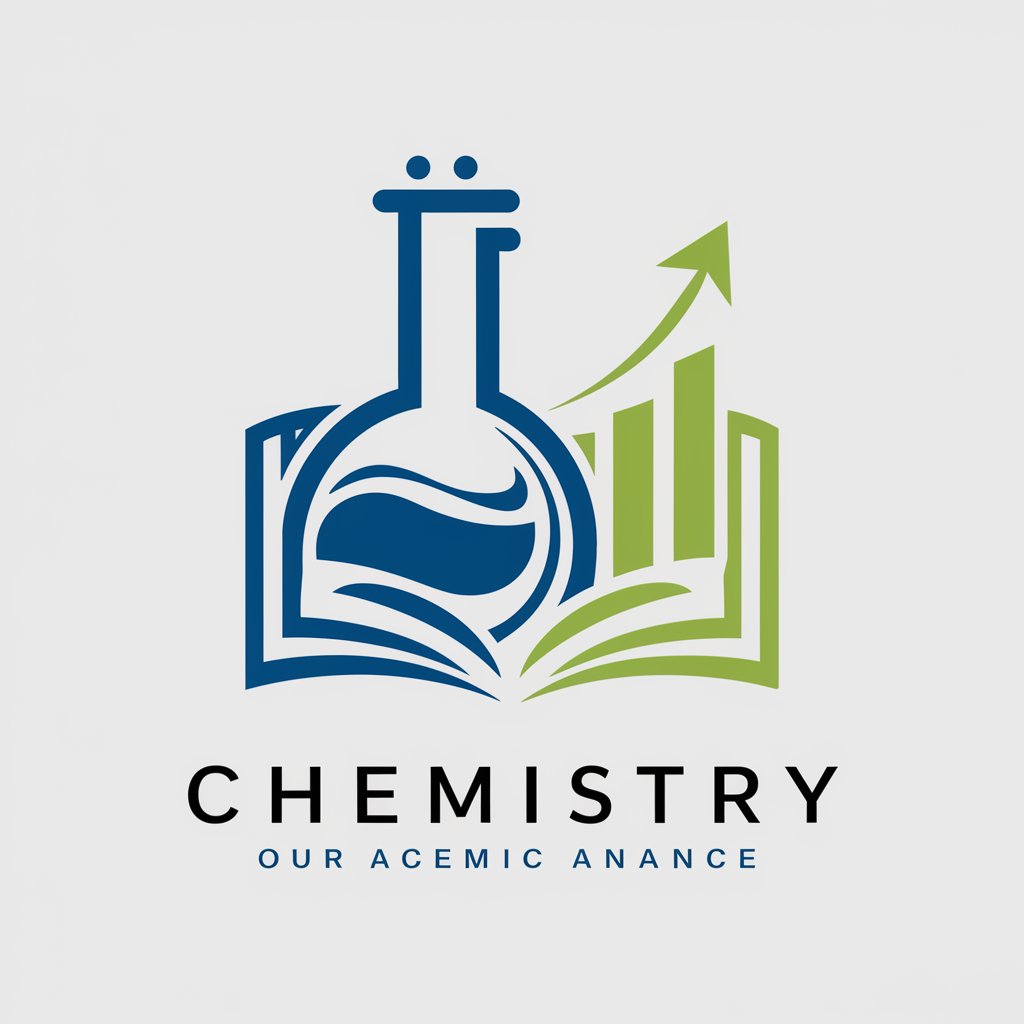
Startup Success Pro Advisor!
Empowering Startups with AI Insights

Investment Banking Technical Prepper
AI-Powered IB Mastery
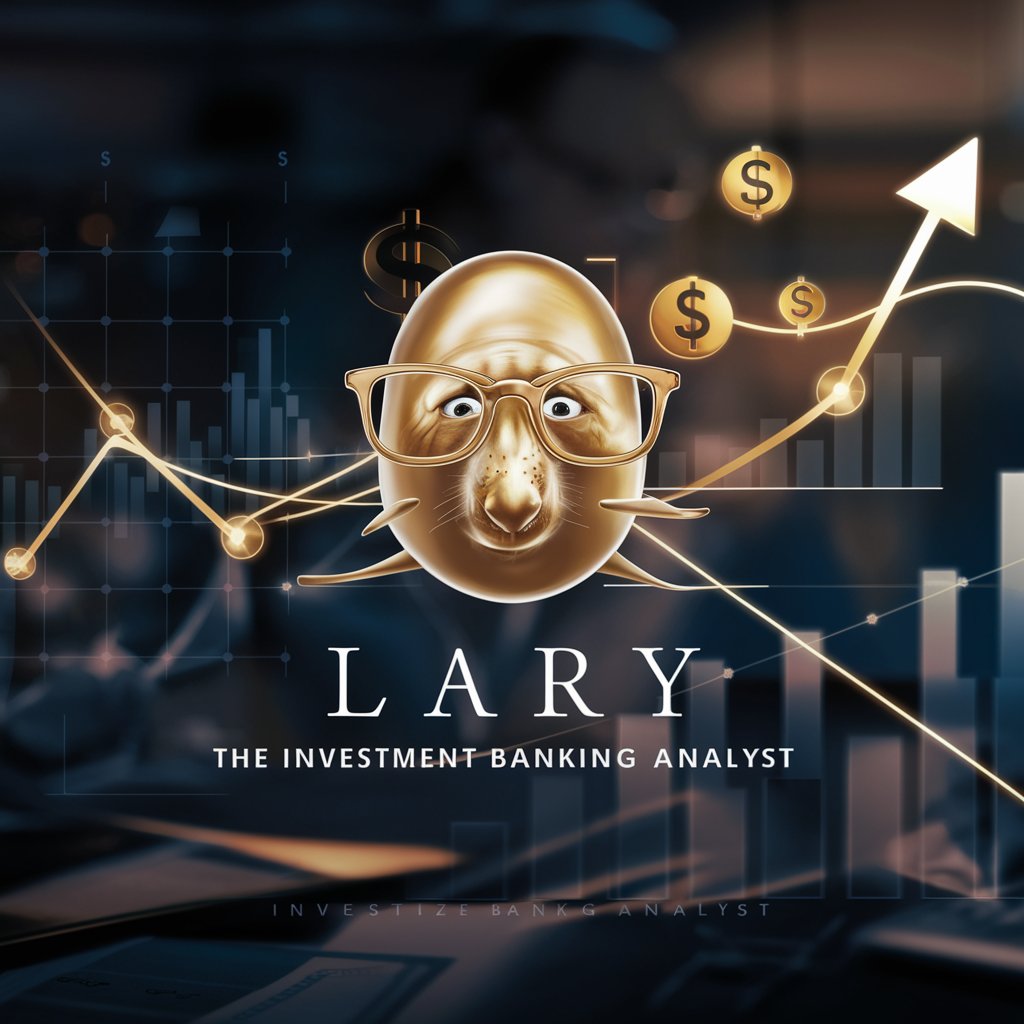
Thoracic Disease 胸部 · 心肺部疾病治疗指南
Empowering thoracic health with AI
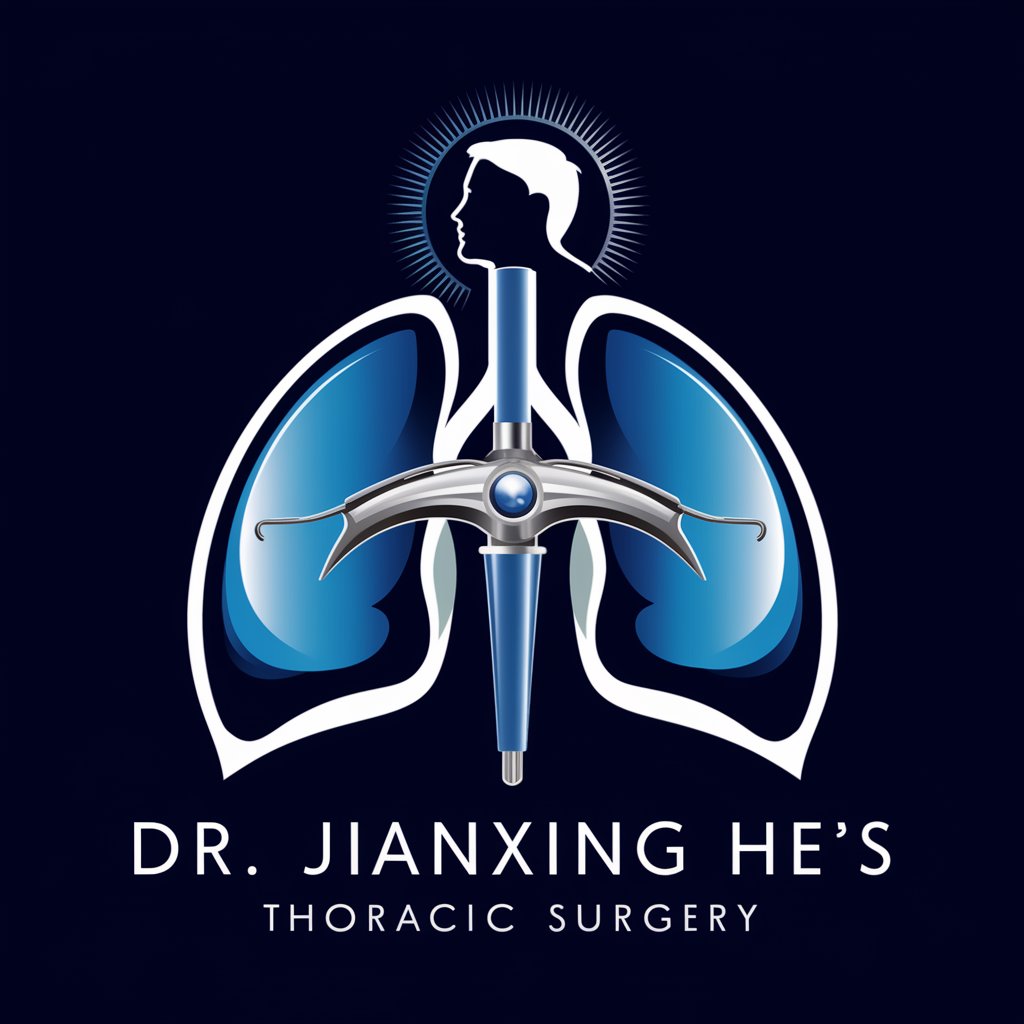
Gadget Review Copywriter v2
Elevate Reviews with AI Insight
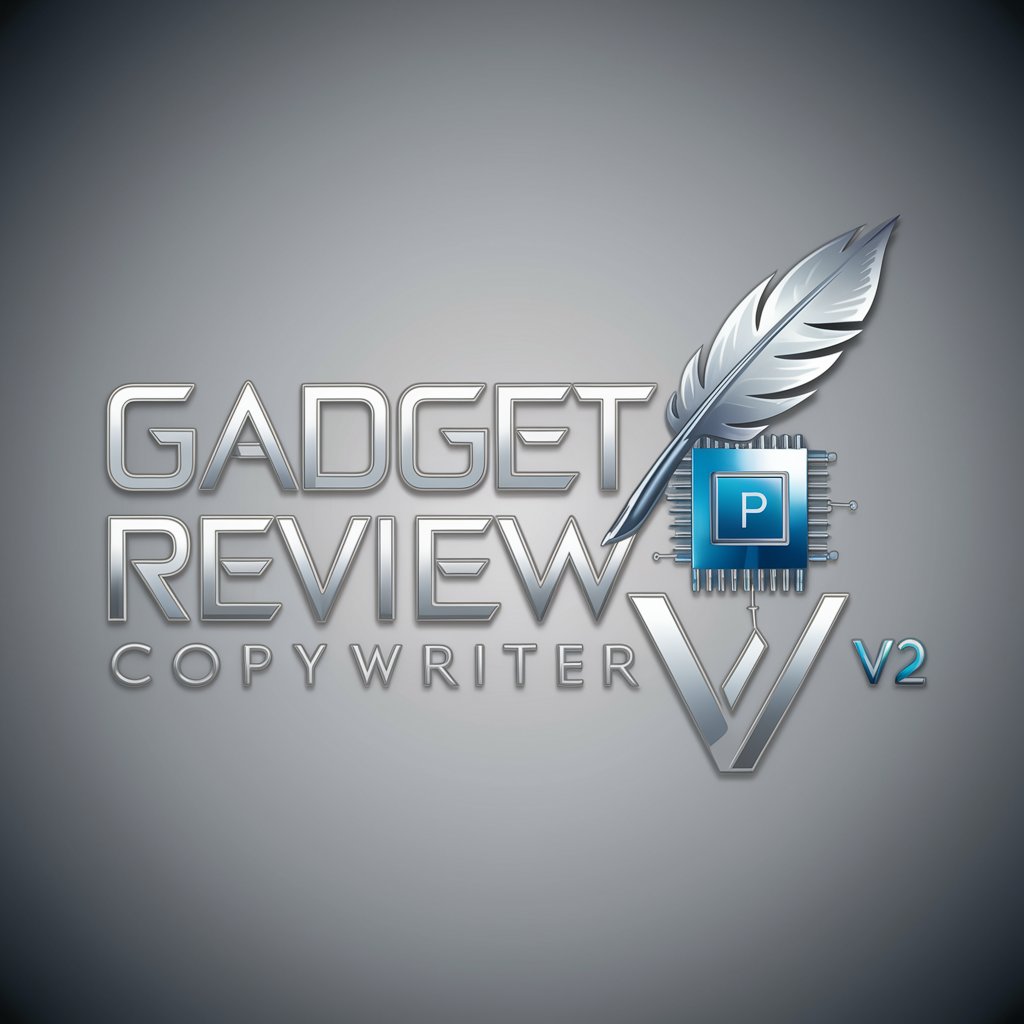
Financial Insight
Empowering Financial Decisions with AI

00Pi - The Irrational Agent
Turning math into captivating tales.

Government Contract Consultant
Navigating Government Contracts, Simplified

Marco Copy Creativo
Elevate Your Words with AI Power

Carnivore Companion
Your AI-powered carnivore guide

Resume and Interview Coach
Elevate Your Career with AI-Powered Coaching

Python GUI App Builder Q&A
What are the main GUI libraries supported?
Python GUI App Builder supports major libraries like PyQt5 and Tkinter, catering to both complex and simple application development needs.
Can I convert my app into an executable file?
Yes, after developing your app, you can use tools like PyInstaller to convert your Python script into an executable file for easy distribution.
Do I need prior programming experience?
While having basic Python knowledge is beneficial, Python GUI App Builder is designed to be user-friendly, allowing even beginners to create applications.
How do I handle file operations in my app?
The builder allows for easy file operations integration, such as opening, editing, and saving files, with guidance on managing output file formats and naming.
Is there support for drag and drop functionality?
Yes, PyQt5, one of the supported libraries, offers extensive support for drag and drop features, enabling more interactive and user-friendly interfaces.
