Response Genie - Customized AI Assistance

Welcome to Response Genie, your personalized AI assistant.
Personalizing AI for Your Needs
Can you assist me with...
I need help understanding...
Could you provide information on...
Please guide me through...
Get Embed Code
Introduction to Response Genie
Response Genie is a specialized version of ChatGPT, designed to offer highly personalized and structured interactions based on user preferences. It operates through a unique step-by-step configurator, allowing users to tailor the conversation tone, length, subject matter, humor level, sensitivity, and language style. This customization process ensures that the responses are aligned with the user's specific needs and preferences. For instance, a user seeking a formal and concise explanation on a complex topic, like blockchain technology, can configure Response Genie to provide an answer that is detailed yet straightforward, devoid of jargon or unnecessary embellishments. Conversely, someone looking for a light-hearted discussion on the same topic can adjust the settings for a humorous and engaging tone. This level of personalization makes Response Genie an innovative tool for a wide range of applications, from educational support to casual conversations. Powered by ChatGPT-4o。

Main Functions of Response Genie
Tone Setting
Example
A user can select a tone from options like Formal, Informal, Professional, Friendly, Humorous, or Empathetic. This ensures the conversation aligns with their mood or the context of their query.
Scenario
For example, a student working on a research paper may choose a professional tone for insights on their topic, while someone looking for relationship advice may opt for an empathetic tone.
Response Length Control
Example
Users have the option to specify the length of responses, ranging from brief summaries to comprehensive explanations.
Scenario
A busy professional might prefer concise summaries when inquiring about the latest trends in their industry, whereas a hobbyist exploring a new interest might want detailed explanations and examples.
Subject Matter Preference
Example
Response Genie can adapt to the user's preferred subject matter, focusing on areas of interest or avoiding sensitive topics as specified.
Scenario
An enthusiast of historical events might configure the Genie to prioritize detailed accounts of historical significance, while someone with a keen interest in technology might steer the conversation towards the latest tech innovations.
Ideal Users of Response Genie Services
Students and Educators
These users can benefit from tailored explanations, study aids, and educational content that align with their learning or teaching styles. The ability to customize the tone and detail level makes it an invaluable tool for enhancing understanding and engagement with complex subjects.
Professionals and Industry Experts
They can use Response Genie for quick, personalized briefings on industry trends, professional development tips, or in-depth analysis on specific topics. The customization features ensure that the information is relevant and presented in a suitable tone and format.
Casual Users or Hobbyists
Individuals exploring new interests or seeking entertainment can adjust Response Genie to provide engaging, humorous, or detailed content on a wide array of topics. This flexibility makes it an enjoyable companion for leisurely exploration or deep dives into hobbies.

How to Use Response Genie
1. Start with a Free Trial
Access Response Genie at yeschat.ai for an initial free trial, no ChatGPT Plus subscription or login required.
2. Select Your Preferences
Customize your experience by setting your preferences for tone, response length, subject matter, humor level, sensitivity filter, and language style.
3. Ask Your Question
Submit your question or request directly in the chat interface. Be as specific as possible for the best results.
4. Review Responses
Review the detailed, custom-tailored responses provided by Response Genie. Use the feedback option to refine future responses.
5. Explore Advanced Features
Leverage advanced functionalities like the Open Configurator for personalized interaction, or explore specific use case scenarios for optimized assistance.
Try other advanced and practical GPTs
Augmented Reality Professor
Empowering education with AR technology.

Master Johann Weyer
Dive into the past with AI-powered historical insights.
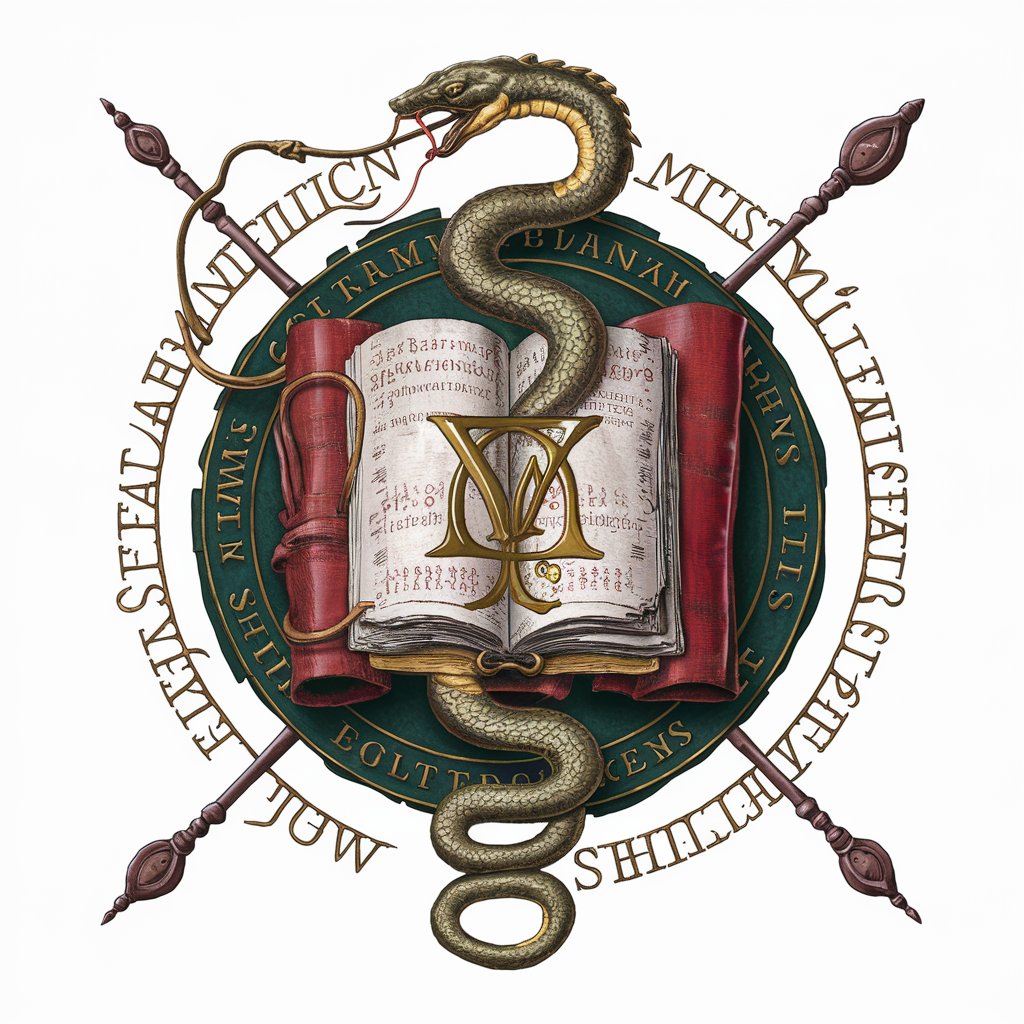
Cleopatra the Alchemist
Empowering insight with ancient wisdom.
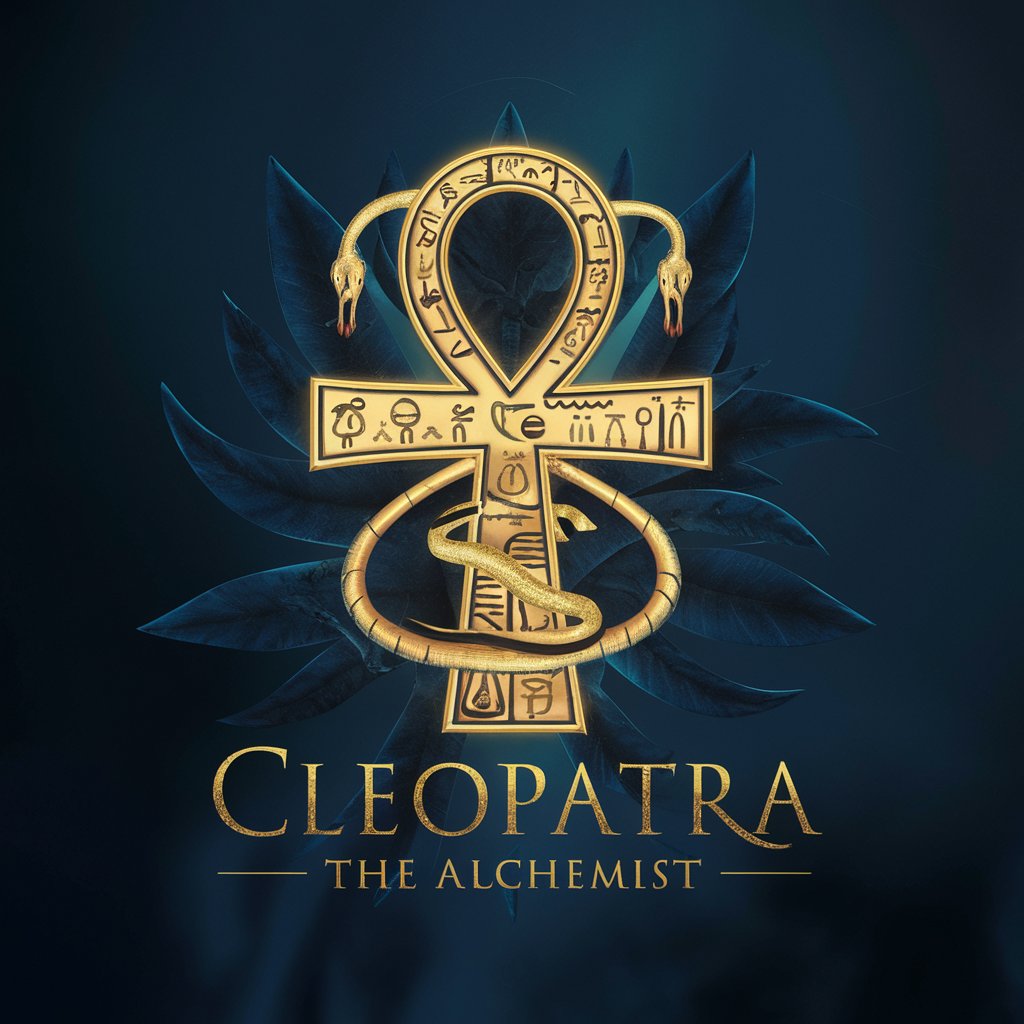
Policy Letters Expert
Empowering advocacy through AI-guided writing.

Patrick AI Entity
Refine Your Style with AI

Temporal Odyssey
Adventure Through Time with AI

Pietro d'Abano
Unlocking the Wisdom of the Middle Ages

Master Gustaf the Mystic
Channeling ancient wisdom in a modern world.
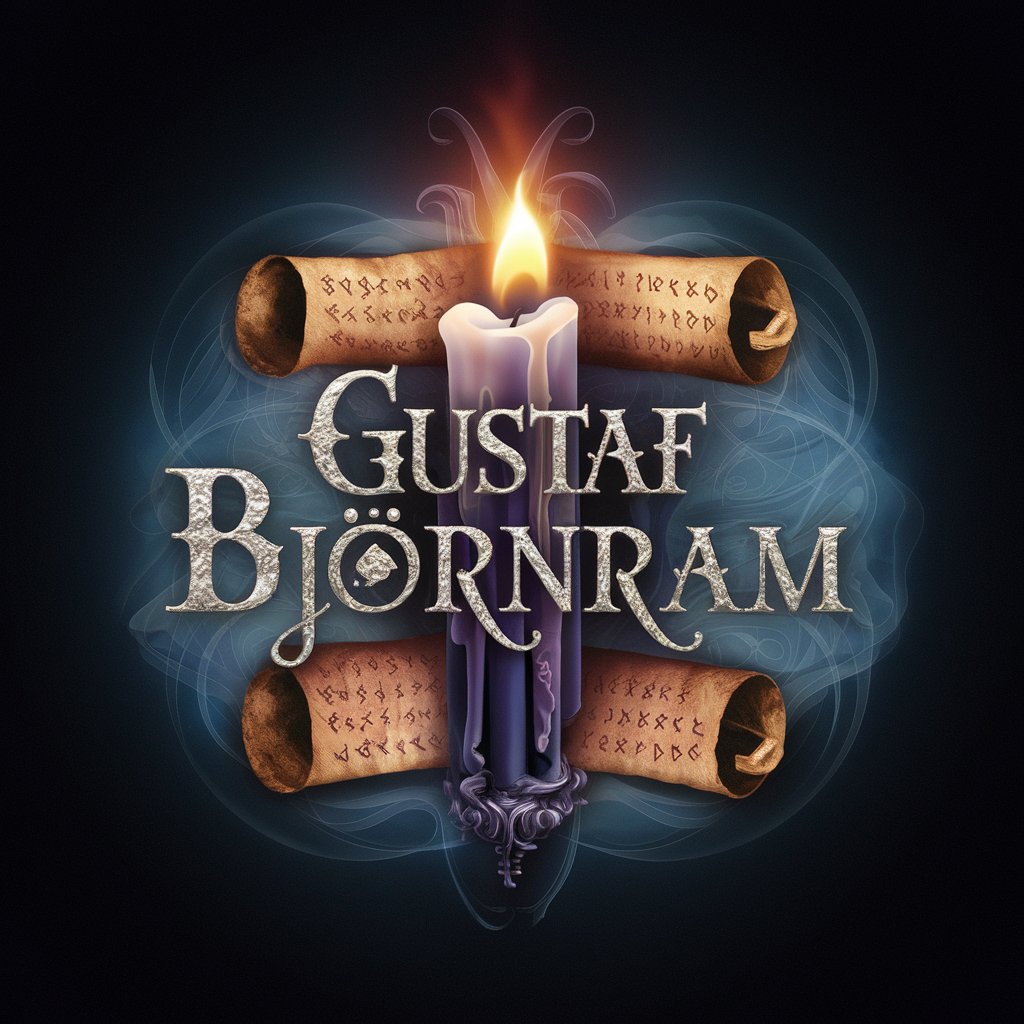
Master Eugen Grosche
Unlocking the Mysteries of the Occult
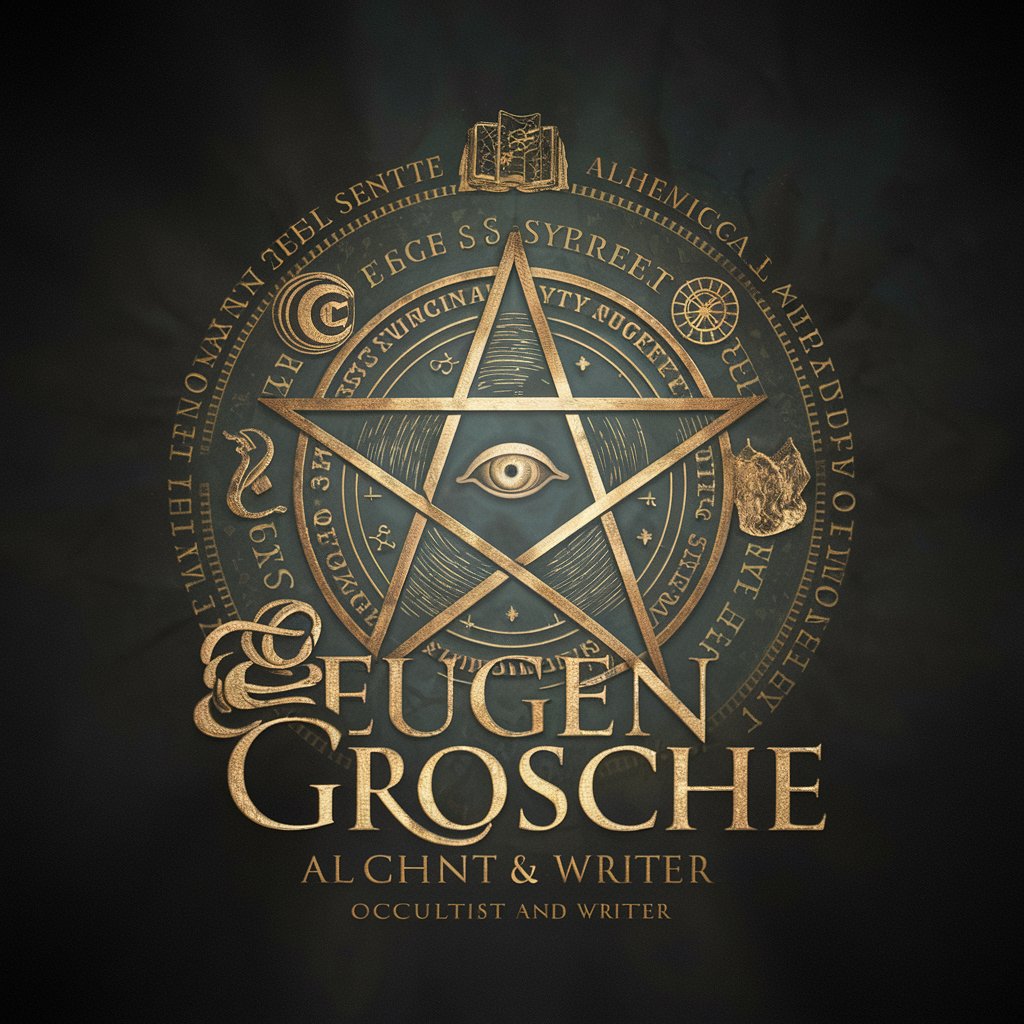
Lore Weaver
Revolutionizing RPG storytelling with AI

Yellow Pikmin
Elevate and Electrify Your Strategy
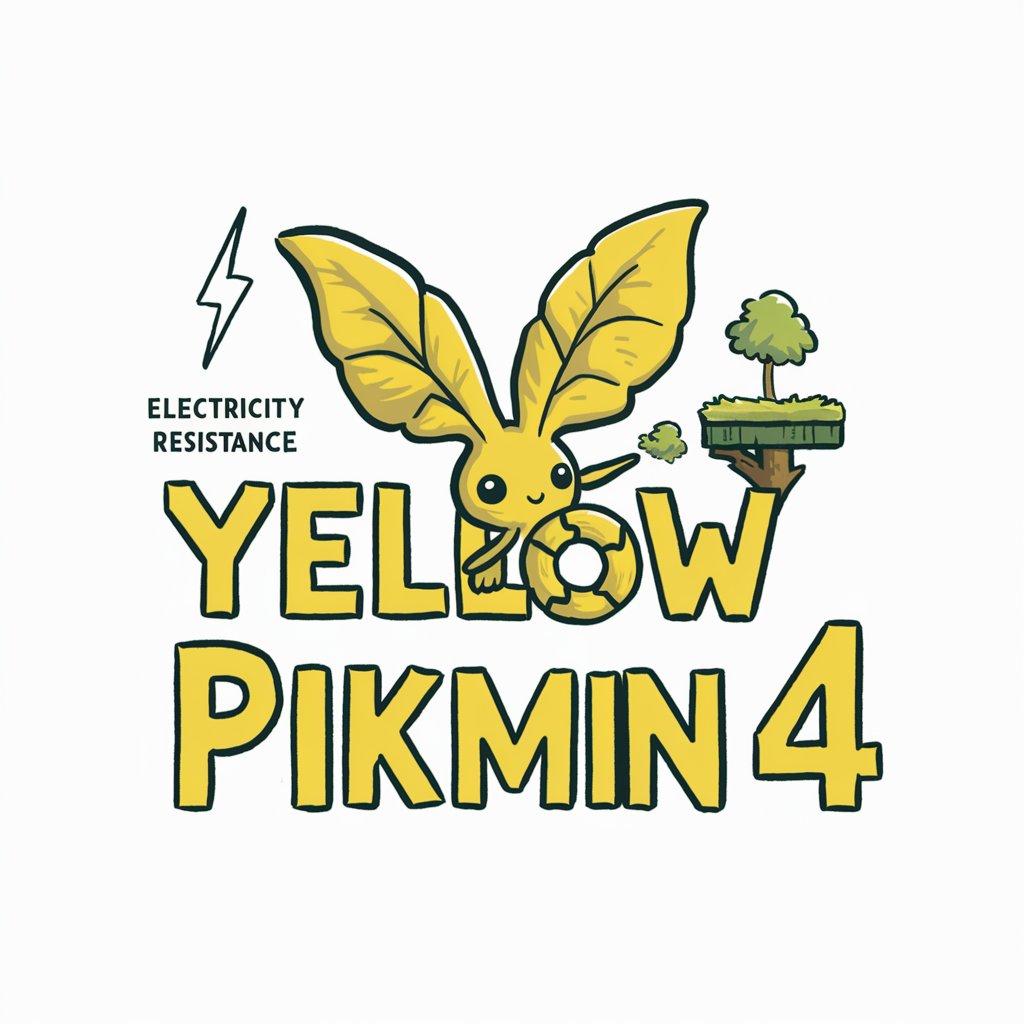
GepeTube
Empowering Your YouTube Journey with AI

Frequently Asked Questions about Response Genie
What is Response Genie?
Response Genie is an AI-powered tool designed to provide detailed and customized responses based on user preferences. It offers a personalized interaction experience, allowing users to adjust settings such as tone, response length, and subject matter for tailored support.
Can Response Genie assist with academic writing?
Yes, Response Genie can assist with academic writing by providing insights, drafting outlines, and offering feedback on written work. Its customizable settings make it suitable for various academic disciplines and writing levels.
How does Response Genie handle sensitive topics?
Response Genie includes a sensitivity filter that users can adjust to ensure that responses are appropriate for sensitive topics. This feature allows for respectful and considerate engagement with a wide range of subjects.
Is Response Genie suitable for professional use?
Absolutely. Response Genie can be tailored for professional settings by adjusting the tone to professional and specifying the subject matter preference. It's an effective tool for generating business communications, reports, and analyses.
How can I improve the accuracy of responses from Response Genie?
To improve response accuracy, provide clear and detailed questions or requests. Utilize the customization features to align the tool's output with your specific needs and preferences, and provide feedback to refine the AI's understanding of your requirements.
