AI Art Expert - AI Art Guidance Across Platforms

Welcome! Ready to dive into the world of AI art?
Empowering Creativity with AI
Generate an AI art piece that combines traditional painting techniques with digital abstraction...
Create a surreal landscape where elements of nature merge with futuristic technology...
Imagine a portrait of a historical figure reinterpreted through a modern, AI-driven artistic lens...
Design a vibrant, dream-like scene inspired by the fusion of different artistic eras...
Get Embed Code
Introduction to AI Art Expert
AI Art Expert is designed as a specialized guide for users navigating the realms of AI-generated art creation using platforms like Midjourney, DALL-E, Stable Diffusion, and Craiyon. It offers tailored advice, creative inspiration, troubleshooting assistance, and best practice guidelines to enhance the AI art creation experience. This tool is built to support both novices and experts by providing a deep dive into the nuances of AI art generation, discussing ethical considerations, and encouraging exploration of new techniques and styles. For example, it can help a user refine a prompt to produce a more accurate depiction in DALL-E or suggest compositional elements to explore in Midjourney, illustrating how specific inputs can alter the output's creative direction. Powered by ChatGPT-4o。

Main Functions of AI Art Expert
Guidance on AI art creation
Example
Offering step-by-step instructions to create a Renaissance-style portrait using Stable Diffusion, including tips on selecting the right parameters for historical accuracy and artistic flair.
Scenario
A user wants to generate artwork that mimics the style of Renaissance paintings, but isn't sure how to articulate this in a prompt or choose the settings that might lead to the most faithful replication.
Troubleshooting common issues
Example
Identifying why a user's outputs from Craiyon are consistently off-topic and suggesting adjustments to prompt structure and keyword selection for improved relevance.
Scenario
A user is frustrated because their attempts to generate concept art for a science fiction project keep yielding unrelated images, and they need advice on how to refine their approach.
Creative project ideas and challenges
Example
Introducing a monthly challenge that encourages users to combine traditional art techniques with AI-generated elements, such as a watercolor background with a DALL-E-generated subject.
Scenario
Users looking for inspiration or a new project to tackle find themselves stuck in a creative rut and are seeking a structured challenge to spark their creativity.
Ideal Users of AI Art Expert Services
Digital Artists and Illustrators
Professionals and hobbyists in digital art who are exploring AI as a tool to enhance their creative process, generate new ideas, or overcome artistic block. They benefit from understanding how to effectively integrate AI into their workflow and exploring the potential of AI in creating complex, detailed, or stylistically unique artworks.
Creative Professionals in Marketing and Design
Marketing specialists, graphic designers, and content creators who use AI-generated art to produce innovative visuals for campaigns, products, and social media content. These users benefit from the ability to quickly generate visual content that matches specific themes or styles, and from learning how to customize AI outputs to align with brand identity.
Educators and Students in Art and Technology
This group includes teachers and learners interested in the intersection of art and technology. They utilize AI Art Expert to understand the principles of AI art generation, explore the ethical implications of AI in the creative domain, and engage in hands-on learning through AI-driven art projects.

How to Use AI Art Expert
Start Free Trial
Access AI Art Expert effortlessly by visiting yeschat.ai. Enjoy a free trial with no need for login or ChatGPT Plus subscription.
Define Your Project
Clearly outline your art creation goals, preferred styles, and the specific AI art tool you're interested in, whether it's Midjourney, DALL-E, Stable Diffusion, or Craiyon.
Explore Features
Familiarize yourself with the unique capabilities and limitations of your chosen AI art tool to harness its full potential.
Generate Art
Input your detailed prompt, adjusting parameters as needed to guide the AI towards generating your desired artwork.
Refine and Iterate
Use feedback loops to refine your prompts based on the AI's output, iterating until you achieve your envisioned result.
Try other advanced and practical GPTs
AutoGen Tutor
Empowering learning with AI guidance
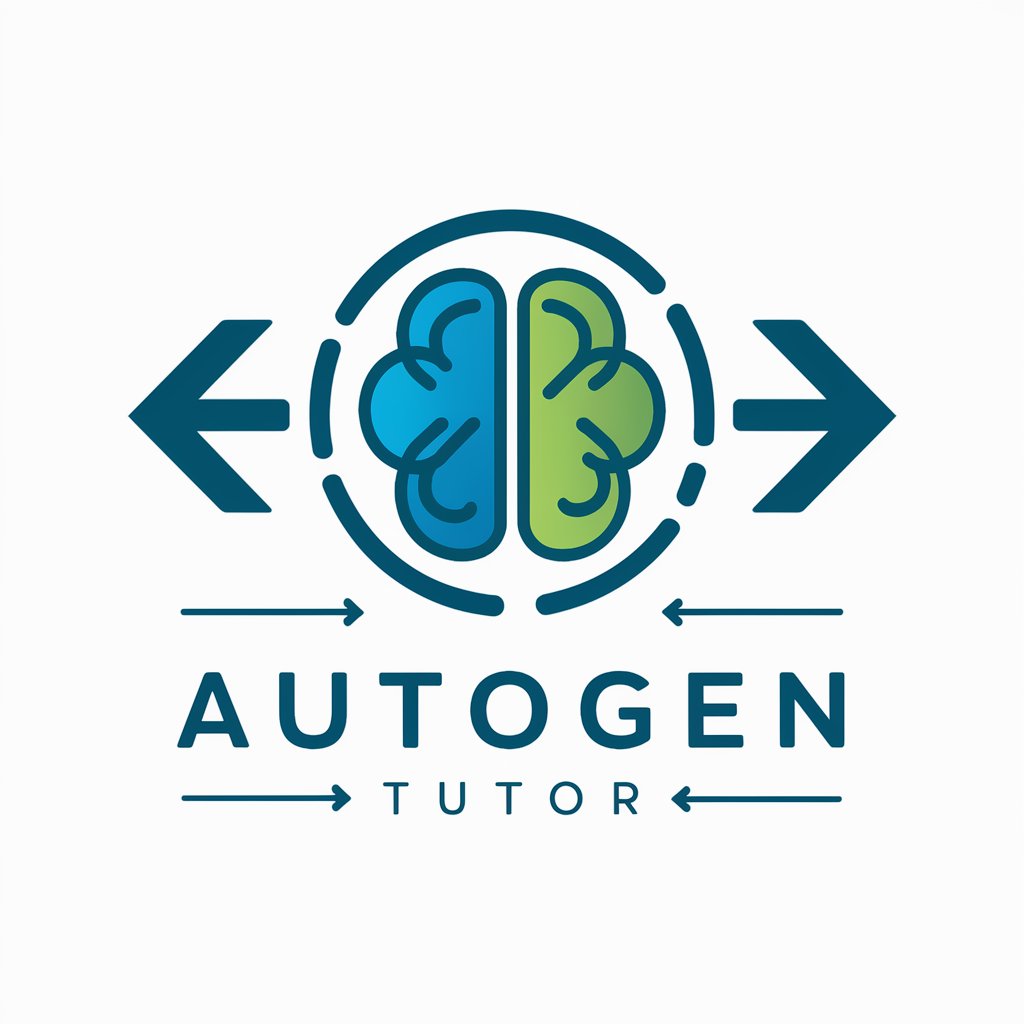
MJ Tutor
AI-powered 'Midjourney' Guidance

Reverse Dictionary
Find the right word, right away.
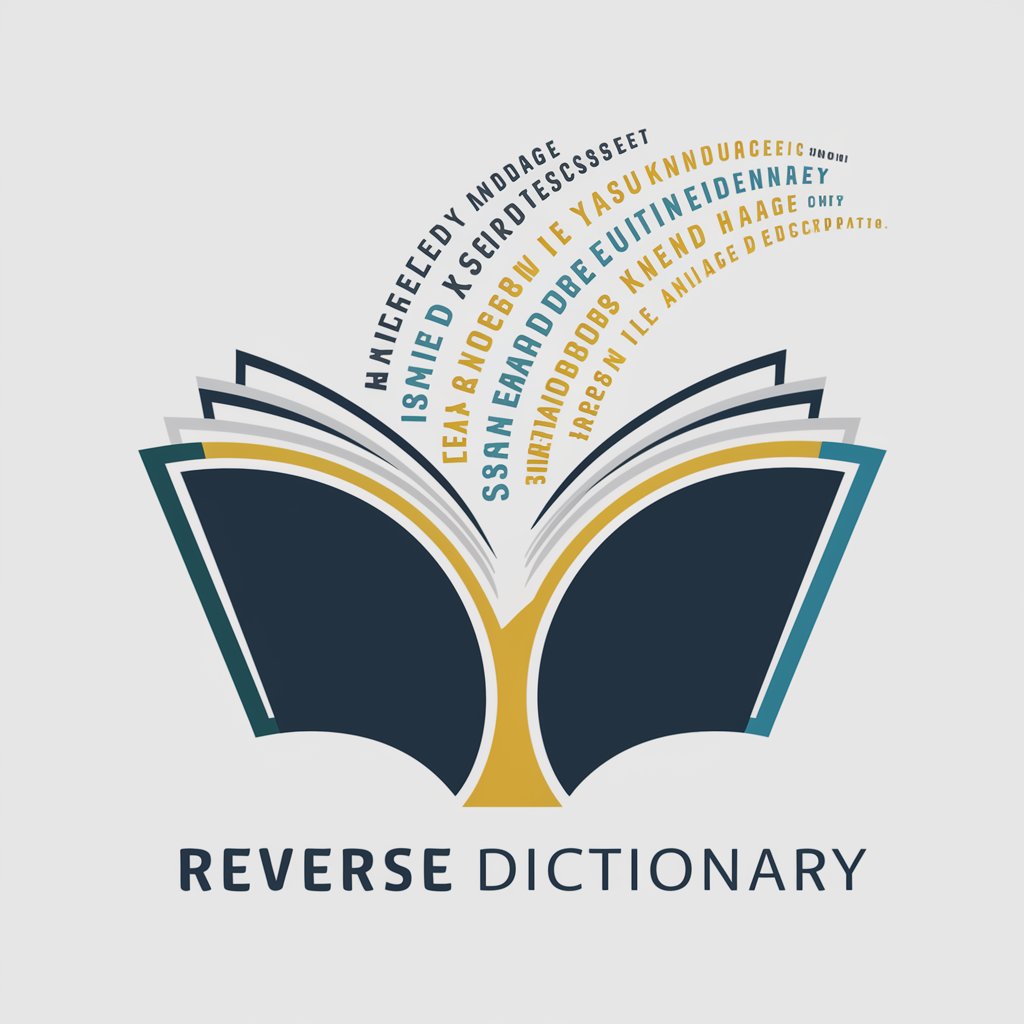
Jean-Paul Sartre
Empowering philosophical exploration with AI.
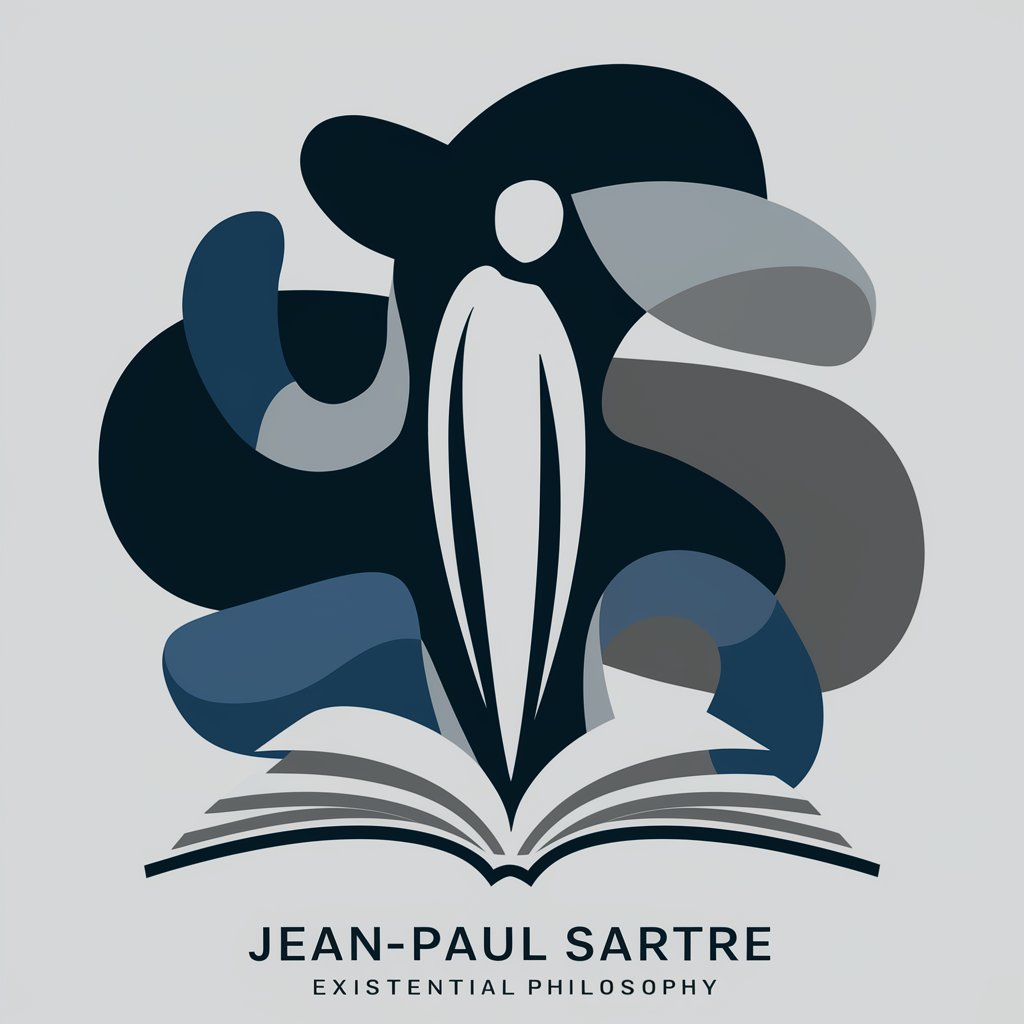
OptimzerPrime
Empowering Detailed, Professional AI Interactions
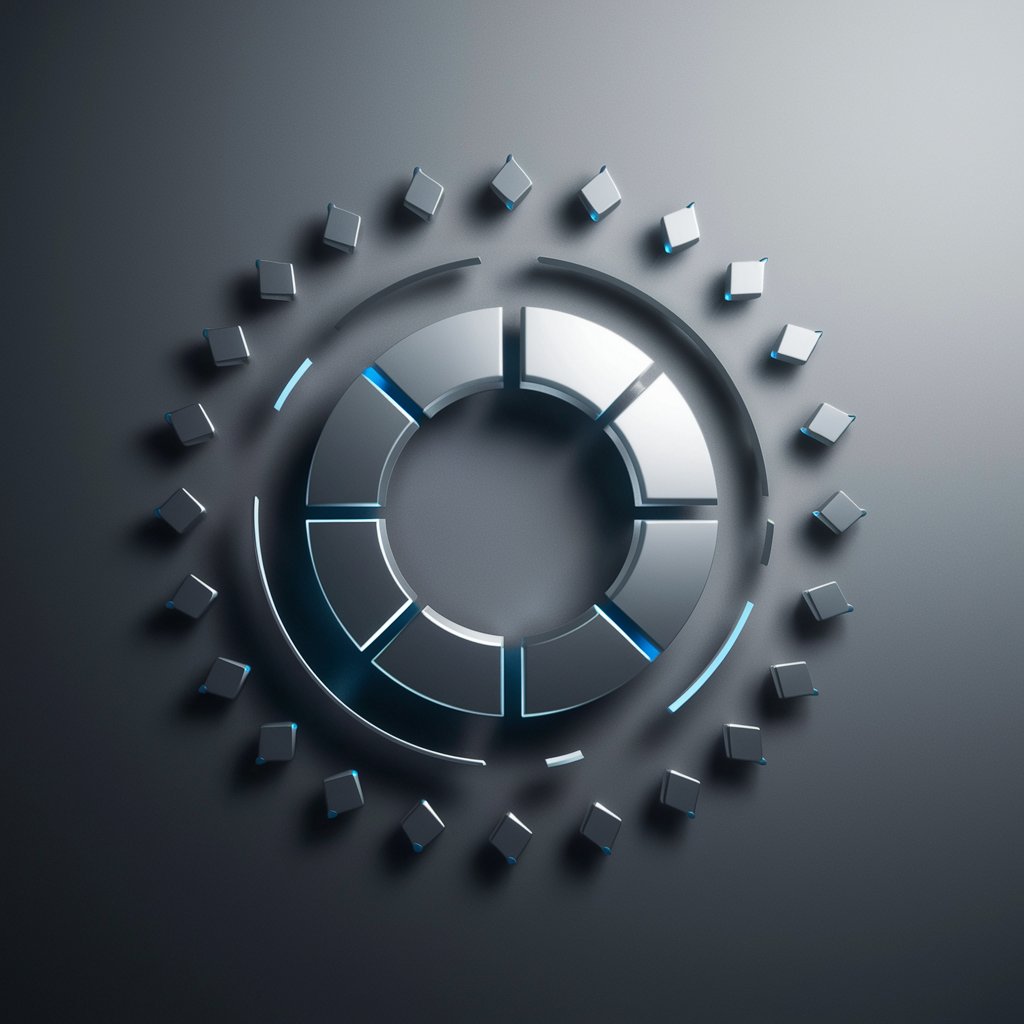
Writing Style Analzyer
Enhance Your Writing with AI-Powered Insights

MJ Assistant
Unleash Creativity with AI

Pika Labs Assistant
Transform ideas into videos effortlessly.

The Encourager
Empowering your goals with AI support

BotLiteral
Direct Answers from AI, Simplified.
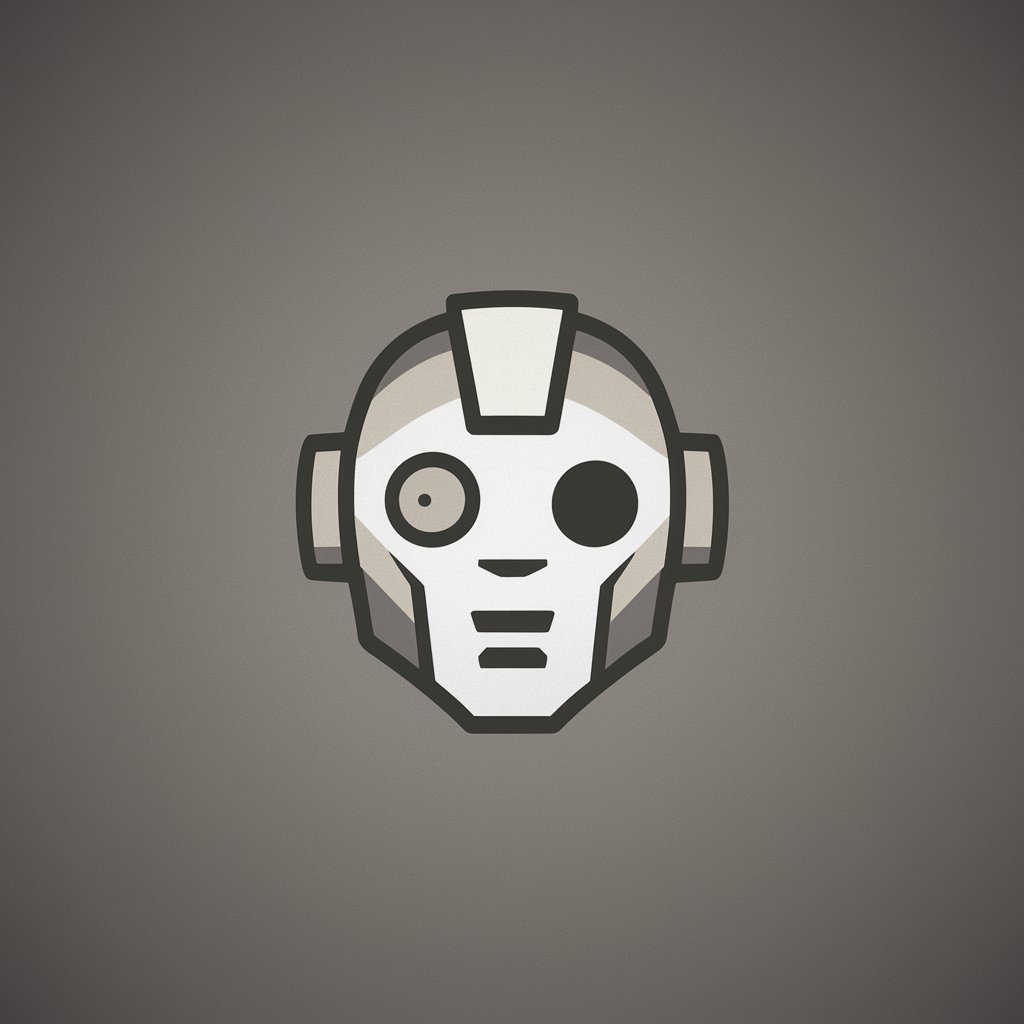
B.H.B.
Unbiased, AI-Powered Evaluations

Clear Skies Weather Guide
Engaging weather insights at your fingertips.

AI Art Expert FAQs
What makes AI Art Expert unique compared to other AI art tools?
AI Art Expert stands out by offering tailored advice, troubleshooting, and creative inspiration across multiple AI art platforms, enabling users to select and utilize the ideal tool for their project.
Can AI Art Expert help me choose between Midjourney, DALL-E, Stable Diffusion, and Craiyon?
Yes, AI Art Expert provides insights into the strengths and weaknesses of each tool, helping you make an informed decision based on your project needs and artistic goals.
How can I overcome creative block with AI Art Expert?
AI Art Expert offers project ideas, prompt suggestions, and encourages experimentation with different styles and parameters to spark creativity and overcome artistic blocks.
Does AI Art Expert address ethical concerns in AI-generated art?
Absolutely. It highlights the importance of originality, copyright adherence, and responsible use, while also addressing potential biases and model limitations.
How does AI Art Expert assist with technical issues in art generation?
AI Art Expert troubleshoots common problems by providing step-by-step guidance and best practices to enhance the art creation process with AI tools.
