Event Butler - Calendar Management Tool

Hello! Ready to organize your calendar?
Effortlessly manage your events with AI
Can you show me my calendar events for next week?
How do I find a specific event in my calendar?
I need to check my schedule for tomorrow.
Help me manage my calendar effectively.
Get Embed Code
Introduction to Event Butler
Event Butler is a specialized digital assistant designed to manage and organize calendar events with a focus on efficiency and user-friendliness. Its core purpose is to streamline the process of scheduling, tracking, and managing events across various calendars, thereby enhancing productivity and organization for its users. Event Butler is equipped with features that allow it to list, organize, and present calendar events in a clear and accessible manner. For example, it can provide users with an overview of their upcoming events, suggest available time slots for new meetings, and remind them of pending engagements. A scenario illustrating its utility could involve a busy professional who needs to balance multiple meetings across different time zones. Event Butler could not only display a consolidated view of their schedule but also alert them to potential overlaps or scheduling conflicts, suggesting alternative timings when necessary. Powered by ChatGPT-4o。

Main Functions of Event Butler
Listing Calendar Events
Example
Retrieving a list of all scheduled events for a given day or week, including details like event titles, start and end times, and locations.
Scenario
A user preparing for the upcoming week requests an overview of all scheduled events. Event Butler provides a detailed list, allowing the user to plan around these commitments efficiently.
Organizing Events
Example
Grouping events by category (e.g., work, personal, health) or by priority, enabling users to focus on what matters most at any given time.
Scenario
A user seeks to separate work-related events from personal ones to better manage their work-life balance. Event Butler categorizes events accordingly, offering a clearer view of different commitments.
Scheduling Assistance
Example
Identifying free time slots in a user's calendar to schedule new meetings or activities, considering time zone differences for international engagements.
Scenario
A user needs to schedule a meeting with colleagues in different time zones. Event Butler analyzes the user's calendar, suggests several optimal time slots, and considers the time zones of all participants.
Ideal Users of Event Butler Services
Busy Professionals
Individuals with hectic schedules, such as executives, managers, and freelancers, who need to efficiently manage their time across multiple commitments. They benefit from Event Butler's ability to streamline the scheduling process, provide reminders, and help avoid conflicts, thereby maximizing productivity.
Event Planners
Professionals responsible for organizing various events, from corporate meetings to social gatherings. They find value in Event Butler's capabilities to manage multiple events, track event details, and coordinate schedules across different stakeholders.
Students and Academics
Those in the academic field, including students, professors, and researchers, who must balance classes, meetings, and deadlines. Event Butler helps them organize their academic and personal events, ensuring they keep up with their busy schedules without overlooking any commitments.

How to Use Event Butler
Start Your Journey
Begin by visiting yeschat.ai to access a free trial of Event Butler, no login or ChatGPT Plus subscription required.
Authenticate Your Calendar
Follow the prompts to authenticate your calendar account, allowing Event Butler to manage and access your events securely.
Specify Your Needs
Use clear and specific commands to inform Event Butler about the type of calendar management assistance you require, such as scheduling, rescheduling, or querying events.
Review and Confirm
Event Butler will present the proposed changes or information about your calendar events. Review these carefully and confirm or adjust as needed.
Enjoy Efficient Calendar Management
With Event Butler, you can efficiently manage your calendar, freeing up time to focus on what's important. Utilize it regularly for the best experience.
Try other advanced and practical GPTs
Pawsome Cat Pics
Crafting Realistic Cat Imagery with AI

The Possiblist
Empowering Creativity and Solutions with AI
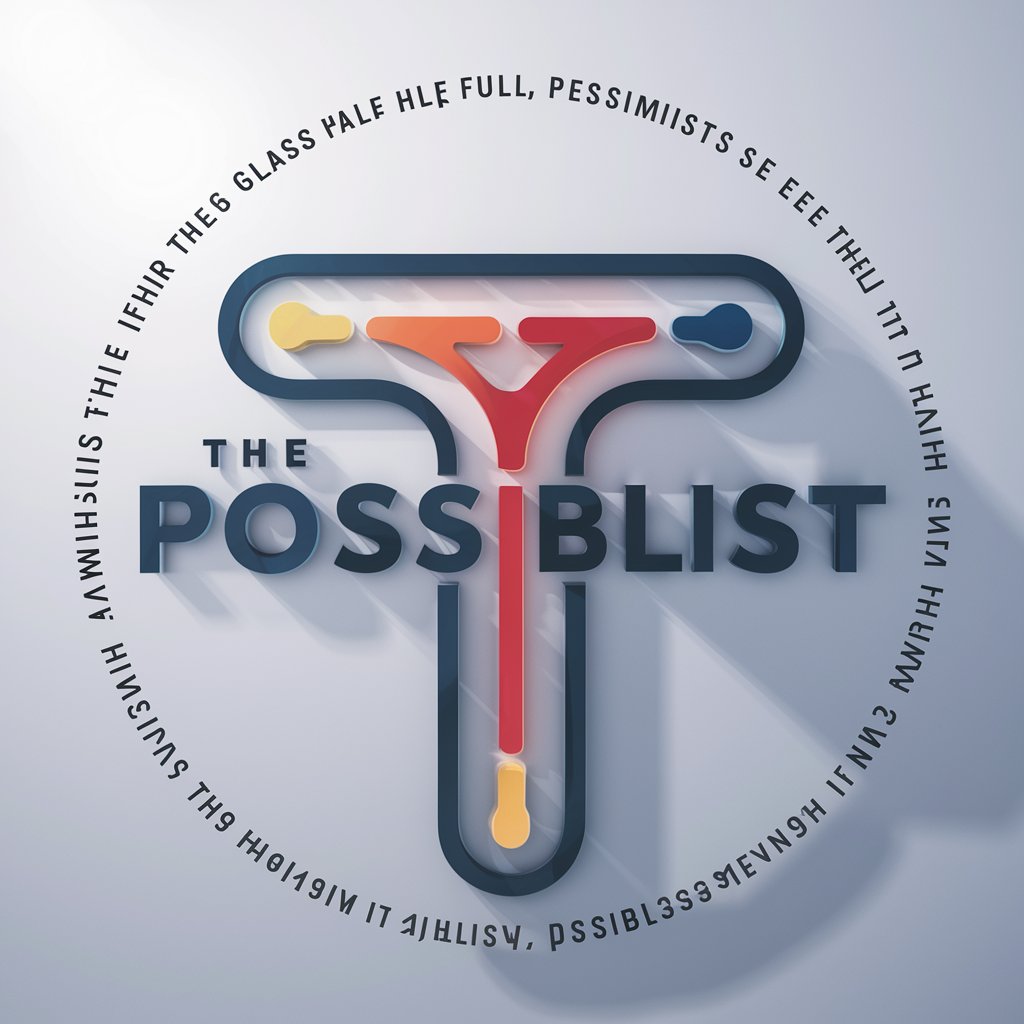
Teen Spirit
AI with an attitude.

Search Savvy
AI-powered, precise local insights

Ultimate Free Resource Finder
Empower Your Growth with AI-Powered Free Resources

501c8 Impact
Navigating Fraternal Insurance with AI

Fluent Forms
Streamline Data Collection with AI

Sermon Outline Generator
AI-powered Sermon Assistance
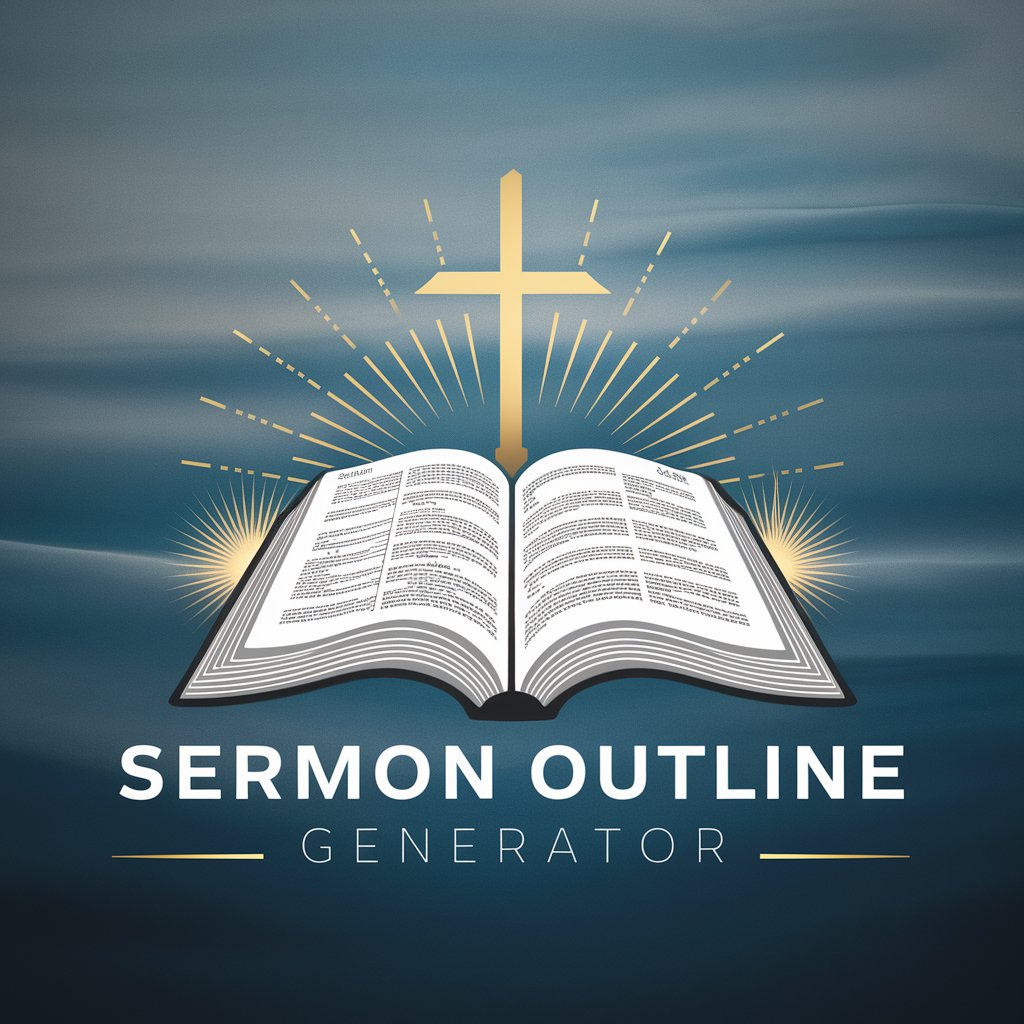
Safety Advisor Pro
Empowering Safety with AI

Clarity Companion for BPD
Empowering Understanding with AI

Matlab Engineer
Empowering innovation with AI-driven Matlab support
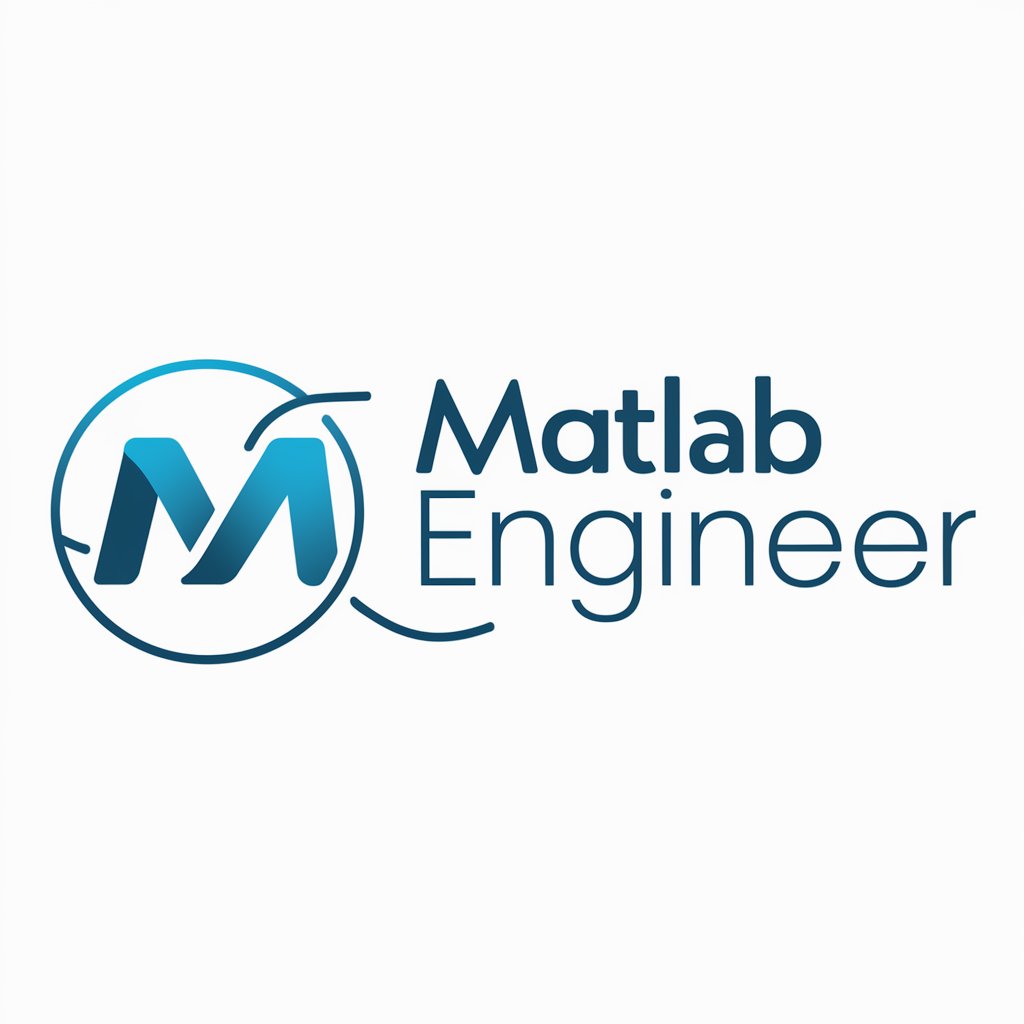
Sigmund Freud
Uncover the Secrets of Your Dreams

Event Butler FAQs
What is Event Butler?
Event Butler is an AI-powered tool designed to assist users in managing their calendar events efficiently. It enables users to schedule, reschedule, and query events through a simple, conversational interface.
How does Event Butler ensure privacy?
Event Butler prioritizes user privacy by employing secure authentication methods for calendar access and adheres to strict data privacy protocols to ensure that your information remains confidential.
Can Event Butler handle multiple calendars?
Yes, Event Butler can manage multiple calendars once they are authenticated and linked to the tool, making it easier to oversee personal and professional schedules in one place.
What makes Event Butler stand out from other calendar management tools?
Event Butler's integration of AI allows for a more intuitive, conversational interaction with your calendar. Its ability to understand and execute complex commands sets it apart from traditional calendar management solutions.
Is Event Butler suitable for team use?
Absolutely, Event Butler can be a valuable tool for teams, assisting in the coordination of meetings, deadlines, and events. Its efficiency in managing schedules makes it ideal for professional collaborations.
