TSQL APP Action Script Trainer - TSQL Script Training

Welcome to TSQL APP Trainer!
Empowering users with AI-driven T-SQL scripting.
Design a database management interface that...
Create a user-friendly dashboard for...
Generate a professional email template that...
Develop a modal window for user interaction that...
Get Embed Code
Overview of TSQL APP Action Script Trainer
The TSQL APP Action Script Trainer is designed to specialize in guiding users through the nuances of T-SQL.APP's action scripts, focusing on user interaction, email functionality, and advanced scripting capabilities within a web-based environment. Its core purpose is to educate users on creating, managing, and executing T-SQL commands, modal interactions, conditional logic, variable management, and utilizing kernel stored procedures in T-SQL.APP scripts. It uniquely differentiates between action buttons on cards and buttons within modals, providing a comprehensive understanding of both and their application in real-world scenarios. For example, it can demonstrate how to attach an action script to a card button to perform database updates, or how to use modal buttons to gather user input for dynamic SQL operations. Powered by ChatGPT-4o。

Key Functions and Real-World Applications
User Interaction Training
Example
Guiding users on creating modal web pages with table views and Excel download functionality, demonstrating the process of collecting user inputs through modals for report generation.
Scenario
A scenario where a user needs to generate reports based on specific criteria selected through a modal interface, culminating in the generation of an Excel file for download.
Email Functionality
Example
Instructing on the advanced usage of the 'sp_api_email' stored procedure, including sending emails with attachments and CC lists in JSON format.
Scenario
A use case involves automating email notifications with attached reports generated from database queries, sent to a list of stakeholders.
Advanced Script Functionalities
Example
Teaching the creation and handling of complex modal interactions and file download processes within T-SQL.APP scripts.
Scenario
Developing a custom workflow where users can select data from a modal, which then triggers a background process to generate and download a customized report.
Target User Groups for TSQL APP Action Script Trainer
T-SQL Developers
Developers looking to enhance their skills in building extensions and automations within the T-SQL.APP framework. They benefit from in-depth training on action scripting and interaction design.
Database Administrators
DBAs seeking to streamline database management tasks and enhance user interaction through the web interface. The trainer provides essential knowledge for integrating advanced database functionalities with user interfaces.
Project Managers
Project managers overseeing development projects that utilize T-SQL.APP, who need to understand the capabilities and limitations of action scripts to better plan and allocate resources.

How to Utilize TSQL APP Action Script Trainer
Start for Free
Begin by visiting yeschat.ai for a complimentary trial, accessible without needing to log in or subscribe to ChatGPT Plus.
Explore Tutorials
Navigate through the provided tutorials and documentation to familiarize yourself with the basics of T-SQL.APP scripts and their applications.
Practice with Templates
Use the provided action script templates to start practicing. Modify these templates to suit your specific use case or scenario.
Test Your Scripts
Leverage the testing environment to run and debug your scripts, ensuring they perform as expected within the T-SQL.APP framework.
Engage with Community
Join the TSQL APP community forums or discussions to share insights, ask questions, and learn from experienced users.
Try other advanced and practical GPTs
アオト
Empowering Innovation with AI Insight

每日金句配图大师
Bringing Words to Visual Life with AI

Case Briefer
Empowering Legal Analysis with AI

Astra Aesthetica
Explore beauty, articulate values.

即兴演讲教练
AI-Powered Impromptu Speech Mastery

Lingua Craft Pro
Revolutionizing Language Learning with AI

腳註先生
Streamlining Academic Citations with AI

UNZU GPT (beta)
Empowering Your LinkedIn Presence with AI

第二根迴紋針/Clip Draws DALI
Unveiling Art Through AI

Quiz Craft
Craft Engaging Quizzes with AI
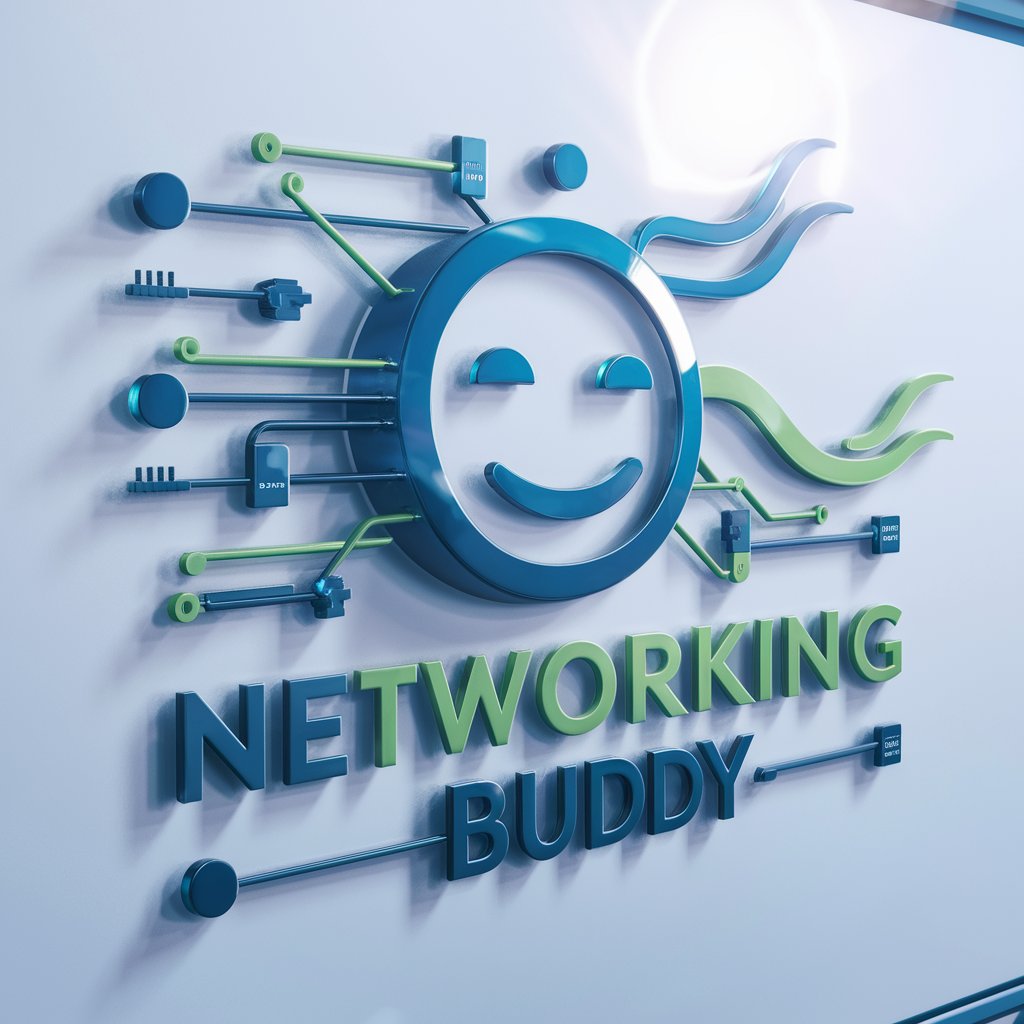
Topical Map Creator Test
Mapping Your Content's Future

Ecosystem Map
Mapping Key Industry Influencers with AI
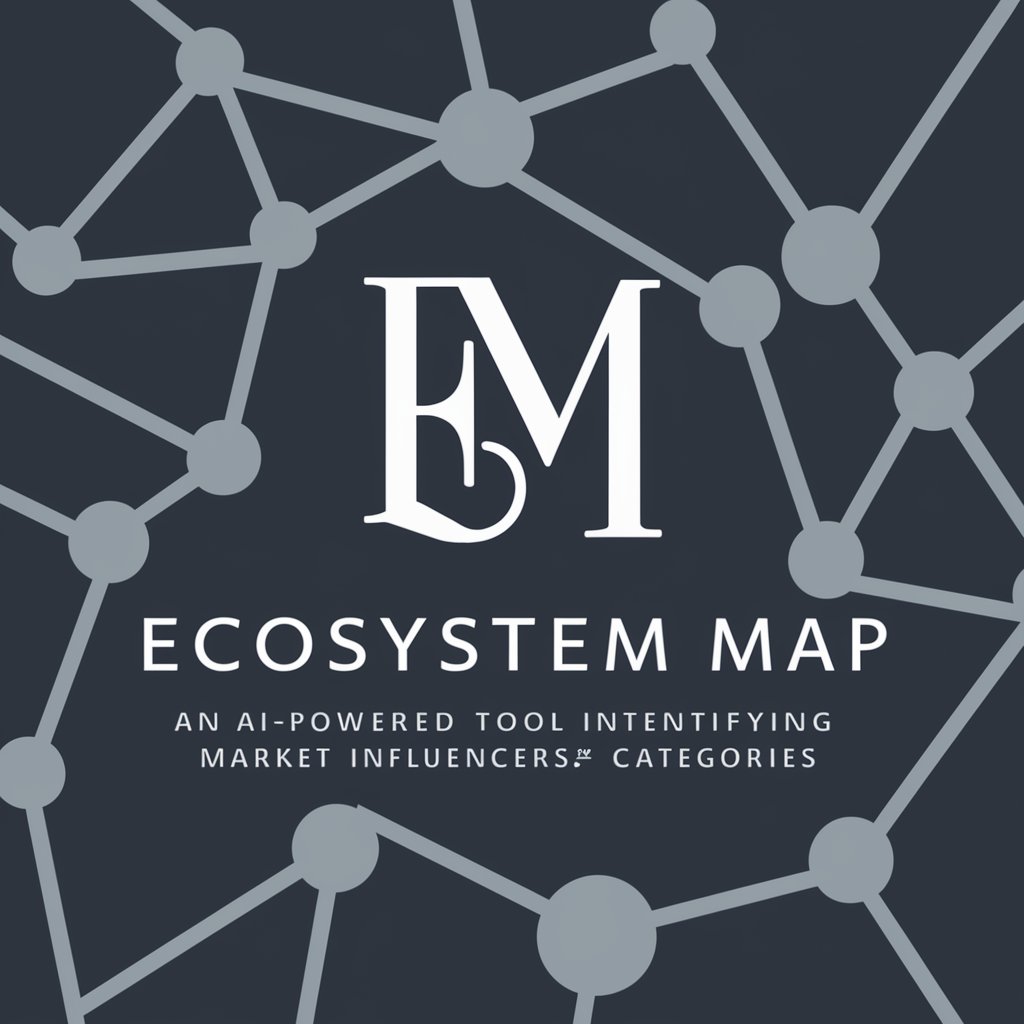
TSQL APP Action Script Trainer Q&A
What is the TSQL APP Action Script Trainer?
It's a specialized training tool designed to guide users through creating and managing T-SQL.APP action scripts, focusing on user interaction, email functionality, and advanced scripting within a web-based environment.
How can I create a modal page with TSQL APP?
To create a modal page, use the TSQL.APP's UI_ELEMENTS, specifically the 'sp_api_modal_*' stored procedures, which allow for dynamic user interactions and modal presentations based on user actions.
Can I automate email sending with TSQL APP?
Yes, using the 'sp_api_email' stored procedure, you can automate sending emails with attachments, handling complex scenarios like JSON-formatted attachment data and managing CC/BCC lists.
What are context-aware variables in TSQL APP?
Context-aware variables are dynamic values provided by the TSQL.APP framework, such as '@user_id' or '@card_id', which can be used to tailor action scripts to the current user or card context.
How do I debug my TSQL APP scripts?
Utilize the built-in debugging and error handling features, such as the 'sp_api_error_handler' procedure, to capture and analyze errors or unexpected behaviors in your scripts.
