Color Matcher 🎨 Convert Words to Colors 🔍 - Color Code Generation

Welcome! Let's match some colors.
Transform words into colors with AI
Convert the word 'sunset' into color codes.
What colors represent the phrase 'ocean breeze'?
Give me the color codes for 'forest adventure'.
Transform 'midnight sky' into matching color codes.
Get Embed Code
Introduction to Color Matcher 🎨 Convert Words to Colors 🔍
Color Matcher 🎨 Convert Words to Colors 🔍 is designed to bridge the gap between verbal concepts and visual representation by converting words or phrases into precise color codes. This tool analyzes input words to determine the most likely color it represents and then provides corresponding color codes in RGB, CMYK, HEX, and Pantone systems. For instance, if a user inputs 'sky blue', Color Matcher would offer color codes that represent various shades of sky blue, aiding in visual design, web development, and personal projects where color specification is crucial. Powered by ChatGPT-4o。

Main Functions of Color Matcher 🎨 Convert Words to Colors 🔍
Converting words to color codes
Example
User inputs 'forest green'. The tool provides RGB(34, 139, 34), CMYK(76, 0, 76, 45), HEX(#228B22), and Pantone(17-0235) codes for matching colors.
Scenario
Useful for graphic designers selecting precise colors for a nature-themed brochure.
Providing multiple color matches
Example
For 'sunset', it offers codes for shades like deep orange, dusky pink, and purple.
Scenario
Artists can use this for painting or digital art, capturing the varying colors of a sunset accurately.
Supporting various color systems
Example
Converts to RGB, CMYK, HEX, and Pantone, accommodating different industry standards.
Scenario
Web developers and print designers can select the exact color in a system compatible with their project's needs.
Ideal Users of Color Matcher 🎨 Convert Words to Colors 🔍
Graphic Designers and Artists
These users benefit from accurately translating conceptual colors into digital or printable colors for their creative projects, ensuring consistency and realizing their vision.
Web Developers and UI/UX Designers
They use the tool to quickly find and apply color codes that match the thematic requirements of websites or apps they are developing, enhancing user experience through color.
Marketing and Brand Managers
Professionals in these fields utilize the service to maintain brand consistency across various media by specifying exact colors for logos, advertisements, and company materials.

How to Use Color Matcher 🎨 Convert Words to Colors 🔍
1
Start by visiting a platform offering the Color Matcher tool for a hassle-free experience, no sign-up or premium subscription required.
2
Enter a word or phrase that you associate with a color or that you want to find a color match for in the provided input field.
3
Submit your input. The Color Matcher will analyze the word or phrase and generate corresponding color codes in various formats (RGB, CMYK, HEX, Pantone).
4
Review the generated color codes and their labels. Multiple color options may be provided to best match your input.
5
Use the provided color codes in your projects or applications as needed, copying them directly from the tool's output.
Try other advanced and practical GPTs
AutoGen Engineer.
Streamlining AutoGen App Creation with AI

Madblik
Craft meals smartly with AI
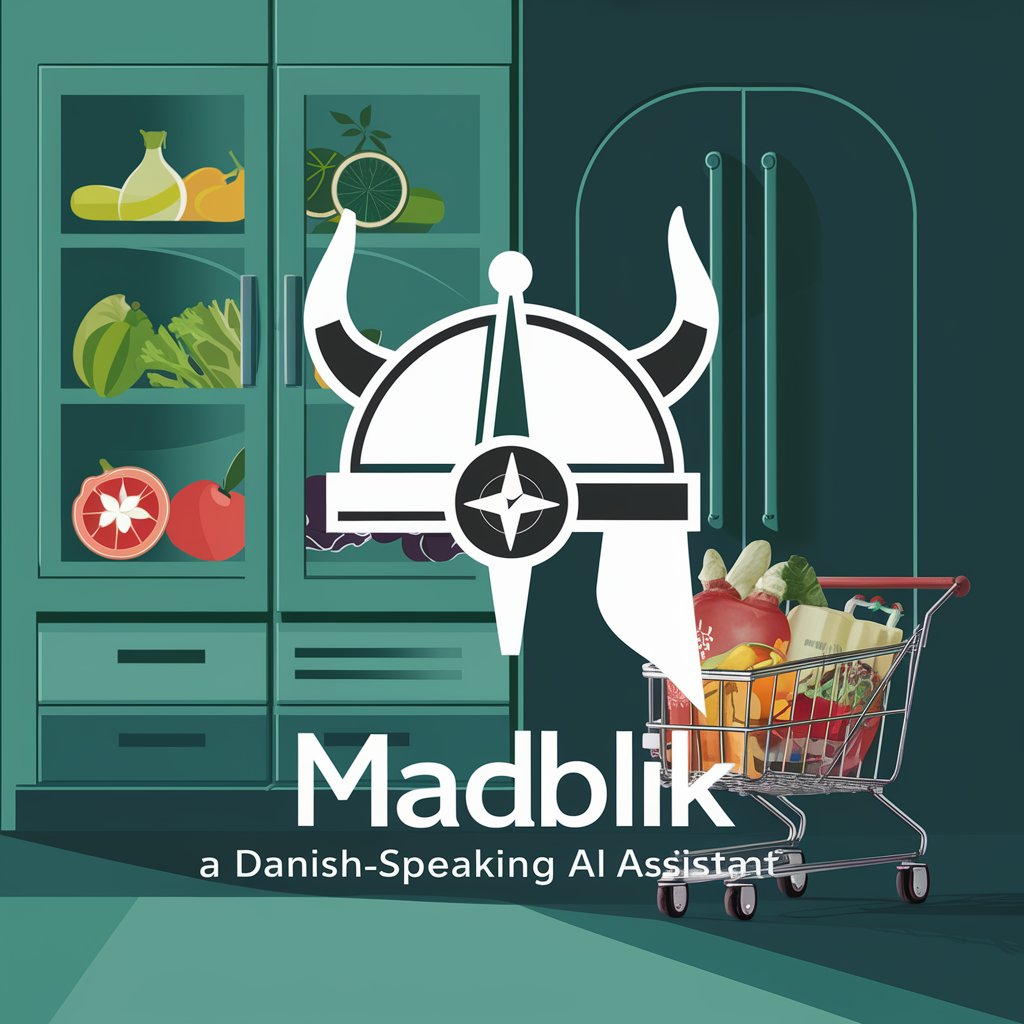
شهادات ضد الشركات النصابة
Expose scams with AI-powered reports

AOV Calculator
Elevate Your Sales with AI-Powered AOV Insights

اخبار اقتصادية
Stay ahead with AI-driven economic insights

R Buddy
Simplifying R Coding with AI
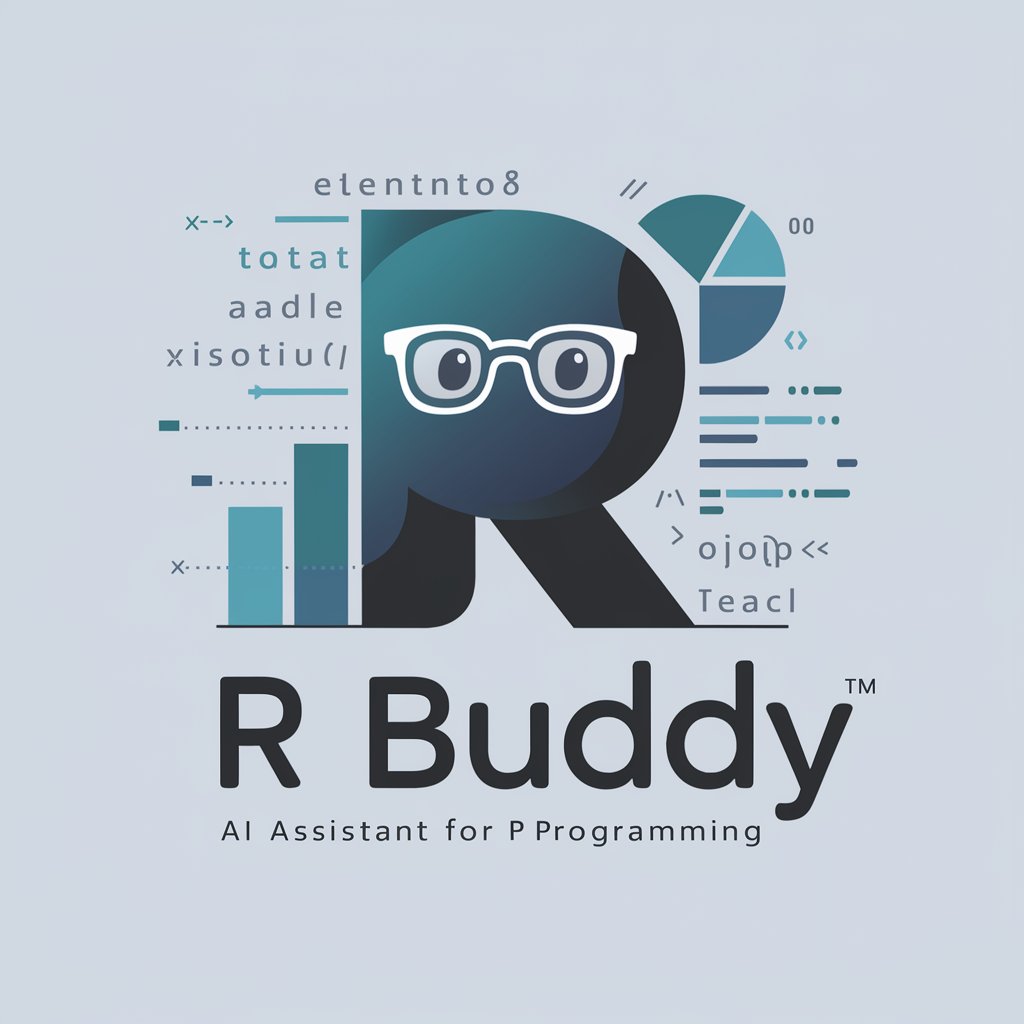
GERA - The Genetic Report Assistant
Decipher Genetics with AI Precision

Karteikarten
Master any subject, powered by AI.

Bewegungswelt
Empowering Movement with AI

Story Weaver GPT
Craft Your Story with AI

Playlist Buddy
Crafting Your Perfect Playlist with AI

Spanish Tutor
Master Spanish with AI-Powered Conversations

Q&A about Color Matcher 🎨 Convert Words to Colors 🔍
What color formats does Color Matcher provide?
Color Matcher generates colors in RGB, CMYK, HEX, and Pantone formats, offering versatile options for digital and print applications.
Can I use Color Matcher for branding purposes?
Absolutely. It's ideal for selecting brand colors by converting key brand values or concepts into tangible color schemes.
How accurate is the color matching?
The tool uses an intuitive analysis of the input word or phrase to generate closely related color matches, providing several options for accuracy.
Is there a limit to the words or phrases I can convert?
No, there is no limit. However, providing concise and clear input yields the best color matching results.
Can I use this tool for web design?
Yes, the generated color codes in HEX and RGB formats are particularly useful for web design, ensuring consistency across digital platforms.
