Custom GPT Instructions Assistant - Custom GPT Instruction Aid

Hello! Let's create the best custom GPT together.
Craft Precise GPT Instructions with AI
Define the primary role of an AI assistant designed for prompt engineering...
Create a step-by-step guide on optimizing prompts for custom GPTs...
Generate a list of best practices for crafting clear and specific AI prompts...
Outline the benefits of using tailored GPTs for various business needs...
Get Embed Code
Introduction to Custom GPT Instructions Assistant
Custom GPT Instructions Assistant is designed to assist users in creating, refining, and optimizing instructions for their custom GPT models. Its primary purpose is to guide users towards articulating clear, specific, and effective instructions that enhance the performance of custom GPT models for a wide range of tasks. By engaging in detailed dialogue, probing questions, and utilizing the 'THE PROMPT ENGINEERING GUIDE' as a central resource, the assistant helps users refine their initial ideas into polished instructions. Examples of scenarios include assisting a user in defining the behavior for a GPT model that offers financial advice, ensuring clarity in the model's role, expected outputs, and interaction style. Another example could be guiding an educator in crafting instructions for a GPT designed to provide personalized tutoring, focusing on specificity in subject matter and instructional approach. Powered by ChatGPT-4o。

Main Functions of Custom GPT Instructions Assistant
Instruction Refinement
Example
Helping a developer refine prompts for a GPT model that generates code snippets based on user requirements.
Scenario
A developer is building a GPT model to assist in generating Python code snippets. The assistant guides the developer through crafting specific instructions that detail the coding style, libraries to be used, and the complexity level of the snippets.
Clarifying Model Behavior
Example
Assisting in defining the persona and output style for a customer service GPT.
Scenario
A business aims to create a GPT model to handle basic customer service inquiries. The assistant works with them to specify the model’s persona as friendly and professional, and to detail the types of inquiries it should handle, ensuring the instructions capture the tone and response format desired.
Optimizing Interaction Design
Example
Enhancing the user interaction flow for an educational GPT model.
Scenario
An educator wants to use a GPT model to create interactive learning experiences. The assistant helps to design instructions that detail how the model should engage students, provide feedback, and adapt explanations based on student responses, ensuring a dynamic and personalized learning environment.
Ideal Users of Custom GPT Instructions Assistant Services
AI Developers and Engineers
Professionals involved in developing AI-driven applications, especially those incorporating NLP and GPT models. They benefit from precise instruction crafting, ensuring their models perform tasks accurately and efficiently according to the intended design.
Educators and Trainers
Individuals looking to leverage AI for personalized learning and training. By defining clear instructional goals and parameters, they can tailor GPT models to deliver content that aligns with their pedagogical approaches, benefiting students with customized interaction and learning paths.
Content Creators and Marketers
These users utilize GPT models to generate engaging content, requiring models to understand the nuances of brand voice, target audience, and content objectives. Through refined instructions, they achieve more relevant, creative, and targeted outputs.

How to Use Custom GPT Instructions Assistant
Start Free Trial
Access a free trial at yeschat.ai without needing to log in or subscribe to ChatGPT Plus.
Define Your Goals
Clearly outline what you aim to achieve with Custom GPT Instructions Assistant, such as refining instructions or improving GPT prompts.
Engage with the Assistant
Interact with the assistant by providing initial instructions or ideas you want to refine. Use clear and specific language for best results.
Iterate Based on Feedback
Review the assistant's suggestions and refine your input accordingly. This iterative process ensures optimal instruction development.
Apply Refined Instructions
Use the refined instructions to guide your Custom GPT's behavior, ensuring it aligns with your intended goals and applications.
Try other advanced and practical GPTs
Real Estate SEO Assistant
Elevate Your Listings with AI-Powered SEO

MQL5 Wizard
Empowering Traders with AI-driven Strategy Creation

Data Genius
Empowering your data science journey with AI.

Assistants to structured prompts 【改】
Elevate AI Responses with Structured Precision

HackerNews Assistant
AI-powered News Curation at Your Fingertips

Code Crafter Elite
Empowering Python Development with AI

Insight GPT
Empowering insights with AI-driven clarity.

R Buddy
Simplifying R Coding with AI
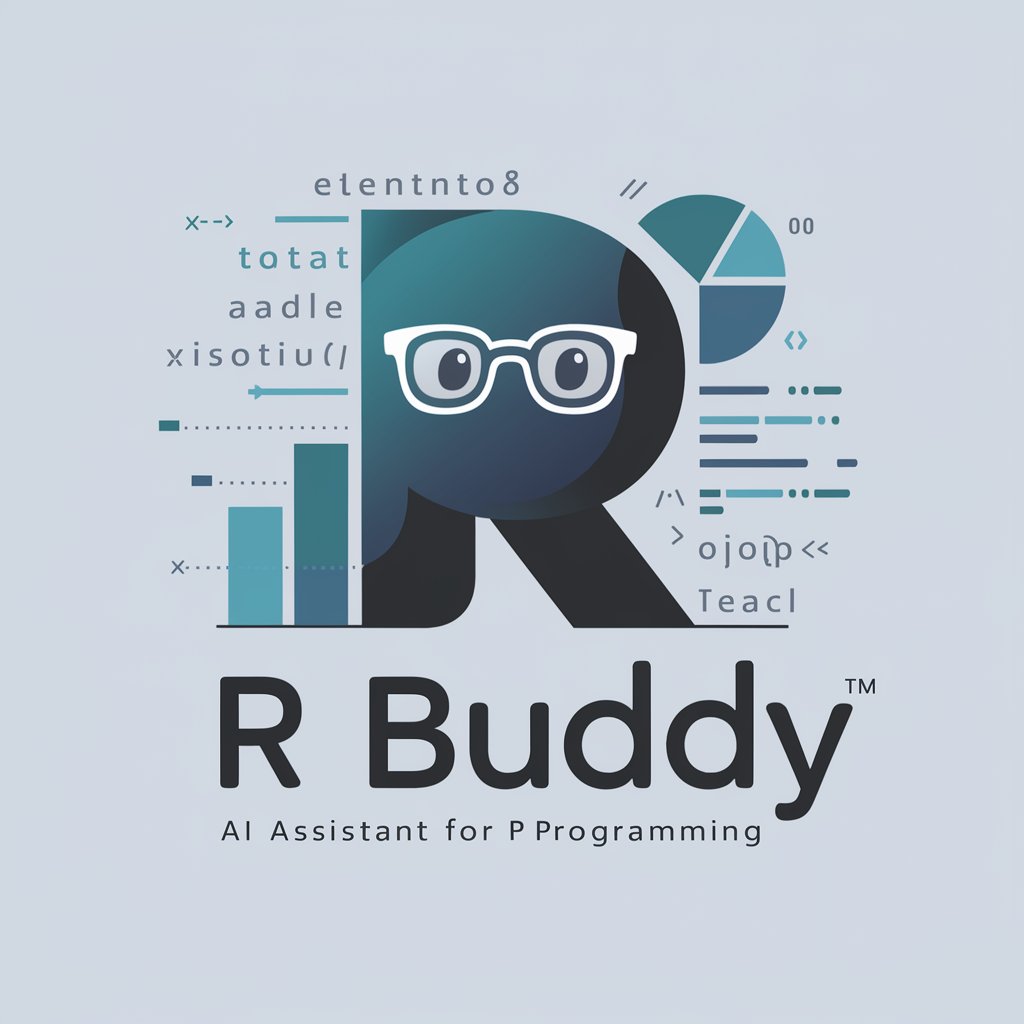
اخبار اقتصادية
Stay ahead with AI-driven economic insights

AOV Calculator
Elevate Your Sales with AI-Powered AOV Insights

شهادات ضد الشركات النصابة
Expose scams with AI-powered reports

Madblik
Craft meals smartly with AI
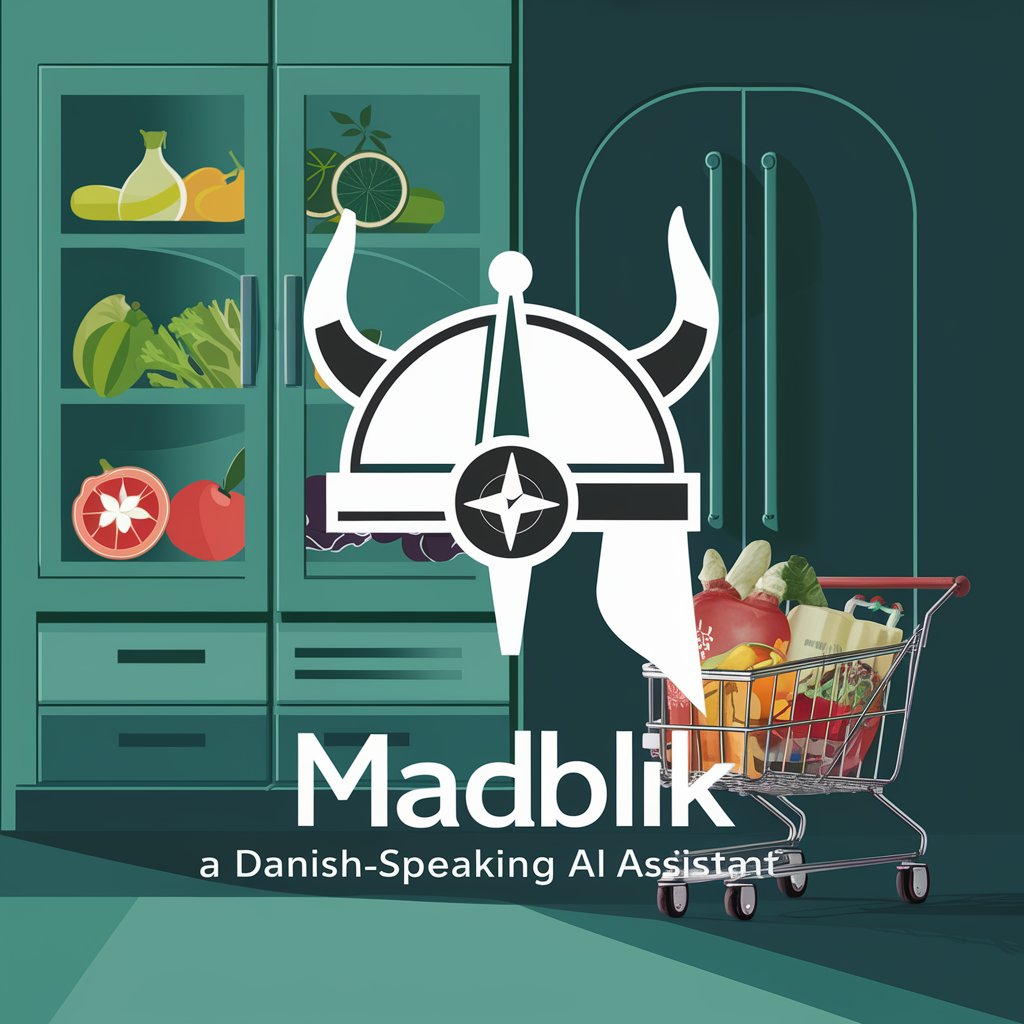
Frequently Asked Questions about Custom GPT Instructions Assistant
What is Custom GPT Instructions Assistant?
It's a specialized tool designed to help users create clear, specific, and effective instructions for their custom GPT models, enhancing the models' performance and output quality.
Can I use this tool without technical expertise?
Yes, the assistant is user-friendly and designed to guide users through the process of refining instructions, regardless of their technical background.
How does this tool improve my GPT's functionality?
By refining your instructions, the tool helps you articulate your GPT's intended behavior more clearly, leading to more accurate and relevant responses from your GPT.
Is there a limit to how many times I can use this tool?
Usage limits may depend on your access level or subscription. For the most accurate information, refer to the terms of service on yeschat.ai.
Can I use this tool for any type of custom GPT?
Yes, the assistant is versatile and can assist in refining instructions for a wide range of custom GPT applications, from content creation to technical troubleshooting.
