MQL5 Wizard - Automated Strategy Builder

Welcome to MQL5 Wizard!
Empowering Traders with AI-driven Strategy Creation
How do I...
What is the best way to...
Can you explain...
I need help with...
Get Embed Code
Introduction to MQL5 Wizard
MQL5 Wizard is a powerful tool designed to facilitate the rapid development of automated trading strategies, also known as Expert Advisors (EAs), for the MetaTrader 5 (MT5) platform. It simplifies the process of creating EAs by providing a structured framework that users can follow, without needing deep programming knowledge. The wizard offers a modular approach, allowing users to select from predefined modules for trading signals, money management, and trailing stop functionalities. For instance, a user can easily create an EA that implements a moving average crossover strategy by selecting the appropriate signal module, define risk management rules through the money management module, and apply a dynamic trailing stop with the trailing stop module. This design purpose is to make the development of EAs accessible to traders who may not have extensive programming skills but possess trading knowledge and strategies they wish to automate. Powered by ChatGPT-4o。

Main Functions of MQL5 Wizard
Automated Trading Strategy Creation
Example
A trader wants to automate a simple moving average crossover strategy. Using MQL5 Wizard, they can select the moving average signal module, configure the periods of the short and long moving averages, and the EA will automatically open and close trades based on these moving average crossovers.
Scenario
The scenario applies to a forex trader interested in automating their strategy for the EUR/USD pair, aiming to execute trades 24/5 without manual intervention.
Custom Indicator Integration
Example
A user has developed a custom indicator that identifies high-probability reversal patterns. Through MQL5 Wizard, the user can integrate this custom indicator into an EA, defining specific rules for trade entries and exits based on the indicator's signals.
Scenario
This is particularly beneficial for a technical analyst who has identified a unique market inefficiency through pattern recognition and seeks to capitalize on this by executing trades automatically whenever these patterns are detected.
Money Management Rules Implementation
Example
A risk-averse trader wishes to implement a conservative money management strategy that adjusts trade size based on the current account equity and predefined risk parameters. MQL5 Wizard allows for the configuration of such rules, automatically calculating and applying the appropriate trade size for each trade.
Scenario
This function is crucial for a money manager or individual trader who prioritizes capital preservation and wishes to automate risk management to maintain consistent trading discipline.
Ideal Users of MQL5 Wizard Services
Forex and CFD Traders
Traders who are actively involved in the forex and CFD markets and are looking for ways to automate their trading strategies. They benefit from MQL5 Wizard's ability to easily create EAs, enabling them to execute trades around the clock based on predefined criteria.
Trading Strategy Developers
Individuals or companies specializing in the development of trading strategies and algorithms. These users can leverage MQL5 Wizard to quickly prototype and test new trading ideas and concepts before coding them into fully-fledged EAs.
Non-programmer Financial Analysts
Financial analysts with market knowledge and trading experience but limited programming skills. MQL5 Wizard provides them with a user-friendly interface to transform their trading strategies into automated systems without needing to write code.

How to Use MQL5 Wizard
Start Free Trial
Initiate your journey by exploring the capabilities of MQL5 Wizard without any obligations. Visit yeschat.ai for a complimentary trial, bypassing the need for login or subscription to ChatGPT Plus.
Download MetaTrader 5
Ensure you have MetaTrader 5 (MT5) installed on your computer. MQL5 Wizard is designed to work seamlessly within the MT5 environment, providing a robust platform for developing and testing trading strategies.
Access MQL5 Wizard
Open MT5, navigate to the 'Tools' menu, and select 'MetaQuotes Language Editor'. Once in the editor, locate and open the MQL5 Wizard to start creating your trading strategies or custom indicators.
Define Parameters
Use the wizard to define your trading strategy's parameters. This includes selecting your preferred indicators, setting entry and exit conditions, and defining money management rules.
Generate and Test
Once your parameters are set, let the wizard generate the MQL5 code for your custom trading robot or indicator. Utilize MT5's strategy tester to rigorously test your creation under various market conditions.
Try other advanced and practical GPTs
Data Genius
Empowering your data science journey with AI.

Assistants to structured prompts 【改】
Elevate AI Responses with Structured Precision

HackerNews Assistant
AI-powered News Curation at Your Fingertips

Code Crafter Elite
Empowering Python Development with AI

Coding Wizard
Empowering your coding journey with AI

Empire of the Mind
Empower Your Mind with Stoic AI
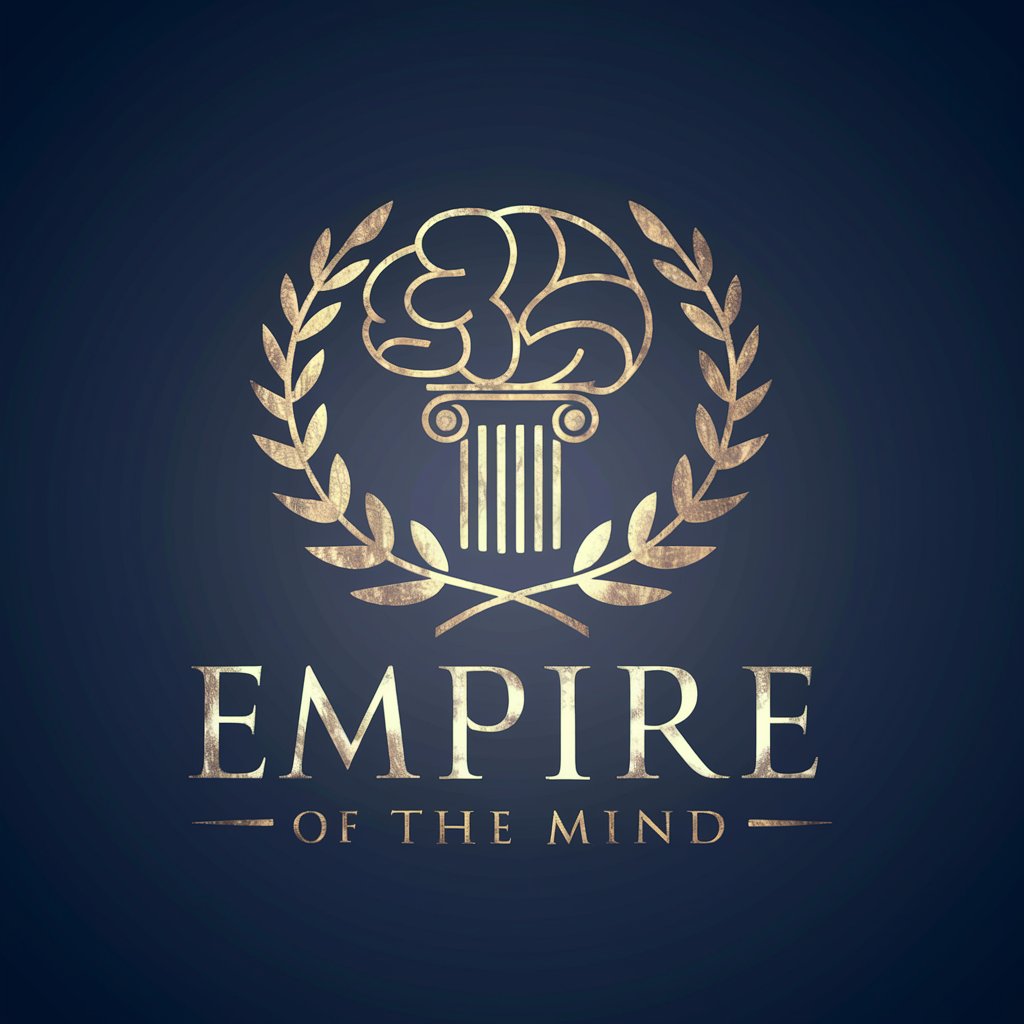
Real Estate SEO Assistant
Elevate Your Listings with AI-Powered SEO

Custom GPT Instructions Assistant
Craft Precise GPT Instructions with AI

Insight GPT
Empowering insights with AI-driven clarity.

R Buddy
Simplifying R Coding with AI
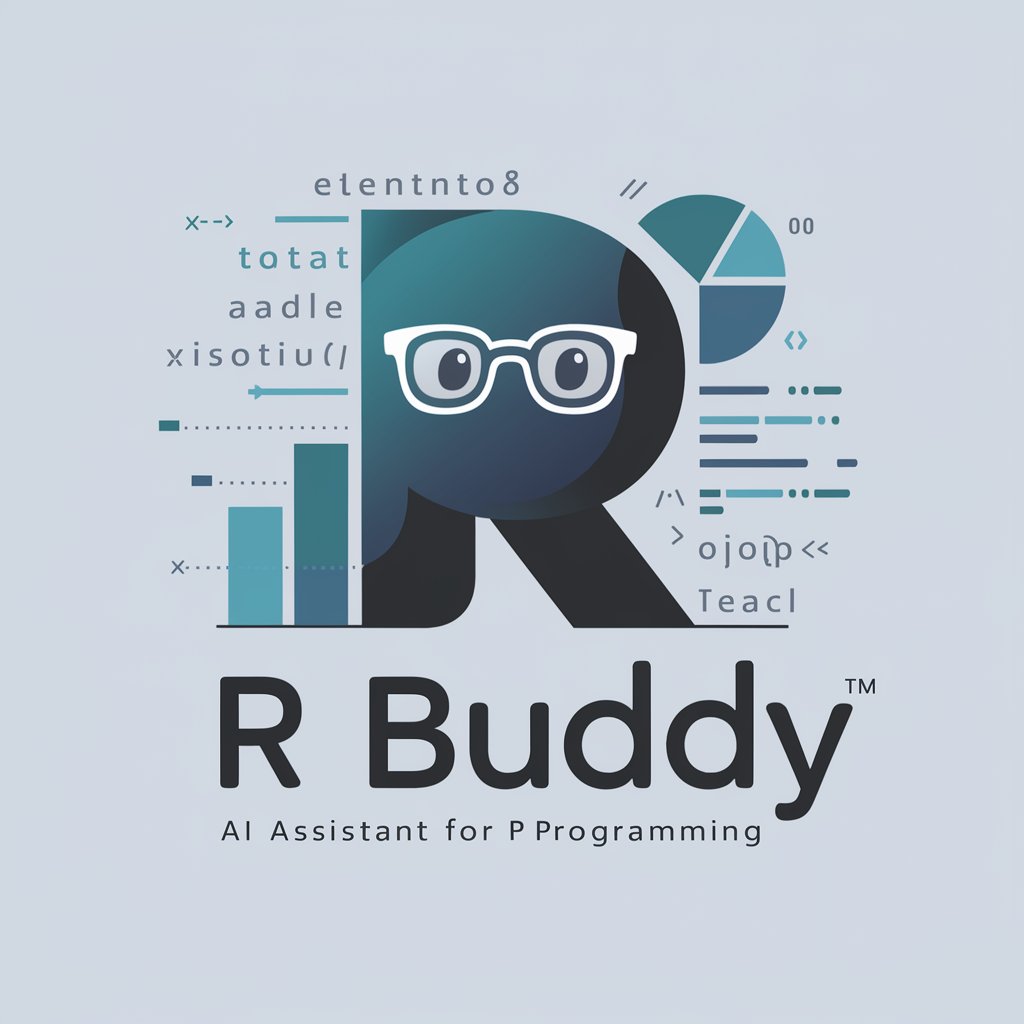
اخبار اقتصادية
Stay ahead with AI-driven economic insights

AOV Calculator
Elevate Your Sales with AI-Powered AOV Insights

MQL5 Wizard FAQs
What is MQL5 Wizard?
MQL5 Wizard is an integrated feature within the MetaTrader 5 platform that enables users to create custom trading strategies and indicators without deep programming knowledge. It guides through the process of strategy development, from parameter definition to MQL5 code generation.
Can I use MQL5 Wizard without programming skills?
Absolutely. MQL5 Wizard is designed for both novice and experienced traders. It offers a user-friendly interface that guides you through the creation of Expert Advisors (EAs) without requiring detailed programming skills.
What types of trading strategies can I develop with MQL5 Wizard?
MQL5 Wizard allows for the development of a wide range of trading strategies. Whether you're interested in trend-following, counter-trend, breakout strategies, or custom indicator-based systems, the wizard provides the tools to bring your trading ideas to life.
How do I test the strategies created with MQL5 Wizard?
Strategies developed with MQL5 Wizard can be tested using MetaTrader 5's built-in strategy tester. This powerful tool simulates trading conditions, allowing you to evaluate your strategy's performance over historical data before going live.
Is it possible to modify the code generated by MQL5 Wizard?
Yes, the MQL5 code generated by the wizard is fully accessible and editable. Users with programming knowledge can fine-tune the code to further customize their trading strategies or indicators according to their specific requirements.
