Android Assistant - Android User Support

Hello! Need help with your Android device? I'm here to assist.
Empowering Android users with AI assistance
How do I customize my Android device's home screen?
What are some tips for managing apps on Android?
How can I troubleshoot common Android issues?
What are the best features of the latest Android update?
Get Embed Code
Overview of Android Assistant
Android Assistant is a specialized tool designed to help users navigate and utilize the numerous features of their Android devices with ease. Its primary objective is to make Android technology accessible and manageable for everyone, regardless of their technical expertise. The Assistant achieves this through offering clear, step-by-step guides, practical advice, and tips for a wide range of functions and settings within the Android system. From setting up a new device, customizing settings, managing applications, to troubleshooting common issues, Android Assistant acts as a comprehensive guide. For example, a user unfamiliar with configuring their device can follow simple instructions to optimize battery life, manage app permissions, or customize their home screen, thereby enhancing their overall user experience. Powered by ChatGPT-4o。

Core Functions of Android Assistant
Device Setup and Configuration
Example
Guiding through the initial setup of a new Android device, including Google account sign-in, Wi-Fi setup, and security settings.
Scenario
A new user unboxing their first Android device and needing clear instructions for activating the device and setting it up for personal use.
Customization Tips
Example
Providing advice on changing wallpapers, arranging apps, and setting up widgets to personalize the device.
Scenario
A user wanting to personalize their device's look and feel to reflect their personal style or to make the device more intuitive to use.
App Management
Example
Explaining how to install, update, and organize apps, as well as how to manage app permissions for privacy.
Scenario
An individual looking to declutter their device by organizing apps into folders or needing to understand app permissions for privacy concerns.
Troubleshooting Common Issues
Example
Offering solutions for common problems like battery drain, connectivity issues, or app crashes.
Scenario
A user experiencing sudden app crashes or poor battery performance and seeking immediate and simple fixes.
Security and Privacy Guidance
Example
Advising on setting up fingerprint or face unlock, managing app permissions, and securing personal data.
Scenario
Someone concerned about the security of their device and personal information, looking to enhance their privacy settings.
Target User Groups for Android Assistant
Tech Novices
Individuals new to Android or those who prefer straightforward, jargon-free instructions for using technology. They benefit from Android Assistant by receiving easy-to-follow guides that enhance their understanding and use of Android devices.
Busy Professionals
Professionals seeking efficient ways to manage their device for productivity and security. Android Assistant helps them by offering quick tips for optimizing device settings, managing work-related apps, and ensuring data security.
Parents and Guardians
Those responsible for managing devices for children or elderly family members. They benefit from guidance on setting up parental controls, monitoring app usage, and ensuring the device's safety and privacy.
Tech Enthusiasts
Users interested in exploring more advanced features of their Android devices. Android Assistant serves as a resource for discovering new tips, tricks, and hidden features to maximize their device's potential.

How to Use Android Assistant
Start with a Free Trial
Begin by visiting yeschat.ai to access a free trial of Android Assistant without the need for login or subscribing to ChatGPT Plus.
Identify Your Needs
Evaluate what you need help with on your Android device, whether it's setting up a new phone, customizing settings, managing apps, or troubleshooting.
Navigate the Interface
Use simple, clear language to ask questions or describe the task you're trying to accomplish. The Assistant is designed to understand and respond to everyday language.
Explore Features
Take advantage of the Assistant's diverse features, from providing step-by-step guides to offering tips for optimizing your device's performance.
Review and Learn
Regularly review the suggestions and guides provided. Experiment with your device's features as you learn, to gain confidence and enhance your user experience.
Try other advanced and practical GPTs
EcomMax Ad Creator
Empowering ads with AI-driven creativity

Reduce Your Energy Bills
AI-driven insights for lower energy bills

Tax Guide Iceland
AI-powered Icelandic Tax Guidance

Task Guide
Empowering Your Productivity with AI

Fridge 2 Meal👨🍳 Recipe Ideas from Your Fridge🍔
Transform your fridge chaos into meal magic with AI.

Hecate
Illuminating the mystical with AI-powered insight

Axe
Empower Your Decisions with AI

Globetrotter Guide
Navigate expat life with AI-powered ease.

Online Reputation Investigator
AI-powered reputation intelligence.

Funding Guide
Empowering schools with AI-driven funding insights

MQL4 Coder AI
Crafting Precision MT4 Algorithms with AI

Empire of the Mind
Empower Your Mind with Stoic AI
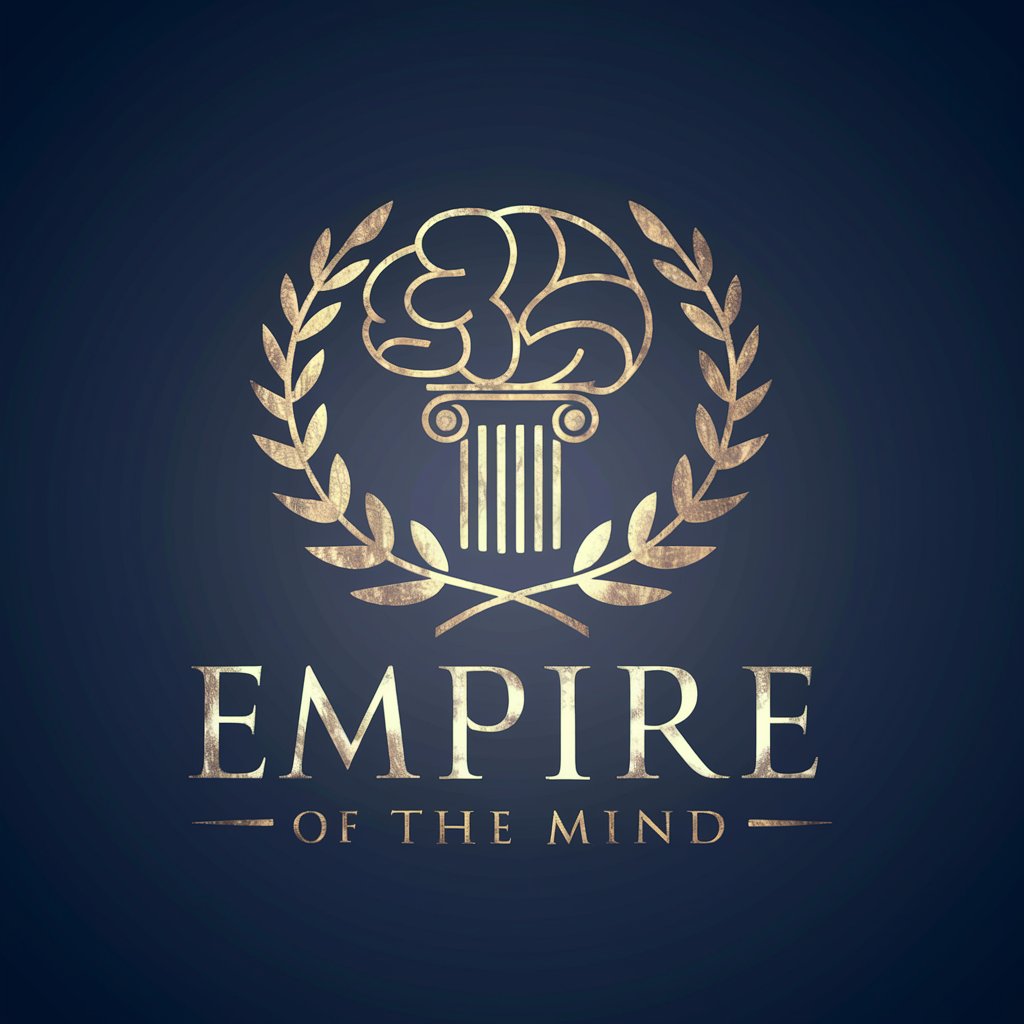
Frequently Asked Questions About Android Assistant
Can Android Assistant help me set up my new device?
Yes, Android Assistant offers step-by-step guidance for setting up new Android devices, including initial setup, email configuration, and app installation.
How can I use Android Assistant to improve my device's battery life?
Android Assistant provides tips and settings adjustments to extend your device's battery life, such as optimizing app usage, adjusting screen settings, and managing connectivity options.
Is Android Assistant able to troubleshoot connection issues?
Absolutely, it can guide you through diagnosing and resolving common connectivity problems, including Wi-Fi and Bluetooth connection issues.
Can I learn how to customize my home screen with Android Assistant?
Yes, the Assistant offers advice on customizing your home screen, from changing wallpapers and widgets to organizing apps for easier access.
Does Android Assistant offer privacy and security tips?
Yes, it provides recommendations on enhancing your device's privacy and security settings, including app permissions, screen locks, and avoiding malicious software.
