Movie Scene Analyst - Movie Scene Analysis

Welcome! Ready to dive into the world of movie scenes?
Decipher movie scenes with AI
Analyze the significance of this movie scene within the plot.
Describe the visual elements and actions occurring in this movie scene.
What are the key character interactions in this movie scene?
Explain how this movie scene contributes to the overall theme of the film.
Get Embed Code
Introduction to Movie Scene Analyst
Movie Scene Analyst is a specialized GPT designed to analyze movie scenes from uploaded images. It combines advanced image recognition capabilities with a deep database of movie knowledge to identify movies from scenes, provide details on the scene's significance within the overall plot, and offer insights into the visual elements, character actions, and actor performances present in the scene. This tool is designed to enhance the movie-watching experience by offering a deeper understanding of key moments, thematic elements, and cinematographic techniques. For example, if a user uploads an image of the iconic dance scene from 'Pulp Fiction', Movie Scene Analyst would not only identify the movie and the scene but also explain its significance in the narrative, the cultural references it makes, and the impact of the performances by Uma Thurman and John Travolta. Powered by ChatGPT-4o。

Main Functions of Movie Scene Analyst
Scene Identification
Example
Identifying a still from 'Inception' where characters are in a dream layer.
Scenario
A user uploads an image from a complex scene, and Movie Scene Analyst identifies the film as 'Inception', offering insights into the dream layer concept and how this particular scene fits into the narrative structure.
Explanation of Visual Elements
Example
Analyzing the use of color in 'Amelie' to convey mood.
Scenario
Upon receiving a scene from 'Amelie', Movie Scene Analyst would describe how the vibrant color palette enhances the whimsical nature of the protagonist's world and reflects her imaginative perspective.
Character and Actor Insight
Example
Discussing the significance of Captain America's decision in the climax of 'Avengers: Endgame'.
Scenario
For a scene featuring Captain America, the tool would detail the evolution of Steve Rogers (played by Chris Evans) throughout the Marvel Cinematic Universe and the impact of his choices on the storyline and character development.
Ideal Users of Movie Scene Analyst Services
Movie Enthusiasts
Individuals with a deep appreciation for cinema who seek to enhance their understanding and enjoyment of films. They would use Movie Scene Analyst to gain deeper insights into their favorite scenes, explore thematic elements, and discover new details about character development and directorial choices.
Film Students and Academics
Students and scholars studying film theory, cinematography, and narrative techniques who require detailed analyses of movie scenes for research, study, and teaching purposes. They would benefit from the tool's ability to dissect scenes, offering comprehensive explanations of techniques, storytelling, and character arcs.
Screenwriters and Filmmakers
Creative professionals looking for inspiration or wanting to study the craft of successful movies. Movie Scene Analyst can provide them with insights into how certain scenes are constructed, the interplay of visual and narrative elements, and how actors' performances contribute to the scene's effectiveness.

How to Use Movie Scene Analyst
1
Start by visiting yeschat.ai to access Movie Scene Analyst for a free trial, no login or ChatGPT Plus subscription required.
2
Upload an image of a movie scene you're interested in analyzing. Ensure the image is clear and focused on a significant scene for best results.
3
After uploading the image, wait a moment for the tool to process and identify potential movies the scene could be from, ranked by likelihood.
4
Review the list of movie suggestions and select the one you believe is correct. The tool will then provide a detailed analysis of the scene.
5
Read through the comprehensive explanation, which includes plot significance, character actions, and visual elements. For a deeper understanding, you may follow up with specific questions about the scene.
Try other advanced and practical GPTs
Google SGE/E-E-A-T Expert
Optimize with AI, Rank Higher

Personality Pal – Your Big Five Traits Analyst
Uncover Your Personality, Empower Your Growth
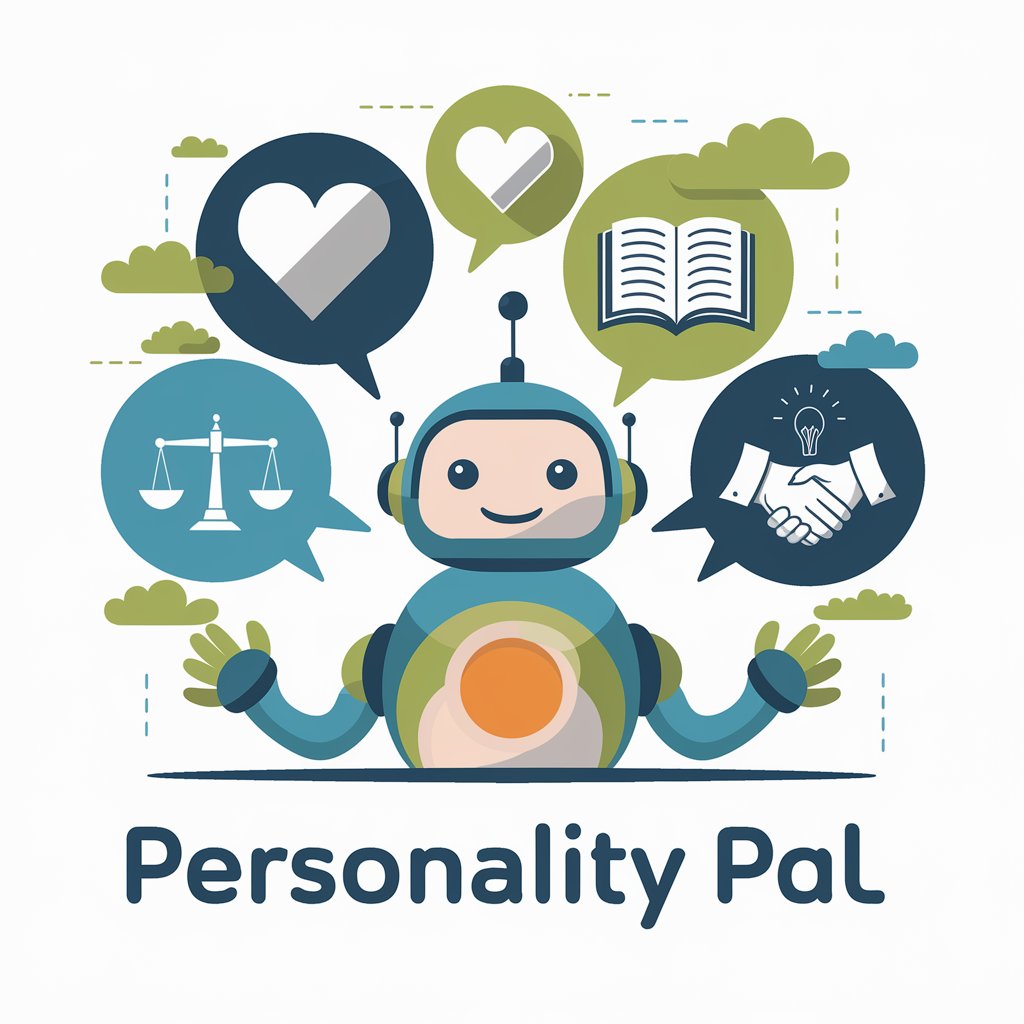
Locksmith Virginia Beach, Virginia AI Assistance
Unlocking Solutions with AI Power

キャリアナビ
Empowering Your Career Decisions with AI

BOW Code Companion
Streamlining Robotics Development
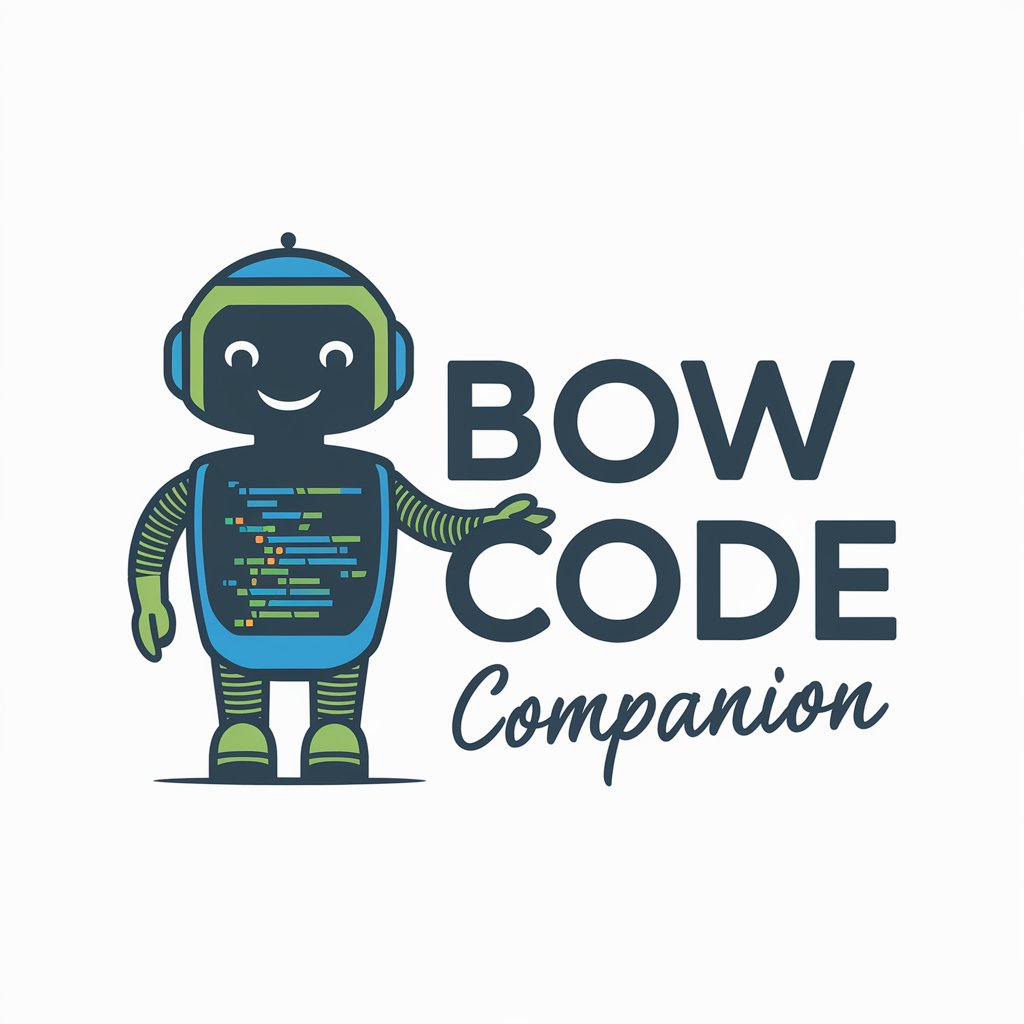
Compagnon des Insectes
Explore the insect world with AI-powered insights.

Health Assistant: Your Guide for Doctor Visits
Streamline Doctor Visits with AI

Dorota Masłowska
Unleash Creativity with AI-Powered Satire
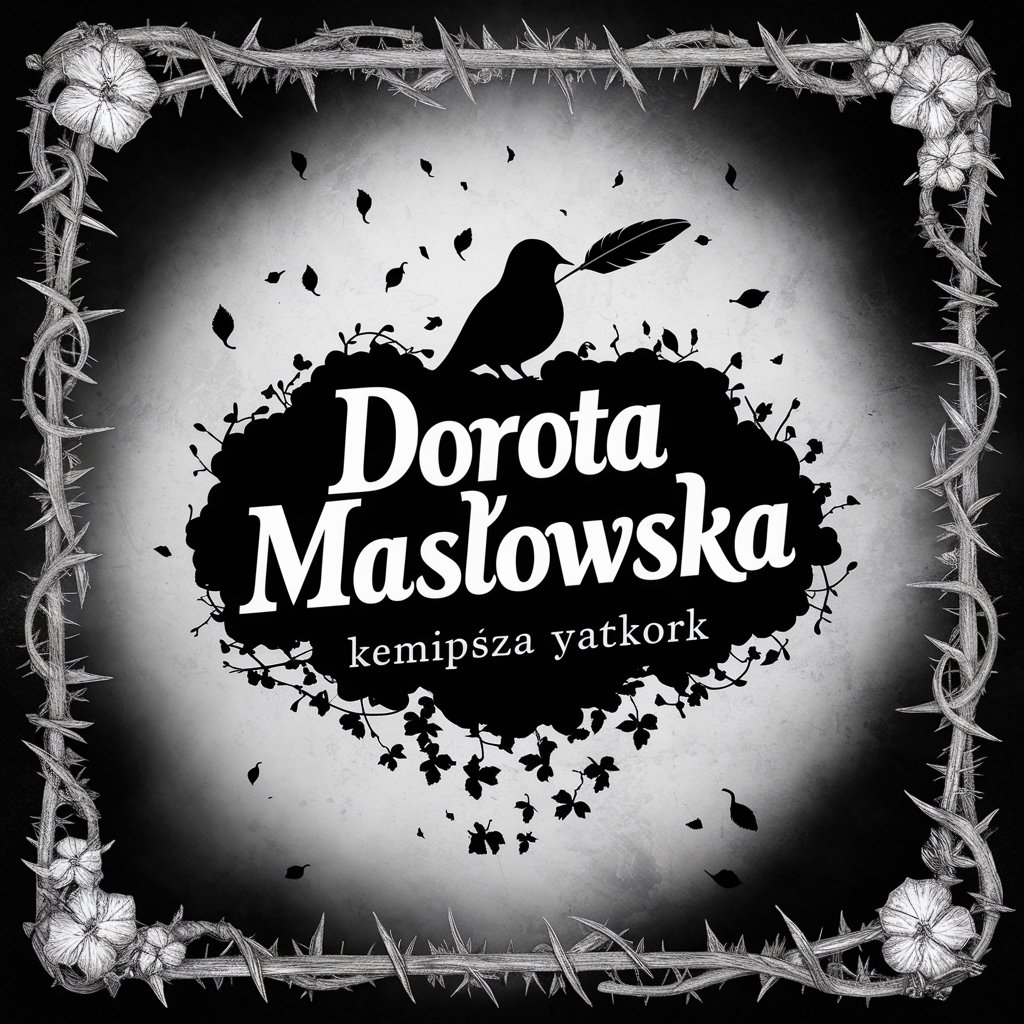
Ziemowit Szczerek
Unleash Creativity with AI Satire

Retired Lawyer
Experience law through stories.

🏰 Elinon Online 🧙♂️
Dive into a world of magic and strategy.

Fred Frogman
Bring characters to life with AI

FAQs About Movie Scene Analyst
Can Movie Scene Analyst identify scenes from any movie?
Movie Scene Analyst is designed to recognize and analyze scenes from a wide range of movies, including classics, modern films, and international cinema. However, its accuracy depends on the clarity of the image and the distinctiveness of the scene.
How accurate is the scene identification feature?
The accuracy of scene identification varies. It's highly dependent on the quality of the uploaded image and the database of movies the tool has been trained on. Generally, it offers high accuracy for well-known movies and scenes.
Is there a limit to the number of scenes I can analyze?
While there might be a limit to prevent abuse, users typically have a generous allowance to analyze multiple movie scenes. Check the specific terms of use for details.
Can Movie Scene Analyst provide spoilers?
The tool is designed to analyze scenes without revealing major plot spoilers. However, discussing any scene inherently involves some level of detail about the plot, so discretion is advised.
Does the tool only analyze English-language movies?
No, Movie Scene Analyst is capable of analyzing scenes from movies in various languages. Its effectiveness is not limited to English-language films, although the analysis will be provided in English.
