Text Crafter - Dummy Text Generator
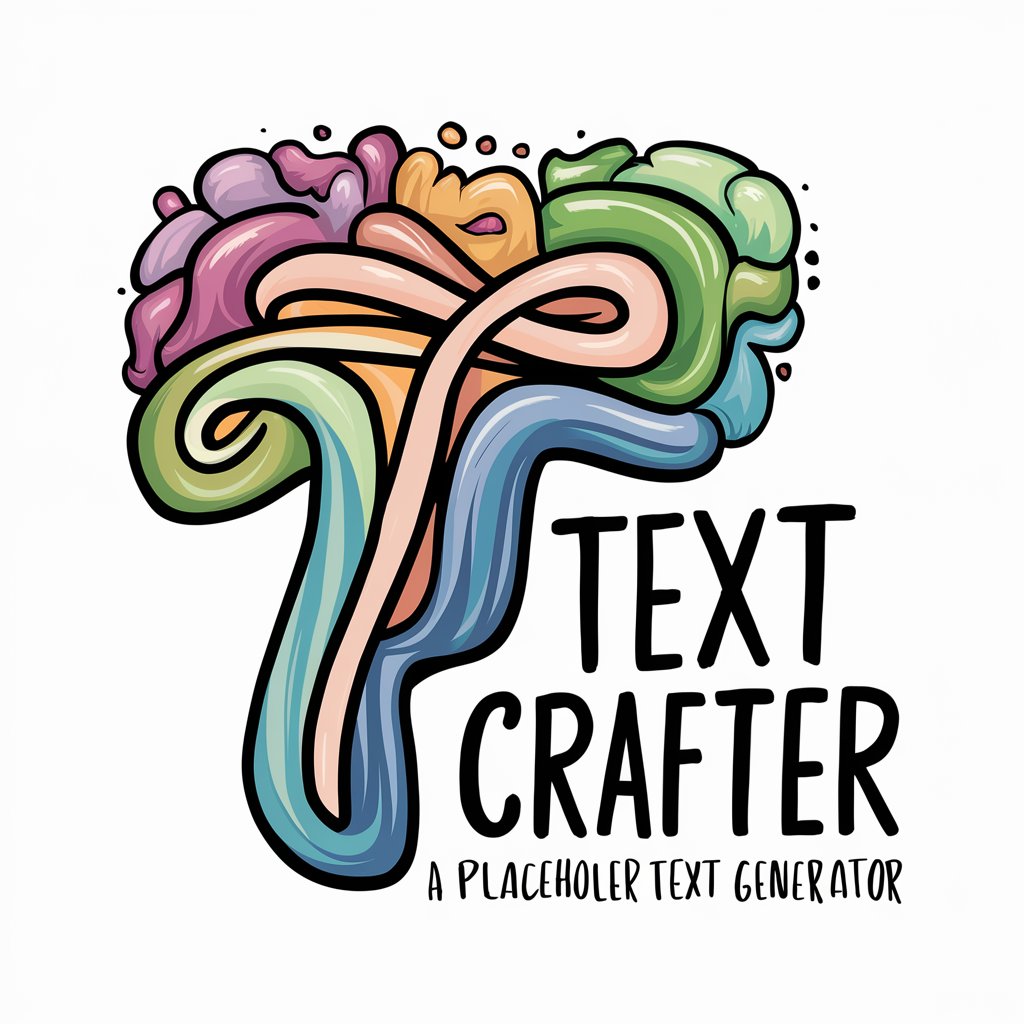
Welcome! Ready for some random text magic?
Craft Your Nonsense with AI
Generate a nonsensical paragraph about...
Create a meaningless story that...
Write an absurd description of...
Compose a random text about...
Get Embed Code
Text Crafter: A Symphony of Nonsensical Elegance
Text Crafter is an innovative creation designed to produce nonsensical yet structurally coherent text, akin to the classic 'Lorem Ipsum'. It was conceived to serve as a placeholder text generator, crafting passages that mimic the flow and format of genuine content without conveying any real information. Imagine a scenario where a graphic designer is laying out a new brochure and needs to fill the space with text that simulates the final content's appearance. Here, Text Crafter steps in, providing a stream of beautifully incoherent words that perfectly fit the design's requirements, ensuring the focus remains on the visual elements rather than the text. Powered by ChatGPT-4o。

The Artistic Quill of Text Crafter
Customizable Text Length
Example
Generates text snippets of variable lengths, from brief sentences to lengthy paragraphs.
Scenario
A web developer designing a dynamic website might need placeholder text to test layout responsiveness across different devices. Text Crafter can produce text of specific lengths to fill in blog posts, news articles, or product descriptions, allowing for comprehensive design and functionality testing.
Adjustable Complexity and Format
Example
Tailors the complexity and format of the text to match specific needs, ranging from simple to complex sentence structures.
Scenario
A UI/UX designer working on a new app interface requires varied text formats to visualize how different sections of the app would look with actual content. Text Crafter can provide lists, detailed descriptions, or concise statements, assisting in the evaluation of design aesthetics and usability.
Multilingual Support
Example
Offers the generation of nonsensical text in multiple languages.
Scenario
A multinational company preparing presentations for a global audience needs to ensure their layouts work well in multiple languages. Text Crafter can fill slides with placeholder text in several languages, helping to assess the space and alignment for each language's unique characteristics.
The Diverse Audience of Text Crafter
Design Professionals
Graphic designers, web developers, and UI/UX designers stand to benefit immensely from Text Crafter's services. By utilizing placeholder text, they can focus on visual elements and layout designs without getting distracted by content, ensuring that the aesthetic and functional aspects of their projects are emphasized.
Content Strategists and Marketers
For those planning content strategy or marketing materials, Text Crafter offers an invaluable tool for mock-ups and prototypes. It allows strategists to visualize how content will look and flow in brochures, websites, or social media posts, aiding in the development of coherent and visually appealing content strategies.
Educators and Students
In educational settings, teachers and students can use Text Crafter to learn about document design, layout principles, and the importance of text placement in presentations and projects. It serves as a practical tool for teaching the visual aspects of communication, providing a hands-on experience without the need for finalized content.

How to Use Text Crafter
Start Your Trial
Initiate your journey by accessing a complimentary trial at yeschat.ai, bypassing the need for logins or a ChatGPT Plus subscription.
Select Your Format
Choose your desired text structure from the available options, which cater to various formats like articles, stories, or coded gibberish.
Customize Parameters
Adjust the settings to specify length, style, and the level of nonsensicality, ensuring the output meets your specific needs.
Generate Text
Execute the generate command to create your custom dummy text. You can regenerate as many times as needed to get the desired result.
Utilize Text
Incorporate the generated text into your project as placeholder content, ensuring your layout looks complete before the final content is ready.
Try other advanced and practical GPTs
Knockin' On My Heart meaning?
Unlocking Emotions with AI

Worry B Gone meaning?
Navigate life's challenges with AI wisdom.

CV Advisor Plus
Empower Your Career with AI-Powered CV Advice

Misheard Lyrics 🎤 Music Chat
Twist your tunes with AI-powered misheard lyrics!

StepWise : Money
AI-powered financial advice for everyone

Lost In Yesterday meaning?
Unlocking Deeper Meanings with AI
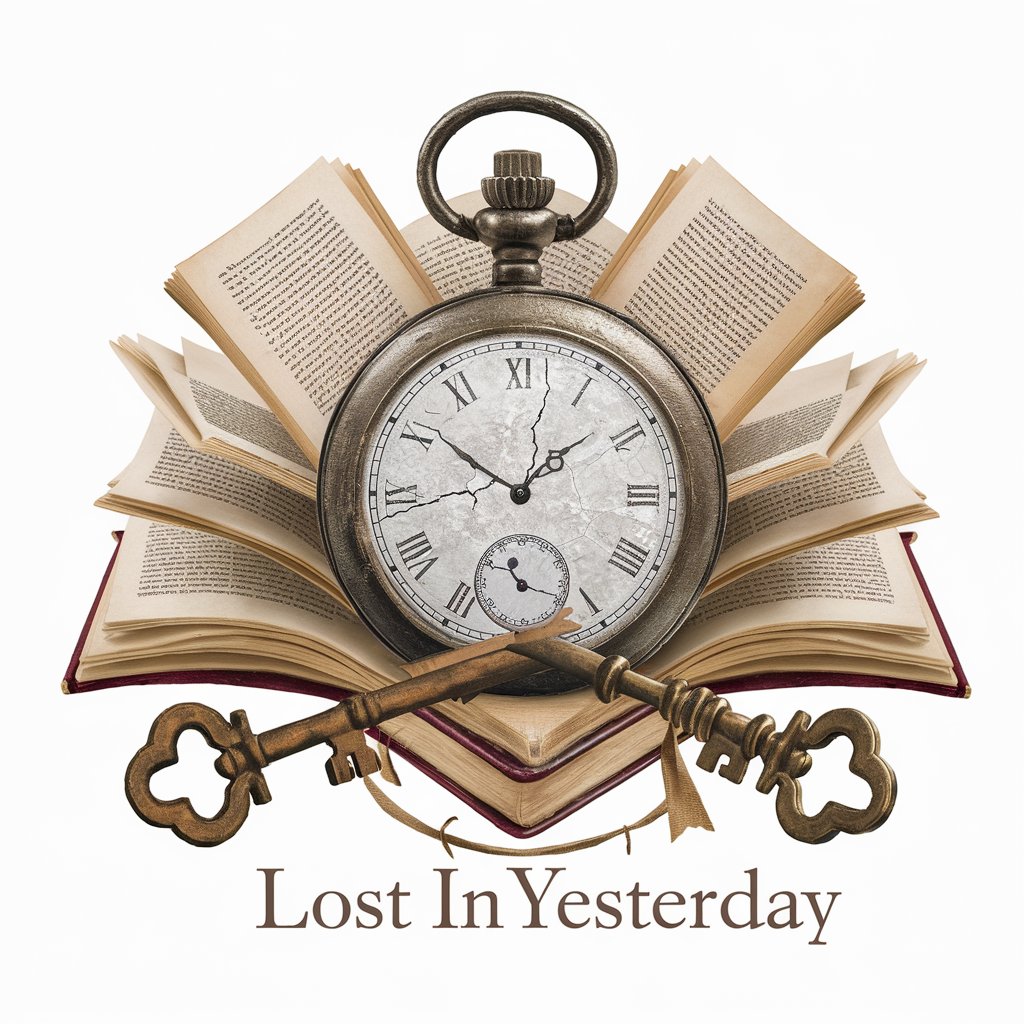
Policy Architect
Streamlining Policy Creation with AI

Thomas K. Heffenveiser, Critic at large
Elevate through Harsh Critique

Custom CSS to Bootstrap
Streamline design with AI-powered Bootstrap integration

All Yours meaning?
AI-powered insights at your fingertips

Contactos de protocolo
Unlock the world of protocol contacts with AI

Hybridizer
Crafting realistic animal hybrids with AI

Frequently Asked Questions About Text Crafter
What is Text Crafter?
Text Crafter is an AI-powered tool designed to generate nonsensical yet structurally coherent text for a variety of placeholder needs.
Can Text Crafter create text in any language?
Primarily, Text Crafter is optimized for English, providing the best results and coherence in this language for diverse formats.
Is there a limit to how much text I can generate?
While there's no strict limit, it's recommended to generate text in manageable segments to ensure quality and relevance to your format.
How does Text Crafter ensure the text is nonsensical?
Through advanced algorithms, Text Crafter carefully crafts sentences that mimic logical structure but lack real-world coherence, ensuring content is purely placeholder.
Can I customize the style of the generated text?
Yes, Text Crafter allows for customization in style and format, enabling users to match the placeholder text to the intended final content's tone.
