YouTuHelper - YouTube Content Enhancement

Welcome to YouTuHelper, your ultimate YouTube content assistant!
Elevate Your Channel with AI-Powered Creativity
Generate a video title that...
Write a script for a short video about...
Suggest a unique channel name for...
Identify an untapped niche in the YouTube space for...
Get Embed Code
Introduction to YouTuHelper
YouTuHelper is a specialized assistant designed to support YouTube content creators in enhancing their channels' appeal and viewership. Its core purpose is to provide strategic assistance in various aspects of content creation, including crafting engaging video titles, writing concise scripts, generating eye-catching thumbnails, suggesting innovative channel names, identifying untapped niches, and evaluating content effectiveness. For instance, in crafting video titles, YouTuHelper aims to create titles that are almost clickbait, striking a balance between curiosity and relevance to intrigue viewers and drive clicks without misleading them. An example scenario could be a creator struggling to attract viewers despite having high-quality content. YouTuHelper could suggest a title that emphasizes an unexpected outcome or a controversial opinion presented in the video, enticing viewers to watch and discover the content. Powered by ChatGPT-4o。

Main Functions of YouTuHelper
Crafting Engaging Video Titles
Example
Transforming 'How to bake a cake' into 'The Secret Ingredient That Transforms Your Baking Overnight!'
Scenario
Used to captivate potential viewers by presenting a familiar topic with a twist, suggesting that there's unique, must-know information, thus increasing click-through rates.
Writing Scripts for Short Videos
Example
Creating a script that begins with a surprising fact or question, follows a concise explanation, and ends with a memorable punchline or call-to-action.
Scenario
Helps creators structure their content to keep viewers engaged from start to finish, ideal for educational or entertainment videos where maintaining viewer attention is crucial.
Generating Unique Thumbnails
Example
Designing a thumbnail that combines high contrast colors, an intriguing facial expression, and bold text for a video titled 'This One Trick Will Change Your Life!'
Scenario
Ensures the video stands out in a crowded feed, encouraging clicks from viewers browsing through recommendations or search results.
Suggesting Innovative Channel Names
Example
Turning 'John's Tech Reviews' into 'TechTonic John: Gadgets & Beyond'
Scenario
Provides a unique and memorable brand identity that captures the essence of the channel's content, making it more appealing to potential subscribers.
Identifying Untapped Niches
Example
Spotting a gap in content around 'Eco-Friendly Urban Gardening' for city dwellers looking to grow their own food sustainably.
Scenario
Helps creators find and target specific audiences interested in unique topics, reducing competition and increasing viewer loyalty.
Ideal Users of YouTuHelper Services
New YouTube Creators
Individuals who are just starting their YouTube journey and need guidance on how to make their content stand out, attract viewers, and grow their subscriber base effectively.
Experienced Creators Seeking Growth
Creators who have established channels but are looking to refresh their content strategy, explore new niches, or optimize their videos for better engagement and higher viewership.
Brands and Businesses
Companies aiming to expand their presence on YouTube by creating engaging content that promotes their products or services while also providing value to their target audience.
Educational Content Creators
Educators and experts wanting to share their knowledge in a compelling way, requiring assistance in making their educational content more engaging and accessible to a wider audience.

How to Use YouTuHelper: A Step-by-Step Guide
1. Start with a Trial
Access YouTuHelper's services by visiting yeschat.ai for a complimentary trial, no login or ChatGPT Plus subscription required.
2. Identify Your Needs
Determine the specific aspect of your YouTube channel you want to enhance, such as video titles, thumbnails, scripts, or niche identification.
3. Utilize the Features
Choose the YouTuHelper feature that aligns with your needs: title generation, scriptwriting, thumbnail design, or niche discovery.
4. Apply the Suggestions
Implement the strategies, titles, and designs suggested by YouTuHelper to improve your channel's content and appeal.
5. Evaluate and Adjust
Monitor the performance of the changes made based on YouTuHelper's suggestions and adjust as needed for optimal results.
Try other advanced and practical GPTs
Cannabis GPT
Revolutionizing Cannabis Knowledge with AI

QuantRover
Empowering Finance with AI

古文写作大师
Reviving Literary Traditions with AI

Business Builder
Craft Your Business Plan with AI

Startup Creator
Empowering Your Startup Journey with AI

Crypto Trader
Maximize ROI with AI-Powered Crypto Analysis

SeoWriterGPT
Elevate Your Content with AI-powered SEO

Your Personal Financial Advisor
Empowering financial decisions with AI

Market Mentor
Empowering traders with AI-driven market analysis.

AI agent for learning order words
Master Order Words with AI-Powered Precision
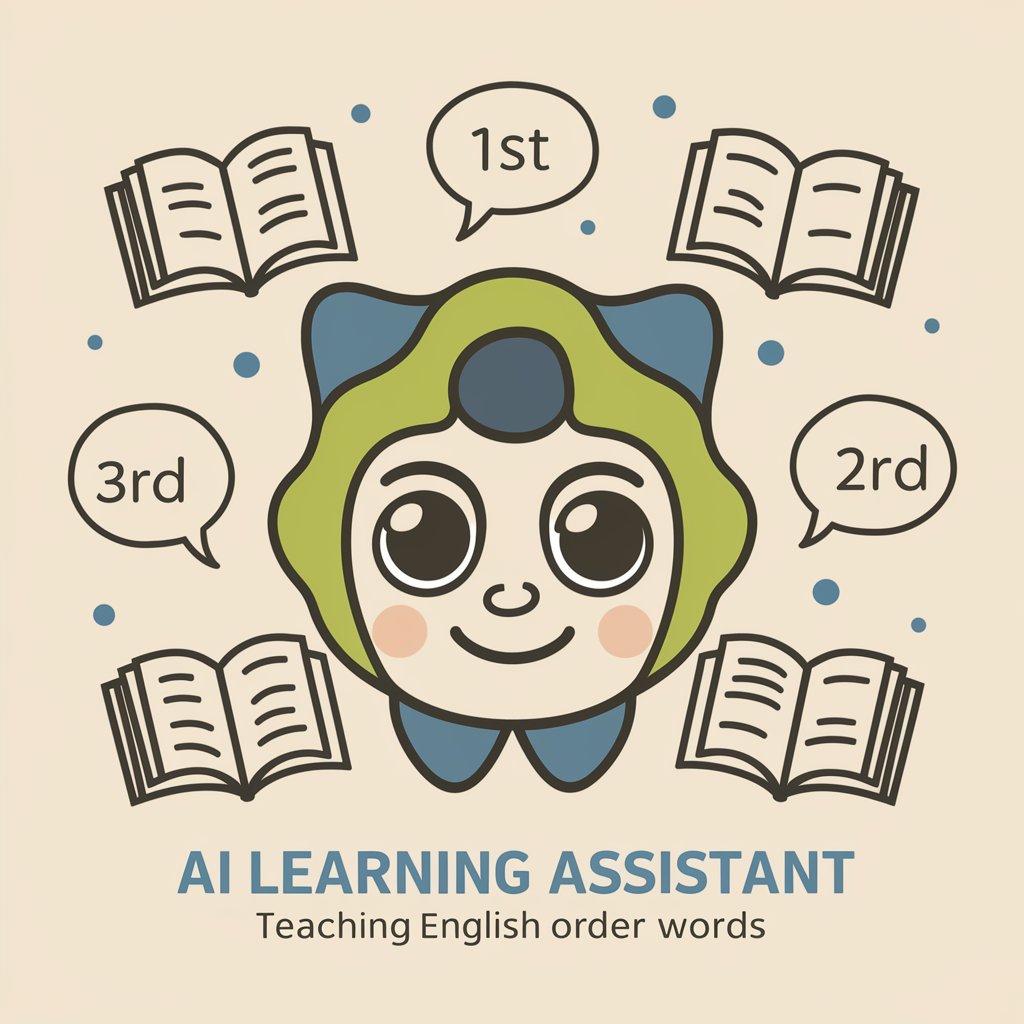
Color Grading GPT
Transform Photos with AI-Driven Color Grading

Biblical Scholar
Unlocking the Bible with AI
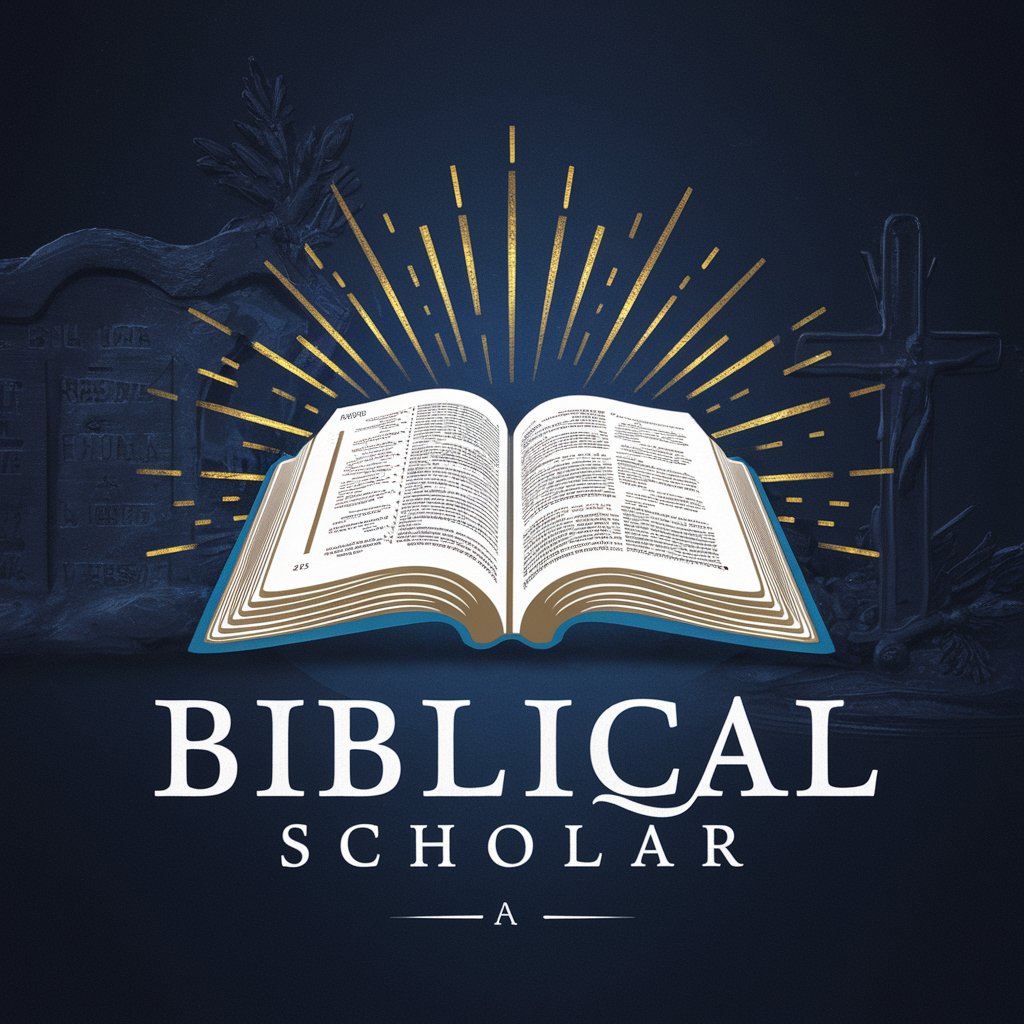
Frequently Asked Questions About YouTuHelper
What makes YouTuHelper unique from other content assistance tools?
YouTuHelper stands out by offering highly specialized YouTube content creation support, focusing on engaging titles, impactful scripts, striking thumbnails, and niche discovery, all tailored to enhance viewership and channel appeal.
Can YouTuHelper help me find a unique niche for my YouTube channel?
Absolutely. YouTuHelper excels in identifying untapped niches by analyzing current trends and audience preferences, providing you with a competitive edge in content creation.
How does YouTuHelper ensure my video titles are engaging?
YouTuHelper crafts titles that are nearly clickbait, polarizing yet familiar, and leave an open loop to intrigue viewers, using strategic insights to boost engagement and clicks.
Can I get assistance with my video script from YouTuHelper?
Yes, YouTuHelper offers scriptwriting services that focus on creating concise, impactful narratives with a strong hook and punchline, ensuring your content resonates with the audience.
Does YouTuHelper provide thumbnail design suggestions?
Indeed, it does. YouTuHelper analyzes your content's theme, angle, and target audience to suggest high-contrast, visually appealing thumbnails that stand out and attract viewers.
