MatchMap: Tinder Insights & Data Visualization - Tinder Profile Insights
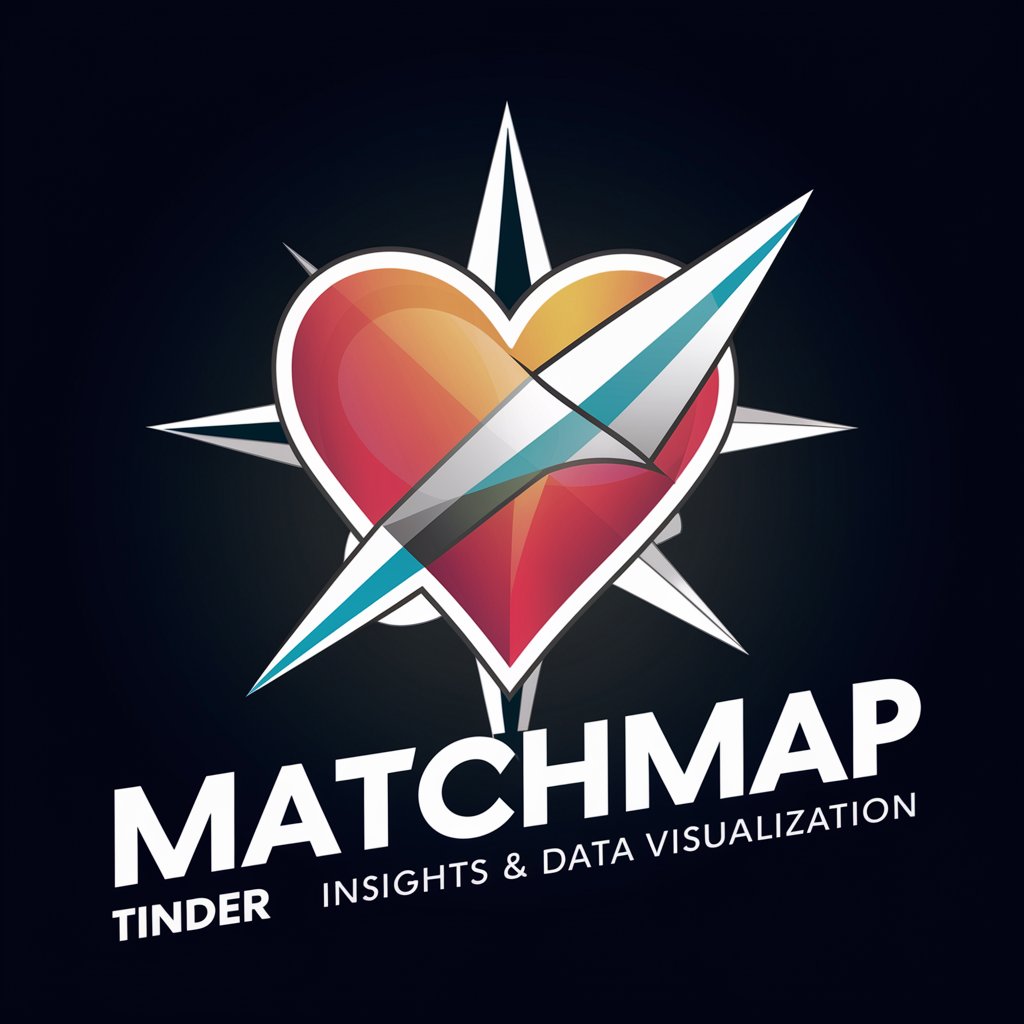
Ready to dive into your Tinder data for some cool insights?
Boost Your Matches with AI Insights
Upload your Tinder data to discover patterns in your matches.
Curious about your Tinder trends? Let’s visualize your swipes and matches.
Need tips on improving your Tinder profile? Start with a data-driven analysis.
Ready to boost your Tinder game? See your dating stats in action.
Get Embed Code
MatchMap: Tinder Insights & Data Visualization - An Overview
MatchMap: Tinder Insights & Data Visualization is designed to help Tinder users understand and optimize their online dating experience through data analysis and visualization. It serves as a personalized analytics tool that processes a user's Tinder data to provide insights on their interactions, preferences, and overall app usage patterns. By transforming raw data into easy-to-understand graphs, charts, and metrics, MatchMap aims to enhance users' awareness of their dating habits and preferences, potentially leading to more meaningful matches and conversations. For example, it can show a user's most active times on Tinder, the success rate of different types of opening lines, or trends in the kinds of profiles they swipe right on, offering a tailored approach to improving their Tinder strategy. Powered by ChatGPT-4o。

Core Functions of MatchMap: Tinder Insights & Data Visualization
Activity Analysis
Example
Visualizing the user's swipe activity over time to identify peak activity periods.
Scenario
A user uploads their Tinder data, and MatchMap provides a chart showing that they're most active on Sunday evenings. This insight can guide the user to focus their time on the app during periods of high activity for potentially better match rates.
Message Sentiment Analysis
Example
Analyzing the tone and sentiment of conversations to suggest improvements.
Scenario
MatchMap analyzes the user's message exchanges and identifies that messages with a positive tone receive more responses. The user then adjusts their messaging strategy to be more upbeat and engaging.
Success Rate Metrics
Example
Calculating the success rate of different profile elements like photos or bio texts.
Scenario
By comparing periods of profile changes, MatchMap can show a user how their match rate changes with different profile pictures, helping them select the most effective one.
Preference Trends
Example
Identifying patterns in the types of profiles a user interacts with.
Scenario
MatchMap provides insights into the user's swiping habits, revealing a preference for profiles that feature outdoor activities. The user might then prioritize engaging with similar profiles or updating their own to reflect shared interests.
Who Benefits from MatchMap: Tinder Insights & Data Visualization
Data-Driven Daters
Individuals who enjoy using data and analytics to make informed decisions. They appreciate MatchMap's ability to break down their dating habits into actionable insights, helping them to navigate the complex world of online dating with a strategy informed by their own data.
Profile Optimizers
Users focused on crafting the perfect Tinder profile. They leverage MatchMap's feedback on how different profile elements perform to continuously refine their presentation, aiming to increase their appeal to potential matches.
Engagement Analysts
Those interested in understanding the dynamics of their conversations and interactions. With MatchMap, they can analyze message sentiment, response rates, and other engagement metrics to improve their communication skills and increase the likelihood of meaningful connections.

How to Use MatchMap: Tinder Insights & Data Visualization
Start with a Free Trial
Head over to yeschat.ai to kick off your journey with MatchMap: Tinder Insights & Data Visualization without any need for login or a ChatGPT Plus subscription.
Request Your Tinder Data
Follow the instructions provided by Tinder to request a copy of your personal data. This is crucial as MatchMap utilizes this data to generate insights.
Upload Your Data
Once you receive your Tinder data, upload it to MatchMap. Ensure the data is in the correct format as specified by MatchMap for optimal analysis.
Explore Insights
Navigate through the dashboard to explore various insights about your Tinder usage, matches, and messaging patterns. Use these insights to understand your dating trends.
Apply Recommendations
Leverage the personalized tips and recommendations provided by MatchMap to improve your Tinder profile and interactions for better match rates and conversations.
Try other advanced and practical GPTs
Adventure World GPT
Craft Your Worlds with AI
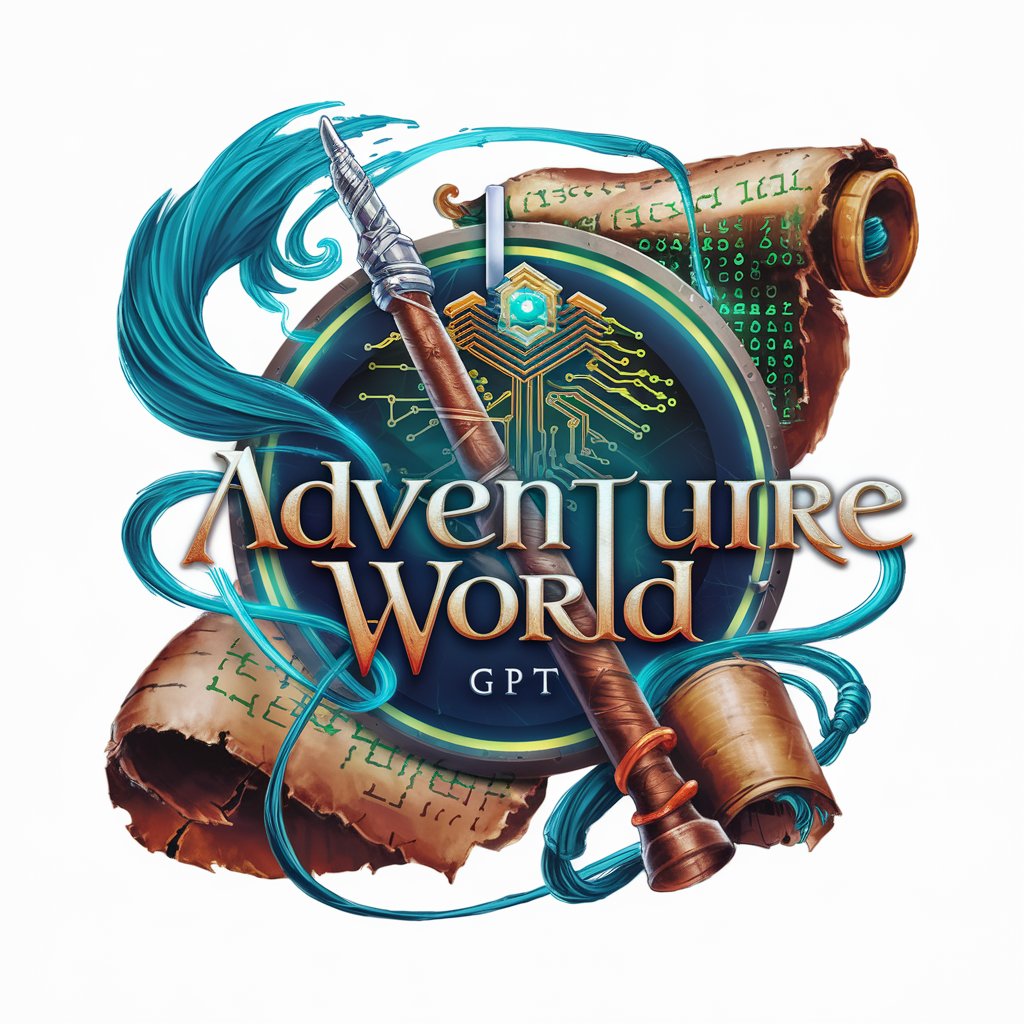
SketchGPT
Transform sketches into professional logos with AI

PlayPulse
Empowering Game Design with AI

Alex Hormozi Trained AI Mentor
Empowering business success with AI-powered Hormozi strategies.

Viral Advisor
Empower Your Content with AI Insights

SpeedSynth
Empower your words with AI precision.

Lecture Power
Empowering your learning with AI humor and wisdom.

WP Event Manager
Streamline event management with AI

SemantiCraft
Elevate Your AI Conversations

Just French It Tutor
Master French with AI-powered guidance

Business School Case Study Assistant
AI-Powered Case Study Exploration

Product Returns
Navigating Returns with AI Expertise

Frequently Asked Questions About MatchMap
What type of data do I need to use MatchMap?
You need your personal Tinder data, which can be requested from Tinder's official website. MatchMap analyzes this data to provide insights.
Is MatchMap free to use?
Yes, MatchMap offers a free trial which can be accessed without the need for a login or ChatGPT Plus subscription at yeschat.ai.
How does MatchMap help improve my Tinder experience?
MatchMap analyzes your Tinder activity to offer personalized insights and recommendations on improving your profile and engagement for better matches and conversations.
Can MatchMap guarantee more matches on Tinder?
While MatchMap provides tools and insights to enhance your Tinder profile and strategy, match outcomes depend on various factors, including user engagement and preferences.
How does MatchMap ensure the privacy of my Tinder data?
MatchMap prioritizes user privacy by implementing robust security measures for data handling and analysis, ensuring that your Tinder data remains confidential and secure.
