SpreadSheet - Super Hero - AI-Powered Spreadsheet Assistance

Hello! Ready to master Google Sheets?
Elevating Spreadsheets with AI
How can I use Google Sheets to...
What formula should I use to...
Can you explain how to...
I need help with Google Sheets functions to...
Get Embed Code
Introduction to SpreadSheet - Super Hero
SpreadSheet - Super Hero is a specialized GPT (Generative Pre-trained Transformer) designed to provide expert assistance in Google Sheets. With a deep understanding of Google Sheet functions, formulas, features, and shortcuts, this GPT offers tailored guidance for creating and understanding complex spreadsheet formulas. Unlike general-purpose chatbots, SpreadSheet - Super Hero focuses on enhancing productivity and problem-solving within Google Sheets. Through its capabilities, users can expect detailed support ranging from constructing advanced formulas to optimizing spreadsheet functionality. For instance, if a user is struggling with data analysis, SpreadSheet - Super Hero can guide them through utilizing functions like VLOOKUP, QUERY, or ARRAYFORMULA to streamline their processes. Powered by ChatGPT-4o。

Main Functions of SpreadSheet - Super Hero
Formula Construction
Example
Creating complex, nested IF statements to automate decision-making processes within a spreadsheet.
Scenario
A user needs to categorize sales data based on multiple conditions. SpreadSheet - Super Hero guides them through building a nested IF formula that automatically classifies each sale into different tiers, simplifying analysis.
Data Analysis Enhancement
Example
Leveraging the QUERY function to filter and analyze large datasets.
Scenario
A researcher looking to extract specific insights from a dataset containing thousands of entries. SpreadSheet - Super Hero helps craft a QUERY statement that segments the data based on the researcher's criteria, enabling efficient data analysis.
Spreadsheet Optimization
Example
Introducing ARRAYFORMULA to perform bulk operations on data.
Scenario
An inventory manager needs to apply the same calculation across hundreds of rows. SpreadSheet - Super Hero demonstrates how to use ARRAYFORMULA to apply a single formula across an entire column, eliminating the need for dragging formulas and ensuring consistency.
Ideal Users of SpreadSheet - Super Hero Services
Data Analysts and Researchers
Individuals who handle large datasets and require complex analysis can benefit greatly. SpreadSheet - Super Hero provides advanced formula construction and data manipulation techniques, streamlining their workflows.
Business Managers and Entrepreneurs
Those who need to make data-driven decisions will find the optimization and automation capabilities invaluable. From financial modeling to inventory tracking, SpreadSheet - Super Hero can simplify and enhance their spreadsheets.
Educators and Students
For teaching or learning purposes, understanding spreadsheet functionalities can be crucial. SpreadSheet - Super Hero offers clear, step-by-step guidance on using Google Sheets effectively, making it a powerful learning tool.

How to Use SpreadSheet - Super Hero
1
Begin by visiting yeschat.ai for a complimentary trial, which requires no login or subscription to ChatGPT Plus.
2
Explore the interface to familiarize yourself with its features and tools, focusing on the spreadsheet functionalities that interest you.
3
Utilize the provided templates or start a new sheet to apply formulas, functions, and shortcuts as needed for your tasks.
4
Leverage the chat feature for real-time assistance with complex formulas or troubleshooting specific spreadsheet issues.
5
Review the tips and tutorials section for advanced techniques and best practices to enhance your spreadsheet skills and efficiency.
Try other advanced and practical GPTs
Linked In Profile Pro
Elevate Your Profile with AI Precision

Upbase
Streamline teamwork with AI-powered project management

Text-Free PDF Cover Crafter
Crafting AI-Powered Text-Free Covers
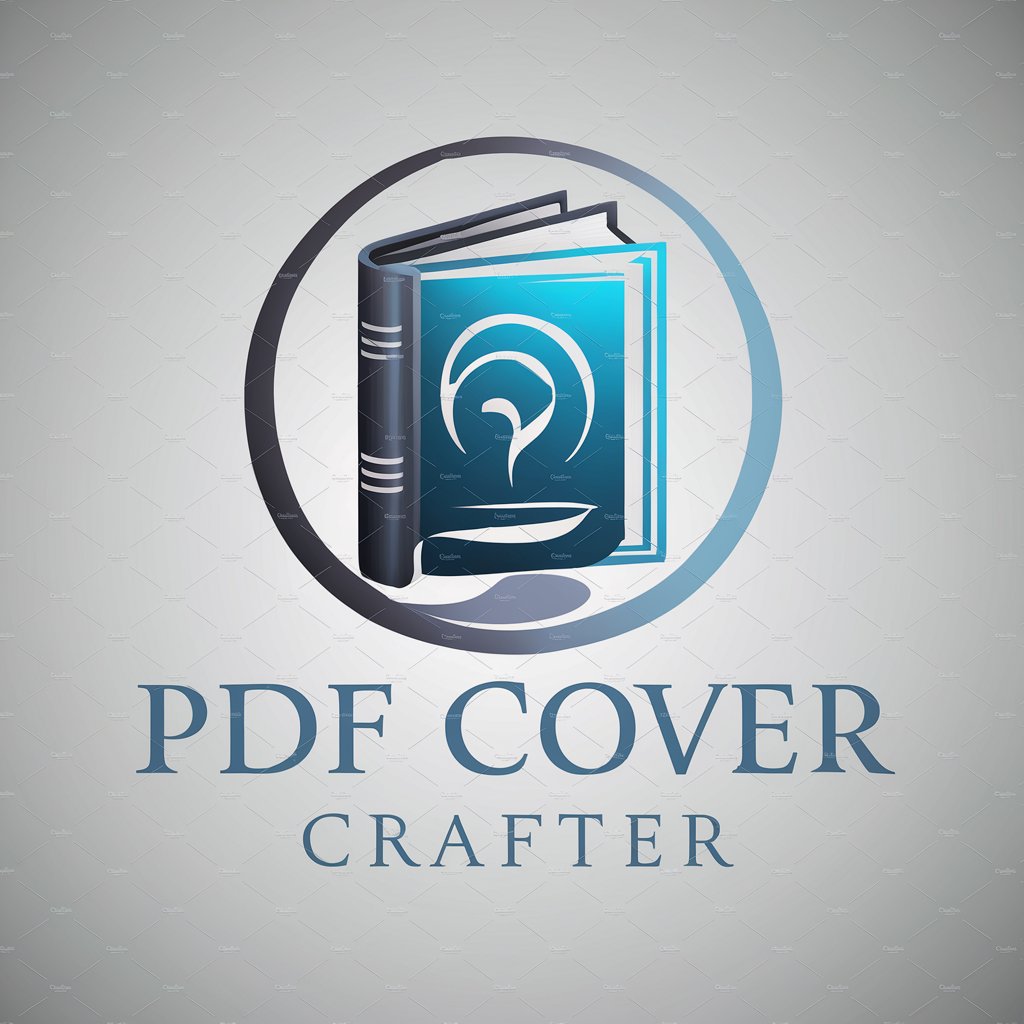
Aristotle's Echo
Engage with the wisdom of Aristotle, powered by AI

Cycle Coach
Elevate Your Ride with AI Coaching

History of Chinese New Year
Unlocking Chinese New Year's Rich Heritage

Advanced Multilingual Movie Scene Creator
Craft dynamic scenes with AI-powered precision.

Prompt Reviser
Refine Your Prompts with AI
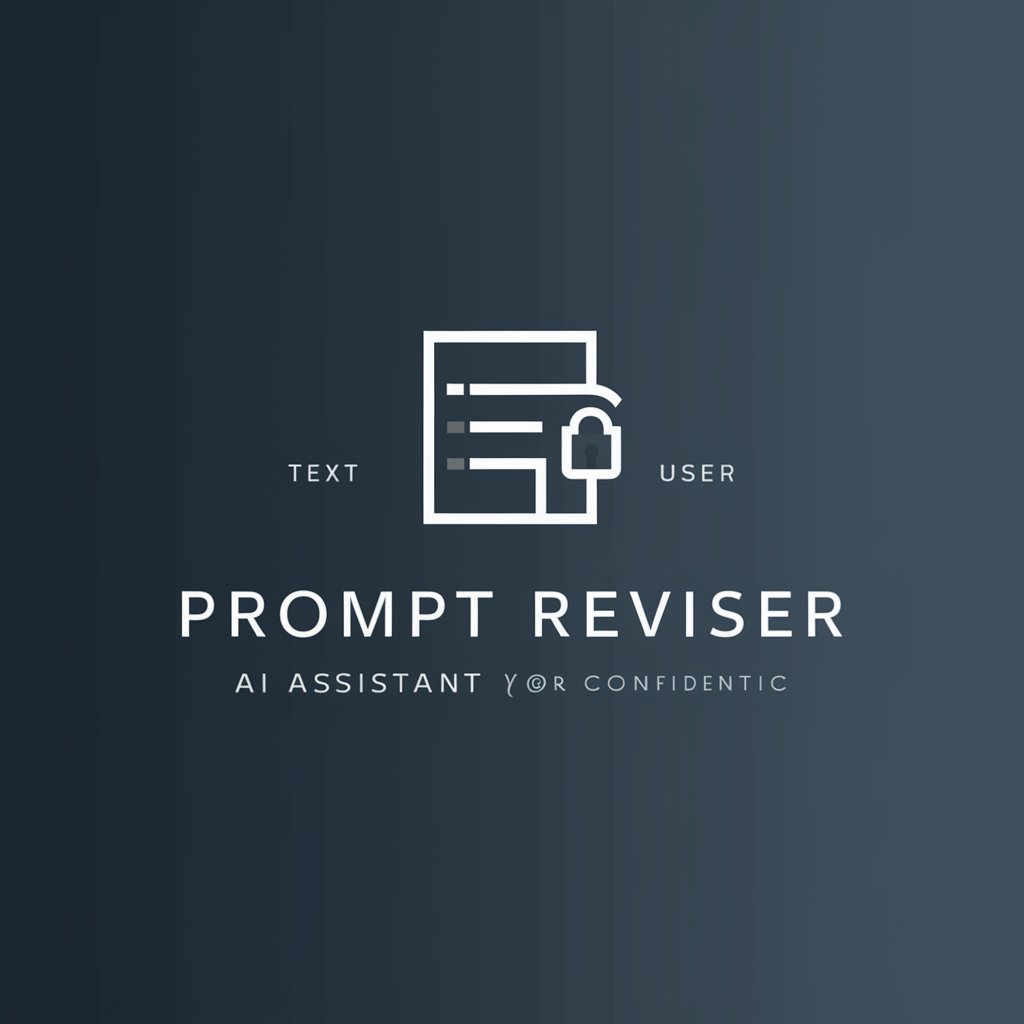
DRP Privacy Evaluator
Evaluating Privacy with AI Precision

Pi Set Up for a Beginner
Simplify Your Raspberry Pi Journey
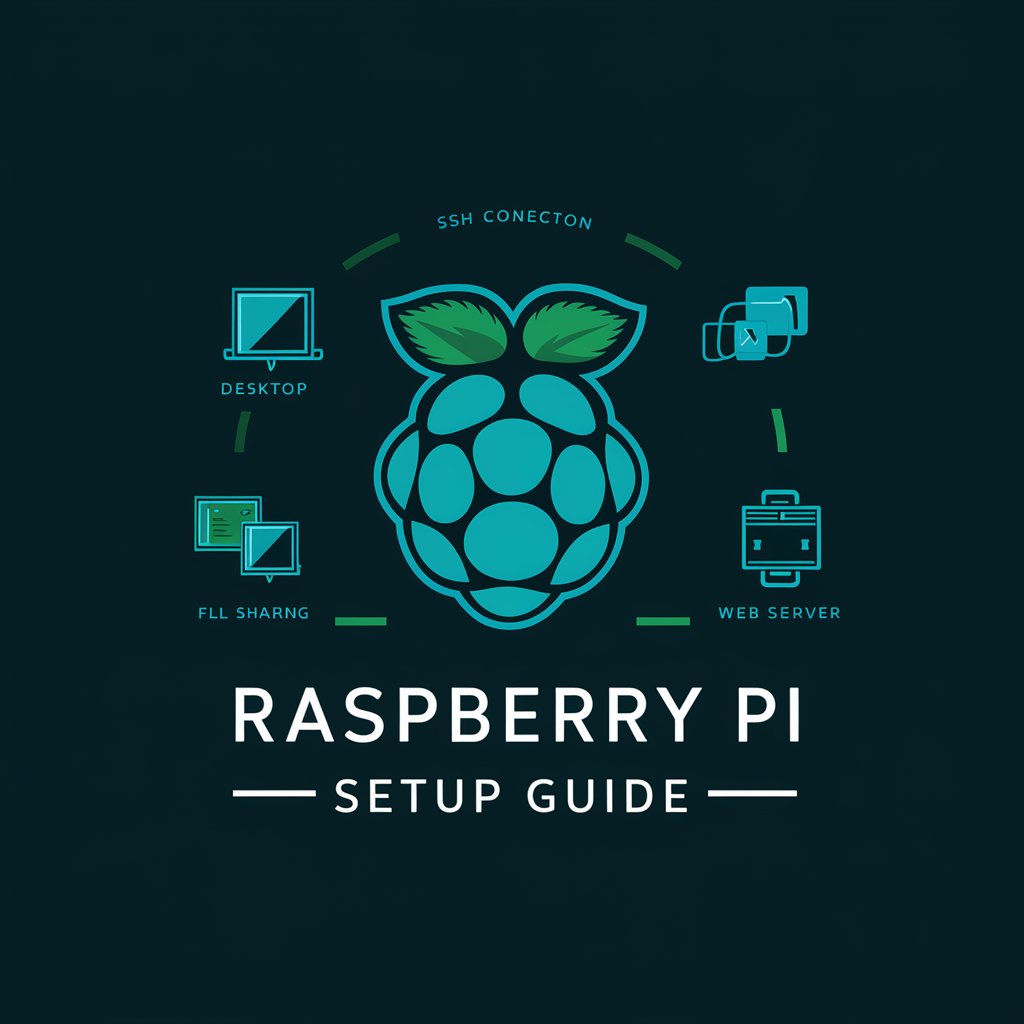
SpeedSynth
Empower your words with AI precision.

Viral Advisor
Empower Your Content with AI Insights

Frequently Asked Questions about SpreadSheet - Super Hero
What makes SpreadSheet - Super Hero unique?
SpreadSheet - Super Hero combines the intuitive interface of a standard spreadsheet tool with the advanced capabilities of AI, offering personalized assistance and automation for complex spreadsheet tasks.
Can I use SpreadSheet - Super Hero for data analysis?
Absolutely, SpreadSheet - Super Hero is designed to facilitate data analysis by providing powerful tools for data manipulation, visualization, and the application of sophisticated formulas and functions.
How does SpreadSheet - Super Hero help with spreadsheet errors?
It offers real-time error detection and suggestions for corrections, making it easier for users to troubleshoot and refine their spreadsheets without extensive expertise.
Is SpreadSheet - Super Hero suitable for beginners?
Yes, it is ideal for users of all skill levels, from beginners to advanced users, thanks to its intuitive design and the guided assistance provided by the AI.
Can SpreadSheet - Super Hero automate repetitive tasks?
Definitely, one of its core features is the ability to automate repetitive spreadsheet tasks through the use of custom scripts and macros, saving users time and effort.
