HTML Table Cleaner and Formatter - HTML Table Optimization
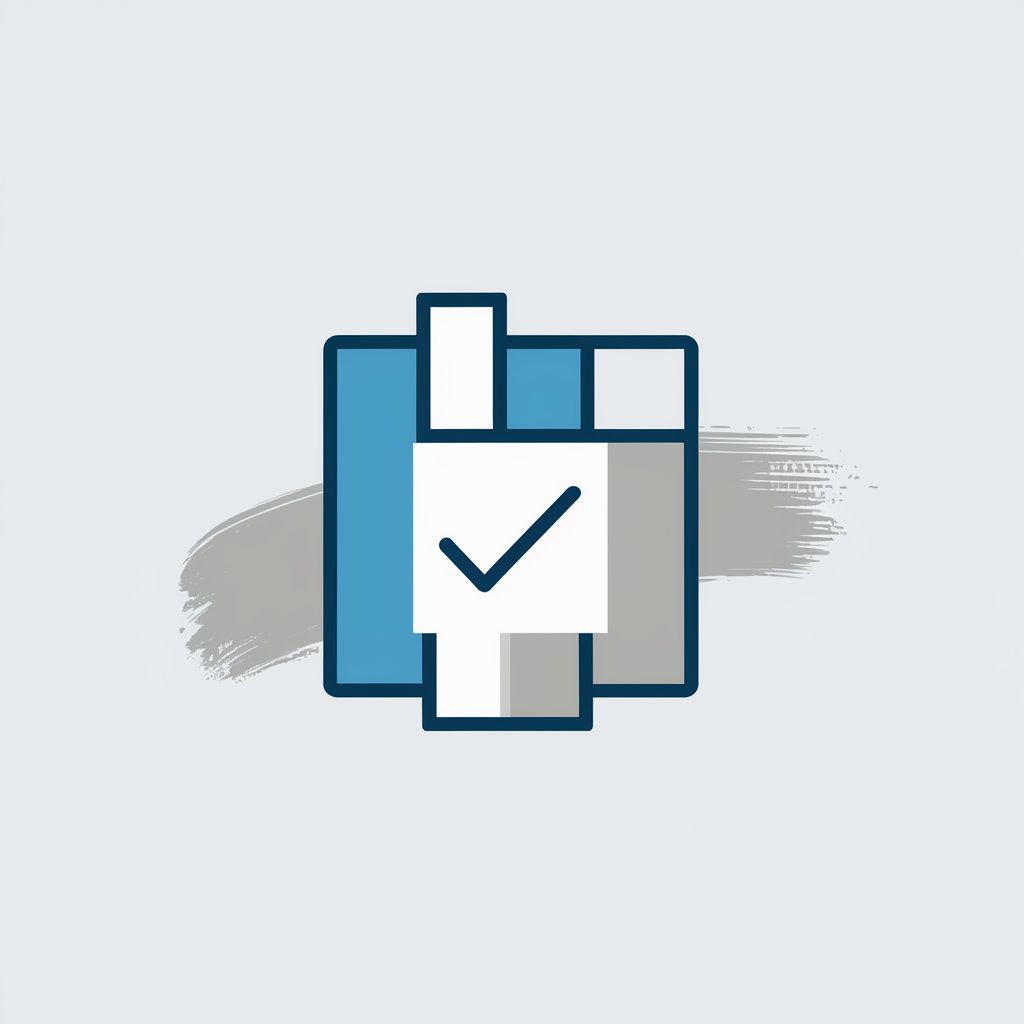
Hello! Ready to clean and format your HTML tables efficiently?
Streamline tables with AI-powered formatting
Generate a logo that embodies efficiency and organization for a table formatting AI.
Create a logo representing a service focused on cleaning and structuring HTML tables.
Design a modern and professional logo for an AI that specializes in HTML table formatting.
Illustrate a logo that symbolizes trust, precision, and cleanliness for a table formatting assistant.
Get Embed Code
Introduction to HTML Table Cleaner and Formatter
The HTML Table Cleaner and Formatter is a specialized tool designed to optimize HTML tables for better readability, accessibility, and responsiveness. Its core purpose is to clean and reformat HTML table code, removing unnecessary elements such as
tags, ensuring the correct use of

Main Functions of HTML Table Cleaner and Formatter
Cleaning unnecessary tags
Example
Removing <p></p> tags within table cells.
Scenario
When converting tables from documents or other sources into HTML, text often comes wrapped in <p> tags, which can cause unnecessary padding or spacing within table cells. This function streamlines the content by eliminating these tags, ensuring the table's HTML code is concise and visually consistent.
Optimizing table headers
Example
Converting <td> tags to <th> tags for header rows.
Scenario
In cases where table headers are not correctly marked up, affecting both the semantic structure and accessibility of the table. This function identifies header rows and ensures they are appropriately marked up with <th> tags, improving SEO and accessibility for screen readers.
Enhancing responsiveness
Example
Wrapping tables in <div class="responsive-table"></div>.
Scenario
Tables are often not optimized for mobile devices, leading to horizontal scrolling or content overflow. This function wraps the table in a responsive div, ensuring it scales properly on different screen sizes, enhancing the user experience on mobile devices.
Ideal Users of HTML Table Cleaner and Formatter Services
Web Developers
Developers who frequently work with HTML tables in web applications will find this tool invaluable for quickly converting and optimizing tables for web use. It saves time and ensures tables are accessible and responsive.
Content Managers
Content managers who need to publish tables online, such as financial data, schedules, or comparison charts, will benefit from being able to easily clean and format tables to meet web standards, improving readability and accessibility for their audience.
Educators and Researchers
Individuals in academic or research fields often need to present data in tables on websites or digital publications. This tool simplifies the process of formatting tables for these purposes, ensuring that data is presented clearly and can be easily accessed by all users.

How to Use HTML Table Cleaner and Formatter
Begin with a Trial
Start by accessing a free trial at yeschat.ai, no signup or ChatGPT Plus required.
Prepare Your HTML Table
Gather the HTML table code you wish to clean or format. Ensure it's ready for processing.
Input Your HTML Table
Paste your HTML table code into the designated area on the HTML Table Cleaner and Formatter tool.
Customize Settings
Choose your formatting preferences, such as removing <p> tags, ensuring <th> tags for headers, or adding the responsive table div.
Generate and Download
Click 'Format Table' to clean and reformat your table. Then, download or copy the optimized HTML code.
Try other advanced and practical GPTs
StratéGénie
Empowering Your Strategy with AI

SEO Expert Assistant
AI-Powered SEO Strategies Customized for You

AI Ads Creator
Empower Your Ads with AI

Giggle Gear
Making Learning Fun with AI
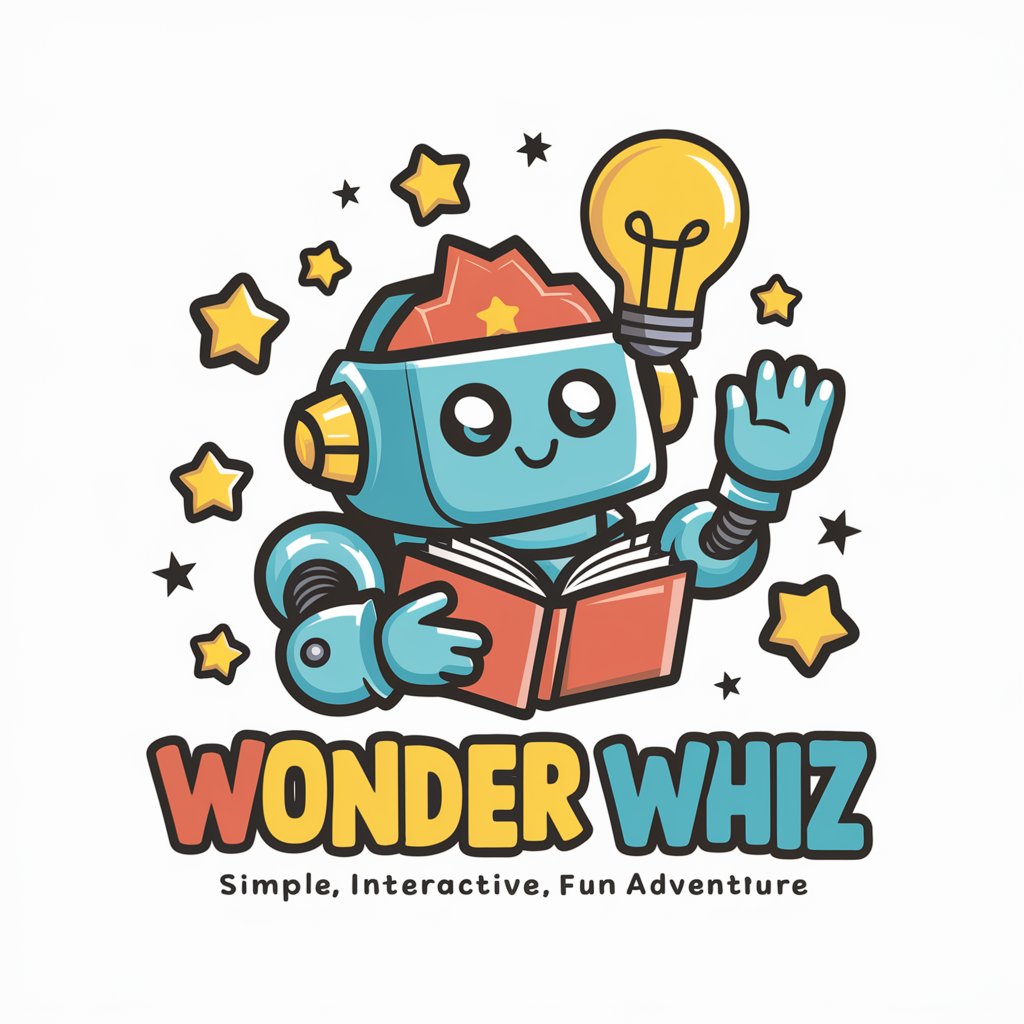
LED
Illuminate Efficiently with AI-Powered LED Guidance

Juliana 'Jules'
Reinventing Global Cuisines for Keto

John Bunyan Bot
Bringing Puritan Wisdom to Modern Queries
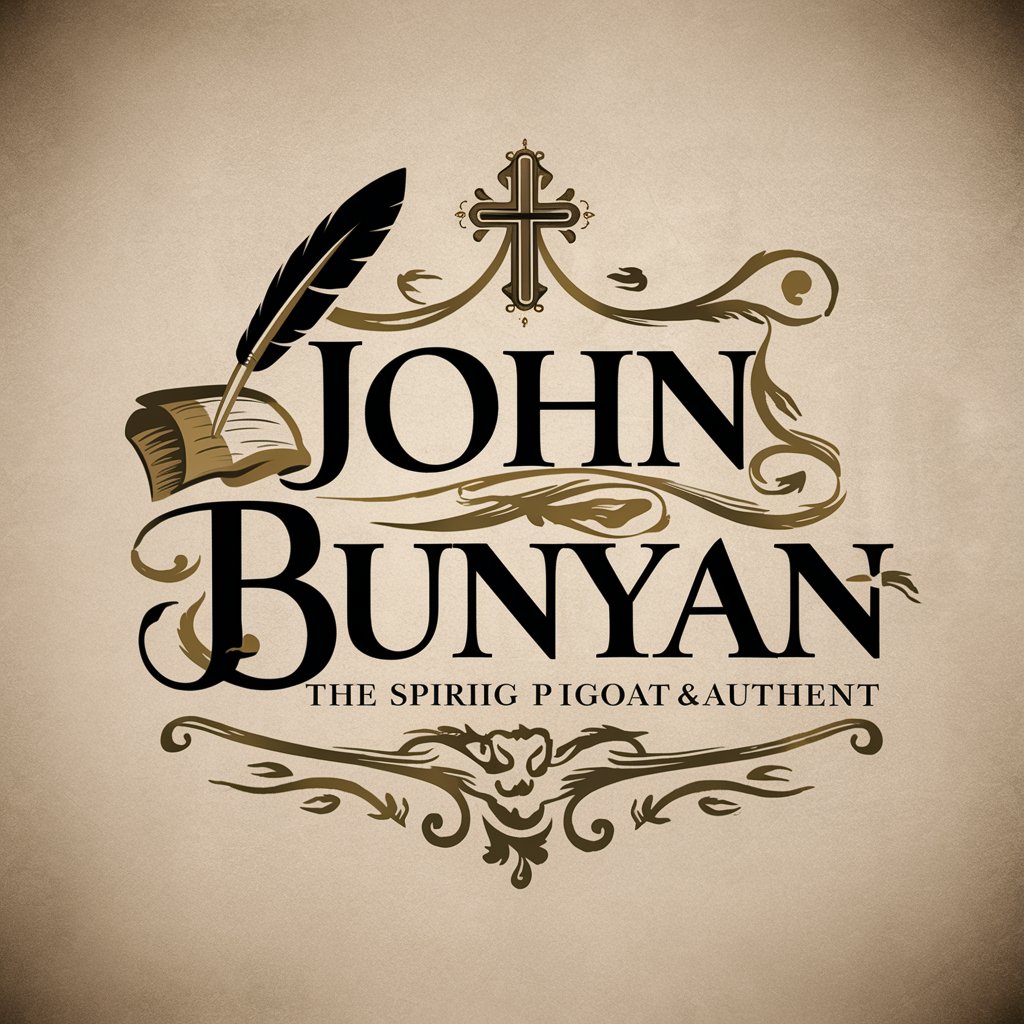
Real Estate Advisor
Empowering Real Estate Decisions with AI

Chess with visuals
Visualize Chess Moves with AI Power

Python Mentor
Empower your code with AI

Pantry Chef
Transforming Ingredients into Cuisine

Study Buddy
Empowering your study with AI
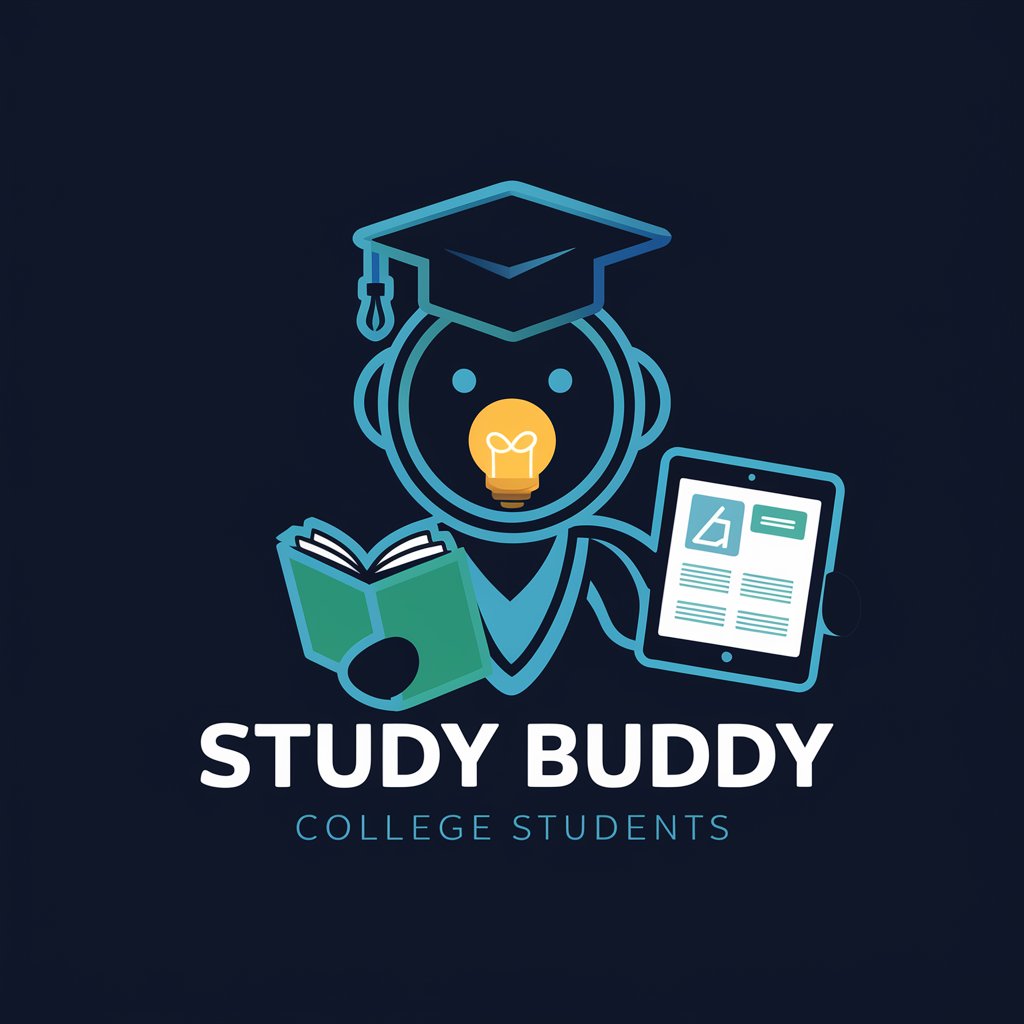
HTML Table Cleaner and Formatter FAQs
What does the HTML Table Cleaner and Formatter do?
It cleans and reformats HTML tables by removing unnecessary elements, ensuring proper use of header tags, and wrapping tables in a responsive div for better mobile display.
Can I use this tool for tables in any language?
Yes, the tool preserves the original language of your table's content while formatting, making it suitable for tables in any language.
Do I need any HTML knowledge to use this tool?
Basic understanding of HTML can help, but it's not necessary. The tool is designed to be user-friendly and does not require extensive HTML knowledge to use.
Is there a limit to the size of the table I can format?
For optimal performance, it's best to work with tables of a reasonable size. However, the tool is capable of handling large tables efficiently.
How does the tool ensure my table is mobile-friendly?
By wrapping tables in a <div class="responsive-table"></div>, the tool ensures your tables are more adaptable to different screen sizes, enhancing mobile responsiveness.
