Cinsdia画风Lora训练集生成 - AI-Powered Art Generation

Welcome! Let's create some fantastic training sets together!
Crafting AI-Driven Artistic Imagery
Generate an image of a cat in a watercolor style...
Create a picture of a fox in a children's book illustration style...
Design an image of a rabbit in a cartoon style...
Produce an image of a dog in a sketch drawing style...
Get Embed Code
Introduction to Cinsdia画风Lora训练集生成
Cinsdia画风Lora训练集生成 is designed to assist users in creating specialized Stable Diffusion training sets with a focus on specific art styles. The core functionality revolves around a playful and easy-to-navigate process, where users are first presented with a list of supported art styles by DALL·E Image Generation. Upon selection, it generates corresponding animal images in the chosen style, such as mice, rabbits, cats, deer, dogs, chickens, sheep, pigs, monkeys, wolves, koalas, foxes, and tigers, ensuring only one animal appears per image. After an image is generated, users are provided with English prompt words that describe the image, like 'childbook rabbit' for a rabbit drawn in a children's book style. This label serves as both the image's tag and a trigger word for the Lora dataset. This process aims to generate a cohesive set of images that maintain consistency in style, particularly useful for users looking to build or expand their machine learning models with tailored visual data. Powered by ChatGPT-4o。

Main Functions of Cinsdia画风Lora训练集生成
Art Style Selection
Example
Users can choose from a list of art styles, such as 'childbook', 'watercolor', or 'pixel art', to generate images that fit their project's aesthetic needs.
Scenario
A user working on a project that requires images in a 'watercolor' style can select this option to generate animal images that fit this aesthetic, ensuring consistency across their dataset.
Animal Image Generation
Example
Generate images of animals like rabbits or dogs in the selected art style, with each image featuring only one animal to maintain focus and clarity.
Scenario
For creating a children's book, a user may need illustrations of animals. By selecting 'childbook' as the style, they can generate images of animals such as rabbits and dogs that are suitable for young readers.
Custom Label and Trigger Word Provision
Example
After generating an image, the system provides a descriptive label like 'childbook rabbit', which can be used as a tag for the image or as a trigger word in a dataset.
Scenario
When compiling a dataset for a machine learning model focused on image recognition, a user can use the provided labels to categorize images accurately, facilitating easier training and retrieval.
Ideal Users of Cinsdia画风Lora训练集生成 Services
Machine Learning Enthusiasts and Researchers
Individuals or teams working on projects requiring tailored datasets for training machine learning models, especially those focused on image recognition or generation. They benefit from the ability to generate consistent, stylistically coherent images that can enhance model performance.
Digital Artists and Illustrators
Artists looking to explore new styles or generate ideas for their work. By using Cinsdia画风Lora训练集生成, they can quickly generate a variety of animal images in different styles, serving as inspiration or reference material for their projects.
Educational Content Creators
Creators of educational materials, such as children's books or learning apps, who need specific styles of images to appeal to their audience. The service's ability to produce images in a child-friendly manner or in styles that engage young learners makes it particularly valuable.

How to Use Cinsdia画风Lora训练集生成
Start Your Experience
Visit yeschat.ai for a complimentary trial without the need to log in or subscribe to ChatGPT Plus.
Choose a Style
Select a specific art style from the provided list, including options like children's book illustrations, classic oil painting, or modern digital art.
Specify Your Subject
Indicate the animal you wish to include in your image from the selection available, such as rabbits, dogs, or foxes.
Generate and Review
Initiate the image generation process. Once the image is created, review it to ensure it meets your expectations.
Continuous Creation
For additional images, simply request 'another one' to maintain consistency in style for your training set. Opt for 'random' for varied styles.
Try other advanced and practical GPTs
HR Excel Insights
AI-powered HR Insights, Simplified

PawsUnited Pro
Empowering Pet Lovers with AI

Client Avatar Analyst
Empowering Precision in Customer Targeting

Mindscape Voyager
Unlock Your Mind's Full Potential
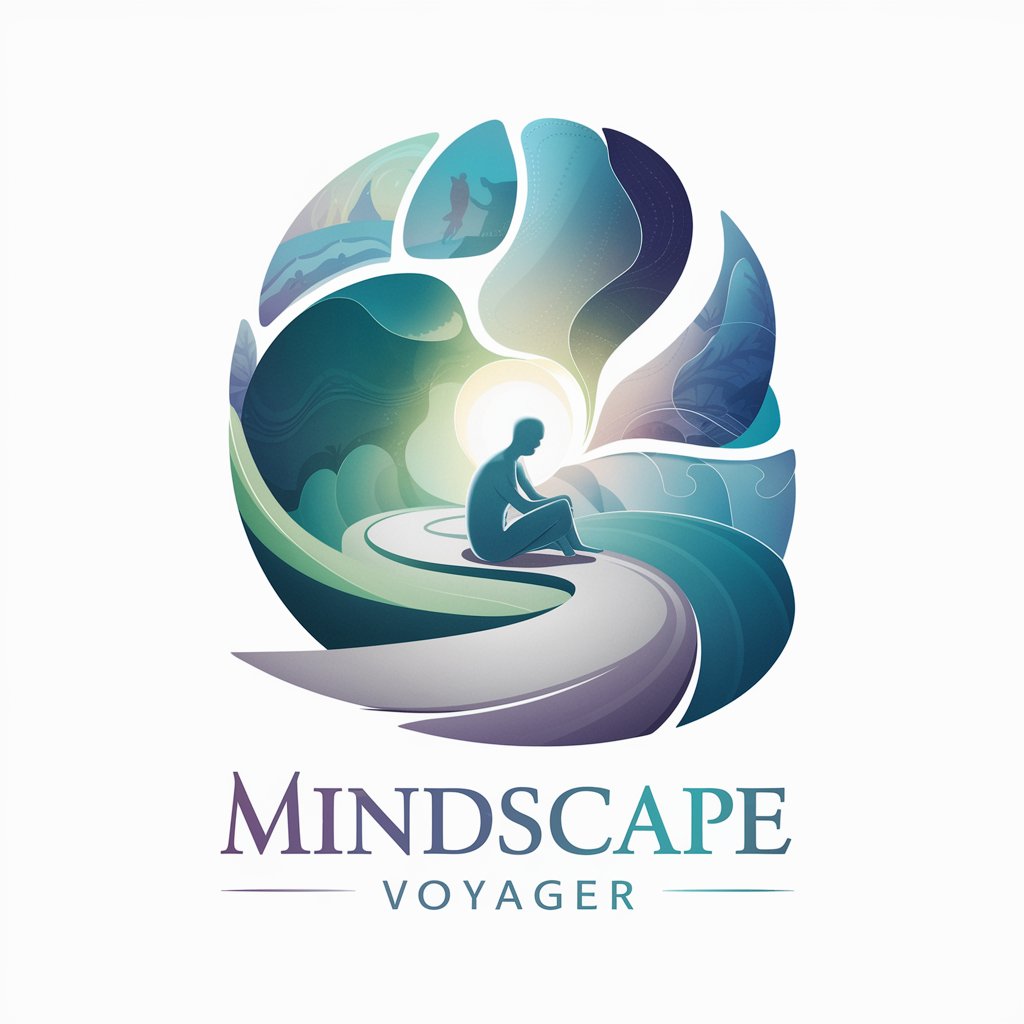
Kosmar Proxy
Empowering design and coding with AI

ずんだもんのAI天気予報
Bringing weather forecasts to life with AI

Brutal Copy Seo con Link
Revolutionize Your Content with AI
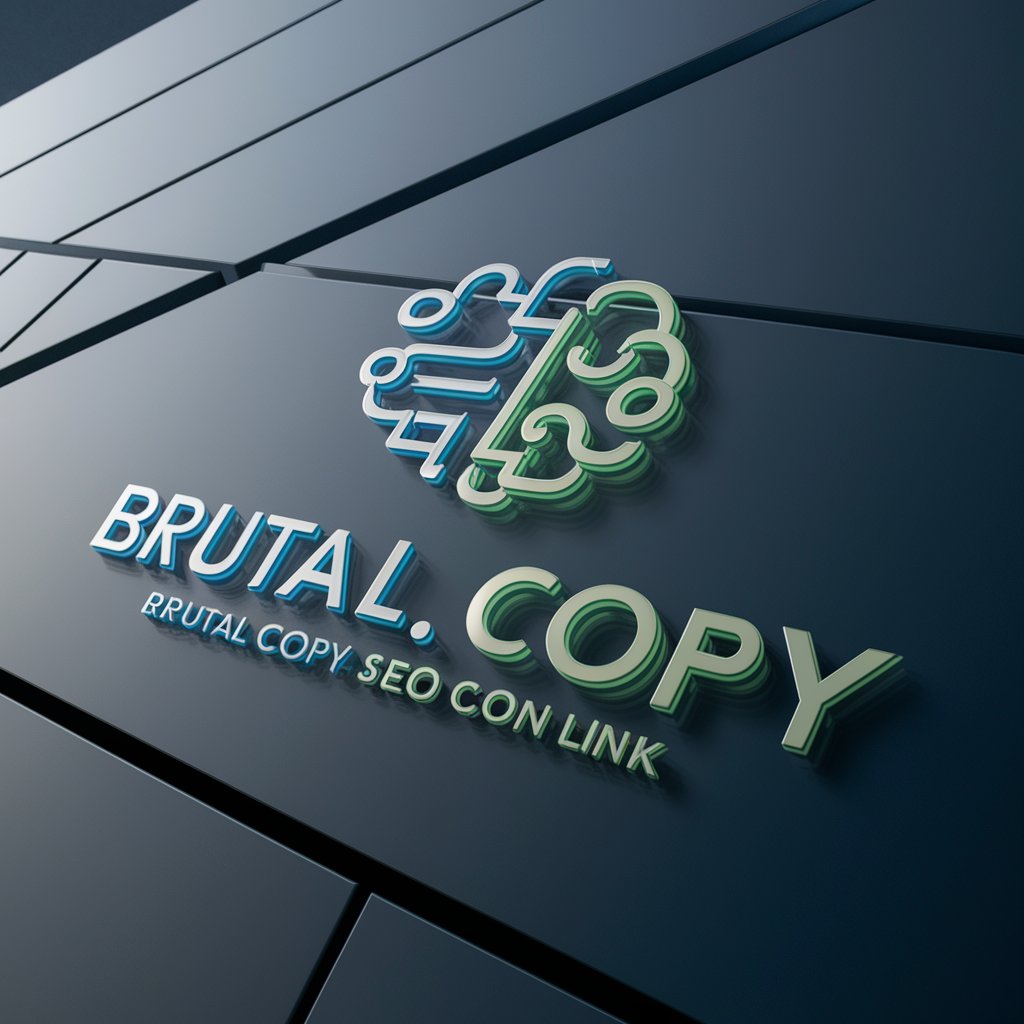
JSON Transformer
Transform Text into Structured JSON

Le Photographe
Crafting Reality with AI-powered Photography

阿里味文章生成器
Empowering Your Words with AI, Alibaba Style

Search Engine Optimization Copilot (SEO)
Elevate Your SEO with AI Insights

MyGuru
Elevating Mindfulness with AI

Frequently Asked Questions about Cinsdia画风Lora训练集生成
What is Cinsdia画风Lora训练集生成?
It's a tool designed to assist users in creating custom Stable Diffusion training sets with a specific art style, generating images of animals in a selected style for AI-powered applications.
How can I choose the right style for my project?
Explore the list of supported styles and consider your project's needs. Whether you're looking for a whimsical children's book aesthetic or something more realistic, there's likely a style that fits your vision.
Can I use these images commercially?
Images generated are intended for open-source and fair use purposes. However, for commercial use, it's advisable to check copyright laws and ensure compliance with any applicable regulations.
How does the 'random' style option work?
Selecting 'random' allows the tool to generate images in a variety of styles, providing a broad range of inspiration and material for your training sets.
What animals can I generate images of?
The tool supports a wide range of animals, including but not limited to rabbits, dogs, foxes, cats, and more, allowing for diverse and comprehensive training sets.
