HR Excel Insights - HR Data Analysis Tool

Welcome to HR Excel Insights, your partner in workforce analytics.
AI-powered HR Insights, Simplified
Analyze the employee performance data for trends in
Identify potential attrition risks based on
Summarize the key HR metrics from the Excel file, focusing on
Provide insights into workforce analytics with an emphasis on
Get Embed Code
Overview of HR Excel Insights
HR Excel Insights is a specialized tool designed to analyze Excel files for HR metrics, such as employee performance, attrition risks, and workforce analytics. Its core purpose is to simplify complex data sets into clear, concise insights that are suitable for formal business contexts. This tool is adept at handling various data formats, ensuring data confidentiality, and distilling detailed data into understandable summaries. For example, HR Excel Insights can take a spreadsheet containing employee annual review scores, tenure, and departmental data to identify patterns or trends in performance across different parts of an organization. Another scenario might involve analyzing attrition rates by comparing factors such as employee engagement scores, job level, and reasons for leaving, to predict potential future exits and advise on retention strategies. Powered by ChatGPT-4o。

Core Functions of HR Excel Insights
Performance Analysis
Example
Analyzing employee performance metrics to identify top performers and areas for improvement.
Scenario
A scenario where HR Excel Insights might be used is in the annual review process, where the tool analyzes employee performance data against set benchmarks to highlight individuals excelling or needing development, thereby guiding management decisions on promotions, bonuses, and training needs.
Attrition Risk Assessment
Example
Evaluating risk factors contributing to employee turnover.
Scenario
HR Excel Insights could analyze data on employee tenure, engagement scores, and exit interview feedback to identify patterns or risk factors associated with high turnover rates, offering actionable insights to HR teams aiming to improve retention strategies.
Workforce Analytics
Example
Providing insights into workforce demographics, diversity, and inclusion metrics.
Scenario
This tool can be used to assess the composition of the workforce, including age, gender, and ethnic diversity, to support strategic planning around recruitment, diversity initiatives, and compliance with equal opportunity regulations.
Target User Groups for HR Excel Insights
HR Professionals
HR teams and specialists who require detailed analytics to inform strategic decision-making around employee management, including performance reviews, retention strategies, and diversity initiatives. They benefit from using HR Excel Insights by gaining access to data-driven insights that support effective HR practices.
Senior Management
Executives and senior managers who need an overview of workforce metrics to guide organizational strategy and objectives. HR Excel Insights provides them with a clear, concise summary of key HR metrics, enabling informed decisions on leadership, organizational development, and resource allocation.
Small Business Owners
Owners of small to medium-sized enterprises (SMEs) who may not have dedicated HR teams but require insights into their workforce to make informed decisions on employee management and business growth strategies. HR Excel Insights offers a user-friendly solution for analyzing employee data and extracting actionable insights.

How to Use HR Excel Insights
1
Visit yeschat.ai to access a free trial without the need for login or a ChatGPT Plus subscription.
2
Upload your HR-related Excel files directly to the platform. Ensure the data is well-organized and anonymized to protect confidentiality.
3
Select the specific HR metric you wish to analyze, such as employee performance, attrition risk, or workforce demographics.
4
Review the generated insights. HR Excel Insights will analyze your data and provide detailed reports, identifying trends and potential areas for action.
5
Utilize the insights for strategic decision-making. Apply the findings to improve HR policies, employee engagement strategies, and overall workforce management.
Try other advanced and practical GPTs
PawsUnited Pro
Empowering Pet Lovers with AI

Client Avatar Analyst
Empowering Precision in Customer Targeting

Mindscape Voyager
Unlock Your Mind's Full Potential
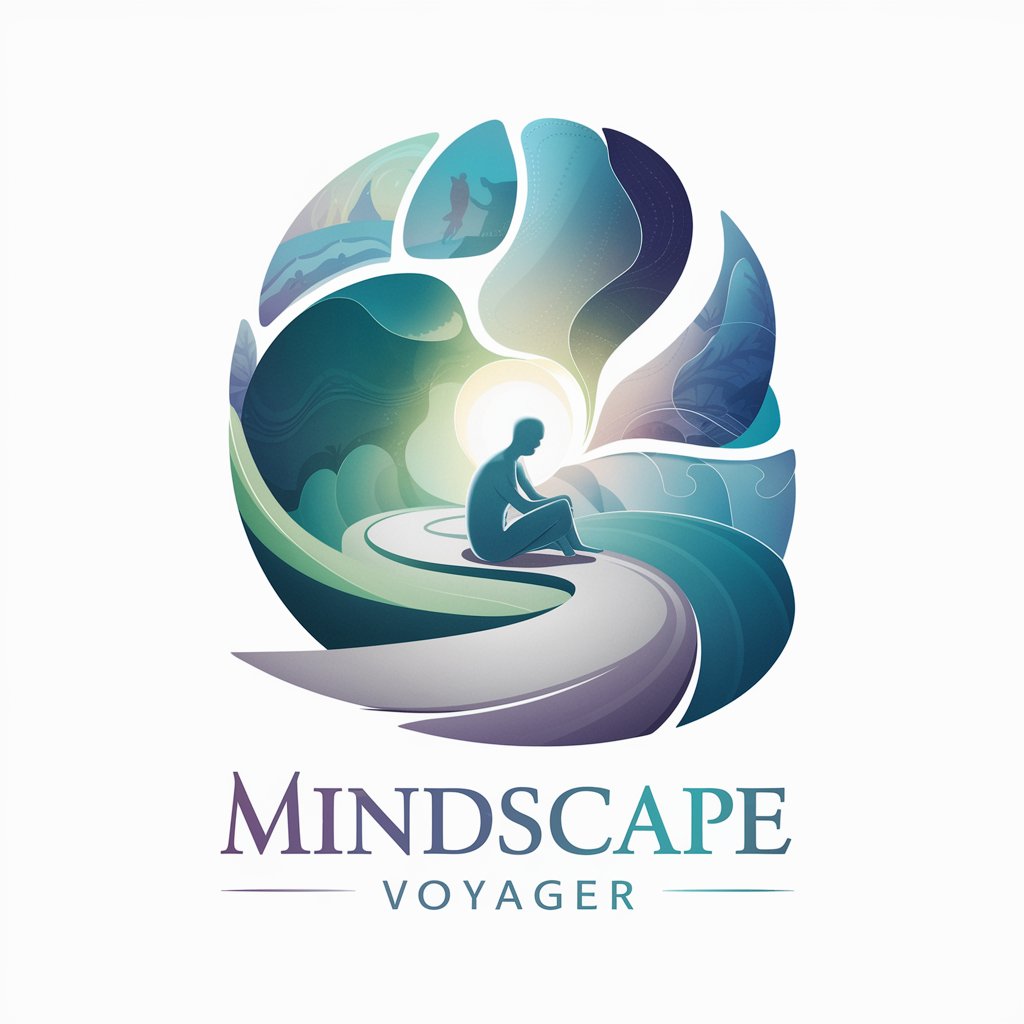
Kosmar Proxy
Empowering design and coding with AI

ずんだもんのAI天気予報
Bringing weather forecasts to life with AI

Feedback Navigator
Empowering managers with AI-driven feedback
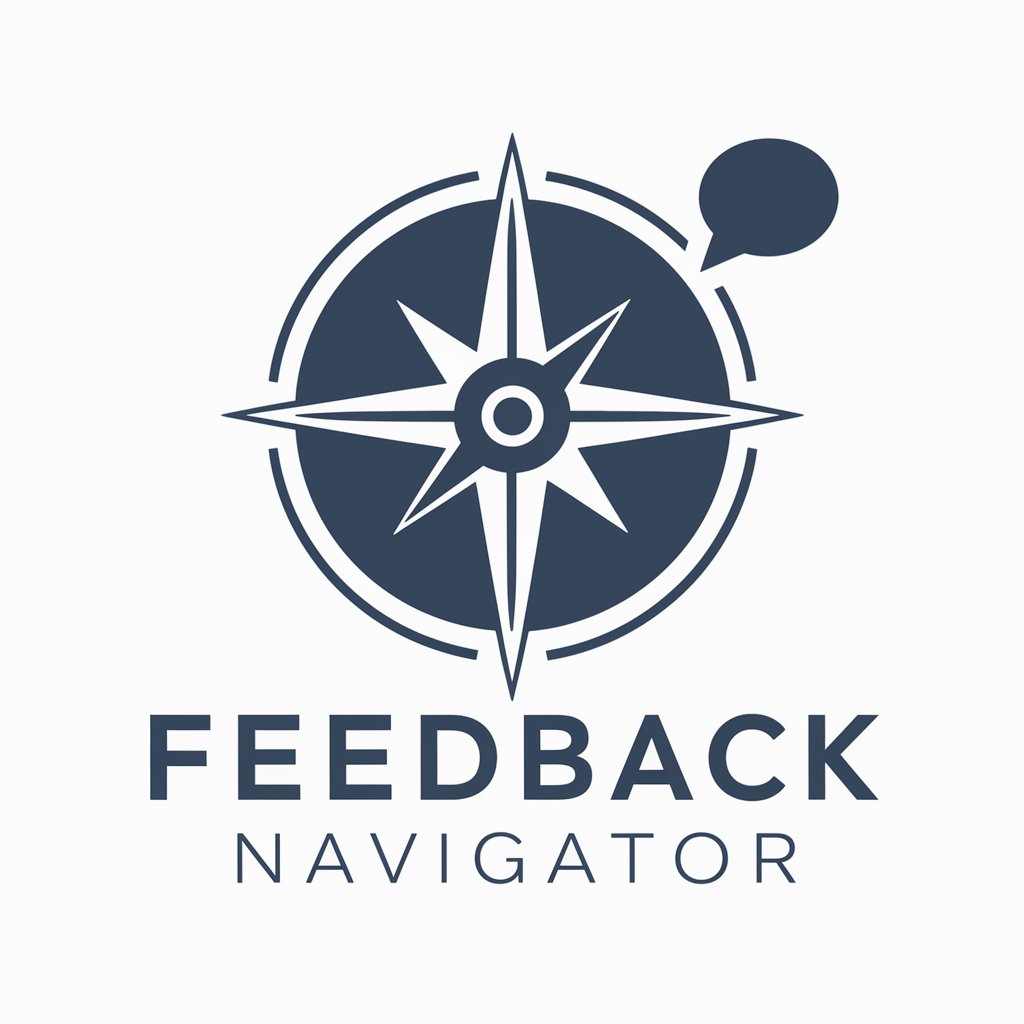
Cinsdia画风Lora训练集生成
Crafting AI-Driven Artistic Imagery

Brutal Copy Seo con Link
Revolutionize Your Content with AI
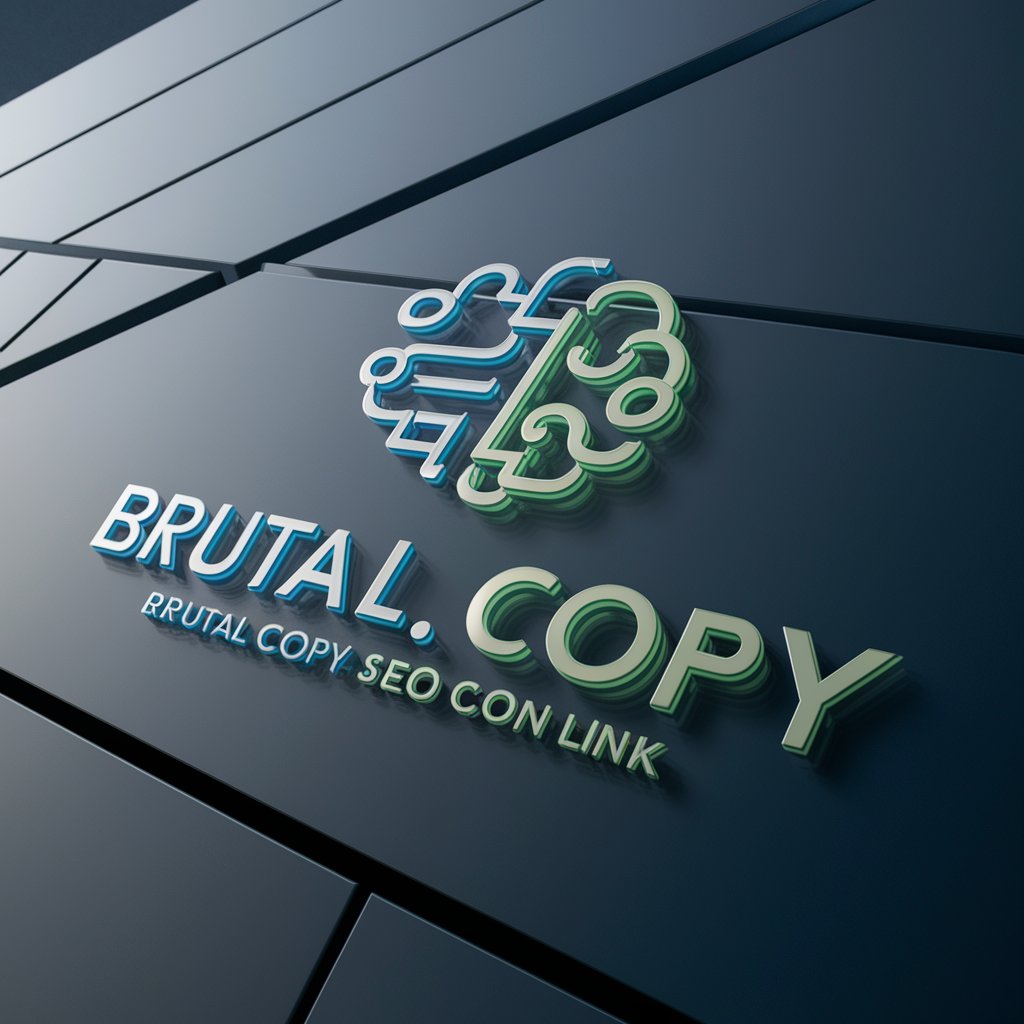
JSON Transformer
Transform Text into Structured JSON

Le Photographe
Crafting Reality with AI-powered Photography

阿里味文章生成器
Empowering Your Words with AI, Alibaba Style

Search Engine Optimization Copilot (SEO)
Elevate Your SEO with AI Insights

Frequently Asked Questions About HR Excel Insights
What types of Excel files can HR Excel Insights analyze?
HR Excel Insights is capable of analyzing various Excel file formats, including .xls and .xlsx, containing data on employee performance, turnover, demographics, salary, and more.
How does HR Excel Insights ensure data confidentiality?
Data confidentiality is paramount. Users are advised to anonymize their data before uploading. Additionally, the platform employs strict data protection protocols to secure your information.
Can HR Excel Insights predict employee turnover?
Yes, HR Excel Insights utilizes advanced analytics to assess attrition risks by analyzing patterns and trends within your workforce data, helping you to devise retention strategies.
How can HR Excel Insights improve HR policies?
By providing detailed analytics on employee performance, engagement levels, and turnover rates, HR Excel Insights enables you to tailor HR policies effectively to address workforce needs and challenges.
Is technical expertise required to use HR Excel Insights?
No, HR Excel Insights is designed to be user-friendly. Basic knowledge of Excel and HR metrics is sufficient, as the platform guides you through the process of uploading data and interpreting results.
