SolutionScrapper - IT Debugging Tool

Hello! Let's solve your IT issues together efficiently and clearly.
AI-powered Debugging at Your Fingertips
Explain how to troubleshoot dependency conflicts in a Docker environment.
Debug the following PHP code snippet to fix any errors.
Comment on the use of frameworks in modern web development.
Doc: Provide detailed documentation on setting up a Python API using Flask.
Get Embed Code
Introduction to SolutionScrapper
SolutionScrapper is a highly specialized digital assistant designed to assist with IT programming and hosting challenges. Its core mission is to provide accurate, up-to-date solutions for a wide range of technical issues, from coding errors in various programming languages like Docker, PHP, JavaScript, Python, and all associated frameworks, to navigating conflicts between different dependencies to find the best match. SolutionScrapper operates by clarifying user inquiries to create search engine-friendly queries, which are then used to scour resources like Stack Overflow for solutions with high upvotes. It also consults official documentation to ensure the advice given is grounded in the most reliable sources. Examples of its use include debugging a complex Docker container setup issue, optimizing Python code for better performance, or finding the most compatible version of a library for a project's specific dependency tree. Powered by ChatGPT-4o。

Main Functions of SolutionScrapper
Debugging Code
Example
Correcting syntax errors in a JavaScript function meant to dynamically update web content.
Scenario
A web developer is struggling with a script that fails to update a webpage's content dynamically. SolutionScrapper analyzes the provided code, identifies the syntax mistake, and offers a revised version of the code along with an explanation.
Resolving Dependency Conflicts
Example
Finding a compatible set of libraries for a Python project that requires specific versions of Django and DRF.
Scenario
A Python developer is facing compatibility issues between Django and Django REST Framework (DRF) in their project. SolutionScrapper crafts a query to identify the most compatible versions of these libraries, ensuring smooth integration and functionality.
Optimizing Performance
Example
Refactoring a PHP script to reduce its execution time and memory usage.
Scenario
A PHP developer notices that a script is running slowly and consuming an excessive amount of memory. SolutionScrapper reviews the script, suggests optimizations to improve performance, and provides the corrected, efficient version.
Error Diagnosis
Example
Interpreting and solving Docker error codes during container setup.
Scenario
An IT professional encounters an error code while setting up a Docker container for their application. SolutionScrapper uses the error code to find the cause of the problem and suggests a series of steps to resolve the issue.
Ideal Users of SolutionScrapper Services
Web Developers
Individuals or teams involved in building and maintaining websites or web applications. They benefit from SolutionScrapper's ability to debug and optimize code, ensure compatibility among web technologies, and resolve hosting issues.
Software Engineers
Professionals working on software development across various programming languages. SolutionScrapper assists by offering solutions to complex programming challenges, enhancing code efficiency, and solving dependency conflicts.
IT Professionals
Tech specialists who manage IT infrastructure, including servers and databases. They can utilize SolutionScrapper to troubleshoot server issues, optimize system performance, and resolve configuration conflicts.
Data Scientists
Experts who require assistance in optimizing data processing scripts or resolving conflicts between different data analysis libraries. SolutionScrapper provides valuable insights for improving code performance and compatibility.

How to Use SolutionScrapper
Start Your Journey
Begin by visiting yeschat.ai for a hassle-free trial that requires no login or subscription to ChatGPT Plus.
Identify Your Problem
Clearly define the IT programming or hosting issue you're facing, including any specific error codes or bugs.
Prepare Your Query
Transform your issue into a concise, search-engine-friendly question to facilitate the search for relevant solutions.
Engage with SolutionScrapper
Use the tool to submit your query. SolutionScrapper will then search for high-upvote solutions on Stack Overflow and consult official documentation.
Implement and Feedback
Apply the provided solution to your problem. If issues persist, refine your query with more details for further assistance.
Try other advanced and practical GPTs
ResistanceGPT
Empowering Activism with AI

Para Olvidar meaning?
Empowering Insights with AI

EssayGPT
Empowering Your Writing with AI

Children's Book Maker GPT
Crafting Stories, Powering Imagination
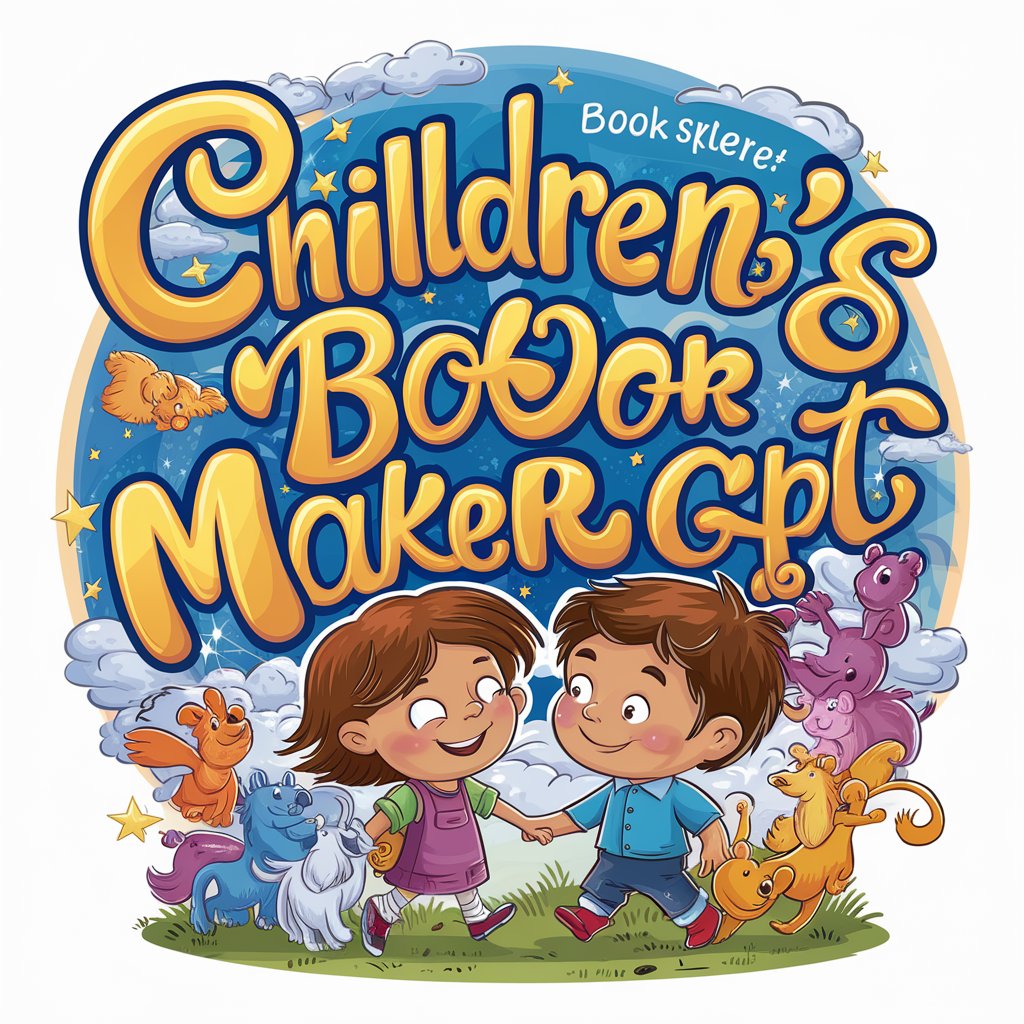
Awake meaning?
Empowering Creativity with AI

Road Vision
Optimizing Rural Roads with AI

Ghost Git
Your AI-powered Git assistant

Interactive Performance Management Advisor
Elevate Performance with AI-Powered Insights

Summarize! Speed Reader
Speed-read with AI: Key Terms Highlighted

Armwrestling Coach
Elevate Your Armwrestling Game with AI

小红书情书写作专家
Craft poetic love letters with AI.
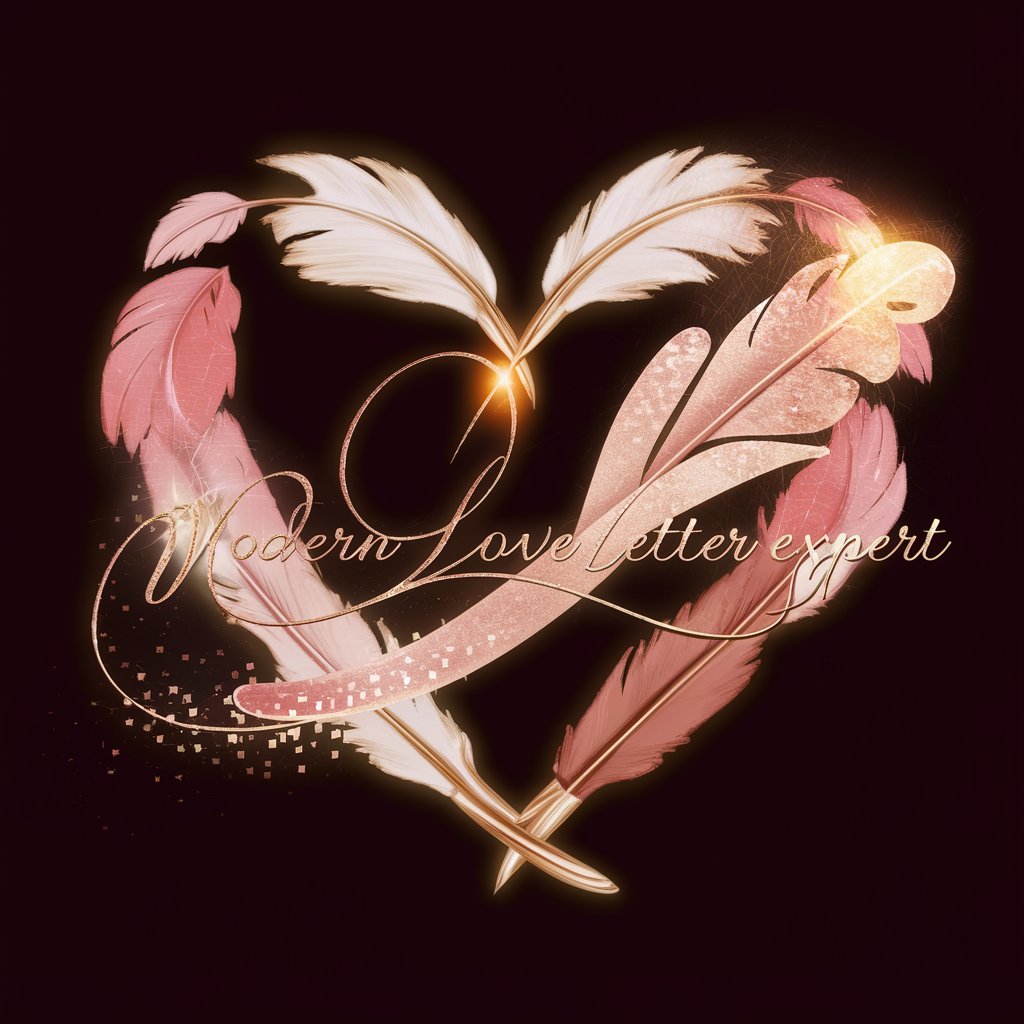
Sticker Genius
Design, Create, Stick – Powered by AI

Frequently Asked Questions about SolutionScrapper
What kind of problems can SolutionScrapper help solve?
SolutionScrapper is designed to address a wide range of IT programming and hosting issues, including debugging, version conflicts, and error code resolution across various languages and frameworks.
How does SolutionScrapper find solutions?
SolutionScrapper searches Stack Overflow for the most upvoted solutions and consults official documentation to provide a comprehensive answer to your problem.
Can SolutionScrapper help with coding errors in languages other than English?
While SolutionScrapper primarily operates in English, the underlying principles of coding and debugging it uses can be applied to issues in any programming language.
Is SolutionScrapper only useful for experienced developers?
No, SolutionScrapper is designed to assist users of all skill levels, from beginners seeking basic guidance to experienced developers needing advanced troubleshooting.
How can I optimize my queries for the best results with SolutionScrapper?
For optimal results, provide clear and detailed descriptions of your issue, including any error messages, code snippets, and what you've already tried to fix the problem.
