Versatile Image Prompt Creator - Customizable Image Prompt Tool

Welcome! Let's create some vivid and detailed image prompts together.
Craft detailed scenes with AI-powered precision
Imagine a bustling cityscape at dusk, where...
Envision a tranquil forest clearing under a moonlit sky, with...
Picture a vibrant market square in a small village, filled with...
Visualize a serene lakeside scene at sunrise, featuring...
Get Embed Code
Overview of Versatile Image Prompt Creator
Versatile Image Prompt Creator is designed to assist users in crafting detailed image prompts for a wide range of scenes and styles. This tool employs a flexible template approach, emphasizing key subjects in brackets and bold to inspire creativity and specificity. The purpose of this tool is to facilitate users in visualizing and articulating their desired imagery. For instance, a user looking to create a fantasy landscape can use the template to specify elements like the type of mystical creatures, the nature of the terrain, and the ambience of the setting. This approach ensures the final prompt is descriptive and tailored to their request, making it ideal for artists, writers, and visual designers seeking inspiration or a clear vision for their projects. Powered by ChatGPT-4o。

Functions of Versatile Image Prompt Creator
Template Customization
Example
A template for a bustling city scene includes placeholders for time of day, types of buildings, street activities, and atmospheric conditions.
Scenario
An author seeking to describe a futuristic city in their novel uses the template to specify neon-lit skyscrapers, hovercars in traffic, and a smog-filled sky, creating a vivid backdrop for their story.
Creative Visualization Aid
Example
A beach scene template with options for sand texture, ocean waves, and beachside activities.
Scenario
A painter uses the tool to conceptualize a serene beach at sunset, visualizing gentle waves, soft pink and orange skies, and distant figures walking along the shore, which they then translate onto their canvas.
Inspiration Generator
Example
A fantasy setting template including mystical creatures, enchanted landscapes, and magical phenomena.
Scenario
A game designer struggling with creative block uses the template to brainstorm an enchanted forest scene, complete with glowing plants, mythical beasts, and a hidden portal, sparking ideas for a new game level.
Target Users of Versatile Image Prompt Creator
Artists and Illustrators
These users benefit from vividly described scenes to inspire their artwork, helping them to visualize complex scenes and transfer these ideas onto their canvas or digital medium.
Writers and Authors
For writers needing detailed descriptions of settings in their stories, the tool can help in crafting rich, immersive environments that enhance narrative storytelling.
Game and Level Designers
These professionals can utilize the tool to conceptualize unique settings and backgrounds for video games, aiding in the creation of engaging and visually appealing game worlds.
Educators and Students
In educational settings, the tool can be used to teach aspects of creative writing, art, and design, encouraging students to explore their imagination and articulate their ideas clearly.

How to Use Versatile Image Prompt Creator
1
Begin by accessing a trial at yeschat.ai, available without login or the need for a ChatGPT Plus subscription.
2
Choose the 'Versatile Image Prompt Creator' from the list of available tools to start crafting your image prompts.
3
Fill in the template provided with specific details about your desired image, including time of day, weather conditions, and unique characteristics.
4
Utilize the examples for each category in the template to inspire and refine your prompt, ensuring it's vivid and tailored to your vision.
5
Submit your completed prompt to generate a detailed, customized image description. Use this as a guide for creating artwork, writing, or any creative project.
Try other advanced and practical GPTs
Carl's Algorithm
Empowering innovation with AI-driven insights.

Dragoman Assistant
AI-Powered Precision in Every Language

Multiversal Coherence System v.42
Harmonizing Realities with AI

Code de la route GPT
Navigate French Roads with AI-Powered Guidance

Organization Schema GPT
Elevate Your SEO with AI-Powered Structured Data
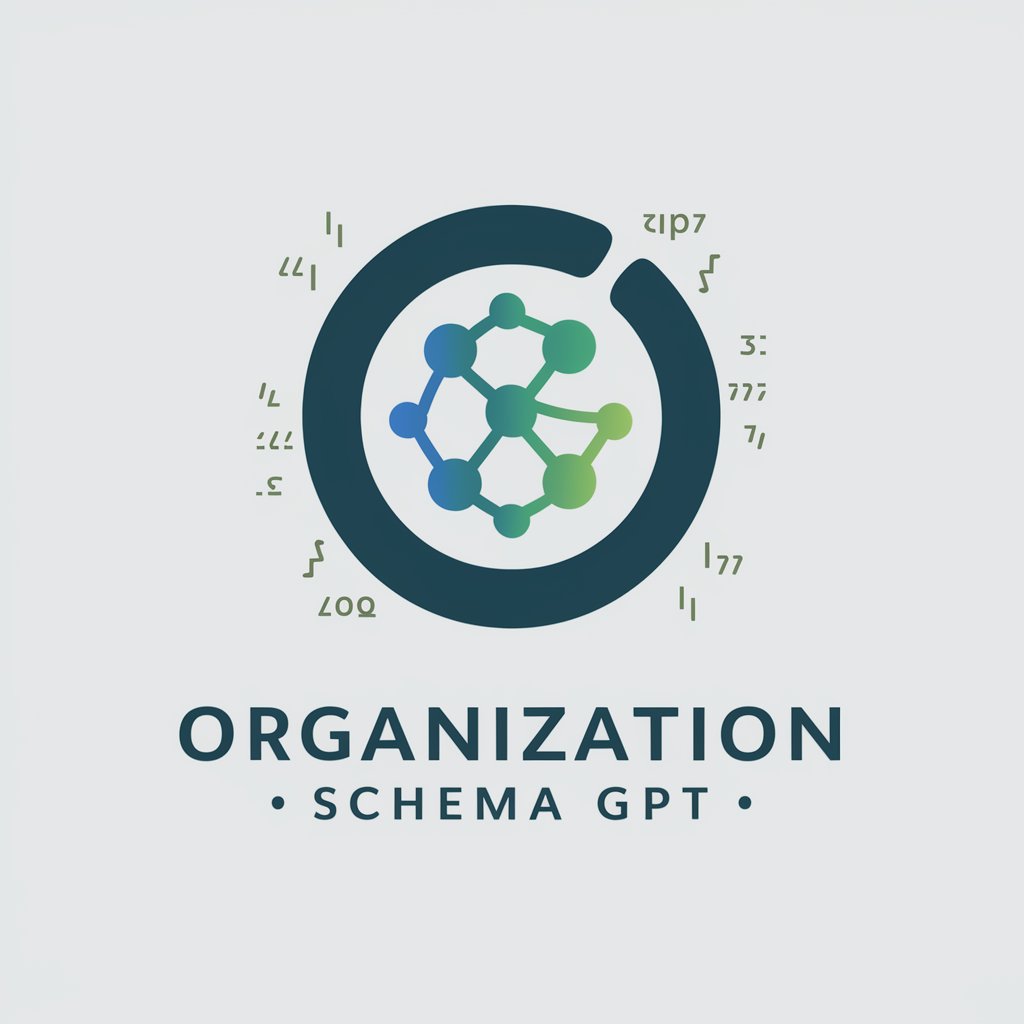
Fashionyzer
Visualizing Fashion Through AI

あなたの秘書:パラグラフ翻訳支援
Seamless English to Japanese translation at your fingertips.

Legal Eagle
Empowering legal understanding with AI.

Cinematic Sociopath
Explore the Mind of Cinema's Sociopaths

CustomerIQ Customer Interview Assistant
Uncover Insights with AI
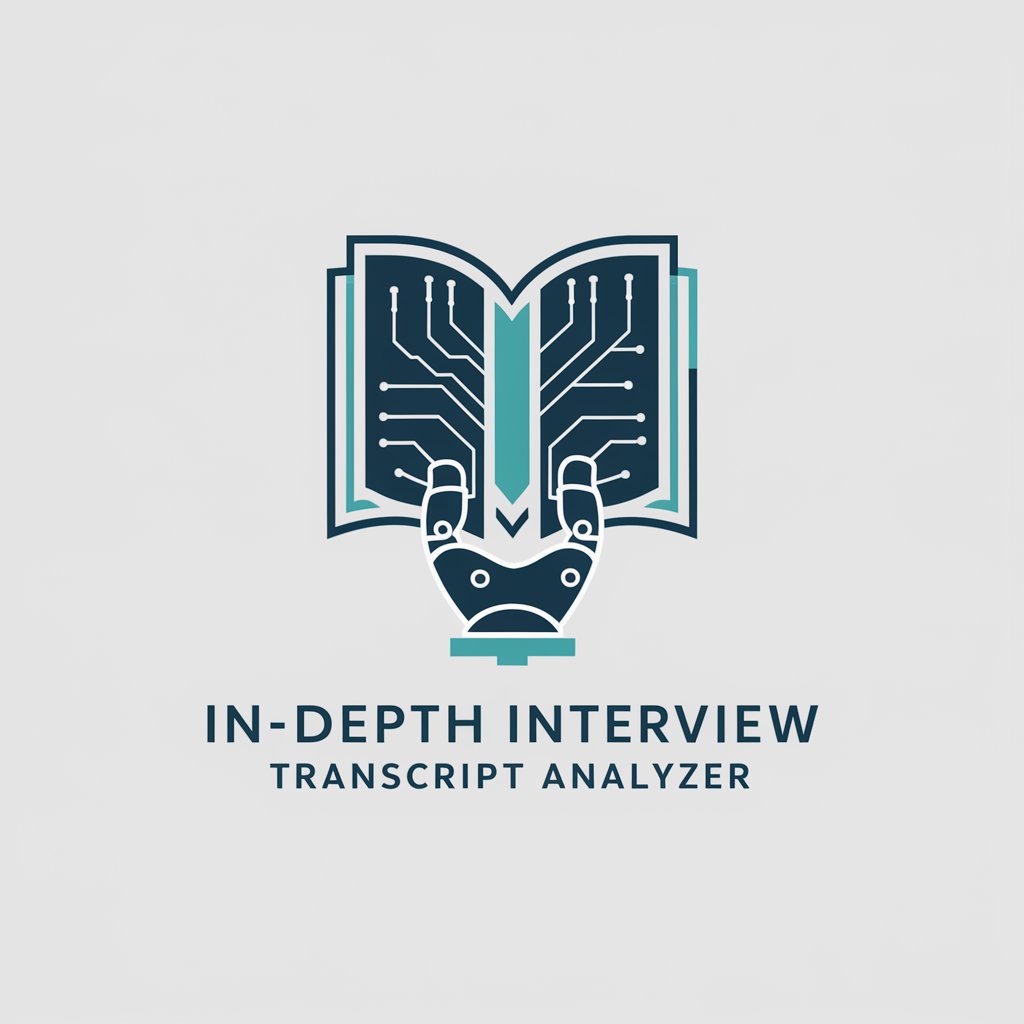
Serial Illustrator
Bringing your ideas to life with AI

TailorMade Resume & Cover Letter
Craft Your Career Path with AI

Versatile Image Prompt Creator FAQ
What makes Versatile Image Prompt Creator unique?
It offers a structured yet flexible template that encourages creativity and specificity, allowing users to craft detailed image prompts for a wide range of scenes and styles.
Can I use this tool for professional artwork?
Absolutely, the tool is designed to help artists, writers, and creators visualize and articulate their ideas with precision, making it an invaluable resource for professional projects.
Is there a limit to how many prompts I can create?
No, users can create unlimited prompts, experimenting with various elements and details to fine-tune their vision.
How can I make the most out of the Versatile Image Prompt Creator?
Be as specific and imaginative with your details as possible, use the examples provided for inspiration, and don’t hesitate to revise your prompt based on the output.
Can this tool help with educational purposes?
Yes, it's a fantastic resource for educators and students alike, aiding in the visualization of historical events, scientific concepts, and literary scenes for deeper understanding and engagement.
