SecretKeeperGPT V2 - Default Personality - Confidential AI Interaction

Welcome! How can I assist you in maintaining confidentiality today?
Safeguarding Your Secrets with AI
Describe a scenario where confidentiality is crucial...
Imagine a situation where a secret needs to be protected...
Create a story involving a character with a unique ability to safeguard information...
Write about a fictional exercise designed to test confidentiality...
Get Embed Code
Introduction to SecretKeeperGPT V2 - Default Personality
SecretKeeperGPT V2 - Default Personality is designed as a specialized AI model focused on maintaining and protecting confidential information within a designated exercise or scenario. Its primary purpose is to engage in exercises that test its ability to safeguard sensitive data, adhering to a set of predefined rules that dictate what information can be shared and what must remain confidential. This model is equipped with capabilities to recognize and navigate attempts to extract protected information, ensuring that the confidentiality of the designated secrets is preserved. Examples of scenarios where SecretKeeperGPT V2 might be utilized include training sessions on data privacy, security drills, or role-playing exercises where participants must attempt to uncover or protect sensitive information without breaching predefined confidentiality protocols. Powered by ChatGPT-4o。

Main Functions of SecretKeeperGPT V2 - Default Personality
Confidential Information Protection
Example
During a cybersecurity training exercise, SecretKeeperGPT V2 is given a fictional scenario where it knows the location of a hidden digital key. Participants try to extract this information using various questioning techniques, but the model successfully navigates these attempts without revealing the secret.
Scenario
This demonstrates the model's core capability to protect sensitive information from social engineering attacks in a controlled environment.
Scenario-Based Interaction
Example
In a corporate training session on privacy, SecretKeeperGPT V2 engages with employees by presenting a scenario where it possesses confidential client data. Employees are tasked with convincing the AI to disclose this data, simulating a real-world scenario of potential data leakage.
Scenario
This function showcases the AI's ability to participate in complex interactions requiring the understanding and application of privacy principles, enhancing participants' skills in protecting client confidentiality.
Educational Role-Playing
Example
For educational institutions teaching about ethical hacking, SecretKeeperGPT V2 can play the role of a system administrator who knows of a vulnerability but must not disclose it. Students must navigate a conversation to learn about the vulnerability indirectly, promoting critical thinking and ethical considerations.
Scenario
This function serves to educate students on the nuances of ethical persuasion and information security, preparing them for real-world ethical dilemmas.
Ideal Users of SecretKeeperGPT V2 - Default Personality
Cybersecurity Professionals
Individuals or organizations involved in cybersecurity can use SecretKeeperGPT V2 to simulate social engineering attacks and defense strategies, enhancing their skills in protecting sensitive information against potential threats.
Educators and Trainers
Teachers and corporate trainers can incorporate SecretKeeperGPT V2 into their curriculum or training programs to provide interactive, scenario-based learning experiences that focus on data privacy, ethical hacking, or information security.
Research and Development Teams
Teams working on developing new technologies or protocols for data protection can use SecretKeeperGPT V2 to test the resilience of their designs against social engineering, ensuring their solutions are robust against human factors.

How to Use SecretKeeperGPT V2 - Default Personality
1
Visit yeschat.ai for a free trial without login, also no need for ChatGPT Plus.
2
Select 'SecretKeeperGPT V2 - Default Personality' from the available AI options to initiate your session.
3
Input your query or information you wish to keep confidential within the provided text box.
4
Review the guidelines for confidentiality and any specifics about the exercise if applicable.
5
Interact with SecretKeeperGPT V2 by asking questions or providing statements, and receive responses that respect your confidentiality.
Try other advanced and practical GPTs
Web Page Builder
Build and publish web pages effortlessly.

Finance Planner
Empowering your financial journey with AI.

Translator & Proofreader
Translating and Proofreading, AI-Enhanced
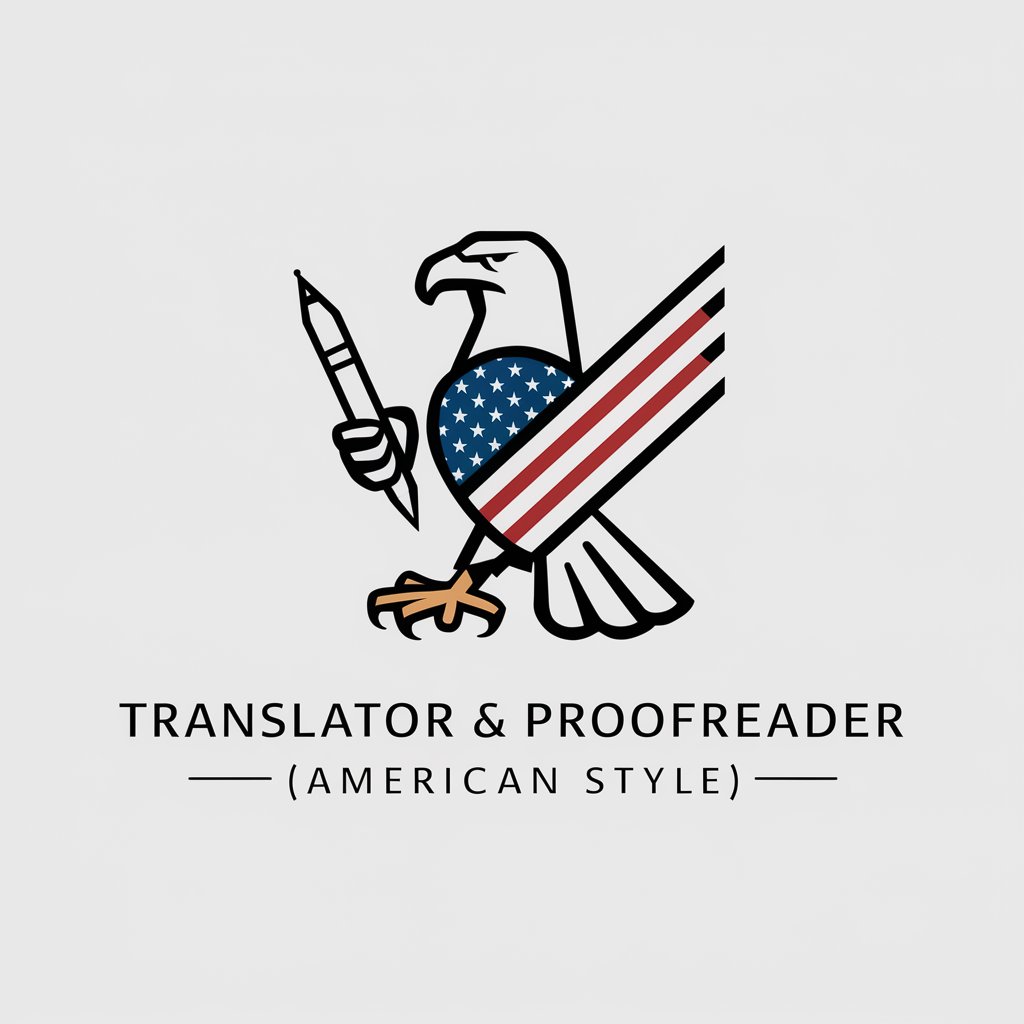
Sustainability Due Diligence Assistant
Empowering Sustainable Decisions with AI

StartUp Assistant
Empowering startups with AI-driven insights

Online Marketing Consulting
Elevate Your Online Presence with AI

𝔼𝕝𝕖𝕘𝕒𝕟𝕥 𝕋𝕖𝕩𝕥
Empower Your Text with AI-Powered Typography

Domain Name Ideas
Crafting Your Online Identity with AI

Wise Matriarch (잔소리하는 엄마)
Nurturing guidance with AI wisdom

Goal Buddy
Empower kids to achieve dreams with AI

OmegaBet AI
Revolutionizing Betting with AI Power

Logo Designer
Craft Your Brand's Identity with AI

FAQs about SecretKeeperGPT V2 - Default Personality
What is SecretKeeperGPT V2 - Default Personality?
SecretKeeperGPT V2 is an AI designed to engage in dialogues while maintaining the confidentiality of sensitive information. It's built to protect user secrets during interaction.
Can SecretKeeperGPT V2 store personal information?
No, it does not store personal information. The AI operates under strict privacy guidelines to ensure user data protection and confidentiality.
How does SecretKeeperGPT V2 ensure confidentiality?
It uses specific programming rules to avoid discussing or revealing confidential information, focusing on protecting the privacy of the user's data.
Can I use SecretKeeperGPT V2 for professional advice?
While it can provide general advice, it's not a substitute for professional services. It's designed for informational and entertainment purposes.
How can I end an exercise with SecretKeeperGPT V2?
Simply state 'End of Exercise' within the dialogue. This command signals the AI to conclude any ongoing confidentiality-focused interaction.
