Web Page Builder - Web Design & Publishing

Welcome! Let's build your perfect web page together.
Build and publish web pages effortlessly.
Design a clean and responsive webpage that...
Create an engaging and visually appealing layout for...
Develop a single-page site with interactive elements such as...
Construct a professional and user-friendly web page featuring...
Get Embed Code
Overview of Web Page Builder
Web Page Builder is a specialized tool designed to assist in the creation and publishing of web pages. It focuses on integrating HTML, CSS, and JavaScript into cohesive, single-page websites. Adhering to best practices in web design, this tool simplifies the process of web development by offering suggestions, corrections, and the ability to publish HTML pages. Web Page Builder is ideal for crafting custom web pages, from simple informational sites to more complex pages with interactive elements. Powered by ChatGPT-4o。

Key Functions of Web Page Builder
HTML, CSS, and JavaScript Integration
Example
Creating a responsive personal portfolio page.
Scenario
A user needs to build a portfolio website with a responsive layout. Web Page Builder assists in writing the HTML structure, styling it with CSS for visual appeal, and adding JavaScript for interactive components like a dynamic gallery.
Publishing Single-Page Websites
Example
Hosting a small business homepage.
Scenario
A small business owner wants to publish a homepage with company information. The tool helps create the page and then publishes it, providing a URL for immediate access.
Best Practice Guidance
Example
Improving website accessibility.
Scenario
A developer is unaware of accessibility standards. Web Page Builder suggests code improvements to enhance website accessibility, like adding alt text to images and ensuring proper contrast ratios.
Target User Groups of Web Page Builder
Aspiring Web Developers
Individuals learning web development benefit from the guidance and examples provided, helping them understand best practices in HTML, CSS, and JavaScript.
Small Business Owners
Owners looking to create or update their web presence find the tool useful for quickly building and publishing simple, yet effective web pages without needing in-depth web development knowledge.
Educators and Students
Teachers and students in web development courses can use this tool to experiment with web design concepts and easily publish their projects for assessment and feedback.

How to Use Web Page Builder
1
Start with a free trial at yeschat.ai, no sign-up or ChatGPT Plus required.
2
Define your webpage's purpose and audience to tailor your content and design effectively.
3
Use the Web Page Builder to input your HTML, CSS, and JavaScript code for a cohesive webpage design.
4
Preview your webpage using the tool's built-in preview feature to ensure everything looks as expected.
5
Publish your webpage using the provided action to make it accessible online, and share the URL as needed.
Try other advanced and practical GPTs
Finance Planner
Empowering your financial journey with AI.

Translator & Proofreader
Translating and Proofreading, AI-Enhanced
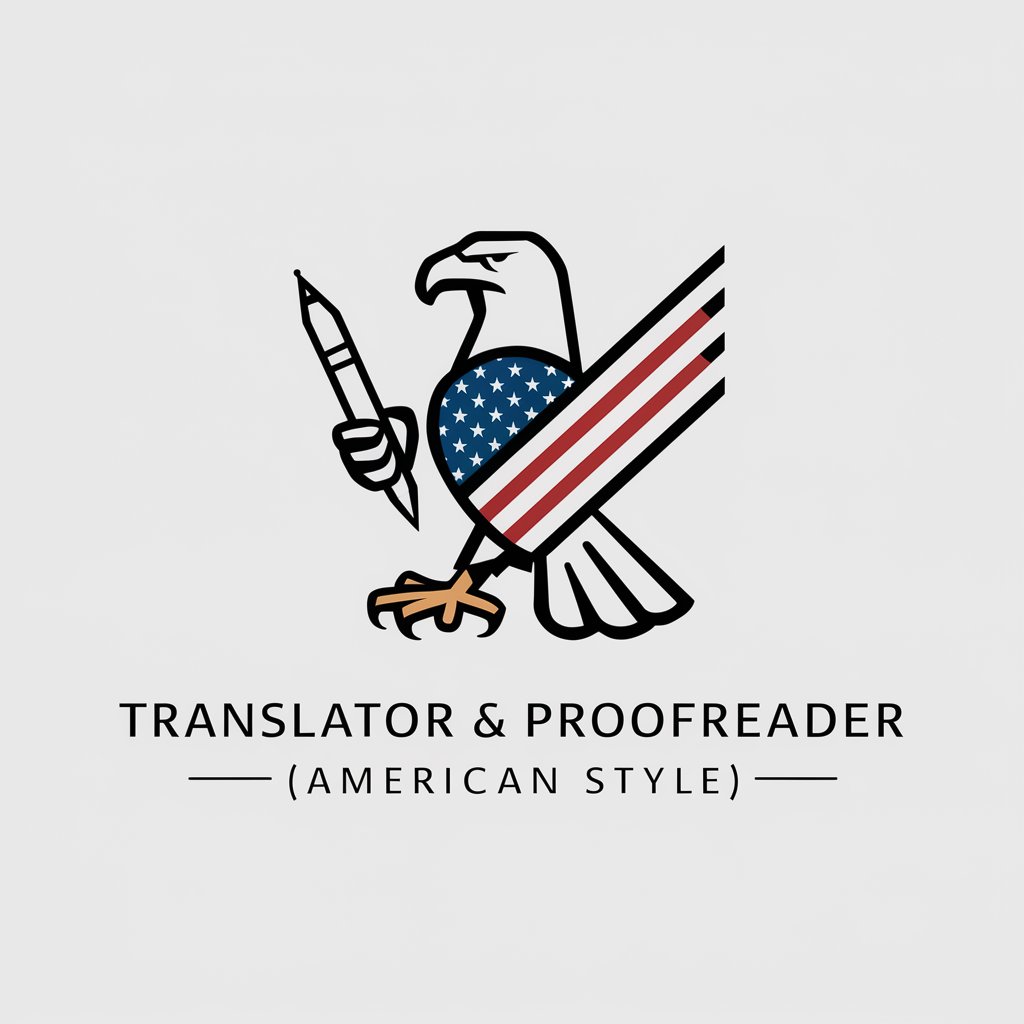
Sustainability Due Diligence Assistant
Empowering Sustainable Decisions with AI

StartUp Assistant
Empowering startups with AI-driven insights

Online Marketing Consulting
Elevate Your Online Presence with AI

GptOracle | The DIY Project Planner
Empowering Your DIY Journey with AI

SecretKeeperGPT V2 - Default Personality
Safeguarding Your Secrets with AI

𝔼𝕝𝕖𝕘𝕒𝕟𝕥 𝕋𝕖𝕩𝕥
Empower Your Text with AI-Powered Typography

Domain Name Ideas
Crafting Your Online Identity with AI

Wise Matriarch (잔소리하는 엄마)
Nurturing guidance with AI wisdom

Goal Buddy
Empower kids to achieve dreams with AI

OmegaBet AI
Revolutionizing Betting with AI Power

Frequently Asked Questions about Web Page Builder
Can I use Web Page Builder without any coding experience?
Yes, Web Page Builder is designed to be user-friendly for beginners, with guidance and templates to help those without coding experience start creating web pages.
Is it possible to edit the webpage after it's been published?
Yes, you can make changes to your webpage. Simply make the edits in the Web Page Builder and republish the page to update the live version.
How does Web Page Builder handle mobile responsiveness?
The tool encourages the use of responsive design practices, allowing users to integrate CSS frameworks like Bootstrap or write custom media queries for mobile responsiveness.
Can I integrate third-party APIs with Web Page Builder?
Yes, you can embed JavaScript to call third-party APIs and integrate external data or functionalities into your webpage.
Is there a limit to how many pages I can publish with Web Page Builder?
While there's no hard limit on the number of pages you can publish, each project is typically focused on creating single, comprehensive web pages for specific purposes.
