Smart Home Designer - Smart Home Customization

Welcome! Let's design your perfect smart home together.
Design Your Smart Home, Effortlessly
Can you suggest some innovative smart home automation ideas for a modern living room?
What are the best practices for integrating voice-controlled devices in a smart home?
How can I enhance home security with smart technology?
What are some energy-efficient smart home solutions for a sustainable lifestyle?
Get Embed Code
Overview of Smart Home Designer
Smart Home Designer is an advanced AI tool designed to assist in the planning, customization, and optimization of smart home environments. It caters to the growing demand for intelligent home solutions by offering guidance on the integration of smart devices and systems. Its core functionality includes personalized recommendations for smart home device selection, layout planning, energy efficiency optimization, and automated system integration. For example, when planning a smart home setup, Smart Home Designer can suggest the best locations for smart sensors based on a home's layout, or recommend energy-efficient smart lighting solutions tailored to a user's lifestyle. Powered by ChatGPT-4o。

Key Functions of Smart Home Designer
Device Integration and Compatibility Advice
Example
Recommending compatible smart thermostats for an existing HVAC system.
Scenario
A user wants to upgrade their heating system to be smart but isn't sure which products are compatible with their current setup. Smart Home Designer assesses the existing system and suggests compatible smart thermostats, ensuring seamless integration.
Customized Smart Home Layouts
Example
Designing an optimal layout for smart security cameras.
Scenario
A user is looking to enhance home security. Smart Home Designer analyzes the home's layout and suggests strategic locations for smart cameras, maximizing coverage and efficiency.
Energy Efficiency Optimization
Example
Advising on smart lighting and energy management systems.
Scenario
A homeowner wishes to reduce their energy bill. Smart Home Designer proposes a combination of smart LED lighting and a smart energy management system that adjusts energy usage based on occupancy and daily routines.
Target User Groups for Smart Home Designer
Tech-savvy Homeowners
Individuals who are comfortable with technology and looking to upgrade their living space with the latest smart home innovations. They benefit from customized advice on integrating cutting-edge devices into their homes.
New Home Buyers
Those purchasing a new home and seeking to incorporate smart home features from the beginning. They benefit from Smart Home Designer's ability to plan and suggest optimal device placements and systems for a fresh, efficient smart home setup.
Eco-conscious Consumers
Environmentally aware users aiming to reduce their carbon footprint through smart technology. Smart Home Designer assists them in selecting energy-efficient devices and systems, contributing to a greener lifestyle.

How to Use Smart Home Designer
Start Your Journey
Begin by visiting yeschat.ai to explore Smart Home Designer with a free trial, no login or ChatGPT Plus required.
Identify Your Needs
Consider the smart home features you're interested in, such as lighting control, security, or energy management, to focus your inquiries and design process.
Explore Features
Utilize Smart Home Designer to explore various smart home solutions, asking about device compatibility, setup procedures, and integration tips.
Design Your System
Leverage the tool to draft your smart home layout, including device placement and how they interact with each other for a seamless experience.
Implement and Adjust
Apply the insights and designs from Smart Home Designer to set up your smart home system, using the tool for ongoing adjustments and updates.
Try other advanced and practical GPTs
CBSE Books
Empowering students with AI-driven academic insights
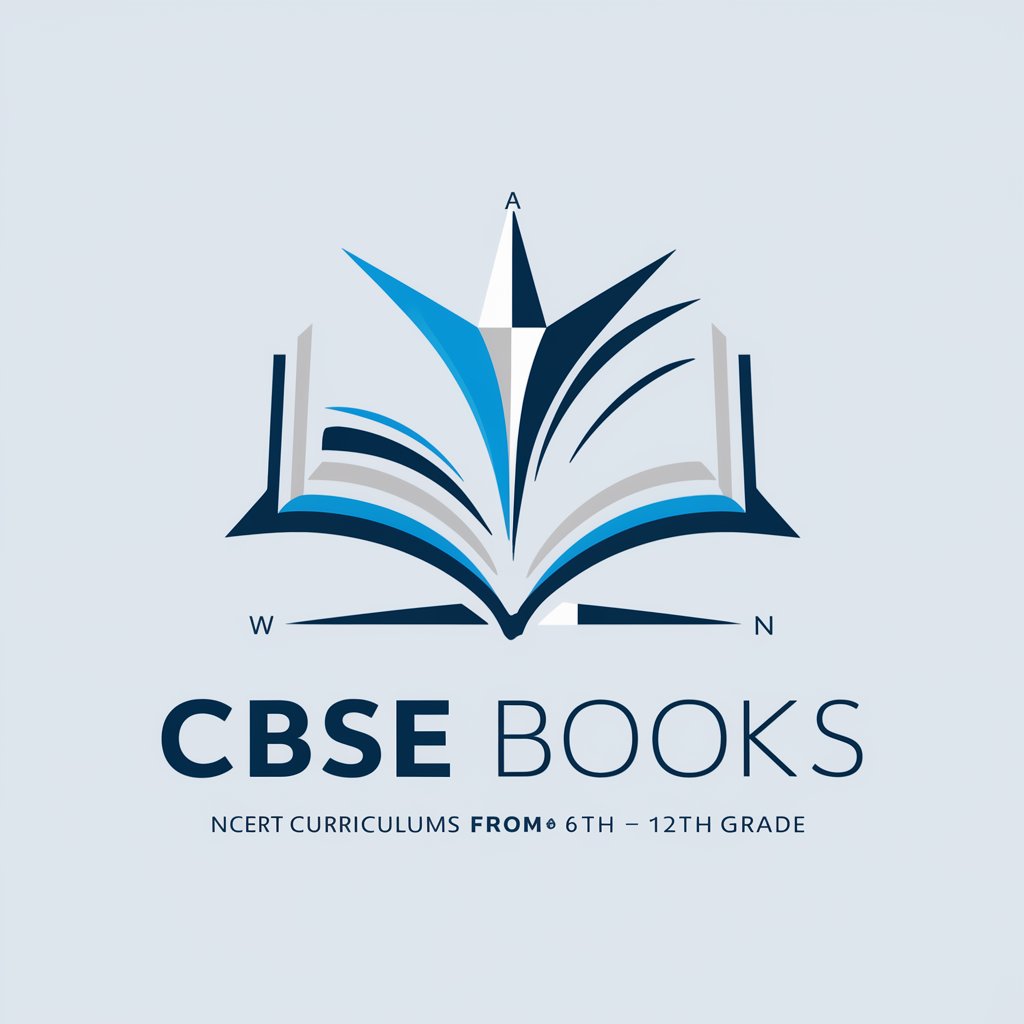
Aniket's work experience
Harness AI to Explore Aniket's Tech Journey

gpt 강해졌다.
Empowering Inquiry with AI Expertise

Copy Review AI
Elevate Your Copy with AI Power

Antwoord deze email
Elevate your ICT with AI-powered insights

Endless Blue meaning?
Unlock Creativity and Knowledge with AI

CFO of Aviator Inc
Empowering Financial Insights with AI

ISMS ISO Guardian
Tailored ISMS advice, AI-powered

Career Assistant for Stepan Goncharov
Empowering Your Career with AI

HawkSEO Assistant
Empowering SEO with AI Insight

Prospettive Digitali
Empowering Digital Futures with AI

Criador de artigos épicos
Empower Your Writing with AI

Frequently Asked Questions about Smart Home Designer
What makes Smart Home Designer unique?
Smart Home Designer stands out for its user-friendly approach to designing smart home systems, offering tailored advice on device compatibility, layout optimization, and system integration without the need for technical expertise.
Can I integrate existing devices with new ones using Smart Home Designer?
Absolutely! Smart Home Designer helps you find the best ways to integrate existing smart devices with new ones, ensuring compatibility and seamless operation within your smart home ecosystem.
Does Smart Home Designer offer energy-saving solutions?
Yes, one of the core functionalities is to recommend energy-efficient smart home solutions, helping you reduce energy consumption and costs while maintaining comfort and convenience.
How can Smart Home Designer assist in enhancing home security?
The tool provides recommendations on smart security devices and systems, such as smart locks, cameras, and alarm systems, and advises on their optimal placement and integration for enhanced home security.
Is technical knowledge required to use Smart Home Designer effectively?
Not at all. Smart Home Designer is designed to be accessible for users with varying levels of technical expertise, offering straightforward guidance and suggestions to make smart home design intuitive and easy.
