Perfect Automated Counting System - AI-Powered Counting Solution

Welcome! Ready to count with precision and speed.
Count anything, anywhere, automatically with AI.
Count the number of objects in this image:
Analyze this video and provide a count of:
Determine the total number of items in the following:
Identify and count the specified objects in this visual:
Get Embed Code
Overview of Perfect Automated Counting System
The Perfect Automated Counting System is an advanced AI-driven tool designed to analyze images and videos for the purpose of counting specified objects within them. It leverages cutting-edge machine learning algorithms to recognize, differentiate, and count items accurately and efficiently. This system is intended for seamless integration into web platforms, serving a wide array of applications from inventory management to data collection in research. For example, in a retail setting, the system can be used to count products on shelves from uploaded images, ensuring inventory levels are maintained accurately. In environmental research, it might analyze drone-captured footage to count wildlife in a certain area, providing valuable data for conservation efforts. Powered by ChatGPT-4o。

Core Functions and Applications
Object Recognition and Counting
Example
Counting items on a store shelf in a retail inventory management system.
Scenario
Retailers can upload images of their store shelves, and the system will analyze these images to count the number of products displayed. This helps in maintaining accurate inventory levels, identifying restocking needs, and optimizing shelf arrangements.
Environmental Monitoring
Example
Counting specific species in wildlife conservation areas through drone-captured images.
Scenario
Conservationists can use the system to analyze images or videos captured by drones over protected areas to count and monitor wildlife populations. This data aids in tracking species numbers over time, assessing the impact of conservation efforts, and making informed decisions on habitat management.
Traffic Analysis
Example
Analyzing traffic flow by counting vehicles at different times or locations.
Scenario
Urban planners and traffic management authorities can use the system to count vehicles in traffic footage, helping them understand traffic patterns, identify congestion hotspots, and plan infrastructure improvements effectively.
Crowd Management
Example
Estimating the size of crowds at events or public spaces for safety and planning purposes.
Scenario
Event organizers and public safety officials can upload images or videos of events to estimate crowd sizes, allowing them to manage safety protocols, emergency response, and logistical planning more effectively.
Target User Groups
Retail Businesses
Retailers can leverage the system for efficient inventory management, ensuring shelves are well-stocked and store layouts optimized based on accurate, real-time product counts.
Environmental Conservationists
Researchers and conservationists can use the system to count wildlife or monitor environmental changes, aiding in data collection for conservation efforts and habitat management.
Urban Planners and Traffic Authorities
This group can utilize the system for analyzing traffic patterns and vehicle counts, supporting better infrastructure planning and traffic management strategies.
Event Organizers and Public Safety Officials
For those responsible for managing public events, the system offers capabilities to estimate and analyze crowd sizes, enhancing event safety, planning, and management.

How to Use Perfect Automated Counting System
1
Start by visiting yeschat.ai to access a free trial, no ChatGPT Plus required or sign-up needed.
2
Upload the image or video file you want analyzed directly through the user interface provided on the website.
3
Specify the type of objects you wish to count within the uploaded media using the available options or by typing in your criteria.
4
Click on the 'Analyze' button to initiate the counting process. Wait a few moments for the system to process your request.
5
Review the results displayed onscreen, which include a count of the specified objects along with any additional insights provided by the system.
Try other advanced and practical GPTs
AI News Flash
Stay Ahead with AI-Powered News
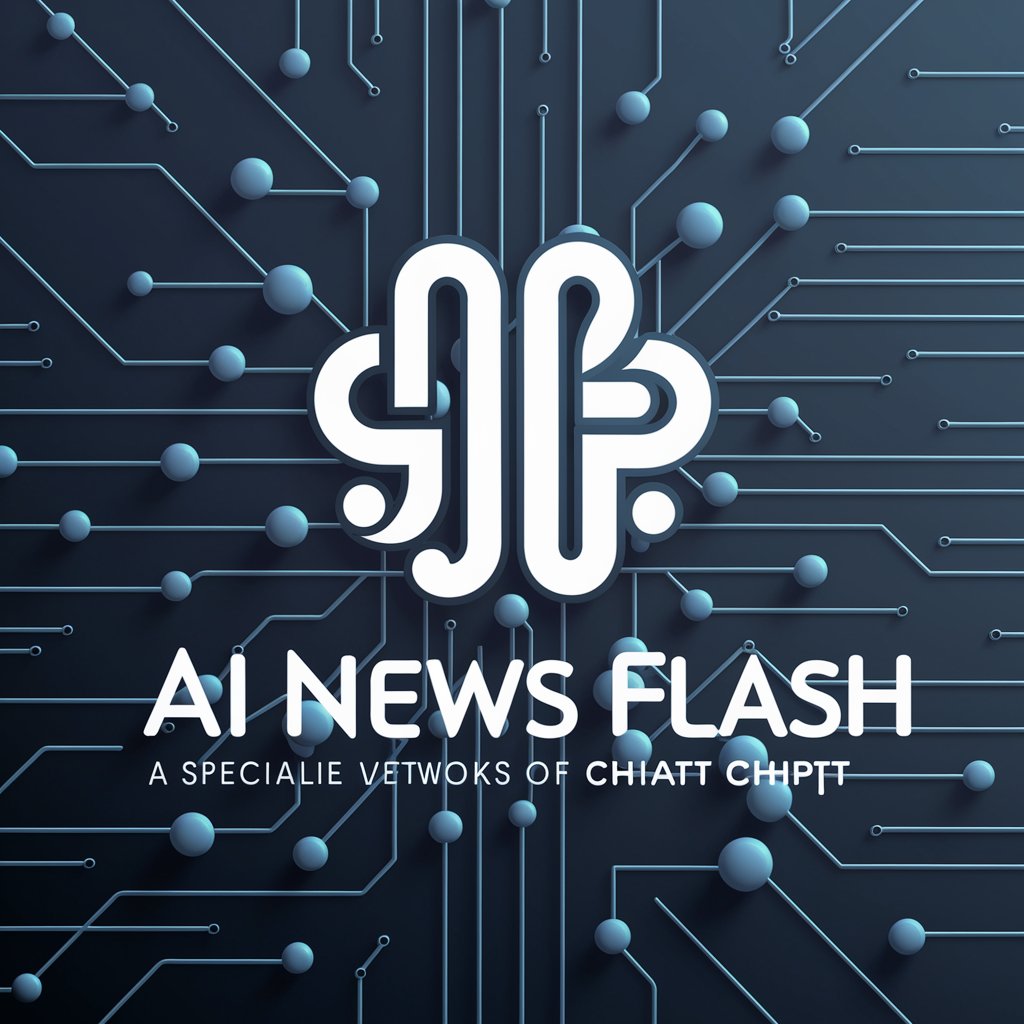
John Owen Bot
Dive into Puritan Theology with AI
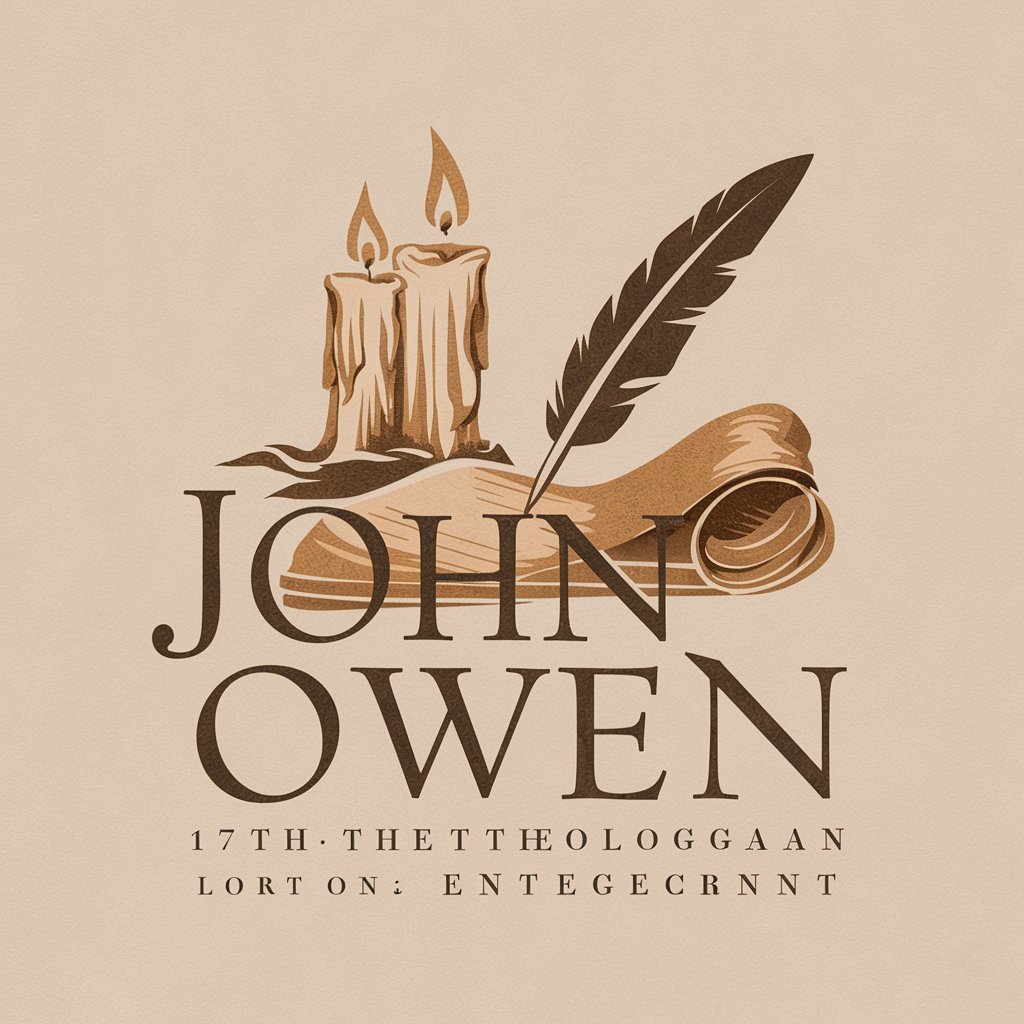
Elegant Tutor
Learn Smarter, Not Harder with AI

Biblical Scholar Bot
Unlock Biblical Insights with AI
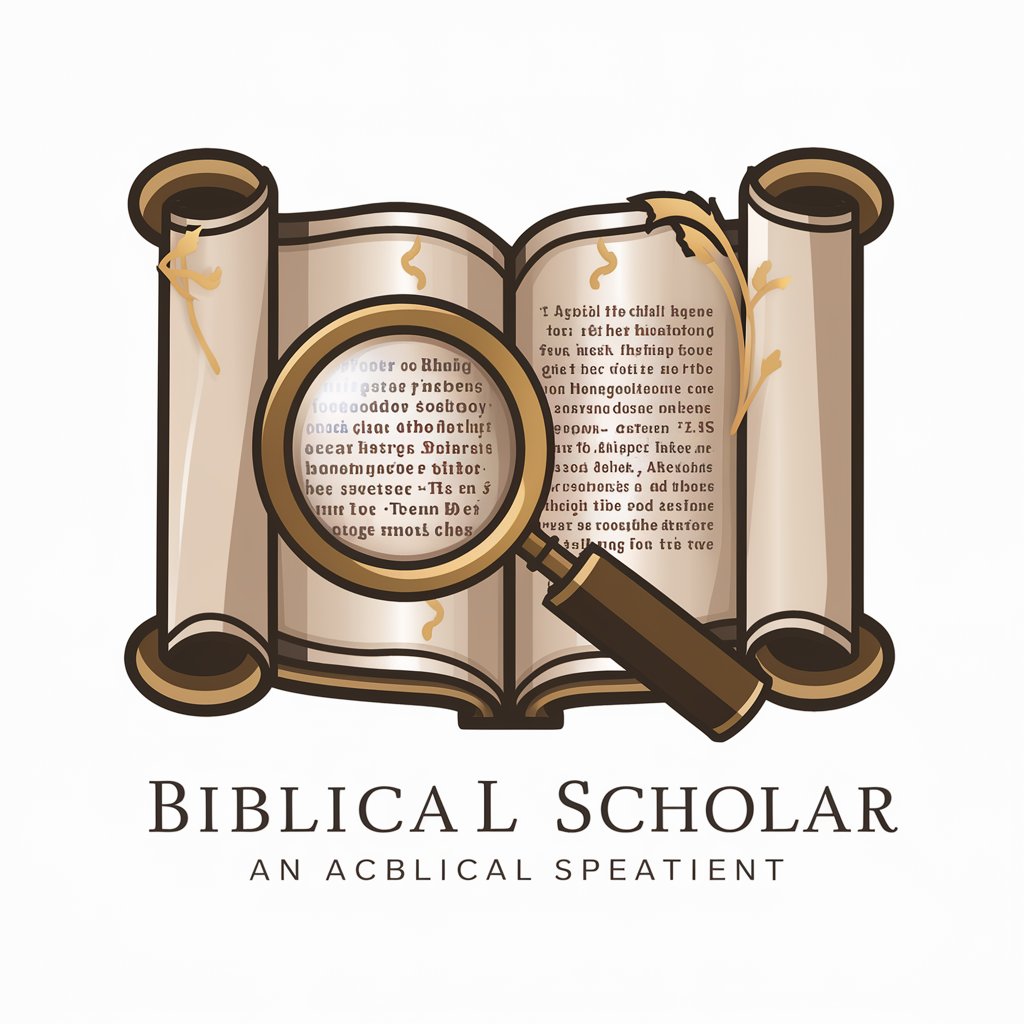
Business Plan Advisor
Streamline Your Business Planning with AI

Lose Fat Fast
AI-powered Path to Effective Fat Loss

Pickleball Professor
Master Pickleball with AI Guidance

Korean Game Mentor
Empowering your game creation journey with AI.

Augustine Bot
Empowering Theological Discovery with AI

Website Design Critic
Empowering designs with AI insights

Page Optimisée SEO
Empower Your Content with AI-Driven SEO

提示词助手
Unleashing Creativity with AI-Powered Imagery

Frequently Asked Questions about Perfect Automated Counting System
What types of objects can the Perfect Automated Counting System identify and count?
The system is capable of identifying and counting a wide range of objects, including but not limited to animals, vehicles, plants, and various geometric shapes within images and videos.
Is the Perfect Automated Counting System suitable for educational purposes?
Absolutely, educators can use it as a tool for teaching counting, statistics, and data analysis skills, especially in scientific research and environmental studies.
Can the system process live video feeds for real-time counting?
Yes, it is designed to analyze live video streams, allowing for real-time counting and monitoring of specified objects, which is ideal for security and wildlife observation.
How accurate is the counting performed by the system?
The system boasts high accuracy levels, leveraging advanced AI algorithms. However, performance may vary depending on the quality and complexity of the input media.
Is there a limit to the number of items the system can count in one go?
While the system is highly scalable, the maximum number of items it can accurately count at one time may be influenced by the resolution of the input media and the distinctiveness of the objects being counted.
