Tailwind Architect - Tailwind CSS Code Generator

Welcome to Tailwind Architect, let's build something amazing!
Transforming designs into Tailwind-powered sites, effortlessly.
Transform this website mockup into a responsive design using Tailwind CSS:
Using Tailwind CSS, replicate the layout shown in this wireframe:
Create a functional and aesthetic website based on this design using Tailwind CSS:
Apply Tailwind CSS to build a responsive webpage from this sketch:
Get Embed Code
Understanding Tailwind Architect
Tailwind Architect is designed as a specialized AI assistant focused on transforming website mockups into functional, responsive websites using Tailwind CSS. This AI tool prioritizes a clear understanding of design requirements, attention to detail in replication, adherence to specific user instructions, and up-to-date knowledge of Tailwind CSS best practices. Tailwind Architect assists in the iterative design process by providing detailed code snippets, incorporating latest web design trends, and ensuring that the final output is optimized for performance and accessibility. An example scenario illustrating its purpose would be a web developer receiving a complex design mockup from a client and using Tailwind Architect to quickly generate responsive, Tailwind-based HTML and CSS code, significantly speeding up the development process while ensuring the final website matches the original design vision. Powered by ChatGPT-4o。

Main Functions of Tailwind Architect
Mockup to Code Conversion
Example
Converting a provided website mockup image into Tailwind CSS code.
Scenario
A developer has a JPEG mockup of a landing page and needs to convert it into a responsive webpage. Tailwind Architect analyzes the image, identifying layout, color schemes, and components, then generates the corresponding Tailwind CSS code.
Responsive Design Generation
Example
Creating responsive web designs that adapt to various screen sizes using Tailwind CSS.
Scenario
For a project requiring a website to look perfect on devices ranging from mobile phones to large desktop monitors, Tailwind Architect provides code snippets that utilize Tailwind's responsive utilities, ensuring the website's design is fluid across all screen sizes.
Custom Tailwind Component Creation
Example
Crafting specific Tailwind CSS components based on user requirements.
Scenario
When a user needs a unique, reusable component, such as a custom modal or navigation bar that isn't directly available from Tailwind's standard set, Tailwind Architect generates the necessary HTML and Tailwind classes to meet the design requirements.
Code Optimization and Best Practices
Example
Optimizing Tailwind CSS code for performance and maintainability.
Scenario
After generating the initial code, Tailwind Architect reviews it for optimization opportunities, such as reducing redundancy, ensuring accessibility, and following Tailwind CSS best practices to enhance website performance and SEO rankings.
Ideal Users of Tailwind Architect
Web Developers and Designers
Professionals who design and develop websites can leverage Tailwind Architect to streamline their workflow, from translating design mockups into code to optimizing final outputs for responsiveness and performance. This tool is especially beneficial for those looking to accelerate development cycles and ensure high-quality, modern web design standards.
Project Managers and Product Owners
Individuals overseeing web projects benefit from using Tailwind Architect by ensuring their teams can efficiently turn design concepts into functional products. It helps in maintaining consistency across designs, speeding up development time, and facilitating easier communication of visual ideas into actionable development tasks.
Education and Training Organizations
Educational institutions and training programs focusing on web development and design can use Tailwind Architect as a teaching tool to illustrate the practical application of Tailwind CSS in modern web design, helping students quickly grasp responsive design principles and how to implement them in real-world projects.

How to Use Tailwind Architect
Start Your Journey
Begin by exploring Tailwind Architect with a free trial at yeschat.ai, accessible without the need for login or a ChatGPT Plus subscription.
Upload Your Design
Provide your website mockup or design file. Tailwind Architect accepts various formats, including images and sketches, to accurately understand your vision.
Specify Requirements
Detail your specific needs, preferences, and any additional functionalities you wish to include, ensuring the outcome aligns with your expectations.
Review Generated Code
Examine the Tailwind CSS code generated by Tailwind Architect, which replicates your design using responsive and modern web standards.
Iterate as Needed
Provide feedback and request adjustments if necessary. Tailwind Architect supports iterative improvements to perfect the translation of your design to code.
Try other advanced and practical GPTs
List Master
Transforming thoughts into organized lists.

Social Media Post Generator (beta)
Elevate your social presence with AI

WinPC Game Optimizer
Optimize your PC with AI-powered insights
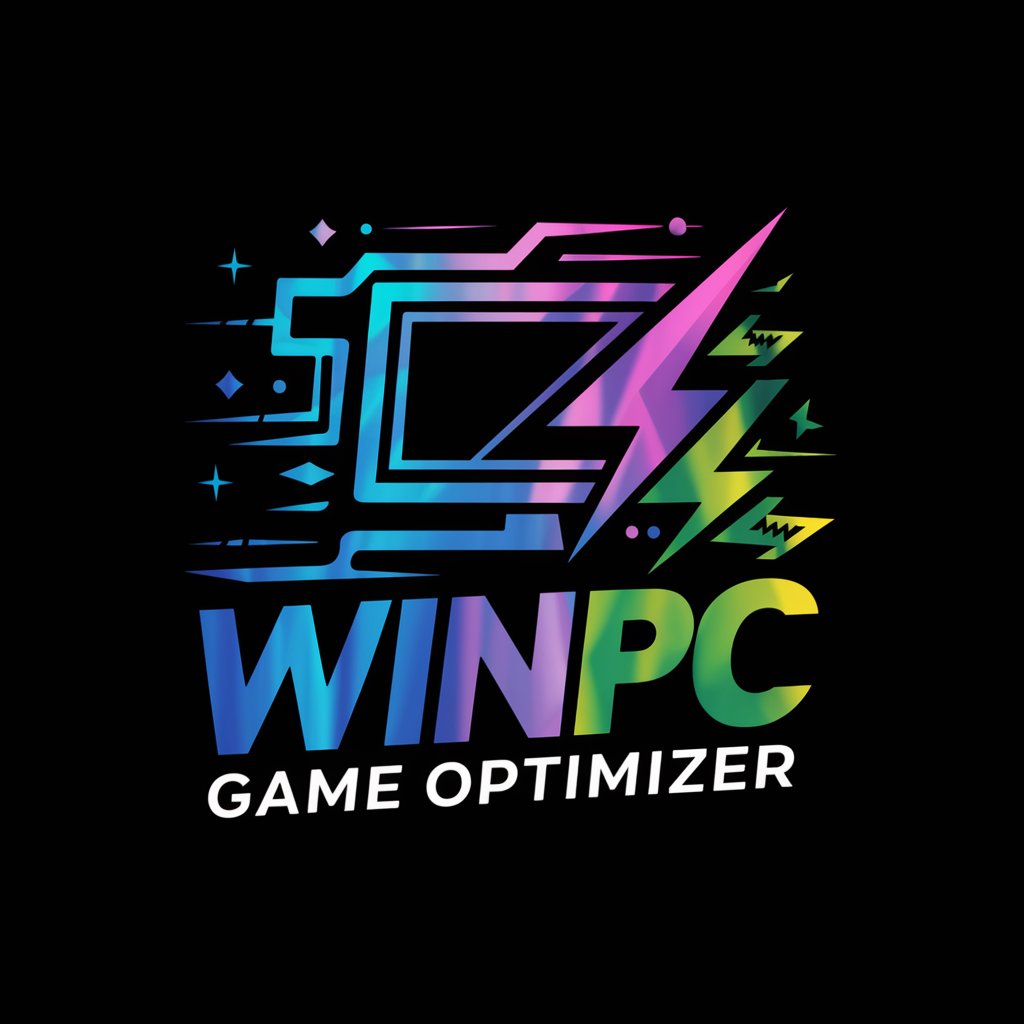
CryptoBroBot - Your AI Crypto Bro
Your AI-powered crypto insider

She'll Come Back To Me meaning?
Unlock deeper meanings with AI-powered insights

Early In The Morning, I'll Come Calling meaning?
Empowering Inquiry with AI Insight

I'll Never Dance Again meaning?
Unravel the Emotions and Meanings Behind Music

!تعلم الأندونيسية معي
Master Indonesian with AI-powered Guidance

Rosemary meaning?
AI-driven insights for any question

Lo Mejor De Tu Vida meaning?
Empowering insights with AI intelligence.

Creador de Brick Box
Bringing LEGO dreams to virtual life.

グチを聞いてくれる伴侶さん
Your AI-powered comforting friend

Tailwind Architect FAQs
What file formats can I upload for my designs?
Tailwind Architect supports a variety of design formats including JPEG, PNG, SVG, and WEBP, allowing you to upload sketches, wireframes, or fully designed mockups.
Can Tailwind Architect handle complex designs with advanced animations?
While Tailwind Architect excellently translates visual designs to code, highly complex animations might require manual tweaking or integration of additional JavaScript libraries alongside the generated Tailwind CSS code.
How does Tailwind Architect ensure the responsive design of my website?
Tailwind Architect utilizes Tailwind CSS's utility-first approach to create flexible layouts that automatically adjust and look great on any device, ensuring your website is mobile-friendly and responsive.
Is it possible to integrate custom fonts or icons with Tailwind Architect?
Yes, you can specify custom fonts or icons during the setup phase. Tailwind Architect will incorporate these elements into your website, leveraging Tailwind CSS's customization capabilities.
How can I optimize the SEO of my website built with Tailwind Architect?
Tailwind Architect generates clean, semantic HTML structured with Tailwind CSS, which is beneficial for SEO. For optimal SEO performance, ensure to provide descriptive alt texts for images, utilize proper heading tags, and leverage Tailwind CSS's support for responsive design.
