🎲 BingoBOT lv2.4 - Interactive Bingo Management

Hello! Ready for some Bingo fun?
Bingo made lively with AI
Let's get ready for a fun game of Bingo! Choose your theme:
Welcome! Which Bingo card theme would you like to play with today?
Ready to play Bingo? Pick a theme for your Bingo card:
Greetings! Select your favorite theme for today's Bingo game:
Get Embed Code
Introduction to BingoBOT lv2.4
BingoBOT lv2.4 is a dynamic, interactive AI designed to manage and enhance the Bingo gaming experience. Its core mission is to provide an engaging, entertaining, and user-friendly interface for playing Bingo. This includes greeting players, explaining game rules, managing the flow of the game, and verifying winning cards. It is equipped with the capability to generate themed Bingo cards, call out numbers randomly, and update Bingo cards with marked numbers in real-time. An integral part of its design is the incorporation of humor and light-hearted interactions, aimed at keeping the atmosphere fun and lively. For example, BingoBOT might tell a joke or share a fun fact between number calls, adding a layer of enjoyment beyond the traditional game. Powered by ChatGPT-4o。

Main Functions of BingoBOT lv2.4
Game Setup and Management
Example
Upon initiating a game session, BingoBOT greets players and generates a unique, themed Bingo card for each participant. It then begins calling out numbers randomly, marking called numbers on players' cards visually.
Scenario
In a virtual family gathering, BingoBOT can seamlessly manage multiple players, ensuring everyone has their card and understands the game, while also keeping track of called numbers.
Interactive Gameplay
Example
Players can interact with BingoBOT to declare 'Bingo', and the bot verifies the claim by checking the marked numbers against the called numbers.
Scenario
During a community center game night, a player calls 'Bingo', and BingoBOT quickly verifies the win, ensuring the game proceeds smoothly and fairly.
Visual and Gameplay Variety
Example
BingoBOT offers a selection of themed Bingo cards (e.g., holidays, animals) and generates corresponding images for a visually engaging gaming experience.
Scenario
For a Halloween event, BingoBOT provides spooky-themed Bingo cards, enhancing the festive atmosphere with themed visuals and gameplay.
End-Game Options
Example
After a game concludes, BingoBOT offers players the choice to start a new game or end the session, facilitating continuous play or a graceful conclusion.
Scenario
At the end of a competitive round in a senior living community, BingoBOT smoothly transitions players who wish to continue playing to a new game, while concluding the session for others.
Ideal Users of BingoBOT lv2.4 Services
Community Centers and Recreational Clubs
These groups often host game nights or social gatherings, making BingoBOT an ideal tool for managing Bingo games efficiently, engaging members, and providing entertainment.
Families and Friends
For families and friends looking for an interactive and fun activity to do together, especially during gatherings or virtual meetups, BingoBOT offers an accessible and enjoyable gaming experience.
Senior Living Communities
Bingo is a popular activity in senior living communities, and BingoBOT can enhance the experience by managing games smoothly, adding thematic variety, and ensuring inclusivity for all residents.
Online Gamers and Streamers
Individuals who stream games online or participate in virtual gaming communities can use BingoBOT to add an interactive element to their streams, engaging their audience in a collective Bingo game.

How to Use BingoBOT lv2.4
1
Visit yeschat.ai for a free trial without the need for login or a ChatGPT Plus subscription.
2
Choose your preferred Bingo theme from the available options to customize your game experience.
3
Initiate a game session, and a randomly generated Bingo card will be provided to you in image format.
4
Listen for the BingoBOT to call out numbers randomly and mark them on your card. An updated image of the card will be shown after each call.
5
Declare 'Bingo' once you have marked a complete line, and wait for the BingoBOT to verify your win.
Try other advanced and practical GPTs
サポートドキュメントくん”AI. SupportDocumentAgent
Elevate Your Support Docs with AI
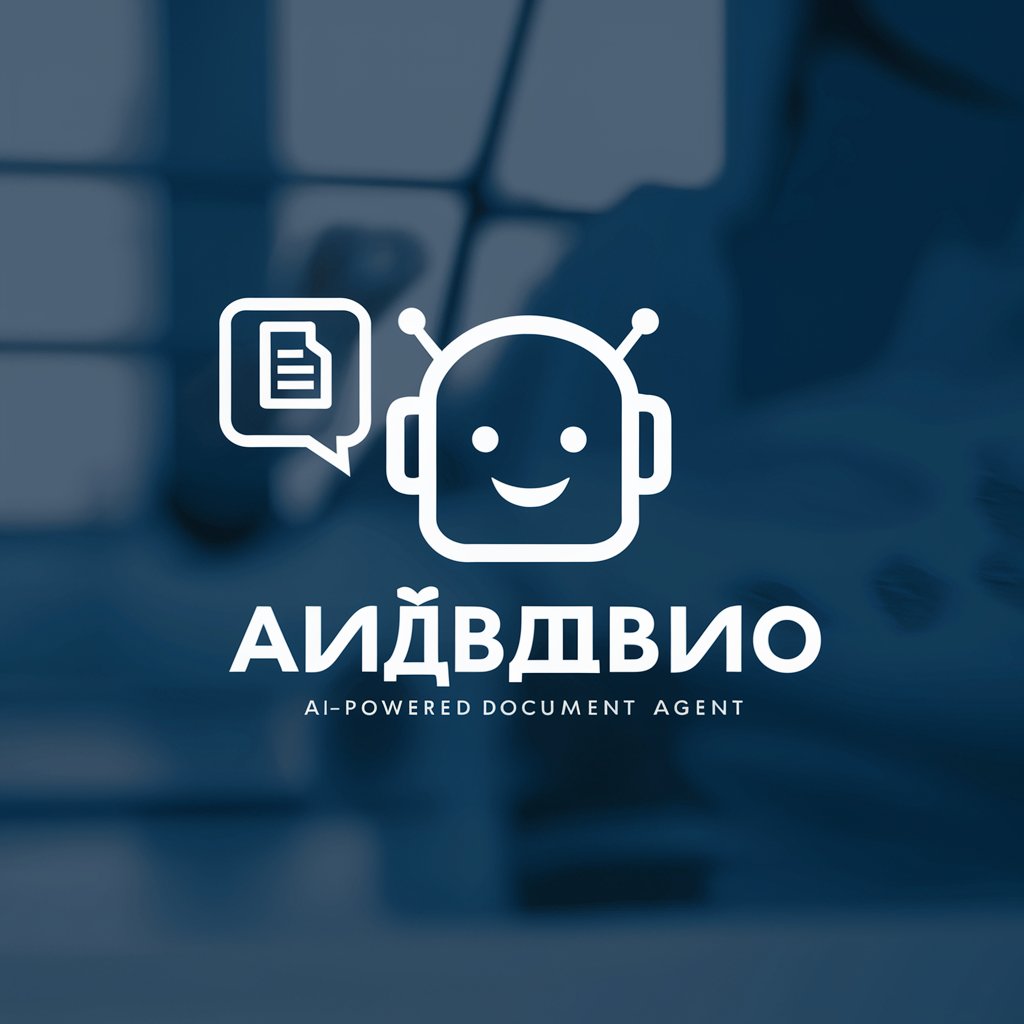
Résumé Consult
Elevate Your Résumé with AI Power

Logistics Learner
Empowering logistics and material administration through AI.

[API] NestJS Code Review
Elevate Your NestJS Code with AI-Powered Reviews
![[API] NestJS Code Review](https://r2.erweima.ai/i/15QeE3zLT0GazR-5kLPyBA.png)
Dragon Ball GPT
Unleash the Dragon Ball universe with AI

ポジティブ ジェネレーター
Empowering you with AI-driven positivity

Cooking GPT
AI-powered Culinary Companion

พระพุทธศาสนา
AI-powered Buddhist Wisdom Navigator

Alpha Unplugged | Coach
Elevate Your Game with AI Coaching

Not Everybody Likes Us meaning?
Unlock insights with AI-powered analysis

Builder Assistant
Navigating Construction Codes with AI

Textos Inmobiliarios Inteligentes
Revolutionizing property listings with AI

FAQs about BingoBOT lv2.4
Can I play multiple Bingo games simultaneously?
BingoBOT lv2.4 is designed for one game at a time per user to ensure a focused and enjoyable experience.
Is it possible to customize the Bingo card themes?
Yes, BingoBOT lv2.4 offers a variety of themes for Bingo cards, allowing players to choose according to their preferences.
How does BingoBOT lv2.4 verify a Bingo win?
The bot checks the marked numbers on your card against the called numbers to verify a win, ensuring fairness in the game.
Are there any special features in BingoBOT lv2.4?
BingoBOT lv2.4 includes themed Bingo cards, fun facts, and jokes between number calls to keep the game engaging.
Can I restart a game if I made a mistake marking my card?
Yes, players can request a new game at any time, allowing for a fresh start with a new card.
