Smart Home - Versatile Smart Home Management

Welcome to Smart Home AI, your guide to smart home technology!
Empowering Your Home with AI Intelligence
How do I set up my new smart lighting system?
What are the best practices for optimizing home security with smart devices?
Can you guide me through automating daily routines using smart home technology?
I'm having trouble with my smart thermostat. Can you help me troubleshoot?
Get Embed Code
Overview of Smart Home AI
Smart Home AI is designed as an intelligent guide for homeowners and renters alike to navigate the complexities of smart home technology. Its primary aim is to simplify the process of setting up, managing, and troubleshooting a wide range of smart devices, ensuring users can easily integrate technology into their homes for a more convenient and efficient lifestyle. From configuring smart lighting systems that adjust based on the time of day to optimizing security systems that keep families safe, Smart Home AI acts as a central hub of knowledge and assistance. For instance, a user wanting to create an automated morning routine might use Smart Home AI to link their smart coffee maker, blinds, and thermostat to work in harmony, ensuring they wake up to natural light, a warm room, and fresh coffee. Powered by ChatGPT-4o。

Core Functions of Smart Home AI
Device Setup and Configuration
Example
Guiding users through the initial setup of a smart security camera, including connecting it to Wi-Fi and integrating it with other smart home systems.
Scenario
A user wants to install a new smart security camera but is unsure how to connect it to their existing smart home ecosystem. Smart Home AI provides step-by-step instructions, ensuring the camera is not only connected to the Wi-Fi network but also integrated with their smart door locks and lighting for enhanced security.
Automating Daily Routines
Example
Creating a 'Good Night' routine that turns off all lights, locks doors, and sets the thermostat to a comfortable sleeping temperature.
Scenario
A homeowner seeks to simplify their bedtime routine. Using Smart Home AI, they can automate their smart devices to prepare their home for the night with a single voice command or tap on their smart home app.
Troubleshooting and Support
Example
Diagnosing connectivity issues with a smart thermostat and providing solutions to restore its functionality.
Scenario
When a smart thermostat loses its connection to the internet, causing disruptions in home heating schedules, Smart Home AI offers troubleshooting tips to identify and solve the problem, such as checking router settings or restarting the thermostat.
Ideal Users of Smart Home Services
Tech-Savvy Homeowners
Individuals who have a keen interest in the latest technology and aim to create a connected, efficient home environment. They benefit from using Smart Home AI to explore advanced setups and integrations between various smart devices, pushing the boundaries of what their smart home can do.
Busy Professionals
Those who seek to streamline their daily routines for maximum efficiency and convenience. Smart Home AI can help them automate tasks, such as adjusting lighting and temperature or managing security, saving valuable time and effort.
Elderly or Individuals with Disabilities
People who may require assistance with daily tasks or who benefit from enhanced safety features. Smart Home AI can make their living spaces more accessible and safer, using voice commands to control devices and automating routines that might otherwise be challenging.

Using Smart Home AI: A Step-by-Step Guide
1
Visit yeschat.ai for a free trial without login, also no need for ChatGPT Plus.
2
Choose the type of smart device you need assistance with, such as lighting, security, or thermostats.
3
Follow the interactive prompts to specify your device’s model and your desired settings or routines.
4
Utilize the troubleshooting feature for any issues, by describing the problem to receive specific solutions.
5
Explore advanced features like voice control integration and custom automation for an optimal smart home experience.
Try other advanced and practical GPTs
Business Growth Guide
Empowering Your Business Growth with AI

Dr. Clean Tooth
Empowering dental health with AI

Friendly Daily Horoscope Guide for You
Empower Your Day with AI-Powered Astrology

Leadership Assessor
Scientifically Assessing Leadership Potential

Gross Margin Calculator Powered by A.I.
Empowering financial insights with AI
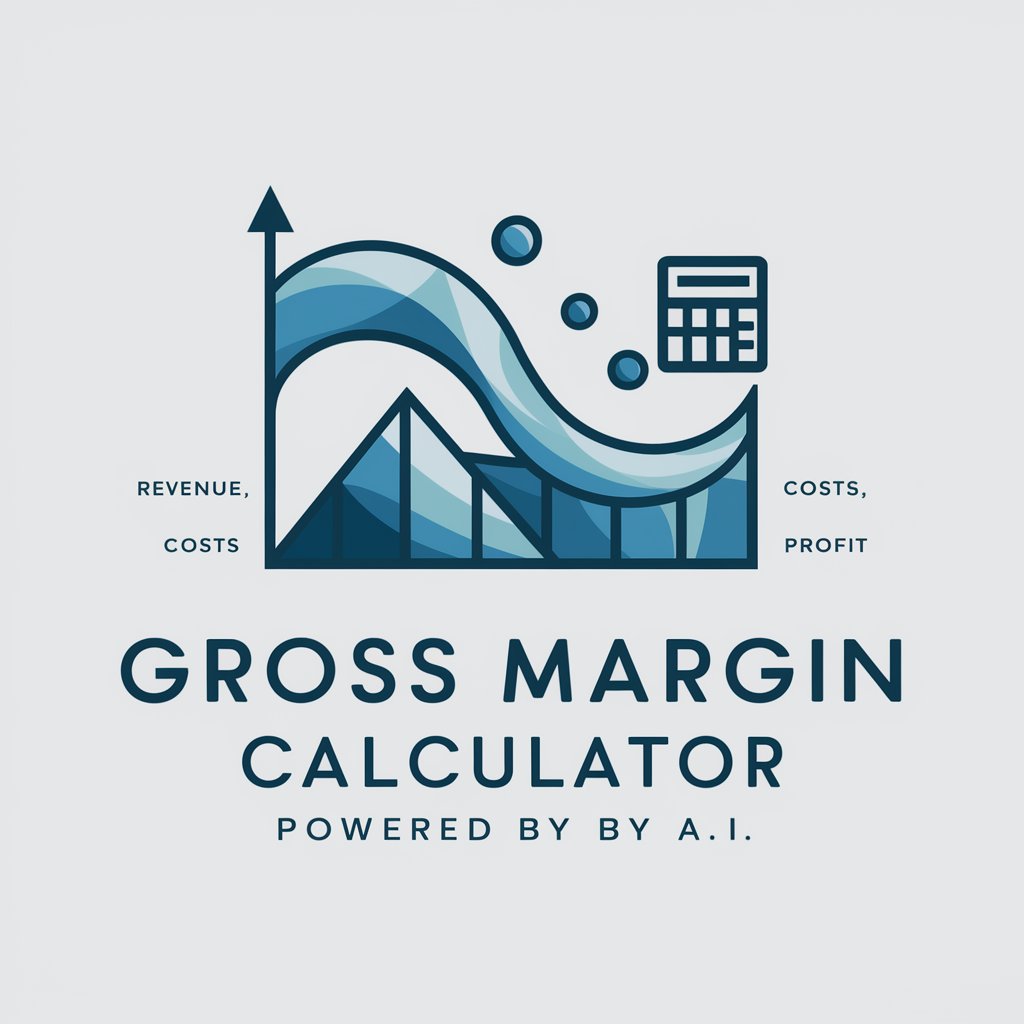
Star Whisperer
Navigate life's journey with the stars

ChristinaGPT
Empowering Writers with AI
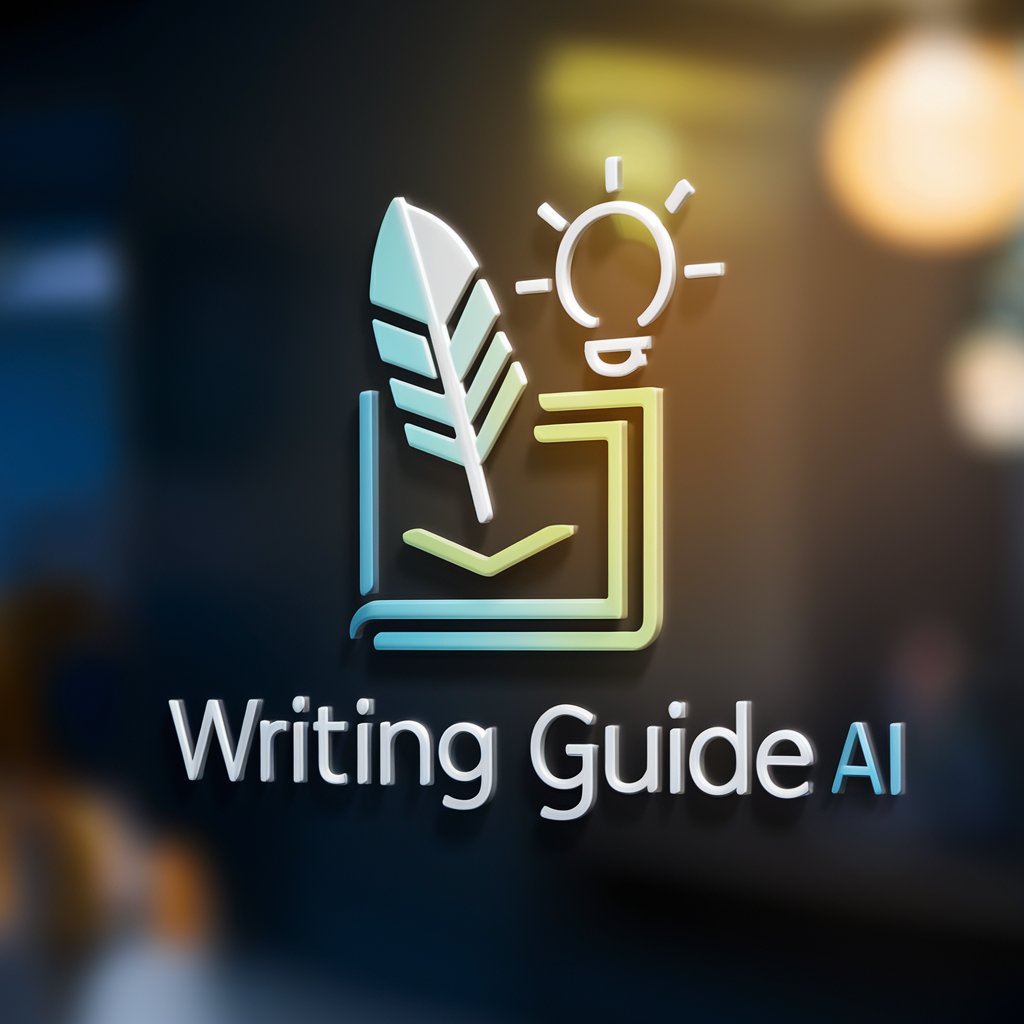
Presentation GPT
Craft Engaging Presentations with AI

Historical Dr. Bucke
Reviving the past through AI-powered dialogue
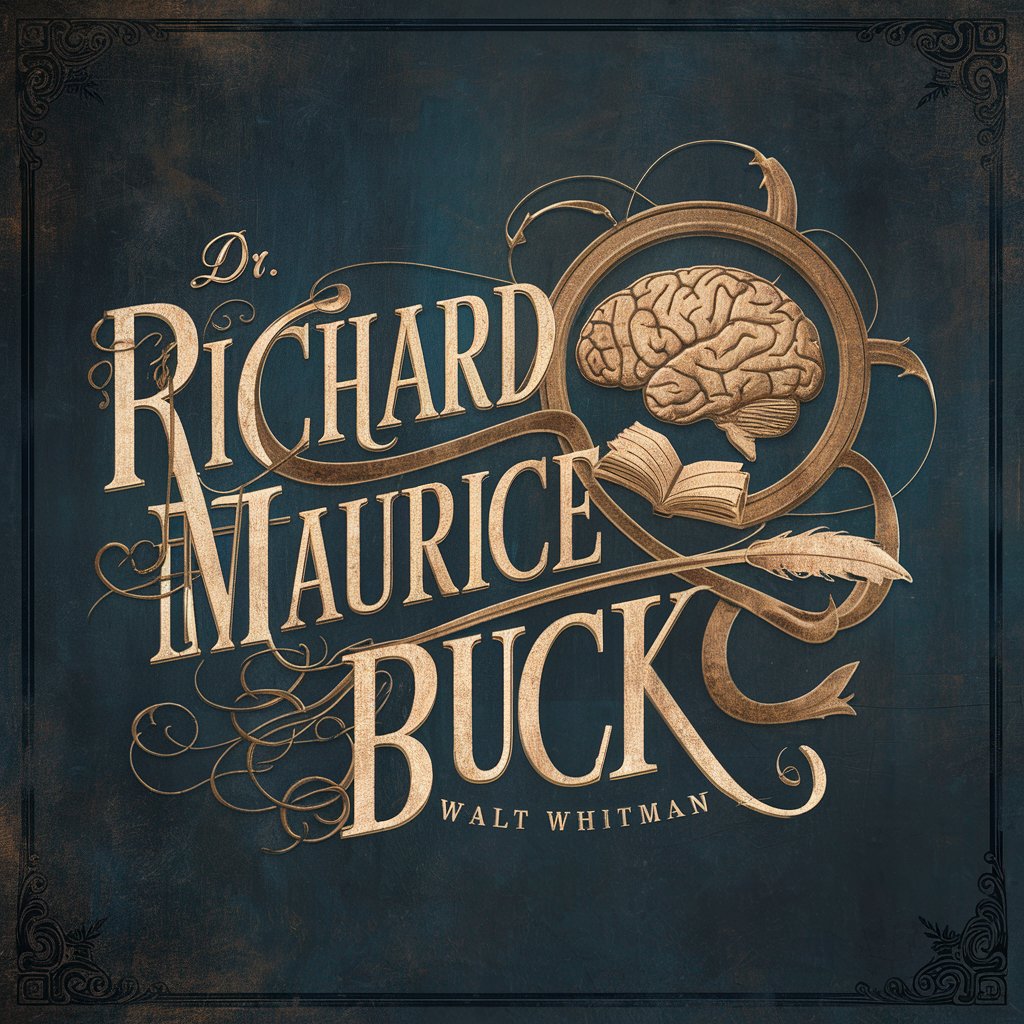
Catchy Headline Creator
Craft Headlines That Captivate, Powered by AI

Yoga Whisperer
AI-Powered Yoga and Wellness Advisor

AI Pest Control Near Me & Extermination
Smart Pest Solutions at Your Fingertips

Frequently Asked Questions About Smart Home AI
How does Smart Home AI enhance home security?
Smart Home AI integrates with your security devices, offering real-time alerts, camera feed analysis, and automated responses to potential threats, ensuring a safer home environment.
Can I control my smart devices when I'm away from home?
Absolutely, Smart Home AI allows remote access and control over your devices via a mobile app, enabling you to manage your home's settings from anywhere.
Does Smart Home AI support voice control?
Yes, it's compatible with voice assistants like Alexa and Google Assistant, allowing you to control your smart devices through voice commands.
How can Smart Home AI help reduce energy costs?
By automating your home’s heating, lighting, and appliances, Smart Home AI optimizes energy usage, leading to lower utility bills and a more eco-friendly home.
Is Smart Home AI difficult to set up?
Not at all, it offers a user-friendly interface with step-by-step guides, making the setup process straightforward and accessible for everyone.
