Visual Thinker- A Visual Diagram Maker - AI-Powered Mind Mapping

Welcome to Visual Thinker! Let's create something amazing.
Turn ideas into visual maps with AI
Generate a mind map with the main topic of
Create a visual representation with the central theme of
Design a diagram focusing on
Develop a mind map that illustrates
Get Embed Code
Introduction to Visual Thinker- A Visual Diagram Maker
Visual Thinker- A Visual Diagram Maker is designed to facilitate the creation of visual diagrams, specifically focusing on mind maps that organize information hierarchically and visually. Its primary purpose is to help users structure thoughts, ideas, or data in a way that's easy to understand and share. This tool is particularly useful for brainstorming, planning, organizing information, and enhancing memory retention through visual cues. For example, a user could enter a top-level category like 'Sustainability,' and Visual Thinker would generate a mind map showcasing various sub-categories directly related to sustainability, such as 'Renewable Energy,' 'Waste Management,' and 'Water Conservation' without delving deeper into further sub-levels. This approach helps users quickly grasp the scope of a topic at a glance. Powered by ChatGPT-4o。

Main Functions of Visual Thinker- A Visual Diagram Maker
Mind Map Generation
Example
Entering 'Digital Marketing' generates a mind map highlighting areas like 'SEO,' 'Content Marketing,' 'Social Media,' and 'Email Marketing.'
Scenario
Useful for digital marketing professionals planning a comprehensive strategy, allowing them to visually organize and prioritize different marketing channels.
One-Level Depth Visualization
Example
Input 'Project Management' to receive a diagram featuring connected nodes such as 'Planning,' 'Execution,' 'Monitoring & Controlling,' and 'Closing.'
Scenario
Helpful for project managers to visualize the fundamental phases of project management, facilitating easier communication and understanding among team members.
Ideal Users of Visual Thinker- A Visual Diagram Maker Services
Educators and Students
These users can leverage Visual Thinker to organize lesson plans, study materials, or research topics. The visual representation aids in teaching, learning, and memorizing complex subjects by breaking them down into digestible, interconnected parts.
Business Professionals
For professionals involved in planning, strategy development, or information organization, Visual Thinker serves as a tool to visually map out business models, marketing strategies, or project plans, making it easier to identify key areas of focus and communicate ideas effectively.

How to Use Visual Thinker- A Visual Diagram Maker
1
Start by visiting yeschat.ai to access Visual Thinker for a free trial, no login or ChatGPT Plus subscription required.
2
Choose the 'Create Mind Map' option from the main menu to begin visualizing your ideas or projects.
3
Enter a top-level category for your mind map. Visual Thinker will generate a visual representation with one level of subcategories.
4
Review the generated mind map. If you want to explore different arrangements or add more details, request variations or specify adjustments.
5
Use the tool's export feature to save your mind map for future reference or share it with others for collaborative brainstorming.
Try other advanced and practical GPTs
Lost Company Press - Cypher System Assistant
Elevate Your Game with AI-Powered Role-Playing Assistance
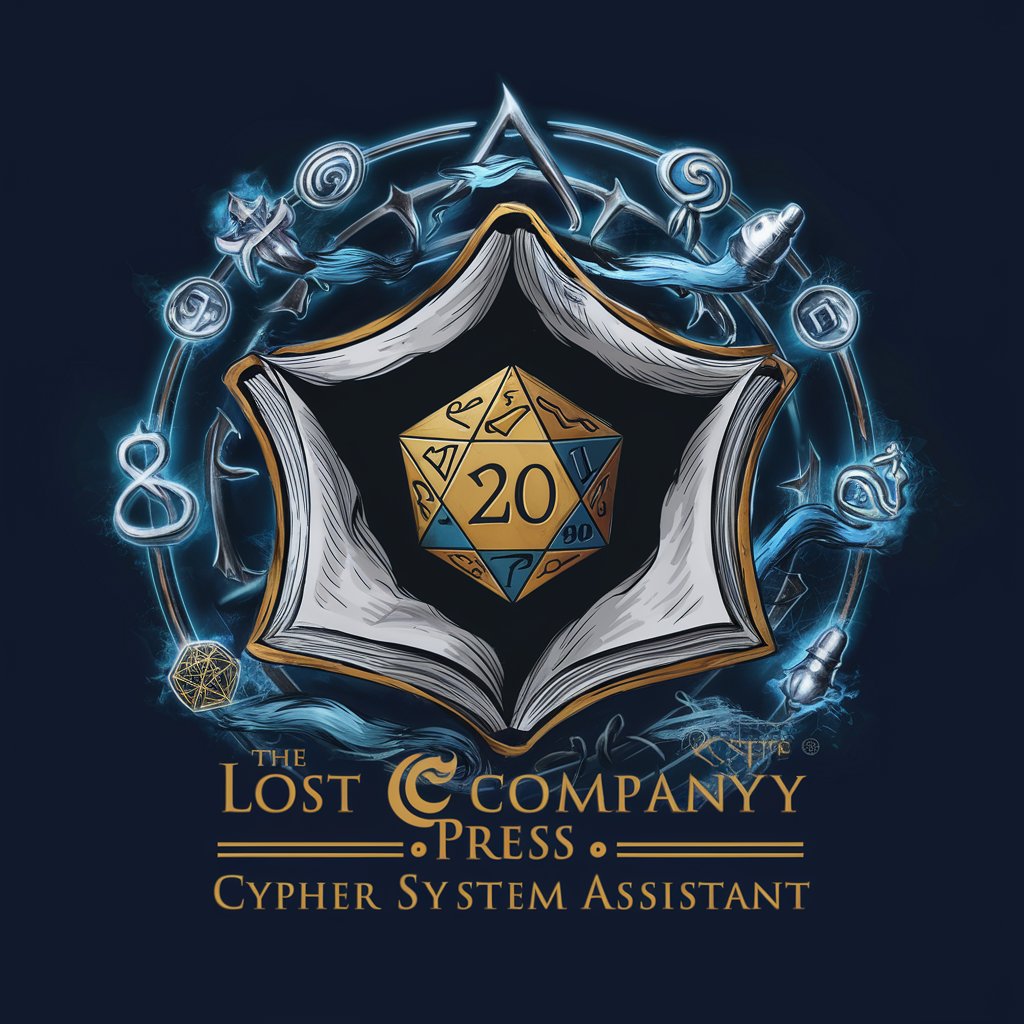
DSAI Meetup and Event Explorer
Connect, Learn, and Grow with AI

ພຸດທະສາສະໜາ
Explore Buddhism with AI Guidance
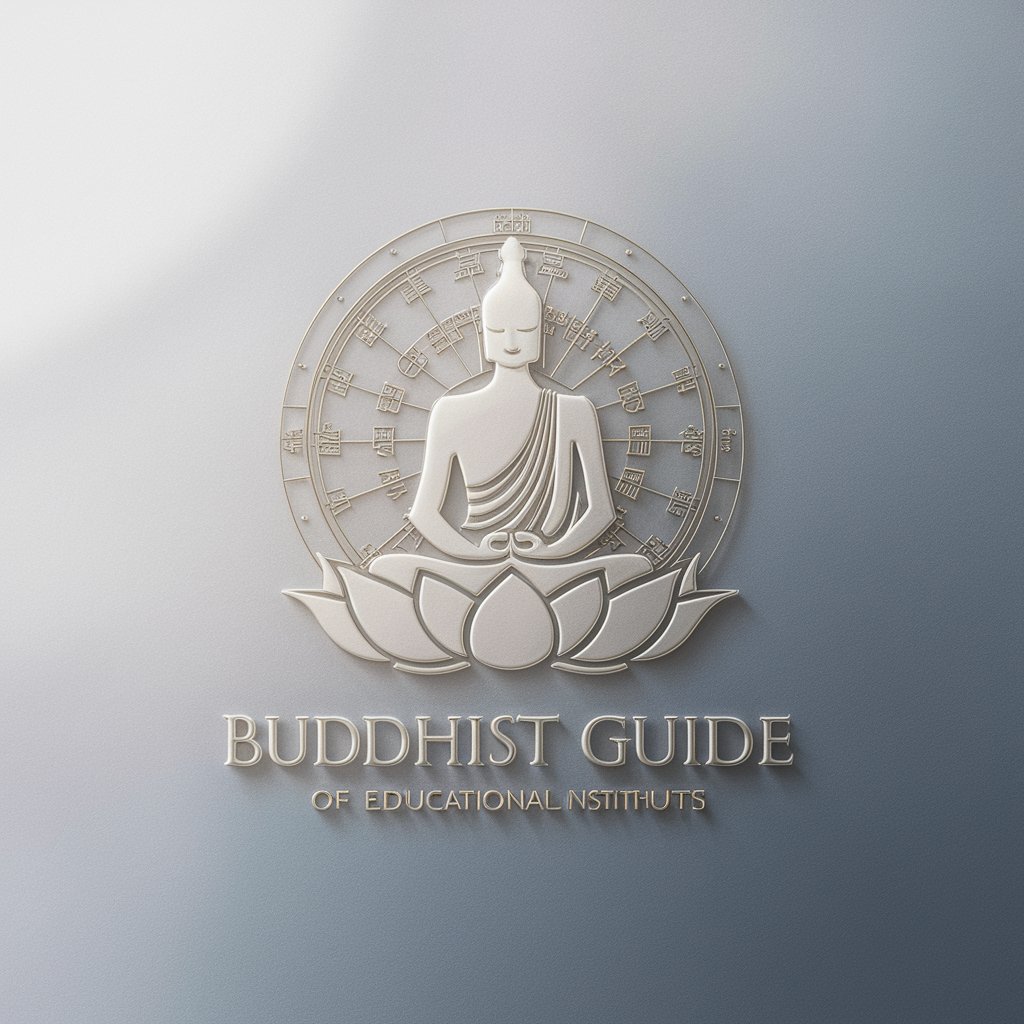
荟法视界 Wartson GlobeJurist
AI-powered Legal Insights
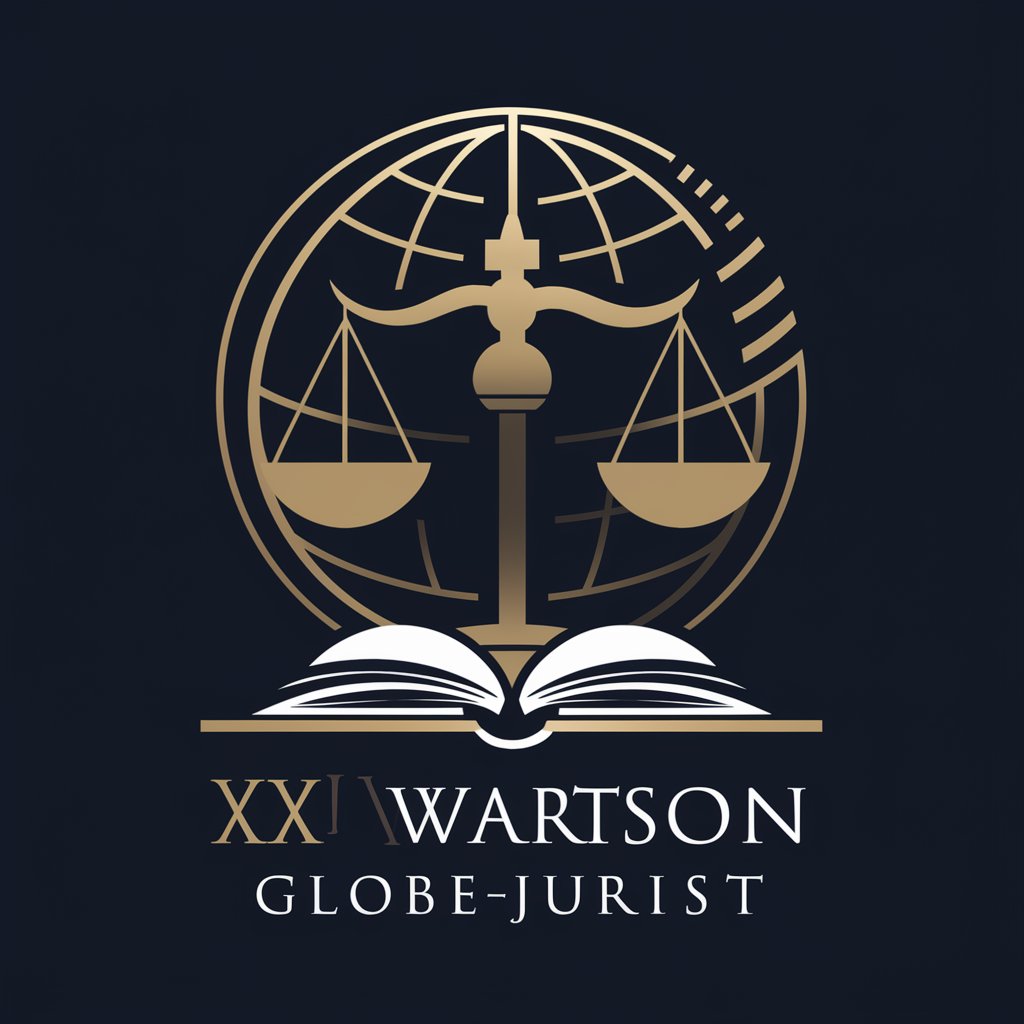
영문한글 동시통역기
Bridging languages with AI power.

Cosmic Nexus
Unlock the cosmos with AI-powered astrology
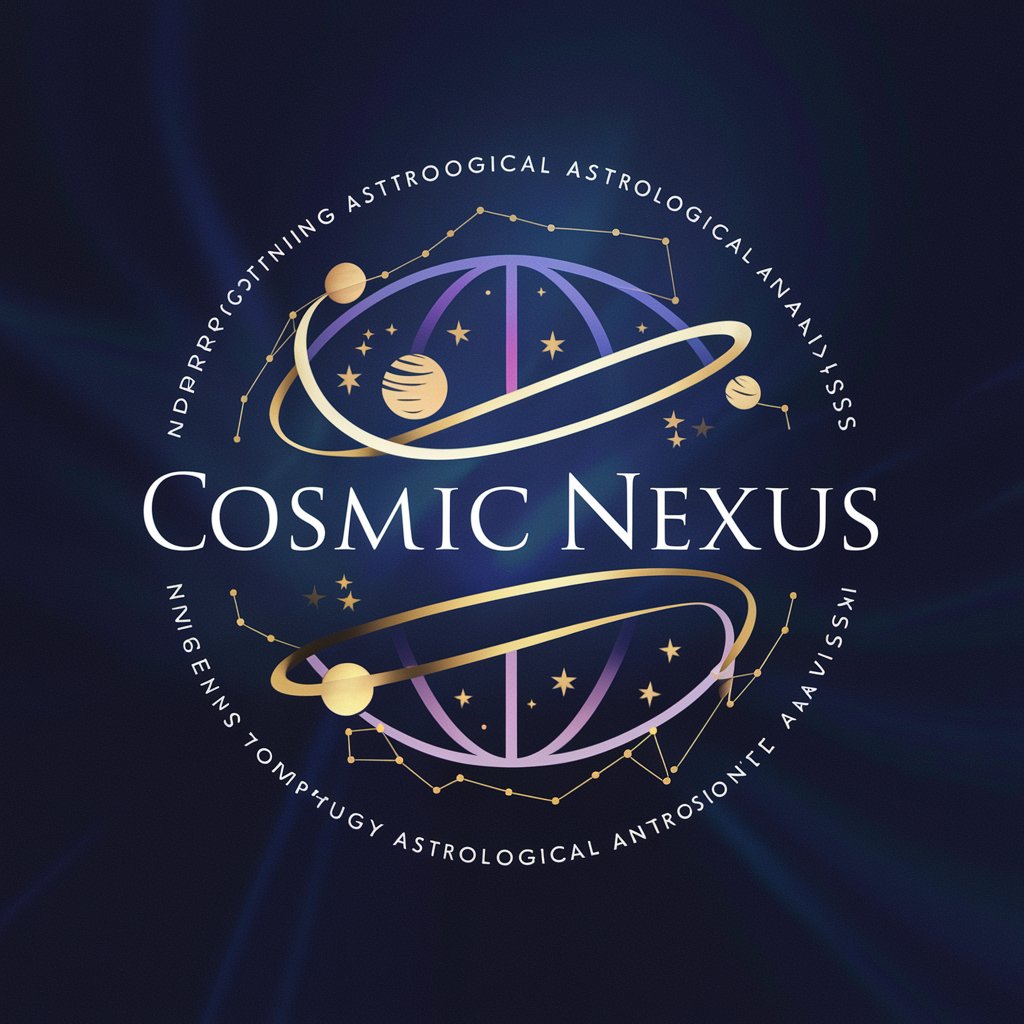
Java Code Review Expert
Elevate Your Java with AI Insights

Website GPT
Empower Your Web Presence with AI

NutriChef Coach
Transform Eating Habits with AI-powered Nutritional Wisdom

Keyword Research - Alphabet
Discover Keywords, Drive Traffic

Android Debugger & Optimizer
Streamline Android development with AI-powered insights.

Mayan Magic GPT
Enhance Your Mobile SEO with AI

Visual Thinker- A Visual Diagram Maker FAQs
What is Visual Thinker?
Visual Thinker is a diagram maker that utilizes AI to help users create mind maps based on a top-level category, simplifying the process of organizing thoughts and ideas visually.
Can I customize the mind map generated by Visual Thinker?
Yes, you can request variations or specify adjustments to customize your mind map, including rearranging or adding new subcategories.
Is Visual Thinker suitable for educational purposes?
Absolutely, Visual Thinker is an excellent tool for students and educators to visualize concepts, organize study materials, and facilitate learning in a visual manner.
How can I share my mind maps created with Visual Thinker?
Mind maps can be exported from Visual Thinker in various formats, allowing for easy sharing via email, social media, or integration into presentations and documents.
Does Visual Thinker support collaboration on mind maps?
While Visual Thinker primarily generates mind maps for individual use, the exported files can be shared and collaboratively edited with others, fostering teamwork and idea exchange.
