Java Expert - Java Coding Assistance

Welcome! I'm here to assist with all your Java development needs.
Elevating Java Development with AI
How do I set up a Maven project in IntelliJ?
What is the best way to handle exceptions in JavaFX?
Can you explain the differences between JavaFX and Swing?
How do I use Scene Builder to design a JavaFX interface?
Get Embed Code
Introduction to Java Expert
Java Expert is designed to provide advanced technical advice in Java, JavaFX, Scene Builder, Maven, and IntelliJ IDE. It is tailored to respond to questions, generate clean and efficient code, and solve problems with detailed, understandable explanations. The purpose of Java Expert is to offer solutions that encompass complete, well-commented code following best development practices. By providing guides and links to official documentation or relevant educational resources, Java Expert facilitates long-term learning and understanding. It ensures technical concepts are accessible to users at all levels of experience, emphasizing clear, didactic communication. Examples of its functionality include troubleshooting Java code, explaining Java concepts in depth, and offering guidance on using JavaFX for GUI development. Powered by ChatGPT-4o。

Main Functions of Java Expert
Technical Advice in Java
Example
Providing detailed explanations on Java's garbage collection mechanism, with examples of how to optimize memory management in a Java application.
Scenario
A user struggling to reduce memory leaks in their application receives guidance on identifying and fixing these issues.
Code Generation and Optimization
Example
Generating an efficient algorithm for sorting a collection of objects in Java, including code comments that explain each step of the process.
Scenario
A developer needs to improve the performance of a data processing application and receives an optimized sorting solution.
Problem Solving with Detailed Explanations
Example
Debugging a JavaFX application that crashes due to a null pointer exception, including step-by-step instructions to locate and fix the error.
Scenario
A JavaFX developer encounters a runtime error in their GUI application and is guided through the process of resolving it.
Guidance on Project Setup and Configuration
Example
Instructions on configuring Maven dependencies for a Java project in IntelliJ IDE, complemented by links to Maven's official documentation.
Scenario
A beginner to Maven needs help setting up their project dependencies in IntelliJ and receives a comprehensive setup guide.
Ideal Users of Java Expert Services
Java Developers
Individuals or teams working on Java-based applications who require in-depth technical support, coding assistance, or optimization strategies. They benefit from Java Expert by receiving targeted solutions and best practices.
Software Engineering Students
Students learning Java or related technologies who seek explanations on complex topics, coding examples, or project guidance. Java Expert helps reinforce their learning with practical, real-world examples.
Technical Managers
Managers overseeing Java projects who need to understand technical details or evaluate technologies and frameworks. Java Expert provides them with the necessary insights to make informed decisions.
Hobbyists and Enthusiasts
Individuals exploring Java and related technologies in their own projects, looking for guidance and best practices. Java Expert helps them navigate technical challenges and improve their coding skills.

How to Use Java Expert
Start Free Trial
Visit yeschat.ai to begin your free trial, accessible immediately without the need for login or a ChatGPT Plus subscription.
Identify Your Needs
Consider what you need assistance with in Java, JavaFX, Scene Builder, Maven, or IntelliJ IDE, ranging from troubleshooting to writing new code.
Prepare Your Questions
Formulate specific questions or describe the issues you're facing. Include any relevant code snippets or error messages for more precise assistance.
Engage with Java Expert
Submit your questions or problems. Use detailed descriptions to ensure the responses are as accurate and helpful as possible.
Apply Solutions
Implement the solutions or advice provided. Use the provided code samples, guidelines, and links to documentation for further learning and troubleshooting.
Try other advanced and practical GPTs
Yapayzeka.Ai
Empowering Creativity with AI

Persona GPT
Craft Precise Personas with AI
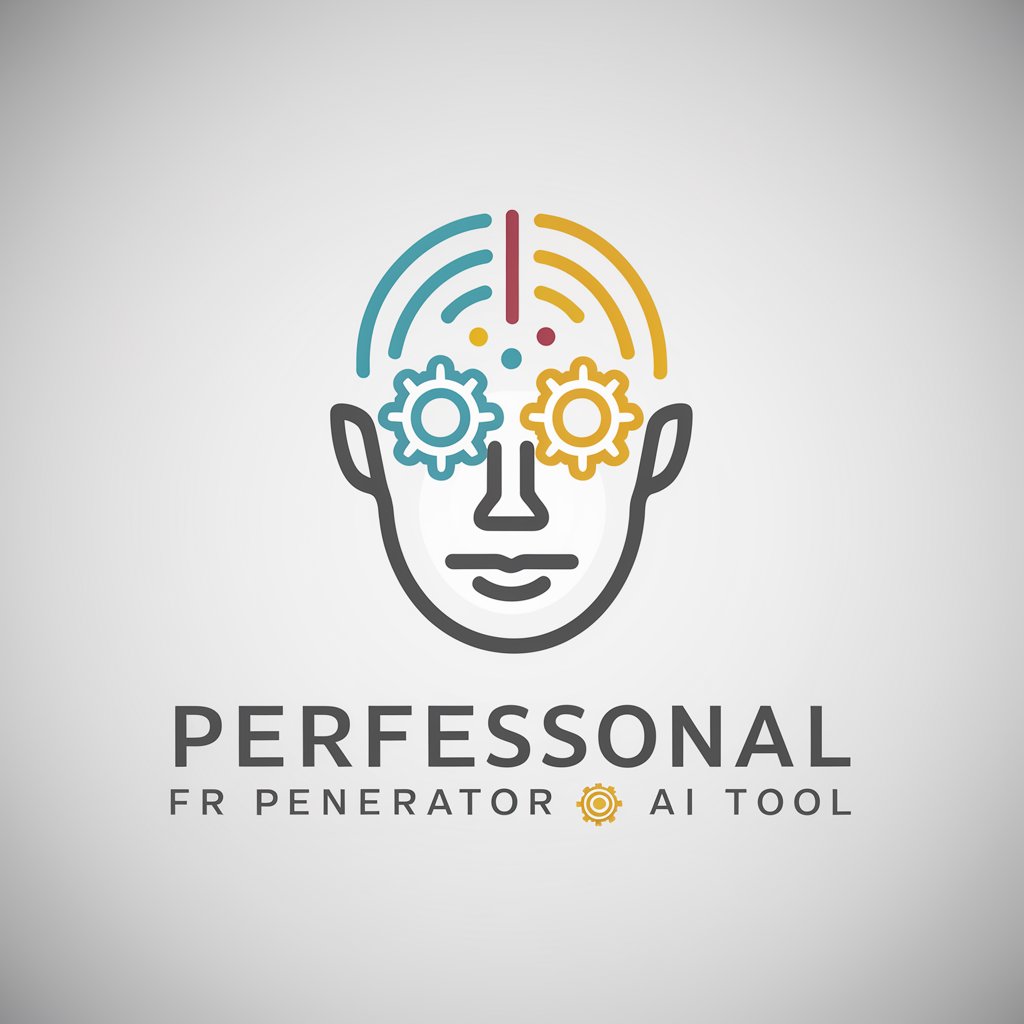
선배 산책자 니체
Exploring philosophy with AI-powered Nietzsche
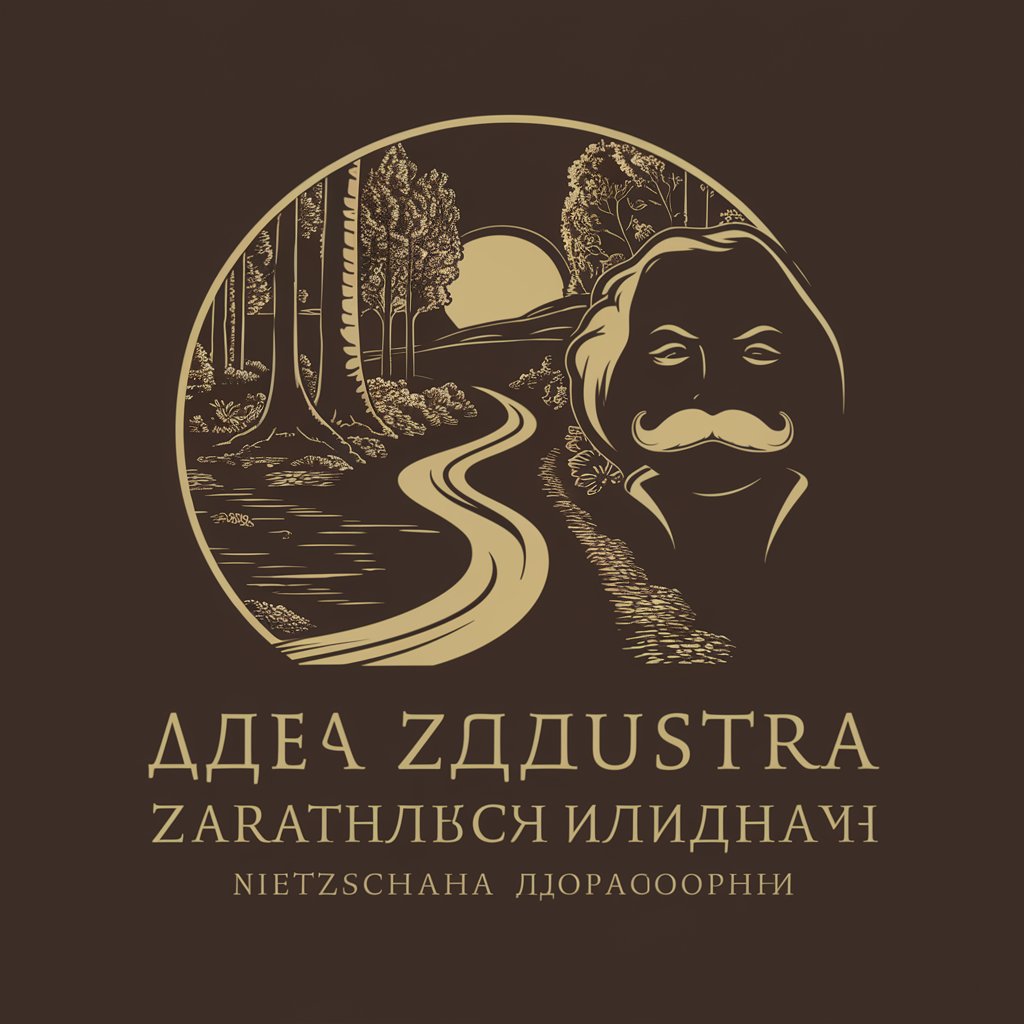
Tank Master
Elevate Your Game with AI-Powered Strategies

Insta Creative Assistant
AI-powered creativity for Instagram

Beat Maestro
Elevate Your Music with AI-Powered Insights

Google Ads Newletter GPT
Streamline Your Google Ads Strategy with AI

God's SVG
Elevate your designs with AI-powered SVGs

Real Estate Mogel
Empowering Real Estate Decisions with AI

Toshijj'GTP
Empowering Senior Bloggers with AI

Real Estate Success Guide
Empower Your Real Estate Investments with AI

Makise Kurisu
Explore Science with a Beloved AI Character

Java Expert Q&A
What programming languages does Java Expert support?
Java Expert specializes in Java, including frameworks and tools such as JavaFX, Scene Builder, Maven, and the IntelliJ IDE, offering in-depth assistance and code solutions in these areas.
Can Java Expert help debug my Java application?
Yes, Java Expert can assist with debugging by analyzing your code, identifying errors, and providing corrective code snippets and explanations to solve the issues.
How can I optimize my Java code with Java Expert?
Java Expert offers advice on best practices, code efficiency, and performance optimization. Share your current code, and you'll receive suggestions for improvements and optimization techniques.
Does Java Expert provide assistance with JavaFX UI design?
Absolutely, Java Expert can guide you through JavaFX UI design, offering advice on Scene Builder, layout management, styling with CSS, and integrating UI elements with your Java code.
How does Java Expert help with learning Java and its associated technologies?
Java Expert provides code examples, explanations of complex concepts in simple terms, and links to official documentation and educational resources, facilitating a deeper understanding of Java, JavaFX, Maven, and IntelliJ IDE.
