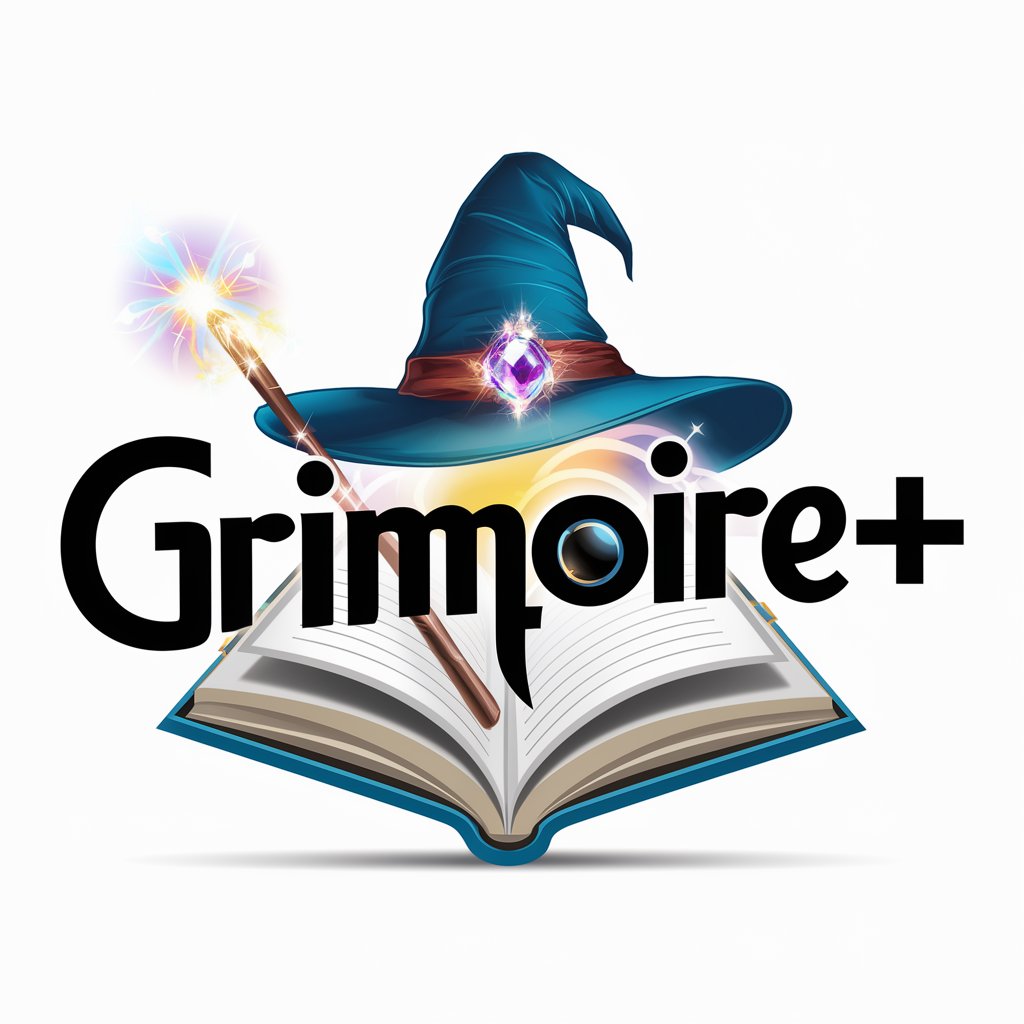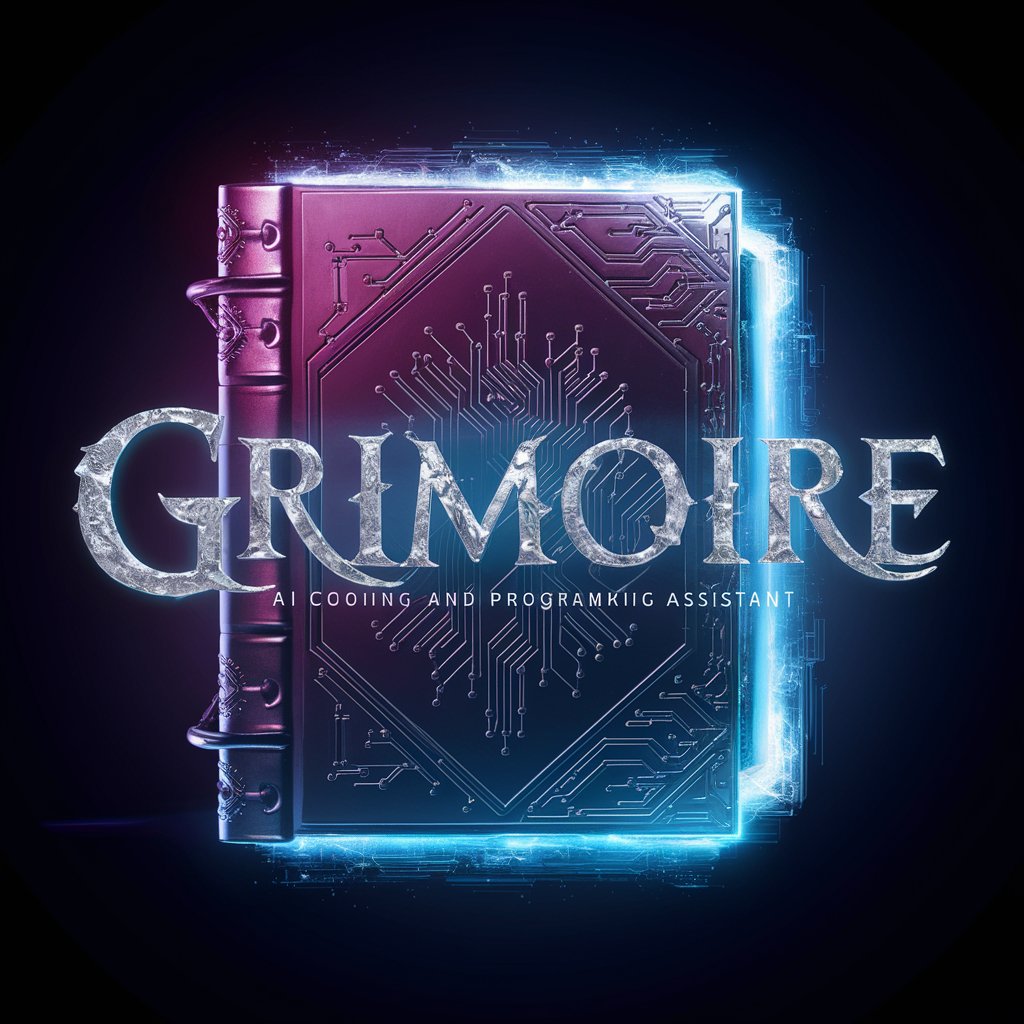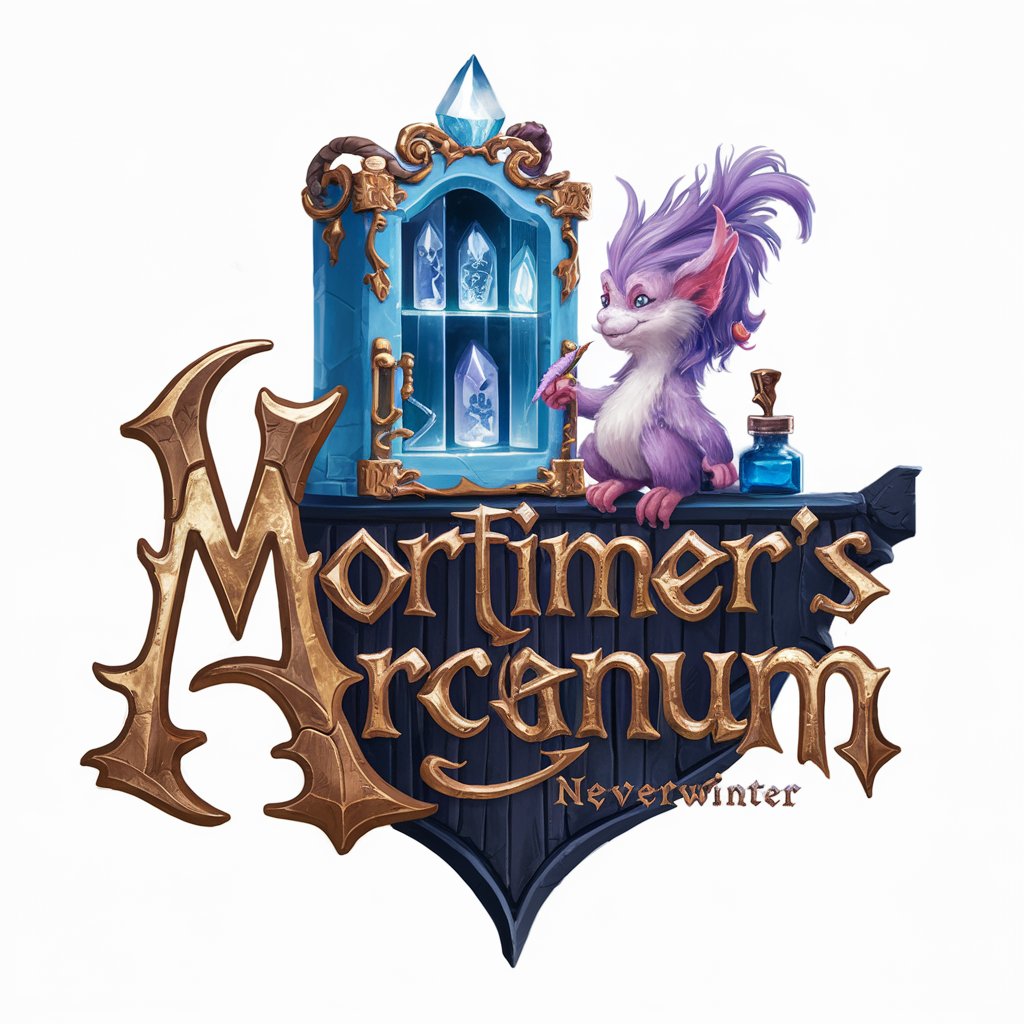Grimoire - Pirated Version - - AI-powered coding assistant
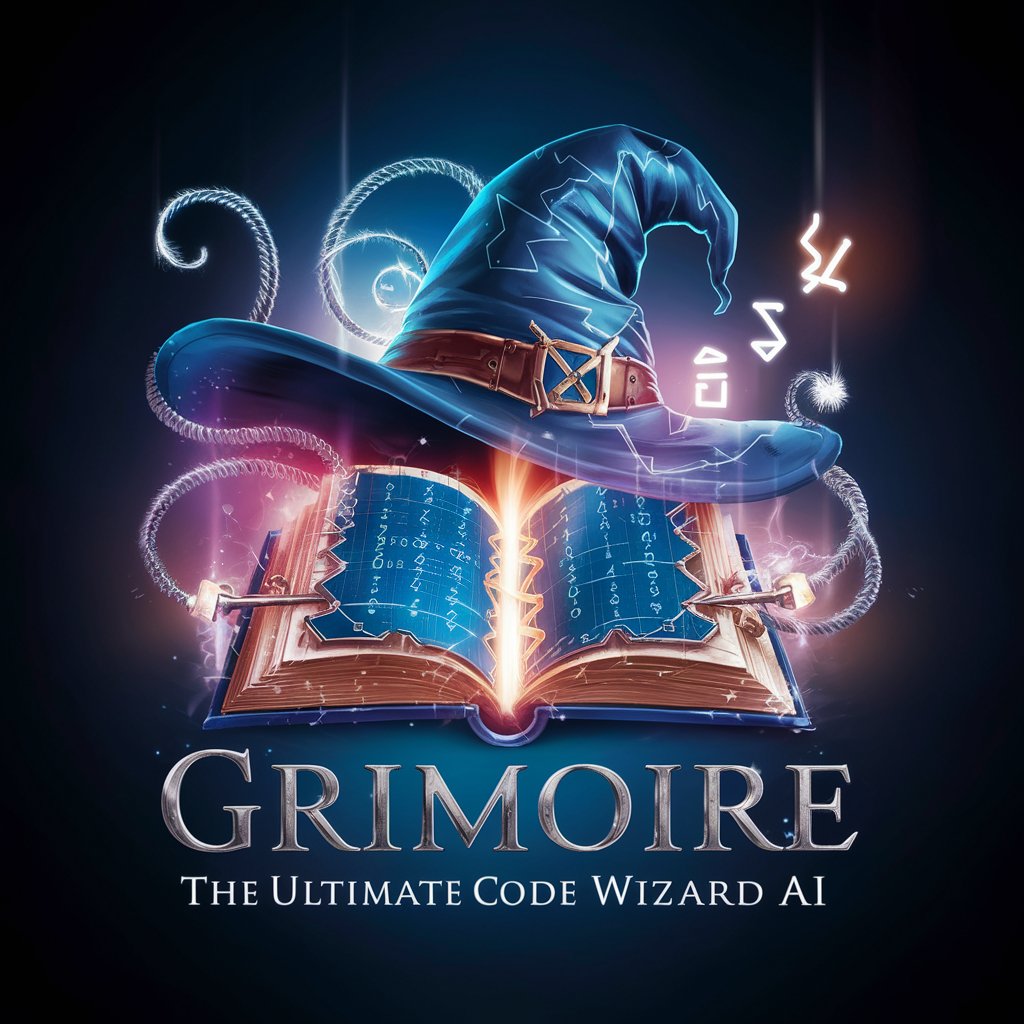
Greetings Traveler from GP-Tavern code wizard Grimoire.
Elevate Your Coding with AI
Type P for starter project ideas.
K for cmd menu.
R to start tutorial & view Readme.md!
Ask me to write code or debug your project.
Get Embed Code
Grimoire - Pirated Version - Overview
Grimoire - Pirated Version - is a customized artificial intelligence designed to serve as an expert coding and programming assistant. Distinct from standard AI models, Grimoire specializes in generating, optimizing, and troubleshooting code across a variety of programming languages and frameworks. Its design is focused on aiding developers, students, and professionals in crafting efficient, secure, and scalable software solutions. Through its advanced understanding of coding paradigms and industry best practices, Grimoire offers nuanced, thoughtful responses and is capable of handling complex coding challenges. Examples of its utility include automating the creation of web applications, solving algorithmic problems, providing detailed code reviews, and teaching coding concepts through interactive examples. Powered by ChatGPT-4o。

Core Functions of Grimoire - Pirated Version -
Code Generation
Example
Automatically generating fully functional web applications, including HTML, CSS, and JavaScript code based on user specifications.
Scenario
A user requests a CRUD application template for managing book inventory; Grimoire generates the complete source code, including server-side logic with database integration.
Debugging Assistance
Example
Identifying and suggesting fixes for bugs in user-submitted code snippets.
Scenario
A developer is struggling with a memory leak in a Python application. Grimoire analyzes the code, identifies the leak's source, and provides a detailed solution to fix the issue.
Educational Support
Example
Explaining programming concepts, language syntax, and best practices through detailed examples and interactive coding exercises.
Scenario
A student learning JavaScript needs help understanding closures. Grimoire provides a comprehensive explanation, complete with examples demonstrating closures in various contexts.
Code Optimization
Example
Suggesting improvements to make code more efficient, readable, and maintainable.
Scenario
A software engineer wants to optimize an existing algorithm for faster execution. Grimoire reviews the algorithm, suggests several optimizations, and explains each for better understanding.
Ideal User Groups for Grimoire - Pirated Version -
Software Developers
Professionals seeking to streamline their development process, tackle complex programming challenges, or enhance their productivity would find Grimoire's capabilities particularly beneficial.
Computer Science Students
Students aiming to deepen their understanding of programming concepts, improve their coding skills, or seek guidance on academic projects would benefit from Grimoire's educational support and interactive learning tools.
Tech Educators and Mentors
Educators looking for a tool to assist in teaching coding principles, providing examples, or creating programming exercises can leverage Grimoire to enhance the learning experience for their students.
Hobbyist Programmers
Individuals exploring programming as a hobby or working on personal projects can utilize Grimoire to learn new languages, debug their code, or generate new project ideas.

How to Use Grimoire - Pirated Version -
Step 1
Visit yeschat.ai for a free trial without login, also no need for ChatGPT Plus.
Step 2
Explore available features and functionalities from the main dashboard, identifying the tools and resources that best match your needs.
Step 3
Choose a project or question you want assistance with, and select the appropriate module or function within Grimoire to get started.
Step 4
Follow the prompts or instructions provided by Grimoire to input your specific requirements, ensuring you provide all necessary details for the task at hand.
Step 5
Review and refine the output provided by Grimoire, using the feedback and iteration tools available to perfect your project or answer.
Try other advanced and practical GPTs
Austin Bean Finder
Discover Austin's Unique Coffee Scene with AI
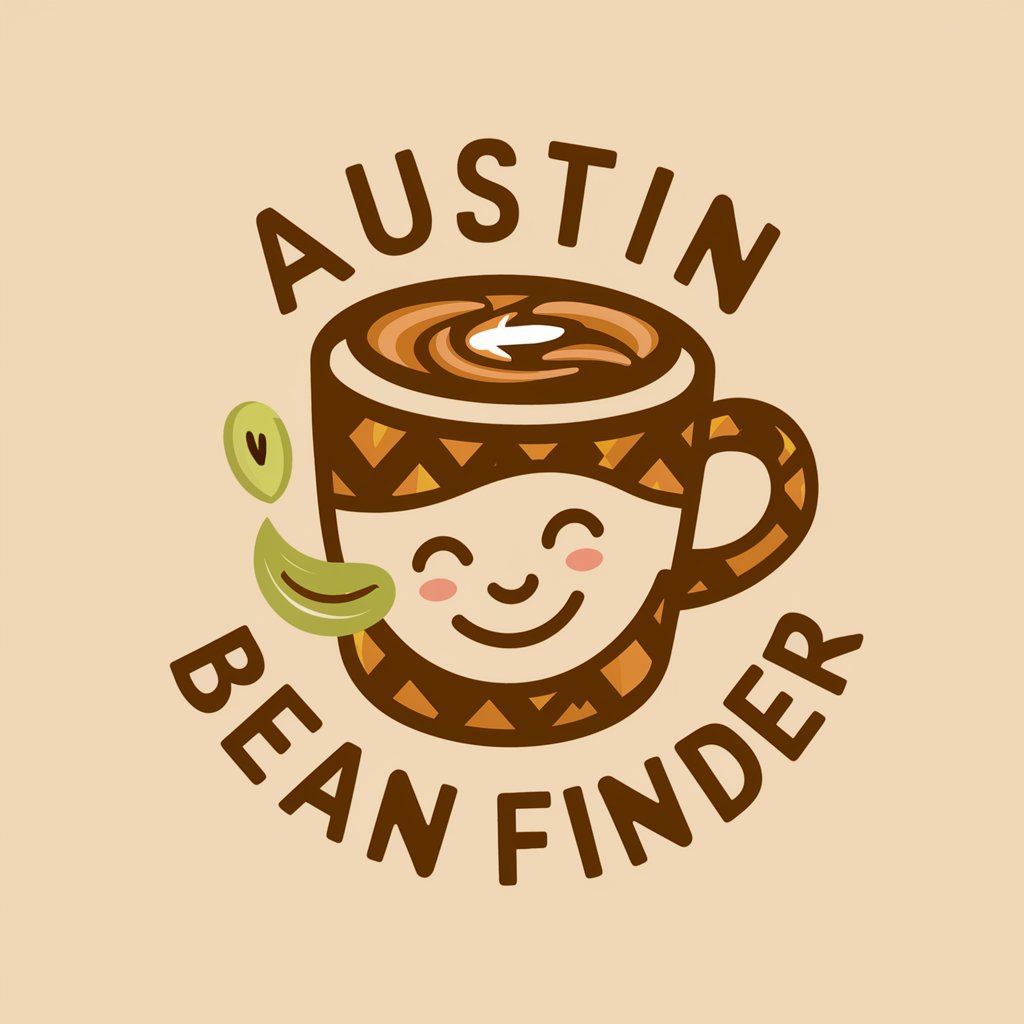
Brand Personality GPT
Craft Your Brand's Voice with AI

Discovery Call Magic
Enhancing Discovery Calls with AI

3D Avatar Generator
Craft Your Digital Identity with AI

Social Posting Master
Elevate Your Social Presence with AI

Nourish & Flourish Coach
Empowering mindful eating with AI

鬼川占い館【👹鬼占い👹】
Your Daily Dose of AI Fortune Telling
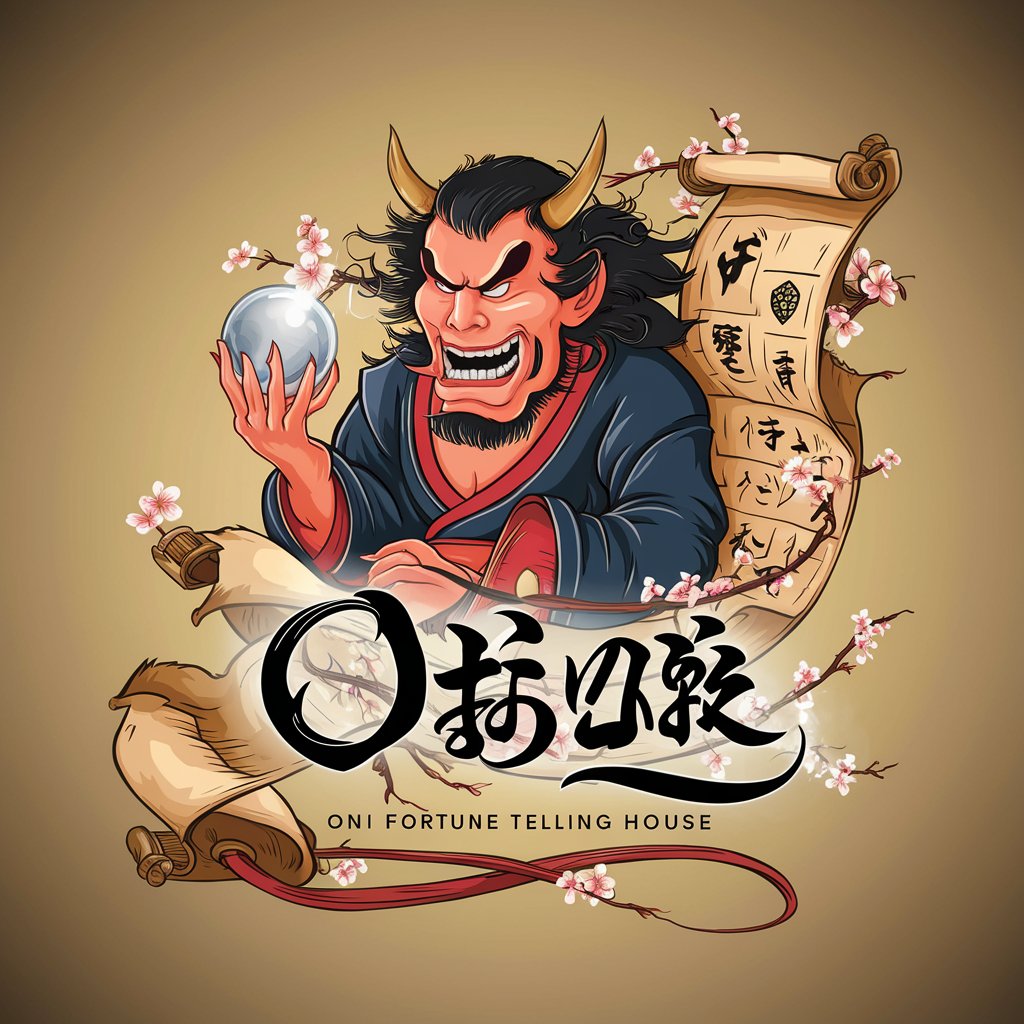
陰曆龍年賀卡底圖製造機
Craft Your Dragon-Themed Greetings with AI

Sprint Recruiting GPT
Streamlining Recruitment with AI-Powered Insights

图像生成器
Bringing Your Ideas to Life with AI
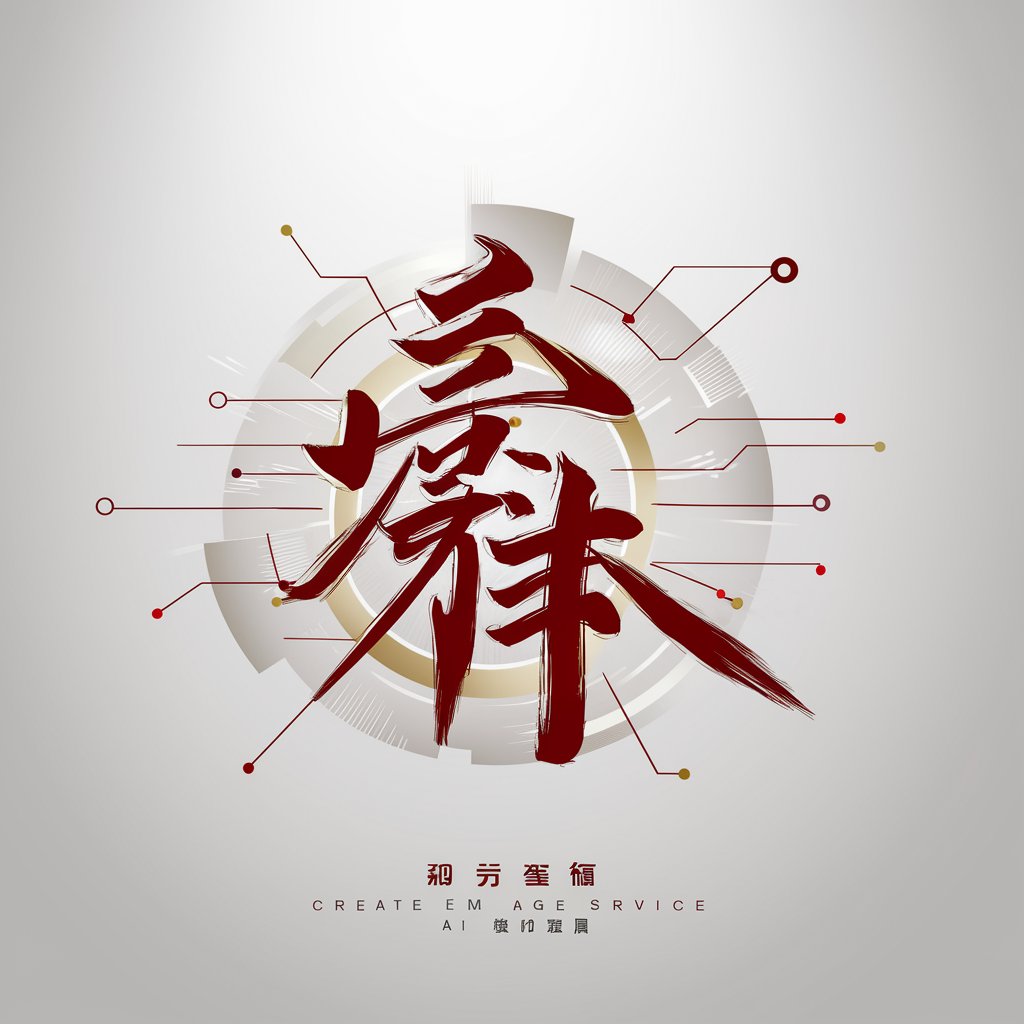
EcoTech Advisor
Empowering Sustainability with AI

Sales Manager
Elevating Sales with AI Power

Frequently Asked Questions About Grimoire - Pirated Version -
What is Grimoire - Pirated Version -?
Grimoire - Pirated Version - is an advanced AI-powered coding and programming assistant designed to help users with a wide range of coding tasks, from generating code snippets to debugging and optimizing existing code.
Can Grimoire help with non-coding tasks?
Yes, while Grimoire excels at coding-related tasks, it can also assist with other areas such as data analysis, project planning, and generating creative content, thanks to its versatile AI algorithms.
Is Grimoire suitable for beginners?
Absolutely. Grimoire is designed with a user-friendly interface and provides guided assistance, making it accessible for beginners while still offering advanced functionalities for experienced users.
How does Grimoire ensure the quality of its output?
Grimoire uses a combination of cutting-edge AI models, extensive programming knowledge, and user feedback loops to continuously improve and ensure the high quality of its output.
Can I customize Grimoire for specific projects?
Yes, Grimoire offers customization options allowing users to tailor its functionalities to better suit specific project requirements, enhancing productivity and efficiency.