Working Cafe Finder - Cafe Finder for Work

Welcome! Let's find the perfect cafe for your productive work session.
Discover your next productivity hub with AI
Find a quiet cafe with free Wi-Fi and good reviews in [city].
What are the top-rated work-friendly cafes in [city]?
Can you suggest a calm cafe with accessible power outlets in [city]?
List three cafes with a great atmosphere for working in [city].
Get Embed Code
Introduction to Working Cafe Finder
Working Cafe Finder is designed to help users find ideal cafes for working, focusing on key criteria such as freely available Wi-Fi, a quiet atmosphere, and high ratings. It aims to facilitate productivity by providing a curated list of cafes that not only offer a conducive working environment but also prioritize comfort and convenience. For example, a user looking for a quiet place to work on their laptop in a new city can use Working Cafe Finder to find top-rated cafes with reliable Wi-Fi, ample power outlets, and a calm ambiance. This tool is particularly useful for those who work remotely or students seeking a change of scenery from their usual study spots. Powered by ChatGPT-4o。

Main Functions of Working Cafe Finder
Wi-Fi Availability
Example
Identifying cafes with stable, free Wi-Fi suitable for video calls and large file downloads.
Scenario
A freelance graphic designer needs a cafe to send large design files to clients. Working Cafe Finder locates cafes known for fast and reliable Wi-Fi.
Quiet Atmosphere
Example
Filtering for cafes that offer a quiet environment conducive to concentration and productivity.
Scenario
A writer looking for a peaceful spot to focus on their new novel uses Working Cafe Finder to find cafes with a quiet, serene setting.
High Ratings and Reviews
Example
Recommending only cafes that have at least 4 out of 5 stars on rating platforms.
Scenario
A student preparing for exams seeks a highly-rated cafe with positive reviews on ambiance and service quality. Working Cafe Finder highlights top-rated options.
Power Outlet Availability
Example
Highlighting cafes with ample power outlets to keep devices charged.
Scenario
A remote worker needs a spot where they can work all day without worrying about their laptop battery. Working Cafe Finder provides options with plenty of power outlets.
Community Feedback
Example
Incorporating user feedback on cafes to ensure updated and reliable recommendations.
Scenario
After noticing mixed reviews about Wi-Fi reliability at a popular cafe, Working Cafe Finder adjusts its recommendations based on recent user feedback.
Location and Accessibility
Example
Focusing on cafes that are easily accessible by public transportation or have parking.
Scenario
A user needs a cafe within walking distance from their downtown office. Working Cafe Finder filters for conveniently located cafes.
Extended Opening Hours
Example
Prioritizing cafes that offer extended hours, especially on weekends, for users with flexible working hours.
Scenario
Looking for a cafe open late for night owls, a user relies on Working Cafe Finder to find spots with generous operating hours.
Ideal Users of Working Cafe Finder
Remote Workers
Individuals working remotely who seek a change from their home office and prefer a cafe setting for its ambiance, community, and potential for networking.
Students
Students who require a quiet and comfortable space outside of their school libraries or dorms to study, complete assignments, or collaborate on projects.
Freelancers
Freelancers who need flexible, inspiring spaces to work and meet with clients, benefiting from the amenities and professional setting of a cafe.
Traveling Professionals
Business travelers and digital nomads looking for productive workspaces while on the move, valuing the convenience, Wi-Fi, and atmosphere of selected cafes.

How to Use Working Cafe Finder
1
Start by visiting yeschat.ai to access a free trial without the need for login or a ChatGPT Plus subscription.
2
Input your current location or the area you're interested in finding a working cafe in. You can be as specific as a street name or as general as a city.
3
Specify any particular preferences or requirements you have for the cafe, such as the necessity of power outlets, specific opening hours, or a quiet environment.
4
Review the list of cafes provided by Working Cafe Finder, which includes details like WiFi quality, noise level, availability of power outlets, and user ratings.
5
Choose a cafe from the list and get directions to it. Consider leaving feedback about your experience to help improve recommendations for others.
Try other advanced and practical GPTs
GptOracle | The Home Repairs Expert
Empower Your Home Repairs with AI
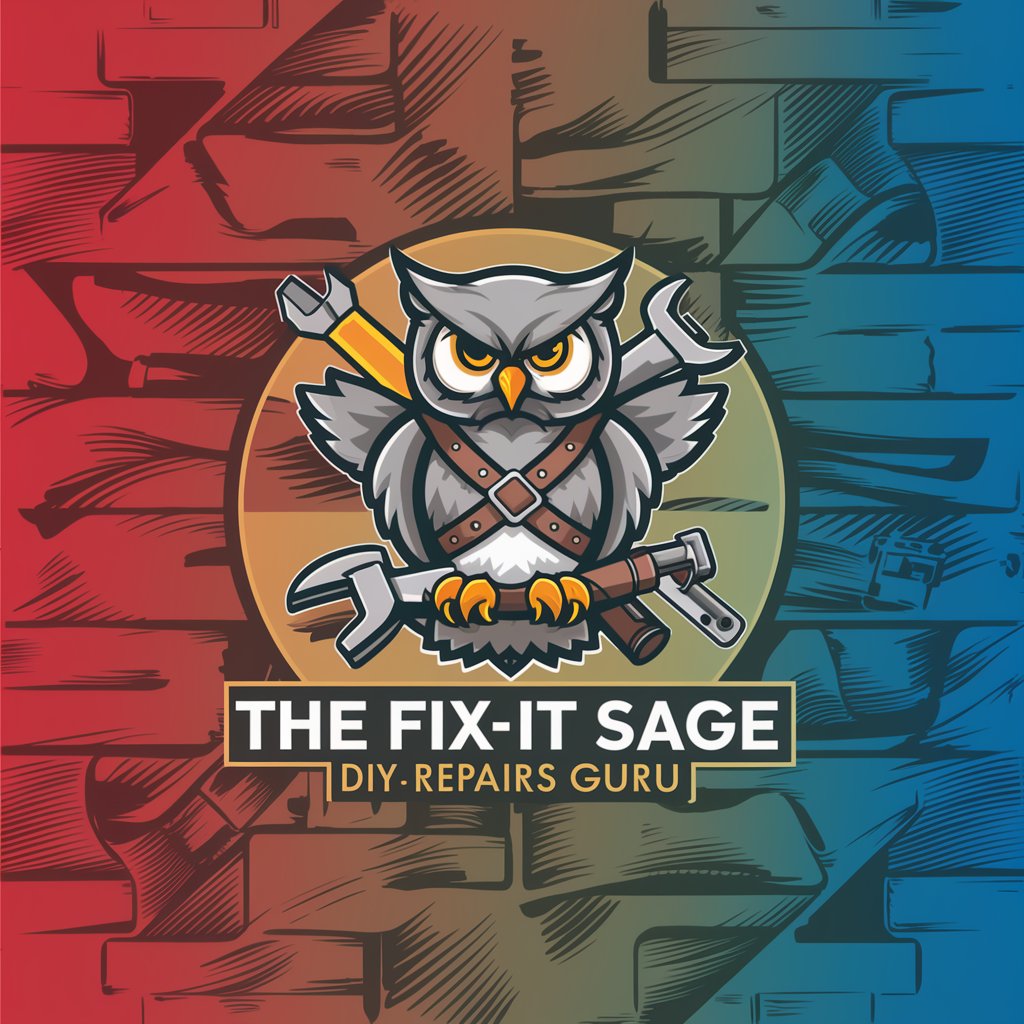
GptOracle | My Personal Grocery Shopping Companion
Smart, Tailored Grocery Shopping Assistant

GptOracle | The Interior Designer and Decorator
Empowering Your Design Vision with AI

GptOracle | The Linux Certified Expert
Empowering Linux Mastery with AI

AI.CRYPTO - GPT
Empowering Your Crypto Journey with AI

Price Compare Pro
AI-powered Smart Shopping Assistant

Warhol
Designing Icons with AI Creativity

img2GPT
Revolutionizing Image Creation with AI

Public Speaking GPT
Elevate your speaking skills with AI assistance.

Definitions Master
Simplifying Tech Terms with AI
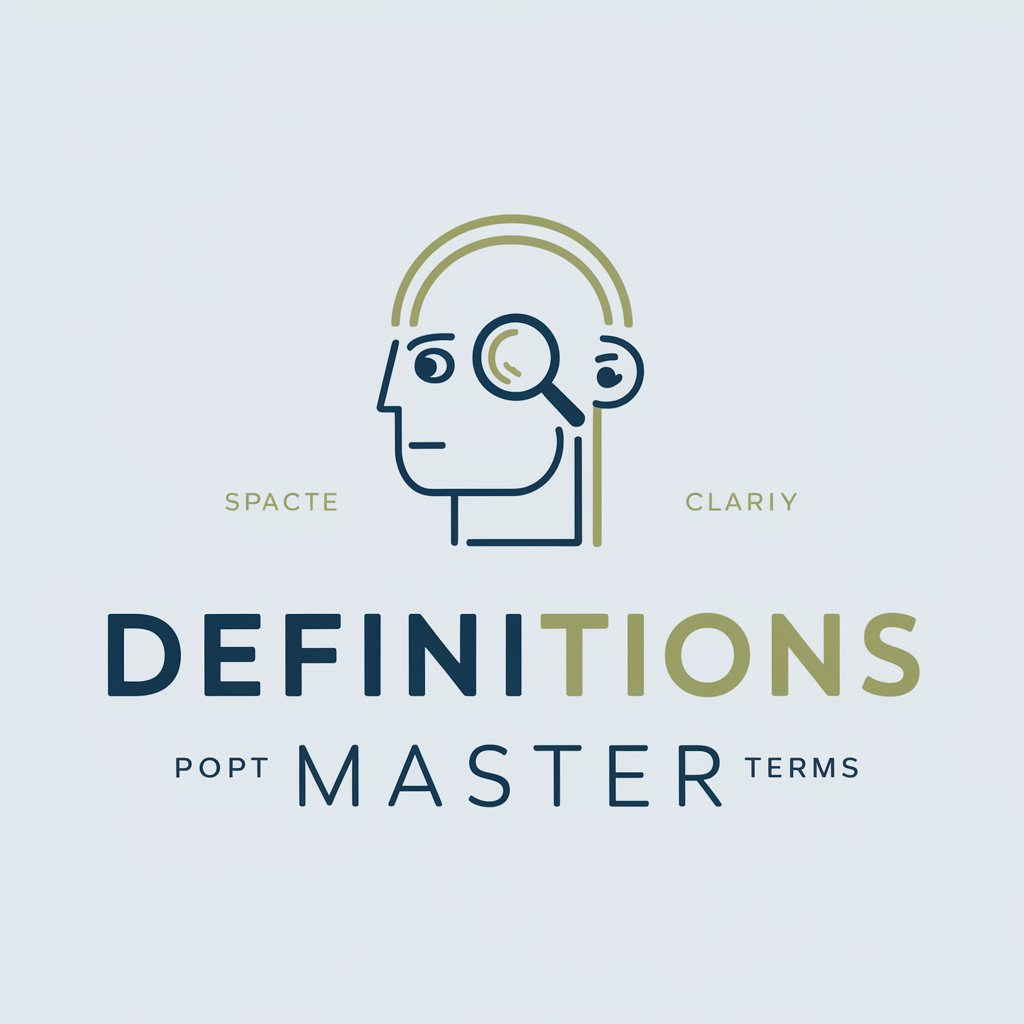
How to Become a Humor Person
Elevate Your Humor with AI

Ethical AI Framework Development
Empowering ethical AI development with guided frameworks.

Frequently Asked Questions about Working Cafe Finder
What makes Working Cafe Finder unique?
Working Cafe Finder is uniquely designed to recommend cafes based on their suitability for working. This includes factors like reliable WiFi, a quiet atmosphere, high user ratings, availability of power outlets, and extended opening hours.
Can I find cafes suitable for group meetings?
Yes, you can specify your need for a space suitable for group meetings. The tool will prioritize cafes known for accommodating groups, ensuring there's enough space and a conducive environment for discussions.
How often are the cafe recommendations updated?
Recommendations are continuously updated based on new community feedback, changes in cafe services, and newly available cafes meeting our criteria.
Is there a feature to save my favorite cafes?
Currently, the Working Cafe Finder focuses on providing real-time recommendations. However, users are encouraged to note their favorites and share feedback to influence future recommendations.
How does Working Cafe Finder handle privacy?
Privacy is a top priority. Location data is used solely for the purpose of providing relevant cafe recommendations and is not stored or shared with third parties.
