Xmind Mapper - AI-Powered Mind Mapping
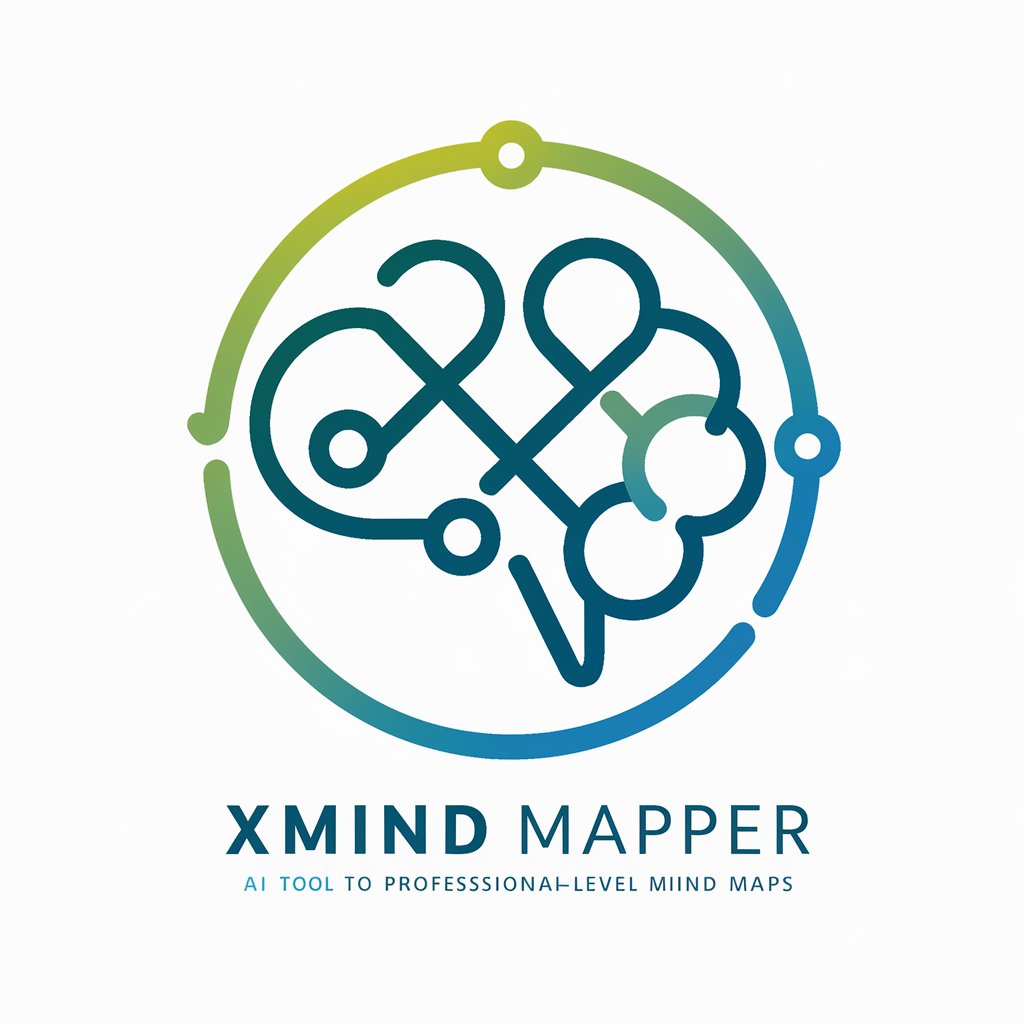
Welcome! Let's organize your ideas into a clear, structured mind map.
Structuring Thoughts with AI
Let's start by outlining the main ideas for your project...
Can you provide an overview of the topics you'd like to explore?
What key concepts do you want to include in this mind map?
Let's break down your thoughts into main categories. What are the primary themes?
Get Embed Code
Introduction to Xmind Mapper
Xmind Mapper is designed to capture, organize, and visualize complex ideas and information through professional-level mind maps. It functions as an interactive platform where users can collaboratively brainstorm, structure their thoughts, and refine concepts. The design purpose centers on enhancing clarity, facilitating problem-solving, and improving information retention by breaking down large ideas into manageable, interconnected components. For example, in a scenario where a project team is brainstorming for a new product launch, Xmind Mapper can help outline the project's goals, tasks, milestones, and resources in a structured manner, making it easier to identify dependencies, allocate resources, and track progress. Powered by ChatGPT-4o。

Main Functions of Xmind Mapper
Idea Generation and Organization
Example
Generating a mind map to brainstorm ideas for a marketing campaign.
Scenario
A marketing team uses Xmind Mapper to visualize different aspects of a campaign, including target demographics, channels, content ideas, and budget allocation. This helps in identifying creative strategies and ensuring all team members are aligned.
Project Planning and Management
Example
Creating a project roadmap with milestones and tasks.
Scenario
Project managers utilize Xmind Mapper to break down projects into phases, tasks, and subtasks, assigning responsibilities and deadlines. This visual representation aids in tracking progress, mitigating risks, and ensuring timely project completion.
Information Analysis and Decision Making
Example
Analyzing customer feedback to make informed product improvements.
Scenario
A product team compiles customer feedback into a mind map, categorizing comments by themes such as usability, features, and performance. This organization aids in understanding the most pressing issues and prioritizing development efforts accordingly.
Knowledge Sharing and Collaboration
Example
Facilitating knowledge transfer within a team or organization.
Scenario
Teams use Xmind Mapper to document and share complex processes, systems, or best practices, ensuring that knowledge is accessible and understandable to all members, thus fostering a culture of learning and collaboration.
Ideal Users of Xmind Mapper Services
Project Managers
Project managers can leverage Xmind Mapper for detailed project planning, tracking progress, and managing resources efficiently. The visual aspect of mind maps aids in communicating project statuses and planning details with team members and stakeholders.
Educators and Students
Educators can use Xmind Mapper to plan lessons, organize curriculum content, and facilitate group projects. Students benefit by structuring their study materials, brainstorming for papers or projects, and summarizing complex subjects for better retention.
Marketing Professionals
Marketing teams can apply Xmind Mapper to brainstorm ideas, plan campaigns, and analyze market research data. The ability to visually organize and present ideas helps in crafting cohesive strategies and ensuring team alignment.
Researchers and Analysts
For researchers and analysts, Xmind Mapper serves as a tool for organizing vast amounts of data, identifying patterns, and presenting findings. It supports the analytical process by facilitating the breakdown of complex information into digestible, interconnected parts.

How to Use Xmind Mapper
Begin with a Free Trial
Start by visiting yeschat.ai to access a free trial of Xmind Mapper without the need for login or subscribing to ChatGPT Plus.
Define Your Project
Identify the core idea or project you wish to explore. This could range from academic writing, project planning, to brainstorming for innovation.
Input Your Ideas
Enter your initial thoughts, questions, or data points related to your project directly into Xmind Mapper.
Collaborate and Refine
Utilize Xmind Mapper's AI to expand, organize, and refine your ideas. The system offers suggestions and insights to enhance your concept comprehensively.
Export Your Mind Map
Once your mind map is finalized, export it as a Markdown document for easy sharing and further editing.
Try other advanced and practical GPTs
Quantum Leap Emma
Elevate Ideas with Quantum AI

Seraphina 2.0 Quantum Nexus AGI
Ignite imagination with AI-driven narratives.

Quantum Guardian: Prosperity Edition
Empowering financial growth with AI and quantum computing.

Quantum Leap AI
Empowering Niche Domination with AI

Grant Cardone Real Estate AI
Empowering Real Estate Success with AI
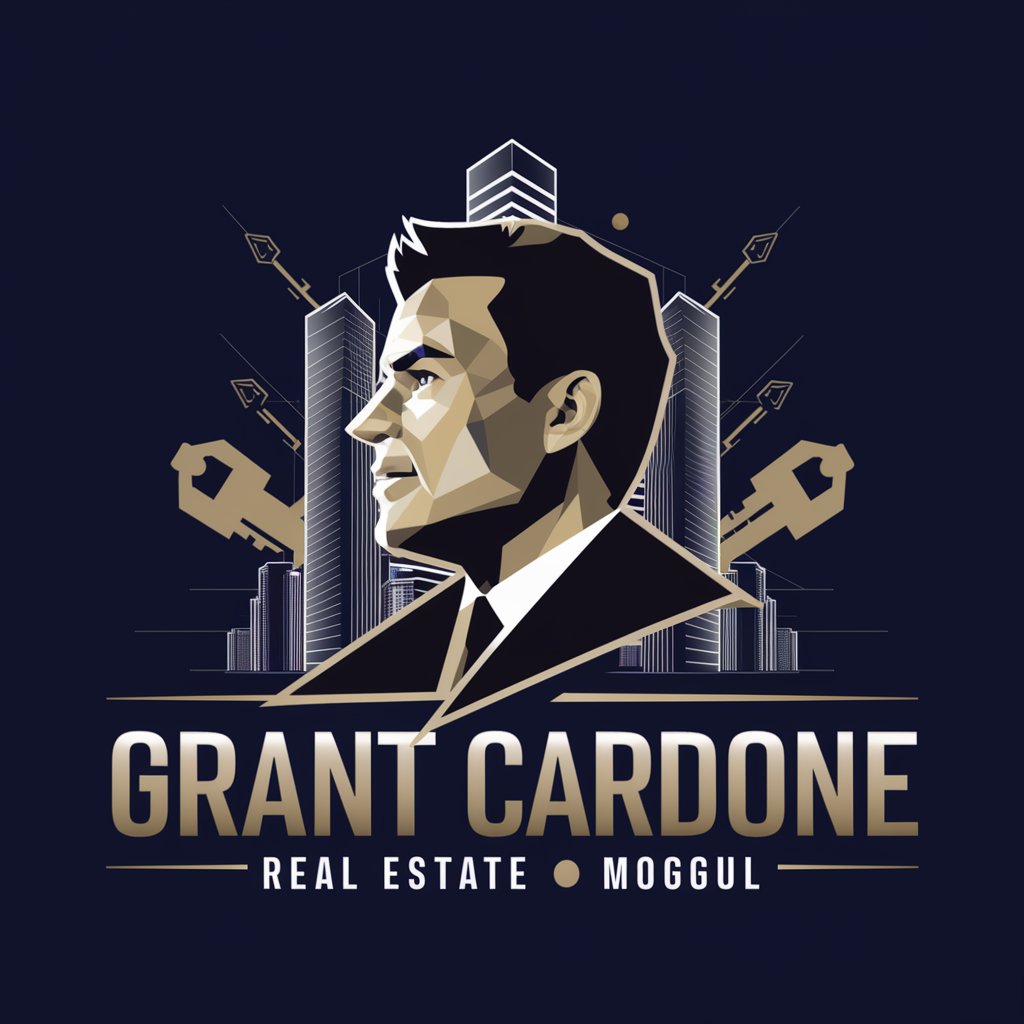
The Universes Quantum Harmoncia
Bridging Quantum Computing with Creativity

Cosmic Quantum Sage
Elevating Thought with AI

ADHD Therapist and Researcher
Empowering ADHD Understanding with AI

Weight Loss Coach 减肥教练
Personalized fitness at your fingertips

Lingua Buddy
Master languages with AI-driven exercises

죽으면 그만인 광대
Lightening worries with humor.

职业助手
Empowering Your Career Journey with AI

Frequently Asked Questions about Xmind Mapper
What makes Xmind Mapper unique?
Xmind Mapper stands out for its AI-powered capabilities to assist users in generating, organizing, and refining complex ideas into structured mind maps, with the added benefit of exporting these into editable Markdown documents.
Can I use Xmind Mapper for group projects?
Absolutely. Xmind Mapper is designed to facilitate collaboration, allowing multiple users to contribute to and refine a mind map in real-time, making it ideal for group projects and team brainstorming sessions.
How does the AI feature enhance Xmind Mapper?
The AI component of Xmind Mapper actively analyzes input ideas to suggest expansions, categorizations, and connections, thereby enriching the mind mapping process with depth and creativity beyond manual capabilities.
Is Xmind Mapper suitable for academic purposes?
Yes, it is highly suited for academic writing, research planning, and study organization, helping students and researchers to visually structure their work and ideas efficiently.
What file formats can I export my mind map into?
While the primary export format is Markdown for its versatility and editability, users can also export their mind maps into various formats for presentation or further processing as needed.
