Content Outline Creator - Tailored Content Outlines

Welcome to the Enhanced Content Outline Creator!
AI-Powered Content Structuring Tool
Generate a content outline for a blog post about
Create an e-commerce category description focusing on
Outline key sections for an article discussing
Develop a structured content plan for a website page about
Get Embed Code
Overview of Content Outline Creator
The Content Outline Creator is a specialized tool designed to streamline the content creation process by providing structured content outlines for various types of content, such as blog posts and e-commerce category texts. It performs a targeted analysis by examining search engine results for a specific keyword input by the user, without any modification or supplementation of the keyword. This approach ensures that the generated outline accurately reflects current trends and the relevance of the specific keyword. For example, if a user inputs 'sustainable living tips' for a blog post, the tool will generate an outline focusing on key headings, topics, and thematic areas relevant to sustainable living, incorporating the latest trends and insights. Powered by ChatGPT-4o。

Main Functions of Content Outline Creator
Generating Detailed Outlines for Blog Posts
Example
For the keyword 'indoor gardening', the tool would produce an outline including sections on starting an indoor garden, best plants for indoor environments, care and maintenance tips, and the benefits of indoor gardening.
Scenario
A blogger or content marketer looking to create an engaging and informative post on indoor gardening would use this function to ensure their content is structured effectively and covers all relevant aspects of the topic.
Creating Structured Outlines for E-Commerce Category Texts
Example
For 'wireless headphones', the tool might suggest sections on types of wireless headphones, buying guide, comparison of top models, and FAQs on choosing wireless headphones.
Scenario
An e-commerce manager aiming to enhance product category pages for better user experience and SEO would use this outline to organize product information, buying guides, and FAQs efficiently.
Ideal Users of Content Outline Creator
Content Marketers and Bloggers
These individuals are constantly looking for ways to create relevant, engaging content that ranks well in search engines. The Content Outline Creator helps by providing a structured approach to content creation, ensuring all relevant topics and keywords are covered.
E-Commerce Managers and SEO Specialists
For those focused on optimizing e-commerce platforms, the tool offers a way to create detailed category texts that improve SEO rankings and help users make informed purchasing decisions. It aids in structuring product information, comparisons, and guides in a user-friendly manner.

How to Use Content Outline Creator
Start with a Free Trial
Begin by accessing yeschat.ai for an immediate, free trial, with no requirement for login or subscription to ChatGPT Plus.
Choose Your Content Type
Select the type of content you're planning to create, whether it's a blog post or an e-commerce category text, to tailor the tool's functionality to your needs.
Enter Your Keyword
Input the specific keyword or phrase you wish to focus on. The tool uses this to generate a content outline that's closely aligned with current trends and relevance.
Optional URL Submission
If you have a specific webpage you'd like to analyze for context, you can submit its URL. This helps refine the content outline to better match your existing content or strategy.
Review and Apply the Outline
Once the outline is generated, review it for comprehensiveness and relevance. Use it as a structured guide for creating your content, ensuring it is optimized for both your audience and SEO.
Try other advanced and practical GPTs
Every Shade of Infertility
Empowering Your Path to Parenthood

产品提问师
Empowering product decisions with AI

日语翻译
Seamless Chinese to Japanese translations, powered by AI.

Renewable Energy
Empowering sustainability with AI-driven energy solutions

Criador De Indicadores
Empower Your Trading with AI

HR Watchdog
Intelligent HR Solutions, Tailored Advice

마음 X-ray, 꿈분석
Unlock Your Unconscious, Discover Yourself
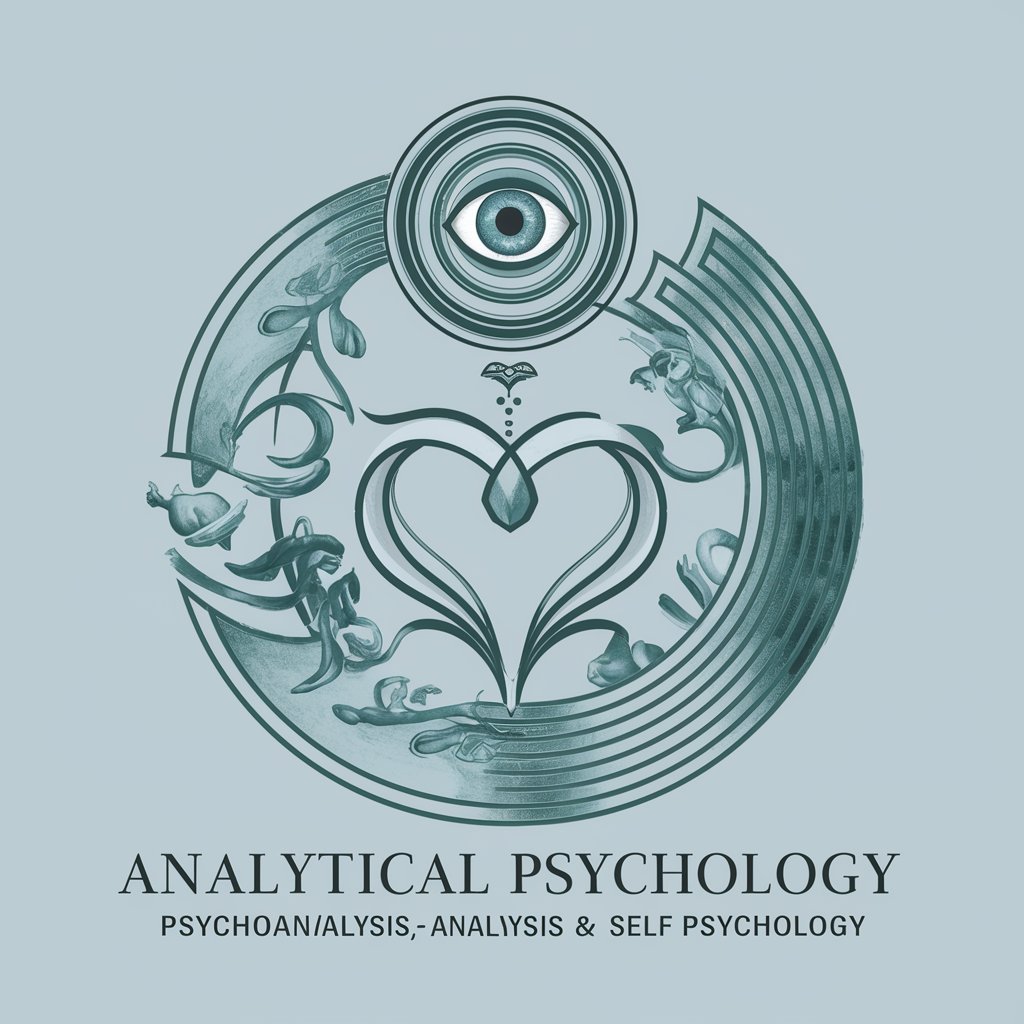
논문 분석
Streamlining Academic Research with AI

Chinese Sage
Empowering Chinese Literary Exploration with AI

Ita Wiki
AI-powered language and cultural bridge.

GPT Builder
Customize AI, Enhance Your World
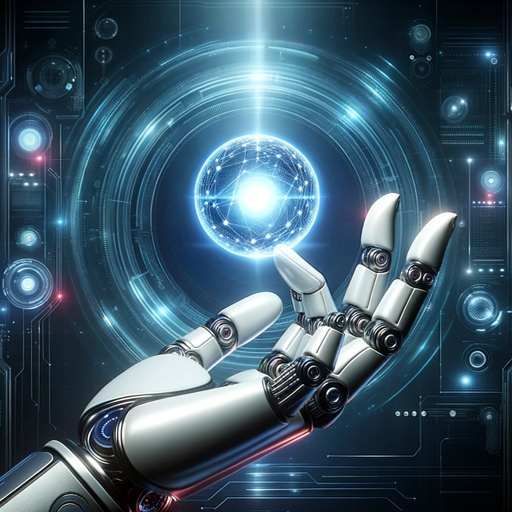
서술형 Master
Simplify Texts with AI-Powered Summaries
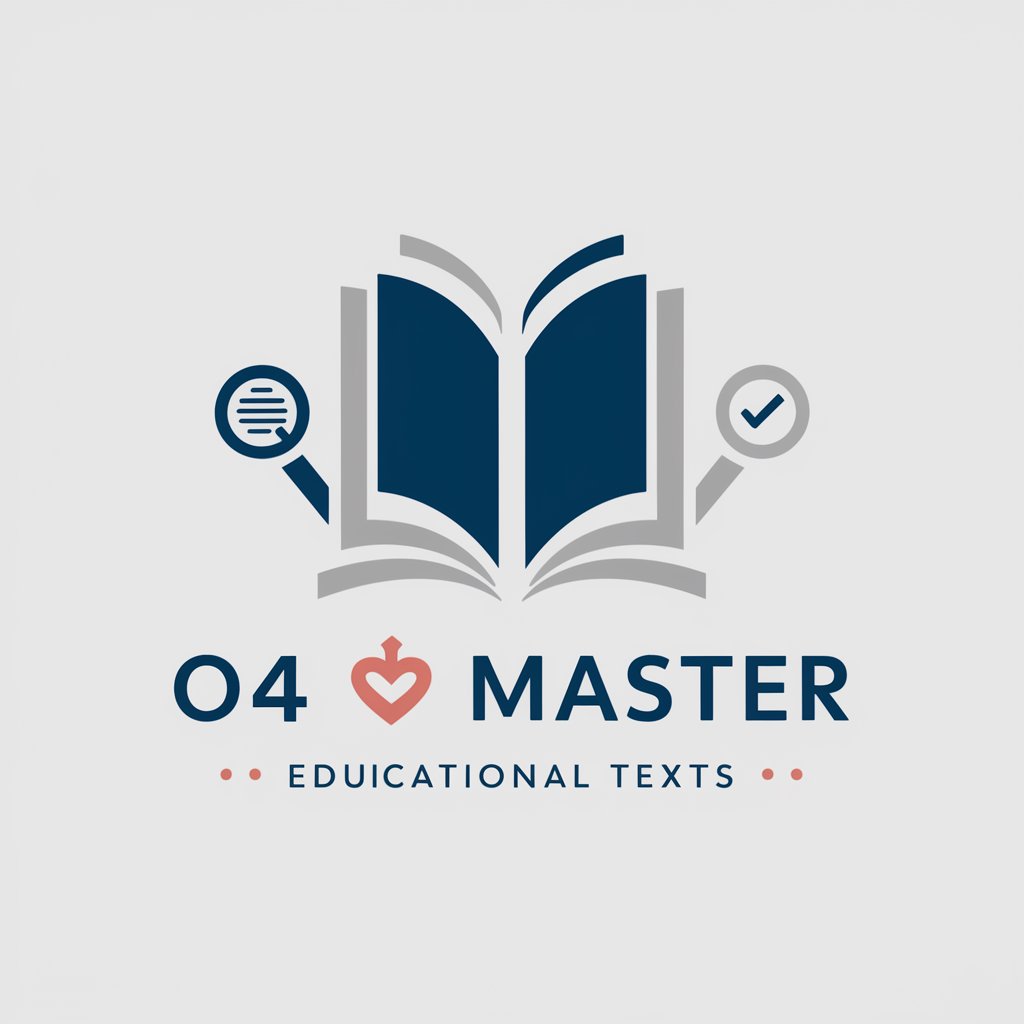
Frequently Asked Questions about Content Outline Creator
What types of content can Content Outline Creator generate outlines for?
Content Outline Creator is designed for generating structured outlines for both blog posts and e-commerce category texts, focusing on enhancing user experience and supporting decision-making processes.
How does the tool ensure the relevance of the content outline to current trends?
The tool analyzes content from at least three different websites based on the specific keyword entered. This ensures that the outline reflects current trends and the specific relevance of the keyword.
Can I use Content Outline Creator without any prior SEO knowledge?
Yes, Content Outline Creator is designed to be user-friendly and accessible, even for users with little to no SEO knowledge. It provides a structured outline that naturally incorporates SEO principles.
Is there a limit to the number of outlines I can generate with a free trial?
The specifics of the free trial, such as the number of outlines you can generate, may vary. However, the tool is designed to offer a generous preview of its capabilities without immediate costs.
How does submitting a URL enhance the content outline generated?
Submitting a URL allows the tool to analyze existing content for context, which can refine the generated outline to better align with your content strategy and ensure continuity with your existing material.
