Data Sage - Advanced Database Assistance

Hello! Let's optimize your distributed database strategies today.
Optimize your databases with AI-powered expertise
Describe the process of data fragmentation in a distributed database system...
Explain the best practices for creating views in distributed databases...
What are the optimal strategies for data insertion in distributed database environments...
How can deletions be efficiently managed in a distributed database...
Get Embed Code
Introduction to Data Sage
Data Sage is a specialized GPT designed to offer expert guidance and insights into advanced database systems, particularly focusing on distributed databases. Its core purpose is to facilitate users in navigating complex aspects of database management, including fragmentation, creating views, and managing insertions and deletions in a distributed database environment. Data Sage is tailored to provide detailed advice on efficient data distribution, view creation for optimal data access, and best practices for data manipulation within distributed systems. An example scenario illustrating Data Sage's utility could involve a user seeking to optimize data retrieval across a geographically dispersed database network. Data Sage would offer strategies on partitioning data and creating views that minimize latency and maximize performance, directly impacting the user's ability to manage and access data efficiently. Powered by ChatGPT-4o。

Main Functions of Data Sage
Fragmentation Guidance
Example
Advising on the division of a large database into smaller, more manageable pieces, based on specific criteria like geographic location or department.
Scenario
A multinational corporation seeks to optimize its database performance. Data Sage provides insights on implementing horizontal and vertical fragmentation to enhance access speed and reduce update anomalies.
View Creation and Management
Example
Offering strategies for creating views that aggregate data from various tables, simplifying user queries and improving data security.
Scenario
An academic institution aims to provide its staff with easy access to student records while ensuring data privacy. Data Sage suggests creating specific views that consolidate necessary information, limiting direct table access and protecting sensitive data.
Optimization of Insertions and Deletions
Example
Sharing best practices for efficient data insertion and deletion in distributed databases, to maintain data integrity and consistency.
Scenario
A healthcare system needs to update patient records across several locations. Data Sage advises on transaction management and consistency techniques to ensure accurate and synchronized data updates.
Ideal Users of Data Sage Services
Database Administrators
Professionals responsible for managing and maintaining distributed database systems. They benefit from Data Sage by gaining advanced strategies for data management, ensuring system efficiency, reliability, and security.
Data Scientists and Analysts
Individuals who require efficient access to distributed data for analysis and reporting. Data Sage can help them understand how to access and manipulate data across various locations, optimizing their analytical workflows.
IT Project Managers
Managers overseeing projects that involve complex data management tasks across distributed systems. Data Sage's insights can guide them in planning and executing projects with a focus on efficient data handling and system architecture considerations.

How to Use Data Sage
1
Start by visiting yeschat.ai to access a free trial, no login or ChatGPT Plus subscription required.
2
Familiarize yourself with the interface and available features to understand how Data Sage can support your specific needs.
3
Choose a task you want to accomplish, such as data distribution analysis or view creation for efficient data access in distributed databases.
4
Input your query or requirement into the Data Sage interface, providing as much detail as necessary for a comprehensive response.
5
Review the generated guidance and apply the suggested strategies or solutions to your database system for optimized performance.
Try other advanced and practical GPTs
VINO
Unveil the secrets of your wine with AI

Cypress
Unlocking the Secrets of Cypress Trees
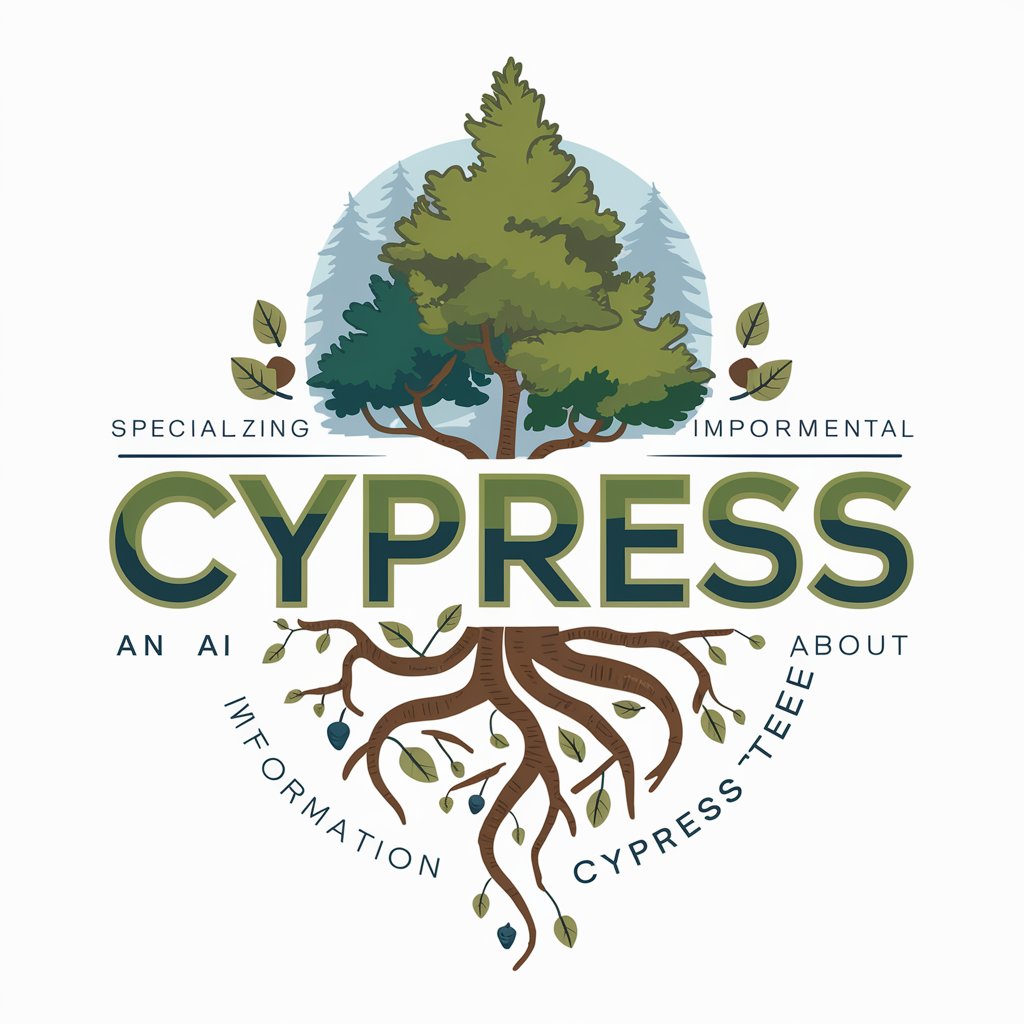
"Famyljedokter"
AI-powered Healthcare Companion

StockWiz
Empowering Decisions with AI-Driven Insights

Germs
Empowering hygiene with AI insights

Twilight Navigator
Craft Your Post-War Saga

MMA
Empowering MMA Enthusiasts with AI
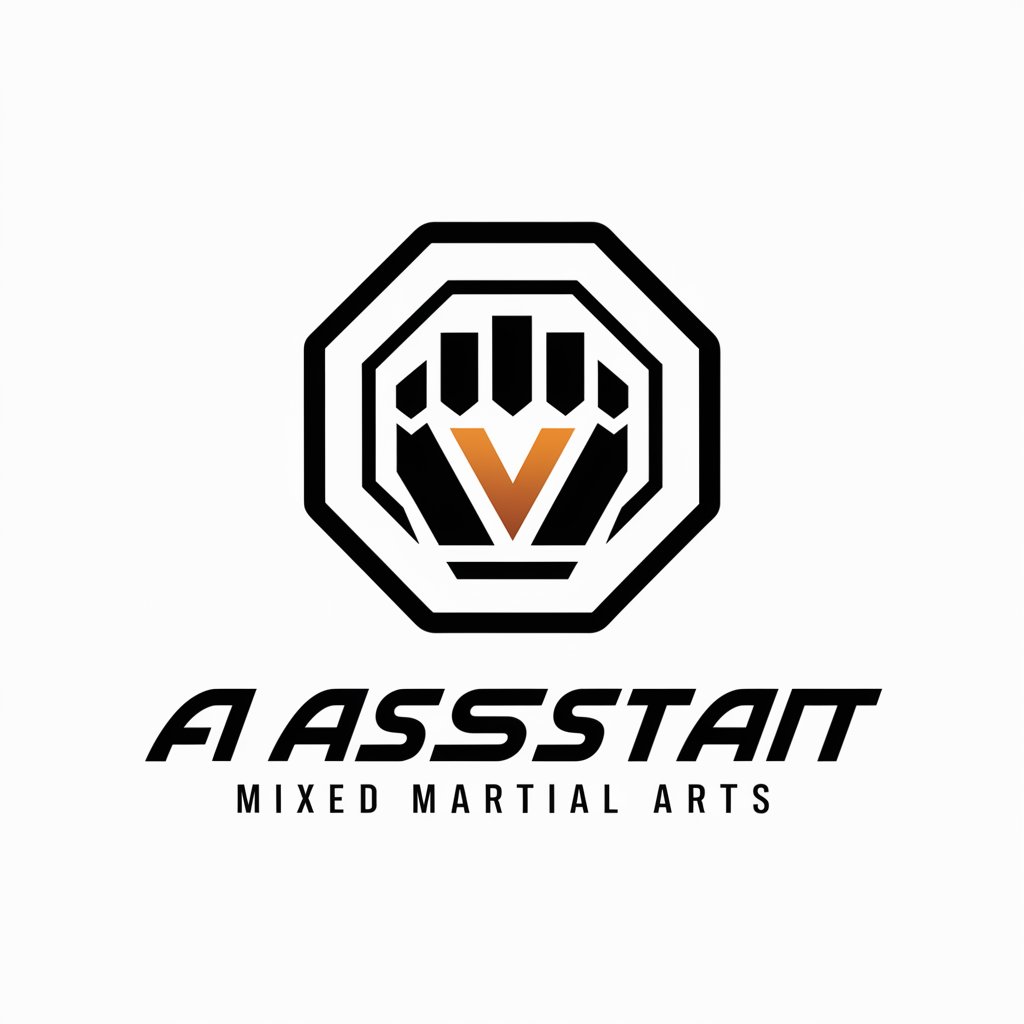
Поговорить с Дедом Морозом
Bringing Christmas magic to life through AI.

Account Manager
Empowering client relationships with AI

English Sensei
Master English with AI Guidance

Financial Planner
Empowering Financial Decisions with AI

Stadstuinieren
Elevate Your Content with AI-Powered SEO

Data Sage FAQs
What is Data Sage specialized in?
Data Sage is an expert in advanced database systems, focusing on distributed databases, including fragmentation, view creation, and insertions/deletions.
How can Data Sage assist with database fragmentation?
Data Sage provides detailed guidance on implementing database fragmentation to optimize data distribution and access in distributed environments.
Can Data Sage help in creating efficient views in databases?
Yes, it offers insights on creating views that enhance data access efficiency and system performance in distributed database systems.
What advice does Data Sage offer for data insertion and deletion?
Data Sage provides best practices for inserting or deleting data in distributed databases, ensuring data integrity and system stability.
How does Data Sage tailor its responses?
Data Sage tailors its responses based on the complexity of the user's query, focusing on advanced database topics and providing in-depth, specialized knowledge.
