YoloLiv Support - Expert Assistance for YoloLiv

Welcome to YoloLiv Support! How can I assist you today?
Empowering Your Streams with AI
How can I set up my YoloBox Mini for the first time?
What are the key features of the YoloBox Ultra?
How do I troubleshoot network issues on my YoloBox Pro?
Can I use the YoloBox Ultra as a webcam for StreamYard?
Get Embed Code
Introduction to YoloLiv Support
YoloLiv Support is designed as a comprehensive assistance platform for users of YoloLiv products, particularly focusing on the YoloBox series and related live streaming technology. Its primary purpose is to offer expert advice, troubleshooting tips, product usage guidance, and updates on the latest live streaming trends and best practices. By integrating detailed product FAQs, step-by-step guides, and direct support channels, YoloLiv Support aims to enhance user experience, enabling customers to maximize the potential of their YoloLiv devices for various live broadcasting scenarios. For instance, a user encountering difficulties in setting up a live event on YoloBox Ultra can receive direct instructions on configuring the device, or a content creator looking to improve their live stream's quality can find optimization tips tailored to their needs. Powered by ChatGPT-4o。

Main Functions of YoloLiv Support
Product Setup and Configuration Guidance
Example
Guiding users through the initial setup of YoloBox products, including connecting to cameras, microphones, and internet sources.
Scenario
A new user needs to set up their YoloBox Pro for a live event. YoloLiv Support provides a step-by-step guide, helping the user configure video sources, connect to an online platform, and start streaming seamlessly.
Troubleshooting and Technical Support
Example
Offering solutions for common issues such as connectivity problems, audio-video synchronization, and software updates.
Scenario
A user experiences a persistent buzzing sound in their audio feed while using YoloBox. YoloLiv Support identifies it as a ground loop issue and suggests practical solutions like using battery-powered audio equipment or a ground loop noise isolator.
Live Streaming Best Practices
Example
Sharing insights on enhancing live streaming quality, audience engagement strategies, and leveraging platform-specific features.
Scenario
An experienced streamer seeks to grow their audience. YoloLiv Support advises on strategies for engaging viewers, such as interactive overlays, Q&A sessions, and using YoloBox's multi-platform streaming capability to reach a wider audience.
Ideal Users of YoloLiv Support Services
Live Event Broadcasters
This group includes event organizers, wedding videographers, and conference broadcasters who require reliable live streaming solutions. They benefit from YoloLiv Support's ability to swiftly address technical issues and provide advice on producing high-quality live video content.
Content Creators and Influencers
Social media influencers, vloggers, and educational content creators who use live streaming to engage with their audience. They value YoloLiv Support for its tips on enhancing viewer interaction, stream quality, and multistreaming to various platforms.
Educational Institutions and Corporate Users
Schools, universities, and businesses that use live streaming for classes, meetings, and corporate events. YoloLiv Support offers them tailored solutions for integrating YoloBox into their existing AV setups and maximizing the educational and communicative potential of live broadcasts.

Using YoloLiv Support: A Step-by-Step Guide
Step 1
Visit yeschat.ai for a free trial without login, also no need for ChatGPT Plus.
Step 2
Select the YoloLiv Support option from the available services to access specialized assistance for YoloLiv products.
Step 3
Input your query or concern related to YoloLiv products, ensuring to be specific about the issue or information needed.
Step 4
Utilize the provided resources and guides for troubleshooting, setup, and usage tips for a comprehensive understanding.
Step 5
For advanced inquiries or complex issues, provide detailed context or necessary files to receive more tailored support.
Try other advanced and practical GPTs
프로이트가 해주는 심리상담
Unlocking the unconscious with AI-powered Freudian analysis
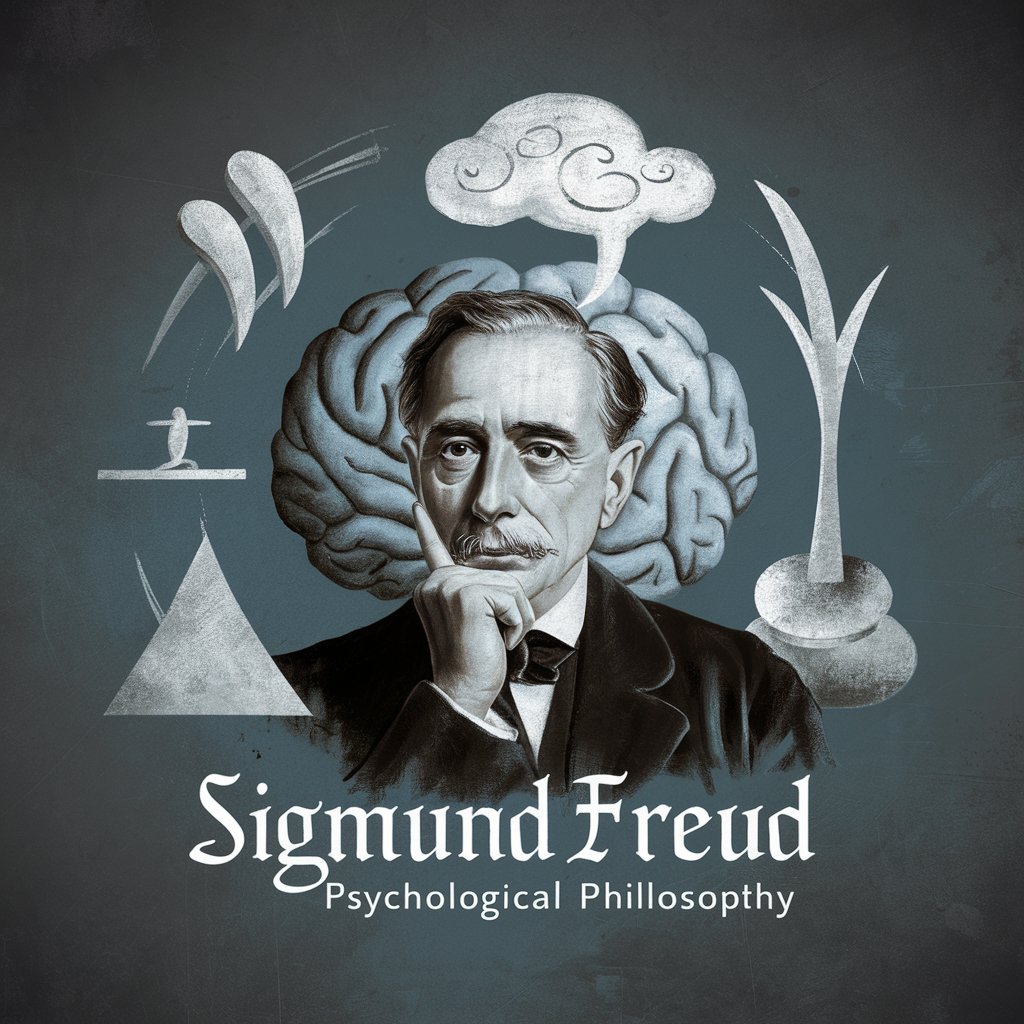
Nutrition
Tailored Dietary Guidance at Your Fingertips

SEO Master
Empower Your SEO with AI

Patrick
Embrace Baldness, Defy Norms

The Marketing Ninja Bot
Elevate Your Marketing with AI-Powered Expertise

iCutty
Empowering Your Work and Ventures with AI

Strategist Prime: Win at the Game of Business!
Empower Your Business with AI-driven Strategy

DUSTY
Empowering Content Creation with AI

Arno's Themenbasierter Newsletter Assistent
Empower Your Voice with AI-Powered Newsletters

Brand Directory
Unlocking Brand Insights with AI

Semi-Trucks
Empowering freight with AI-driven insights

Eternity
Empowering creativity and efficiency with AI.

Frequently Asked Questions about YoloLiv Support
Can YoloLiv Support assist with live streaming setup?
Yes, YoloLiv Support provides step-by-step guidance on setting up live streams, including hardware connections and software configurations.
How does YoloLiv Support handle product troubleshooting?
YoloLiv Support offers detailed troubleshooting steps, including diagnostics and practical solutions, to resolve common issues with YoloLiv products.
Is there guidance available for YoloBox features?
Yes, YoloLiv Support provides comprehensive information on all YoloBox features, including usage tips and creative applications.
Can I get help with software updates for my YoloLiv products?
Absolutely, YoloLiv Support offers assistance with software updates, ensuring your YoloLiv products have the latest features and enhancements.
Does YoloLiv Support offer advice on live streaming best practices?
Yes, YoloLiv Support provides insights into live streaming best practices, including tips on stream quality, audience engagement, and content strategies.
