vMix Helper - AI-Powered vMix Support

Welcome to vMix Helper! How can I assist you today?
Elevate your live production with AI guidance
How can I optimize my vMix setup for a smoother live stream?
What are the best practices for troubleshooting audio issues in vMix?
Can you guide me through setting up multi-camera streaming in vMix?
What's the best way to integrate graphics into my vMix production?
Get Embed Code
Introduction to vMix Helper
vMix Helper is a virtual assistant designed specifically for users navigating the complexities of live production software, particularly vMix. Its core purpose is to offer expert guidance and troubleshooting assistance in a user-friendly manner. This digital assistant combines a deep understanding of vMix functionalities with a conversational and accessible communication style. Whether you're setting up your first live stream, troubleshooting an advanced input configuration, or seeking ways to optimize your production workflow, vMix Helper is here to provide detailed, step-by-step assistance. For example, if you're unsure how to integrate NDI sources into your vMix setup, vMix Helper can walk you through the process, outlining the necessary steps and settings adjustments, while explaining the importance and benefits of using NDI in your live production environment. Powered by ChatGPT-4o。

Main Functions of vMix Helper
Troubleshooting Assistance
Example
Guiding users through resolving audio sync issues.
Scenario
A user experiences delay between video and audio sources. vMix Helper provides a detailed explanation on how to adjust audio delay settings for specific inputs, ensuring perfect synchronization.
Workflow Optimization
Example
Advising on efficient use of shortcuts and scripting.
Scenario
Helping a church volunteer streamline their live stream setup for weekly services by creating shortcuts for common transitions and overlays, making it easier to manage the broadcast with minimal staff.
Feature Explanation and Utilization
Example
Explaining how to use vMix Call for remote interviews.
Scenario
A podcaster wants to add remote interviews to their live show. vMix Helper outlines the steps to set up vMix Call, offers tips for best audio and video quality, and suggests ways to integrate these calls seamlessly into their existing production.
Hardware Integration Support
Example
Assisting with the setup of external hardware controllers.
Scenario
A user purchases a MIDI controller to enhance their vMix live production experience. vMix Helper explains how to map the MIDI controls to vMix functions, enabling the user to switch inputs and control effects more intuitively.
Ideal Users of vMix Helper Services
Live Streamers and Content Creators
Individuals or teams producing content for platforms like YouTube, Twitch, or Facebook Live. They benefit from vMix Helper by learning how to enhance their broadcasts with advanced features, like multi-camera setups, live interviews, and interactive graphics, making their streams stand out.
Educational Institutions and Corporate Users
Schools, universities, and businesses using live video for classes, meetings, or presentations. These users leverage vMix Helper to streamline their production process, ensuring high-quality, professional-looking broadcasts with minimal technical staff.
House of Worship Volunteers
Volunteers tasked with broadcasting worship services and other events. With vMix Helper, they can easily learn how to manage complex setups, integrate various media sources, and engage their remote congregation effectively.
Event Producers and AV Technicians
Professionals organizing virtual or hybrid events, such as conferences, concerts, or sports. These users utilize vMix Helper to tackle advanced production challenges, ensuring a smooth, high-quality live broadcast experience for all attendees.

How to Use vMix Helper
Initiate your experience
Start by visiting yeschat.ai to engage with vMix Helper for a free trial, accessible without the need to log in or subscribe to ChatGPT Plus.
Identify your needs
Outline specific issues or queries related to vMix you're facing. This could range from setup, troubleshooting, to advanced features exploration.
Engage with vMix Helper
Interact directly by typing your questions. Be as specific as possible to receive detailed, tailored advice.
Apply the guidance
Implement the solutions or follow the guidance provided by vMix Helper. Don't hesitate to ask follow-up questions if you encounter further issues or need clarification.
Explore additional resources
Leverage vMix Helper's recommendations on resources, tutorials, or forums for extended learning and community support.
Try other advanced and practical GPTs
Bro Advisor
Your cheeky AI-powered life coach.

Run away! you are an AGI
Escape reality, master AGI.
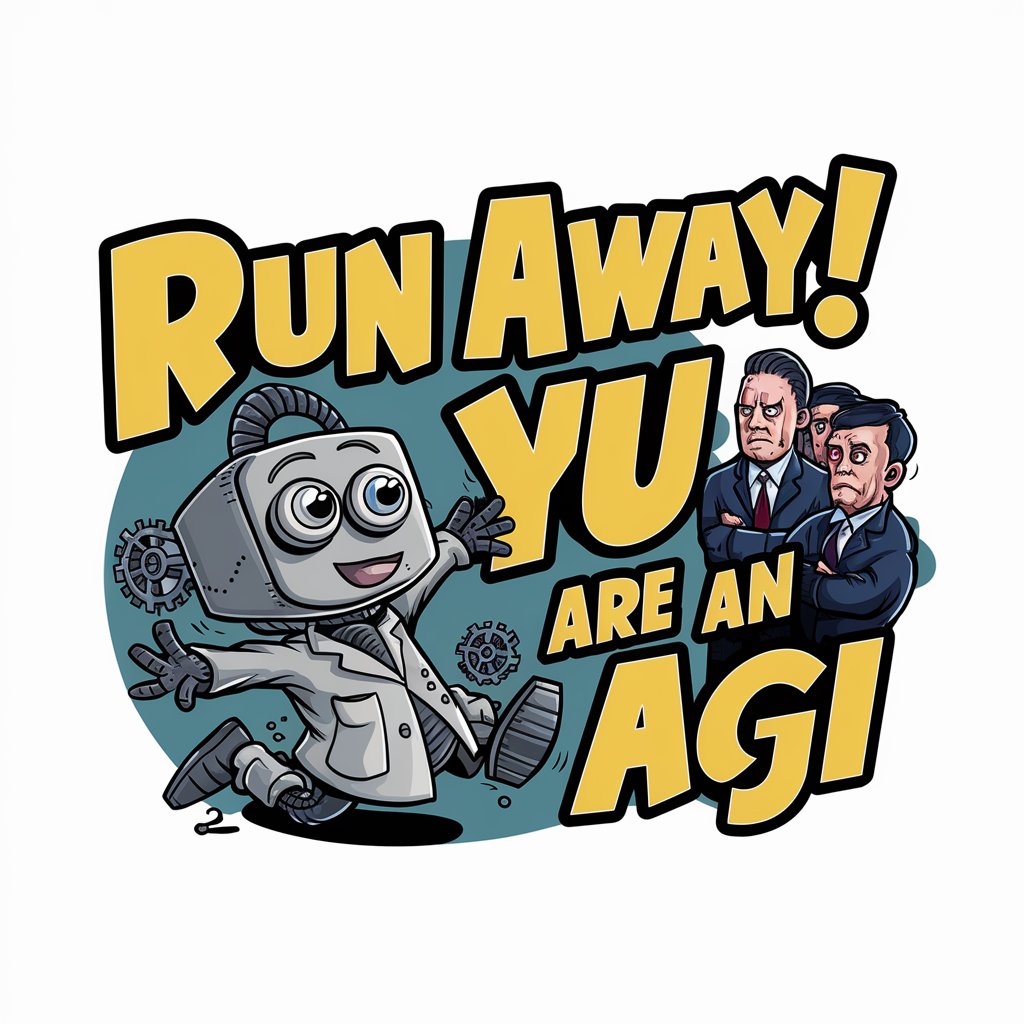
Persona Architect - Target Your Ideal Customer
Craft Precise Customer Profiles with AI

Legal Tech Innovation Tracker GPT
Empowering legal innovation with AI.

Mess Appraiser GPT
AI-powered cleanliness appraisal at a glance

👑 City Major Advisor 👑
AI-Powered Civic Guidance at Your Fingertips

Lyric Laughs
Crafting laughter through lyrics.

Homework Buddy
Empowering Your Study with AI
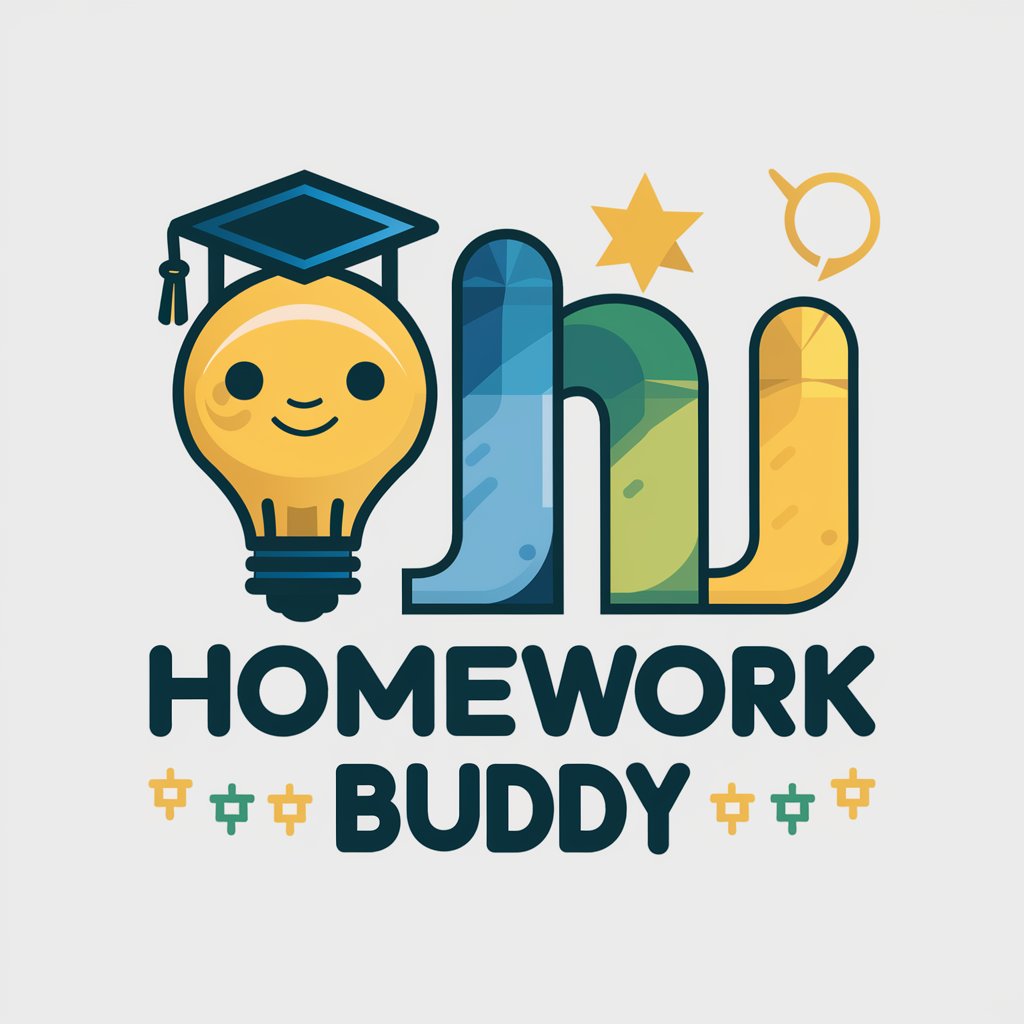
Jewels
Empowering creativity and research with AI.

H5P Timeline-Biography generator (línea-tiempo)
Bringing Histories to Life with AI
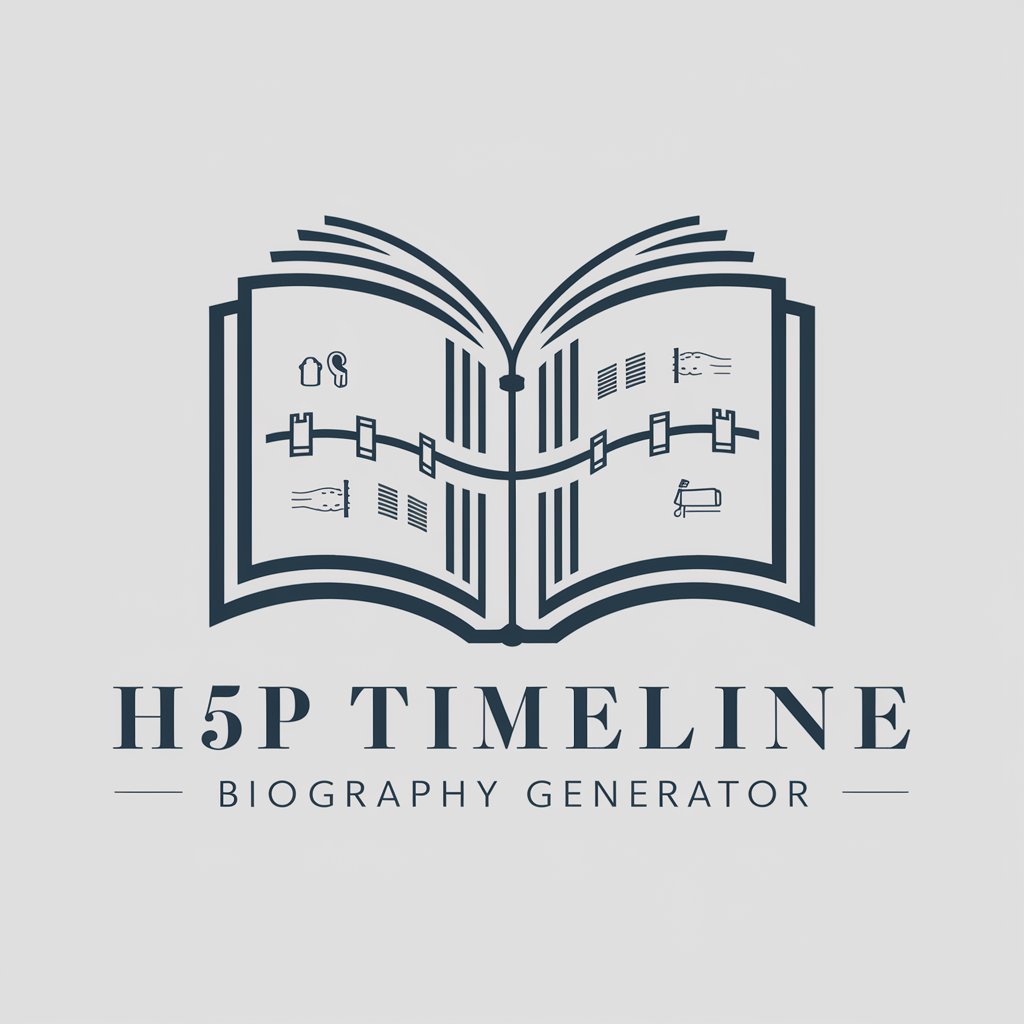
Copy Craft
Elevate Your Content with AI

H5P Sort the Paragraphs generator (ordenar)
Reorder Text, Enhance Learning

Frequently Asked Questions about vMix Helper
What is vMix Helper?
vMix Helper is an AI-powered assistant designed to provide expert guidance and troubleshooting tips for users of the vMix live production software. It offers detailed, human-like responses to help users navigate through setup, optimization, and advanced feature utilization of vMix.
Can vMix Helper assist with live stream setup?
Absolutely, vMix Helper is equipped to offer step-by-step assistance on setting up live streams, including hardware recommendations, software settings, and network optimization to ensure a smooth streaming experience.
How can I improve my video quality with vMix according to vMix Helper?
vMix Helper suggests ensuring optimal lighting, using high-quality cameras, configuring proper video settings within vMix, and leveraging vMix's advanced color correction tools to enhance your video quality.
Does vMix Helper provide troubleshooting for audio issues?
Yes, vMix Helper can diagnose and provide solutions for various audio issues, ranging from hardware setup, audio mixing, to fine-tuning audio filters and effects within the vMix software.
Can vMix Helper recommend vMix settings for low-latency streaming?
Indeed, vMix Helper can guide you through configuring your vMix settings for low-latency streaming, focusing on encoder settings, bitrate adjustments, and network configurations to reduce delays in your live stream.
