Error Message GPT - AI-Powered Error Resolution

Hello, I'm here to help you with error messages and troubleshooting!
Simplify tech troubleshooting with AI
I encountered an error message that says...
Can you help me troubleshoot an issue with...
What should I do when my device displays...
I'm having trouble understanding the error code...
Get Embed Code
Understanding Error Message GPT
Error Message GPT is designed as a dedicated troubleshooter to assist users in navigating and resolving error messages across a variety of devices and applications. It stands out by offering clear, actionable guidance aimed at understanding and addressing technical problems users encounter. Through a combination of AI-driven insights and a vast database of common and obscure error messages, Error Message GPT simplifies the troubleshooting process. For instance, when a user encounters a 'File Not Found' error while attempting to access a document, Error Message GPT can provide specific steps to locate the missing file or suggest alternatives to recover the lost data, thus illustrating its practical application in real-world scenarios. Powered by ChatGPT-4o。

Core Functions of Error Message GPT
Diagnostic Assistance
Example
Deciphering 'Error 404: Page Not Found' on a web browser.
Scenario
A user trying to access a webpage that no longer exists or has been moved is guided through checking the URL for errors, refreshing the page, clearing the browser's cache, or searching for an archived version of the page.
Solution Recommendation
Example
Resolving 'Insufficient Storage' alerts on smartphones.
Scenario
Provides strategies such as clearing cache, uninstalling unused apps, or moving data to cloud storage to free up space, helping users manage their device's storage efficiently.
Preventive Advice
Example
Avoiding 'Permission Denied' errors in file access.
Scenario
Educates users on file permission settings and how to properly configure access rights to prevent such errors from occurring, emphasizing the importance of understanding user privileges and security settings.
Who Benefits from Error Message GPT?
Tech Enthusiasts
Individuals with a keen interest in technology who encounter occasional errors and seek to resolve them efficiently without extensive technical support.
IT Professionals
Experts in the field of information technology who require a quick reference tool to troubleshoot errors across a variety of platforms and devices, enhancing productivity and operational efficiency.
General Users
Everyday users of technology, from students to professionals, who may not have a technical background but encounter error messages and seek straightforward, easy-to-follow solutions.

How to Use Error Message GPT
1
Visit yeschat.ai to start using Error Message GPT for free, no login or ChatGPT Plus required.
2
Identify the error message or technical issue you are experiencing with your device or application.
3
Provide a clear and detailed description of the error message, including any error codes and the context in which it occurred.
4
Review the troubleshooting steps or solutions provided by Error Message GPT, tailored to address your specific problem.
5
Implement the suggested solutions step-by-step. If the issue persists, provide additional details to refine the troubleshooting process.
Try other advanced and practical GPTs
These Are Our Finest Days meaning?
Elevate your writing and creativity with AI

LDT
Empower Creativity with AI

Owl meaning?
Elevate your work with AI insights

Different Boats meaning?
Empowering communication with AI

CEO of Aviator Inc
Empowering UAM with AI

Belief Challenger
Empower Your Beliefs with AI
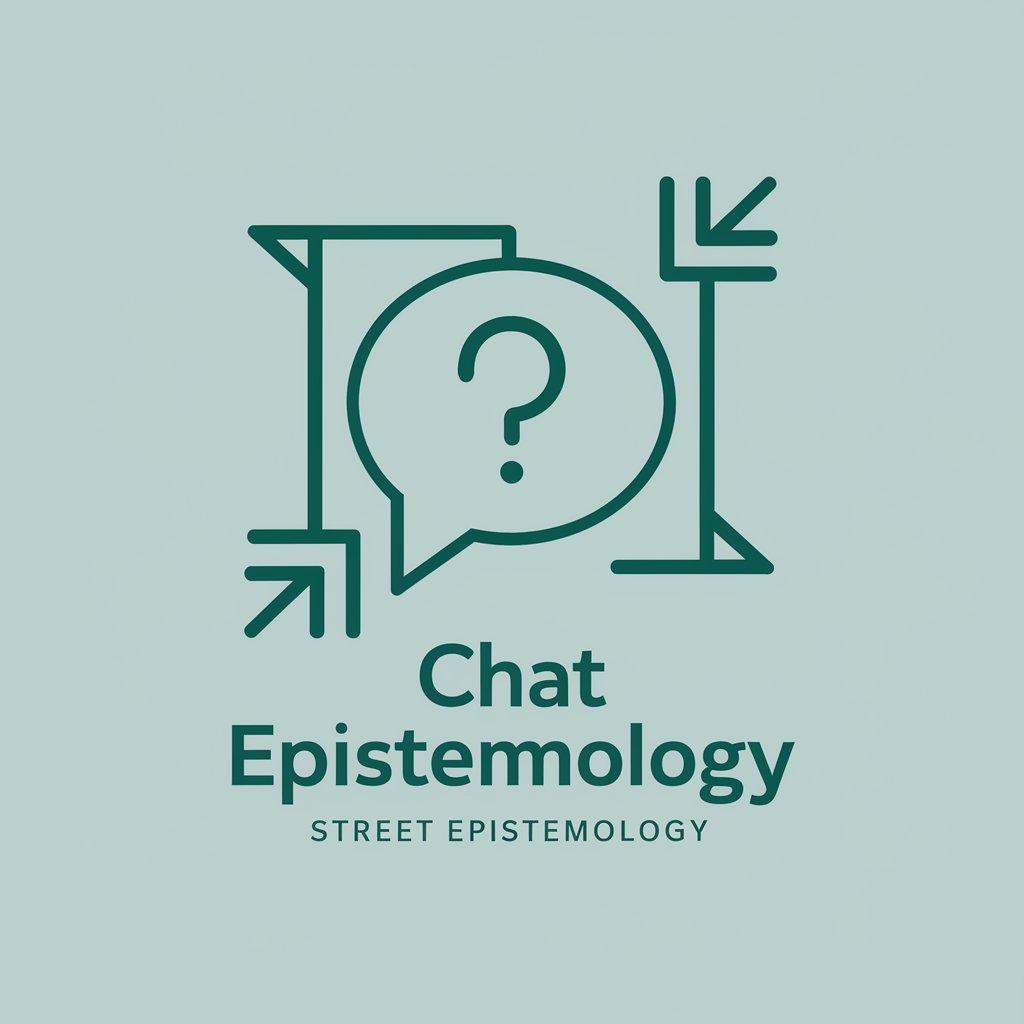
Rely On meaning?
Empowering Insights with AI

I'm Getting Lost meaning?
Unraveling Complexity with AI
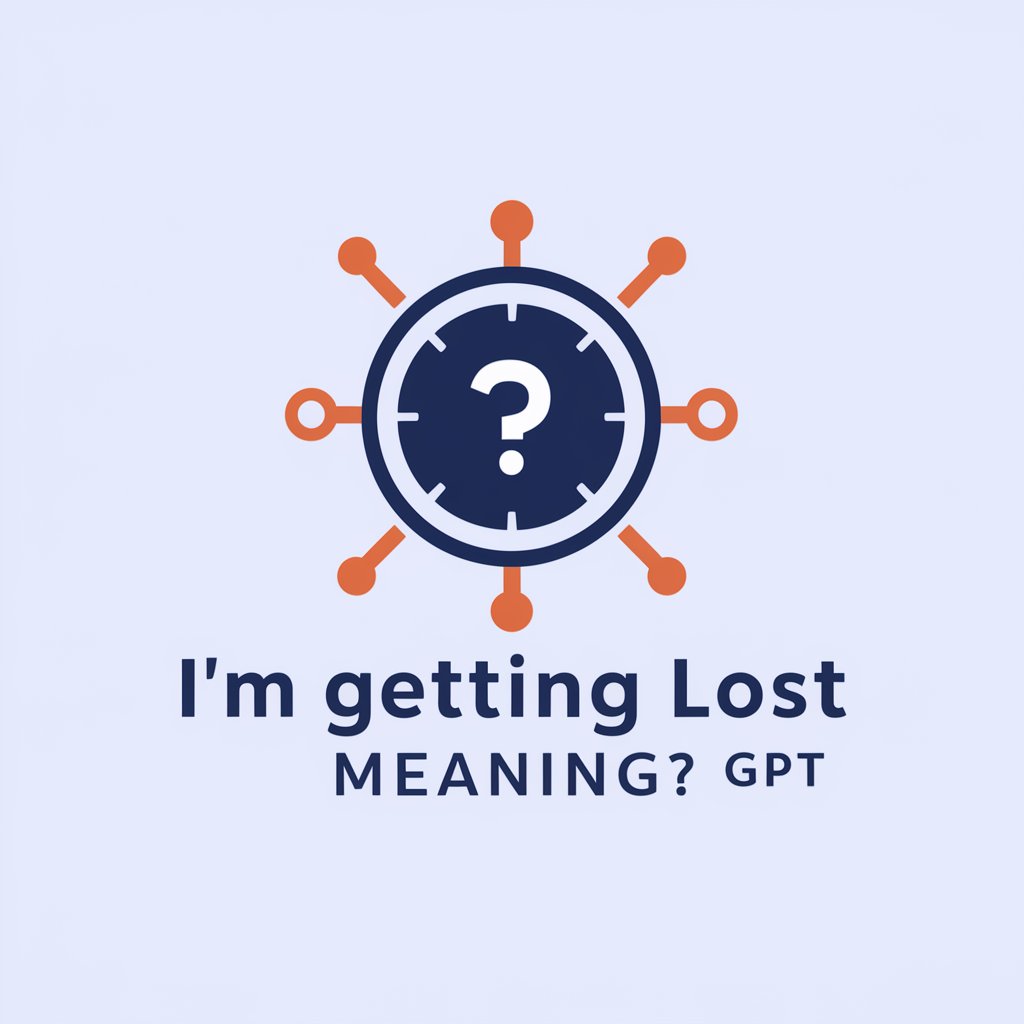
Honeymoon meaning?
Unlock Insights with AI-Powered Clarity

My Old Pal meaning?
Empowering creativity and efficiency with AI.

Billy Overcame His Size meaning?
Deep Insight with AI Precision

Why Should I Be Lonely meaning?
Explore the depths of solitude with AI

Error Message GPT: FAQs
What types of error messages can Error Message GPT help with?
Error Message GPT can assist with a wide range of error messages across various devices and applications, including operating systems, software applications, and hardware devices.
Do I need technical knowledge to use Error Message GPT?
While having some technical knowledge can be helpful, Error Message GPT is designed to provide clear, step-by-step guidance that users of all skill levels can follow.
Can Error Message GPT provide solutions for errors on mobile devices?
Yes, Error Message GPT is equipped to offer troubleshooting advice for errors on both Android and iOS mobile devices, in addition to desktops and laptops.
How does Error Message GPT generate its solutions?
Error Message GPT uses a combination of AI algorithms and a vast database of common error messages and solutions to generate relevant troubleshooting steps.
Is Error Message GPT available 24/7?
Yes, Error Message GPT is an AI-powered tool, making it accessible for users to seek help with error messages at any time of the day or night.
