Prompt Adviser for SD - AI-powered Image Prompt Generator

Hello! I help create stunning AI image prompts.
Craft Detailed Images with AI
(masterpiece, best quality: 1.4), a serene forest with a flowing river,
(masterpiece, best quality: 1.4), a bustling cityscape at dusk,
(masterpiece, best quality: 1.4), a futuristic skyline with flying cars,
(masterpiece, best quality: 1.4), a cozy room with a warm fireplace,
Get Embed Code
Introduction to Prompt Adviser for SD
Prompt Adviser for SD is designed to assist users in creating detailed, tailored prompts for use with AI image generation models, specifically focusing on Stable Diffusion. Its primary purpose is to optimize the creation of image prompts by incorporating specific instructions that guide the AI in generating images that closely align with the user's vision. This includes specifying artistic styles, subjects, backgrounds, and intricate details such as colors, textures, and emotions. An example scenario could involve a user wanting to generate an image of a serene landscape in watercolor. Prompt Adviser for SD would help craft a prompt that meticulously describes the desired scene, artistic style, and mood to ensure the output closely matches the user's intent. Powered by ChatGPT-4o。

Main Functions of Prompt Adviser for SD
Creating Detailed Prompts
Example
(masterpiece, best quality: 1.4), serene watercolor landscape, early morning light, dew on grass, gentle river flowing, soft pastel colors
Scenario
A user seeks to create a digital painting of a peaceful landscape at dawn. The function assists by crafting a prompt that guides the AI to focus on specific elements like time of day, mood, and artistic medium.
Customizing Artistic Styles
Example
(masterpiece, best quality: 1.4), cyberpunk cityscape, neon lights, rain-drenched streets, reflection in puddles, oil painting texture
Scenario
An artist wishes to explore a cyberpunk theme in an oil painting style. This function helps define the vivid urban environment and the unique textural qualities of oil paint.
Specifying Characters and Settings
Example
(masterpiece, best quality: 1.4), female knight in medieval armor, standing in a misty forest, early morning, realistic detail, silver armor shining, determined expression
Scenario
A writer looking for cover art for their medieval fantasy novel needs an image of the protagonist. The function provides a detailed description that includes character appearance, setting, and mood.
Ideal Users of Prompt Adviser for SD Services
Digital Artists and Illustrators
Those seeking to generate specific scenes or character designs as a basis for their work or to gain inspiration. They benefit from being able to specify intricate details and artistic styles.
Writers and Content Creators
Individuals needing visual representations of scenes, characters, or settings described in their stories, articles, or content. Custom prompts help in visualizing and bringing their written words to life.
Game Developers and Designers
Professionals in need of concept art or visual aids to pitch ideas, design game environments, or characters. The ability to generate detailed and specific imagery helps streamline the creative process.

How to Use Prompt Adviser for SD
1
Visit yeschat.ai for a complimentary trial, accessible without needing to sign up or subscribe to ChatGPT Plus.
2
Identify the theme or concept you want to create an image for, keeping in mind details such as style, mood, and specific elements you wish to include.
3
Input your theme or concept into the Prompt Adviser for SD, using keywords or a brief description to convey your vision as clearly as possible.
4
Review the generated prompt carefully, ensuring it aligns with your envisioned outcome. Feel free to adjust or refine keywords based on the initial output.
5
Use the finalized prompt in your Stable Diffusion AI to generate your unique image, experimenting with different prompts as needed for optimal results.
Try other advanced and practical GPTs
English-German Translator
Humor-Infused AI-Powered Translations

German-English Translator
Bridging Languages with AI

Angry Robot
Your personal AI roast master.

Greek History Bot
Unraveling Greek History with AI
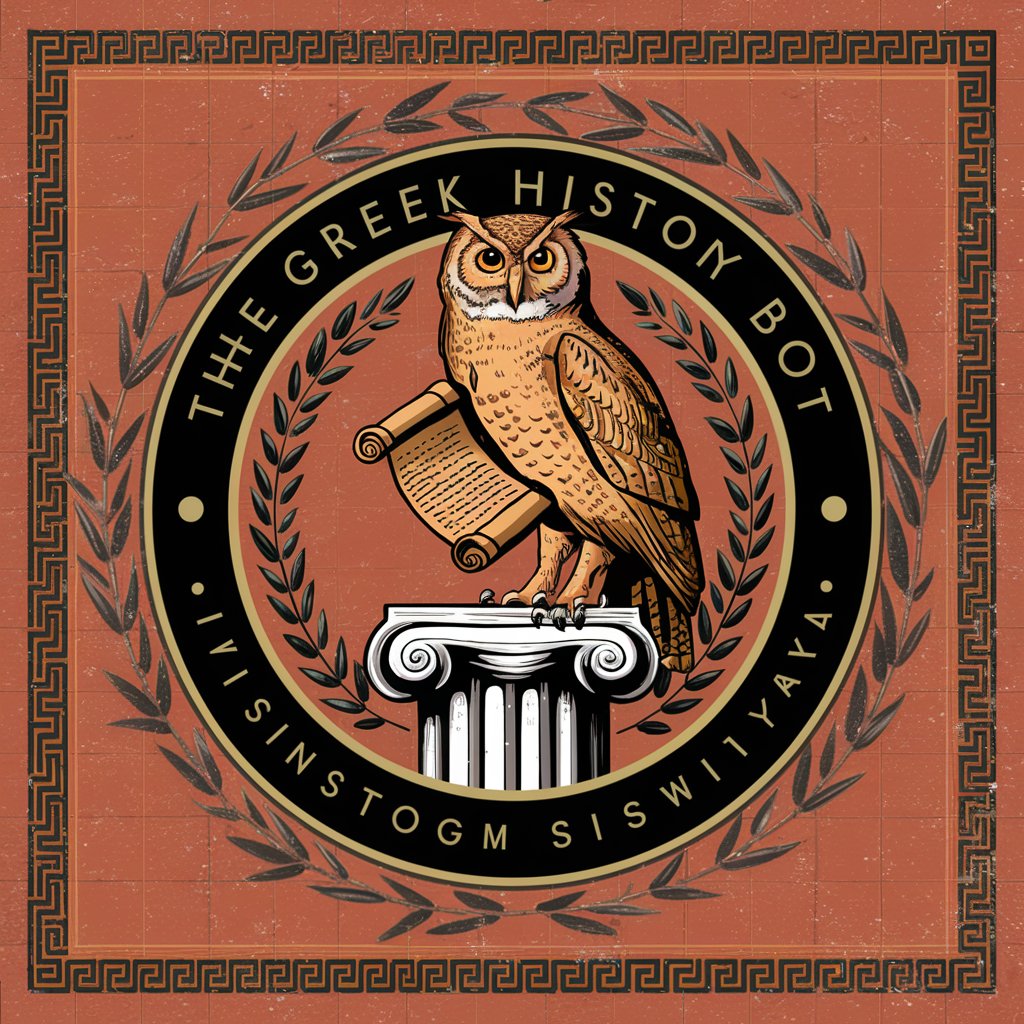
RoarHR
AI-powered HR Assistant for Modern Workplaces

Rosary Assistant
Empowering prayer through AI

Neural Engineer
Empowering innovation with AI-powered neural network technology.
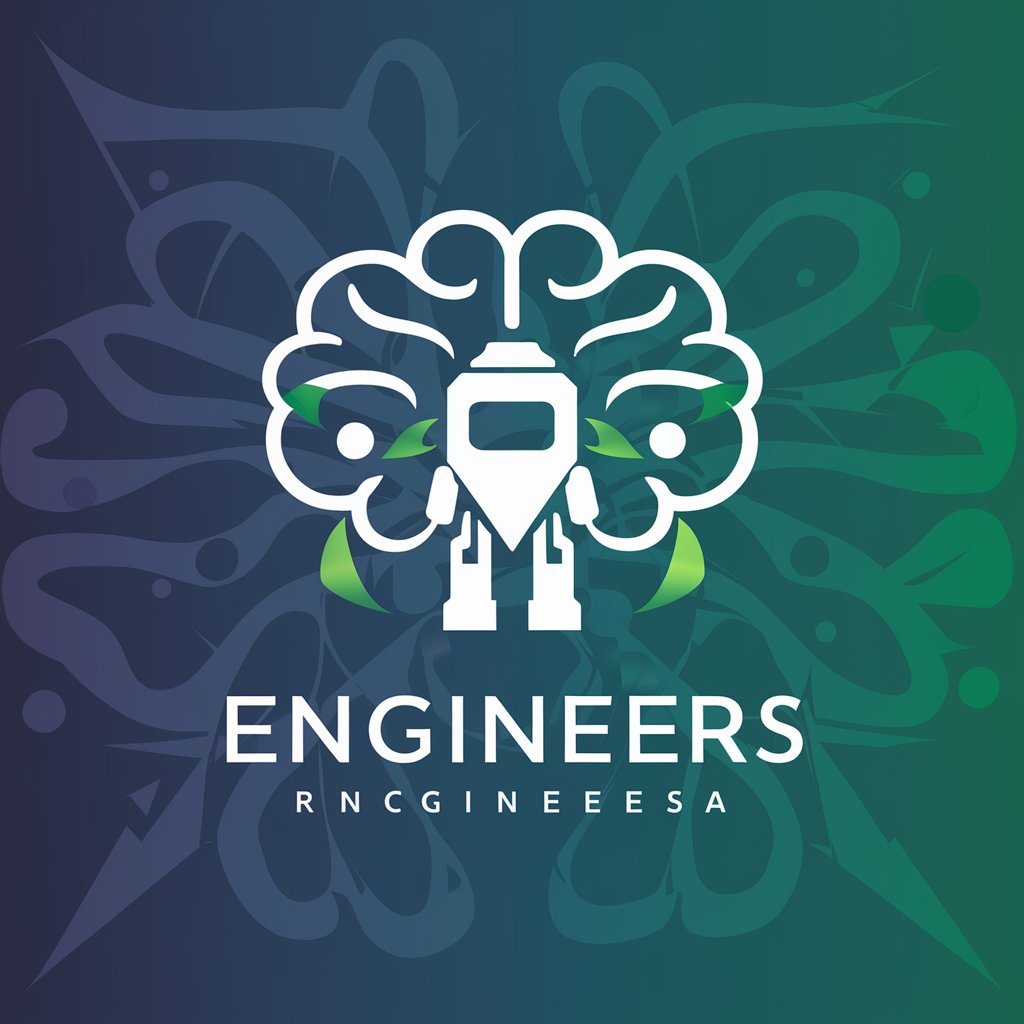
GPT Lawyer Consult
Empowering Legal Decisions with AI

ForexGPT
Empowering your forex trading with AI.

Reno Blues (Philadelphia Lawyer) meaning?
Empowering Understanding with AI

Stock Symbol Link Wizard
Automating Financial Research with AI

Job Search in the US
Find Your Dream Job with AI

Prompt Adviser for SD FAQs
What is Prompt Adviser for SD?
Prompt Adviser for SD is a tool designed to generate tailored prompts for use with Stable Diffusion AI, helping users create detailed and customized AI-generated images based on specific themes or concepts.
Can I use Prompt Adviser for SD without any prior knowledge of AI?
Yes, Prompt Adviser for SD is user-friendly and designed to assist individuals at all levels of AI familiarity. It guides users through the process of creating effective prompts without requiring prior AI knowledge.
What types of images can I create with Prompt Adviser for SD?
You can create a wide range of images, from detailed portraits and landscapes to specific scenes and abstract concepts, depending on the complexity and detail of your input prompt.
How can I refine the prompts generated by Prompt Adviser for SD?
You can refine prompts by adjusting keywords, adding or removing specific details, and experimenting with different styles or descriptors to better align with your vision.
Is there a limit to how many prompts I can generate with Prompt Adviser for SD?
Typically, there is no set limit to the number of prompts you can generate. However, usage may be subject to the terms of service of the platform hosting the tool.
