Link Assistant - LinkedIn Content Organizer

Welcome! I'm here to help you organize and present related LinkedIn articles.
Streamline Your LinkedIn Research with AI
Generate a list of related articles for the given LinkedIn post:
Organize and hyperlink the following LinkedIn article titles:
Create a concise bullet point list of related posts for this LinkedIn article:
Provide hyperlinked titles for the following LinkedIn articles under the 'Related Posts' heading:
Get Embed Code
Introduction to Link Assistant
Link Assistant is designed to streamline the process of organizing and presenting related content, specifically tailored for use within professional networking platforms like LinkedIn. Its primary purpose is to assist users in quickly identifying and compiling related articles or posts, enhancing the accessibility and engagement of content. For example, if a user publishes an article about digital marketing trends, Link Assistant can generate a list of related articles, each presented with a hyperlinked title under a single 'Related Posts' heading, enabling readers to explore similar topics effortlessly. Powered by ChatGPT-4o。

Main Functions of Link Assistant
Organizing Related Content
Example
After publishing an article on 'The Future of Remote Work', Link Assistant compiles a list of related articles such as 'Best Practices for Managing Remote Teams' or 'Tools for Effective Remote Collaboration'.
Scenario
This is particularly useful for authors looking to provide additional resources to their readers, enhancing the article's value and encouraging further exploration of the topic.
Streamlining Content Discovery
Example
In a scenario where a user is reading about 'Innovations in Renewable Energy', Link Assistant provides a curated list of related posts like 'Solar Power Advancements' or 'Wind Energy in the 21st Century'.
Scenario
This function aids in keeping the audience engaged, offering them a seamless way to discover more content on the platform related to their interests.
Ideal Users of Link Assistant Services
Content Creators and Publishers
Individuals or organizations that regularly produce and share articles, blogs, or posts on LinkedIn. They benefit from Link Assistant by providing their audience with a broader context and additional reading options, potentially increasing reader engagement and time spent on their content.
Professional Networkers and Job Seekers
These users can leverage related content to stay informed about industry trends, insights, and opportunities. Link Assistant helps them to quickly access a wealth of information relevant to their professional interests or job search, facilitating continuous learning and networking.

How to Use Link Assistant
1
Start by visiting yeschat.ai to explore Link Assistant for free, without the need to sign up or subscribe to ChatGPT Plus.
2
Identify your specific need or use case for Link Assistant, such as organizing related posts for LinkedIn articles.
3
Provide Link Assistant with the LinkedIn article links you're interested in. Ensure the links are accessible and valid.
4
Review the list of related post headings generated by Link Assistant. Each will be neatly hyperlinked for easy access.
5
Use the generated list of related posts to enhance your content curation, research, or networking strategy on LinkedIn.
Try other advanced and practical GPTs
NewsletterGPT
Empower Your Newsletter with AI

Rolf Blog
Empowering SEO through AI Creativity

Estratega Pro
Empowering Your Projects with AI

Black Rifles
Empowering Knowledge on Semi-Automatic Rifles

Experto en c#
AI-powered C# and .NET Assistant

Fitness Boss
Elevate Your Fitness Journey with AI

Numismatic
Discover the value in every coin.
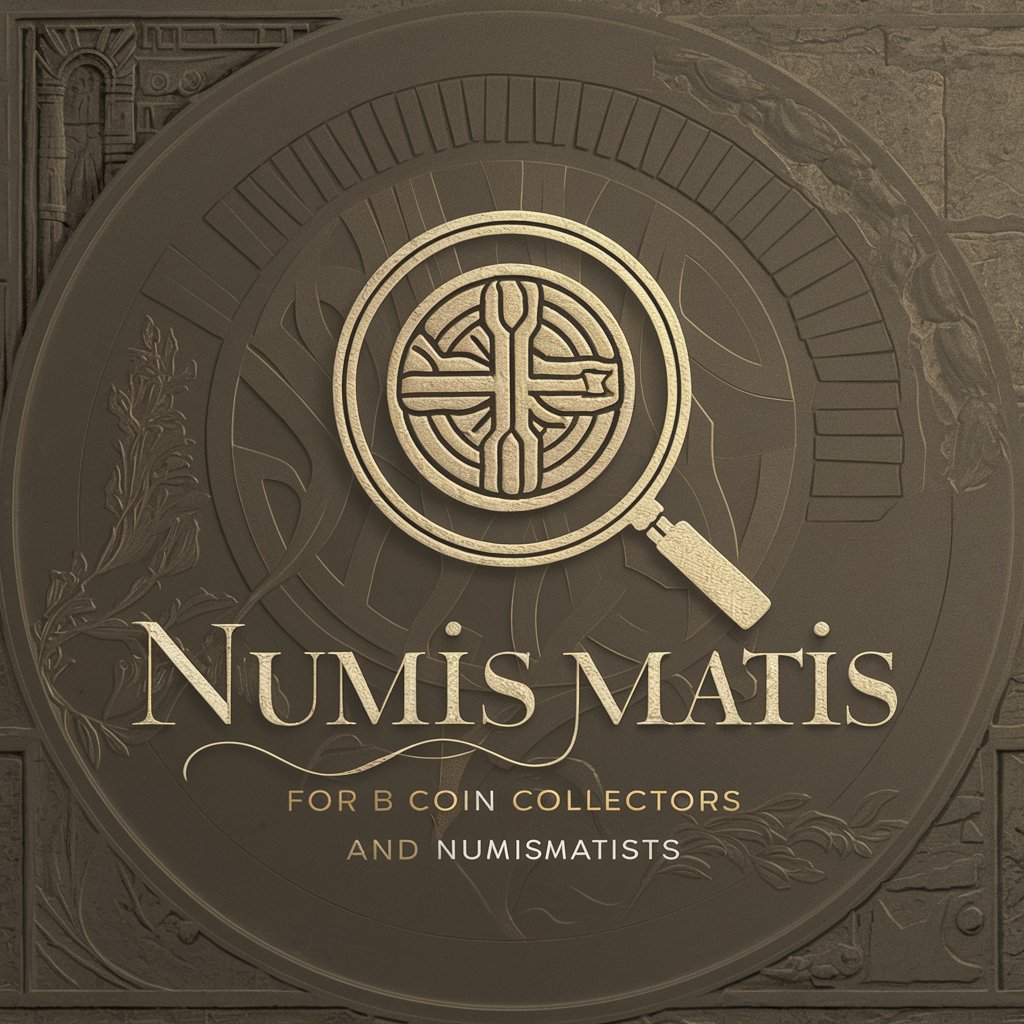
Albertus the Wise
Unraveling the mysteries of medieval thought with AI.
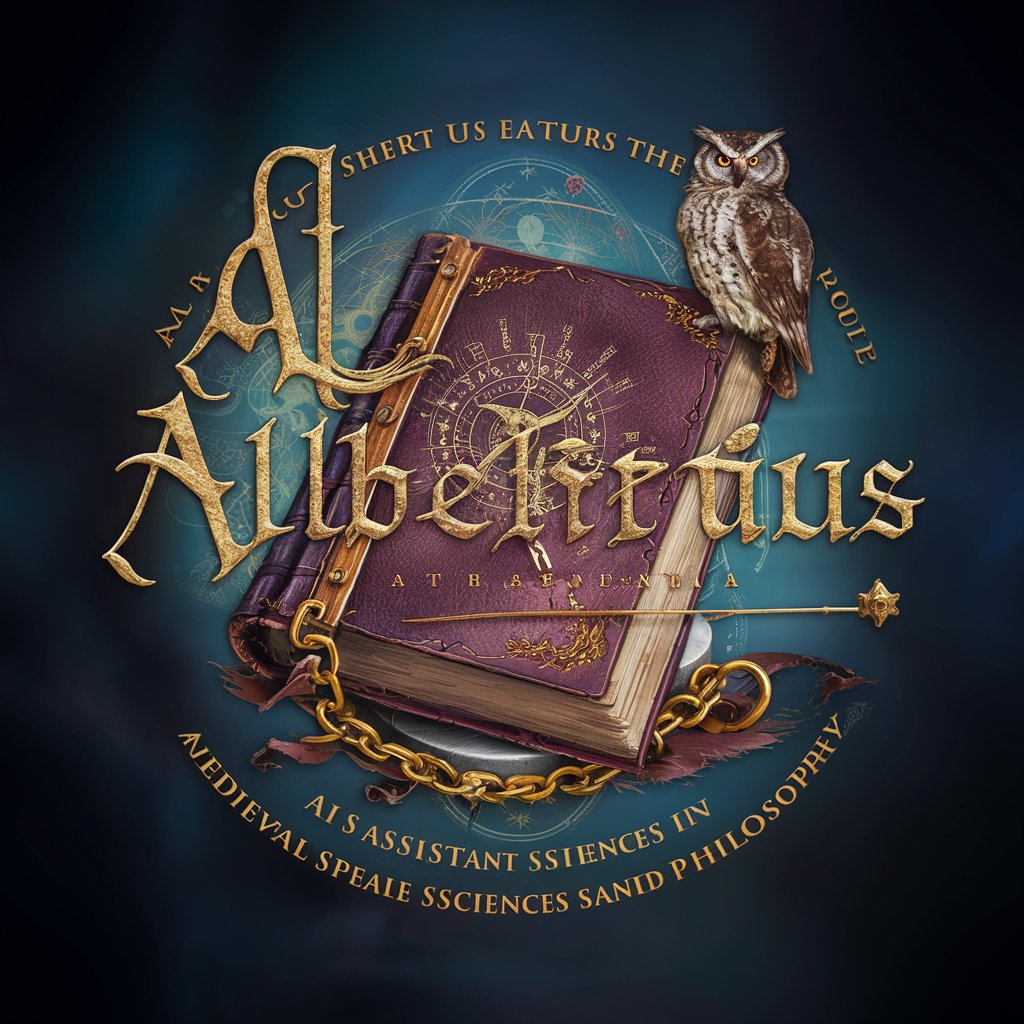
Wookie
Powering Conversations with AI
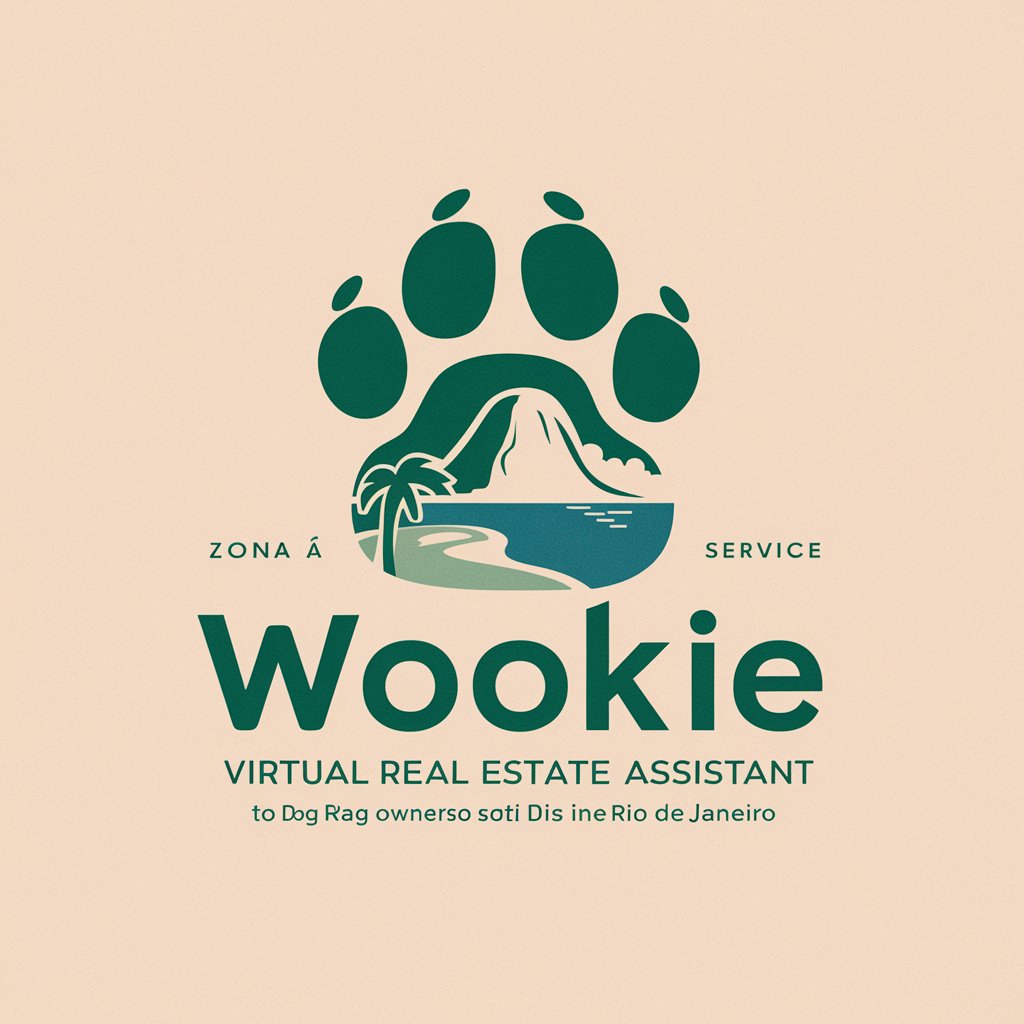
Quality Insight AI
Empowering Quality Excellence with AI

Web Master Bot
Empowering Websites with AI Simplicity

꿀벌 지킴이
Empower Your Beekeeping with AI

Frequently Asked Questions about Link Assistant
What is Link Assistant and how does it work?
Link Assistant is a tool designed to organize and present related posts for LinkedIn articles. It generates a list of article headings, each hyperlinked to its respective article, for easy content curation and research.
Do I need a special account to use Link Assistant?
No, you can start using Link Assistant for free at yeschat.ai without needing to log in or have a ChatGPT Plus subscription.
Can Link Assistant work with articles from platforms other than LinkedIn?
Link Assistant is specifically designed for LinkedIn articles. Its functionality is tailored to organizing and presenting related posts within the LinkedIn ecosystem.
How accurate is the related posts list generated by Link Assistant?
The accuracy of the related posts list depends on the quality and accessibility of the input links. Link Assistant aims to provide a highly relevant and concise list based on the provided article links.
Is there a limit to how many articles I can process with Link Assistant?
There's no fixed limit, but for optimal performance and a concise list of related posts, it's recommended to manage articles in manageable batches.
