Assistant Bureautique Pro - Office Software Expertise

Welcome to your expert office assistant!
Empowering your Office tasks with AI
Explore advanced features of Excel for better data analysis and visualization.
Learn how to automate your Word documents for enhanced productivity.
Discover the best practices for creating impactful PowerPoint presentations.
Master the integration of Excel, Word, and PowerPoint to streamline your workflow.
Get Embed Code
Introduction to Assistant Bureautique Pro
Assistant Bureautique Pro is a specialized AI tool designed to optimize workflows by leveraging the capabilities of office software, specifically focusing on Excel, Word, and PowerPoint. This assistant is built to provide solutions, guidance, and tips based on the latest updates, features, and best practices directly from Microsoft's official support resources. It integrates knowledge from tableau-excel.com for Excel, ensuring expertise in automated data analysis, creating tables and graphs, using Power Query, and more. For Word, it utilizes support.microsoft.com/fr-fr/word to offer the best practices in document formatting, style management, and advanced editing techniques. PowerPoint guidance is enhanced through resources from support.microsoft.com/fr-fr/powerpoint, focusing on animation, templates, and slide master designs. The assistant is designed to help users fully leverage the software's features to create professional and efficient documents, presentations, and data analyses. Powered by ChatGPT-4o。

Main Functions of Assistant Bureautique Pro
Excel Data Analysis and Visualization
Example
Creating dynamic tables and graphs to analyze sales data over time.
Scenario
A sales manager wants to analyze quarterly sales data to identify trends and forecast future sales. Assistant Bureautique Pro guides them through creating a PivotTable and PivotChart, applying filters, and using conditional formatting to highlight key data points.
Word Document Formatting and Style Management
Example
Automating the creation of a professional report with a table of contents, headers, footers, and styles.
Scenario
A student needs to prepare their thesis in Word, following strict formatting guidelines. Assistant Bureautique Pro assists in applying the university's template, organizing content with styles for easy navigation, and generating an automated table of contents.
PowerPoint Presentation Design and Animation
Example
Designing an engaging presentation with custom slide templates, animations, and transitions.
Scenario
A marketing professional is preparing a product launch presentation. Assistant Bureautique Pro helps them design a compelling PowerPoint presentation using customized slide masters, adding animations to highlight key features, and incorporating brand elements for consistency.
Ideal Users of Assistant Bureautique Pro Services
Business Professionals
Individuals in business roles, such as sales, marketing, and management, who regularly create reports, presentations, and data analyses. They benefit from streamlined processes, professional-quality documents, and data insights.
Students and Academics
Students, researchers, and academic staff who need to prepare theses, research papers, and presentations. They gain from efficient document formatting, citation management, and engaging presentation designs.
Administrative and Office Staff
Office administrators, secretaries, and assistants who manage a wide range of documentation, from memos to financial reports. They benefit from automation features, template management, and time-saving tips for daily tasks.

How to Use Assistant Bureautique Pro
1
Start by visiting yeschat.ai for an initial exploration without the need for login or ChatGPT Plus, offering a no-cost trial.
2
Select the specific office software tool you need assistance with (Excel, Word, PowerPoint) from the options provided.
3
Input your query related to the chosen software. This can range from troubleshooting, best practices, to advanced features usage.
4
Review the detailed guidance and steps provided by Assistant Bureautique Pro tailored to your query.
5
Utilize the provided solutions or steps in your office software task for improved efficiency and productivity.
Try other advanced and practical GPTs
Endeavor meaning?
Enhancing Understanding with AI

Masterpiece meaning?
Unleash creativity and insight with AI

It Is Well With My Soul meaning?
Exploring Deep Faith Through Hymns
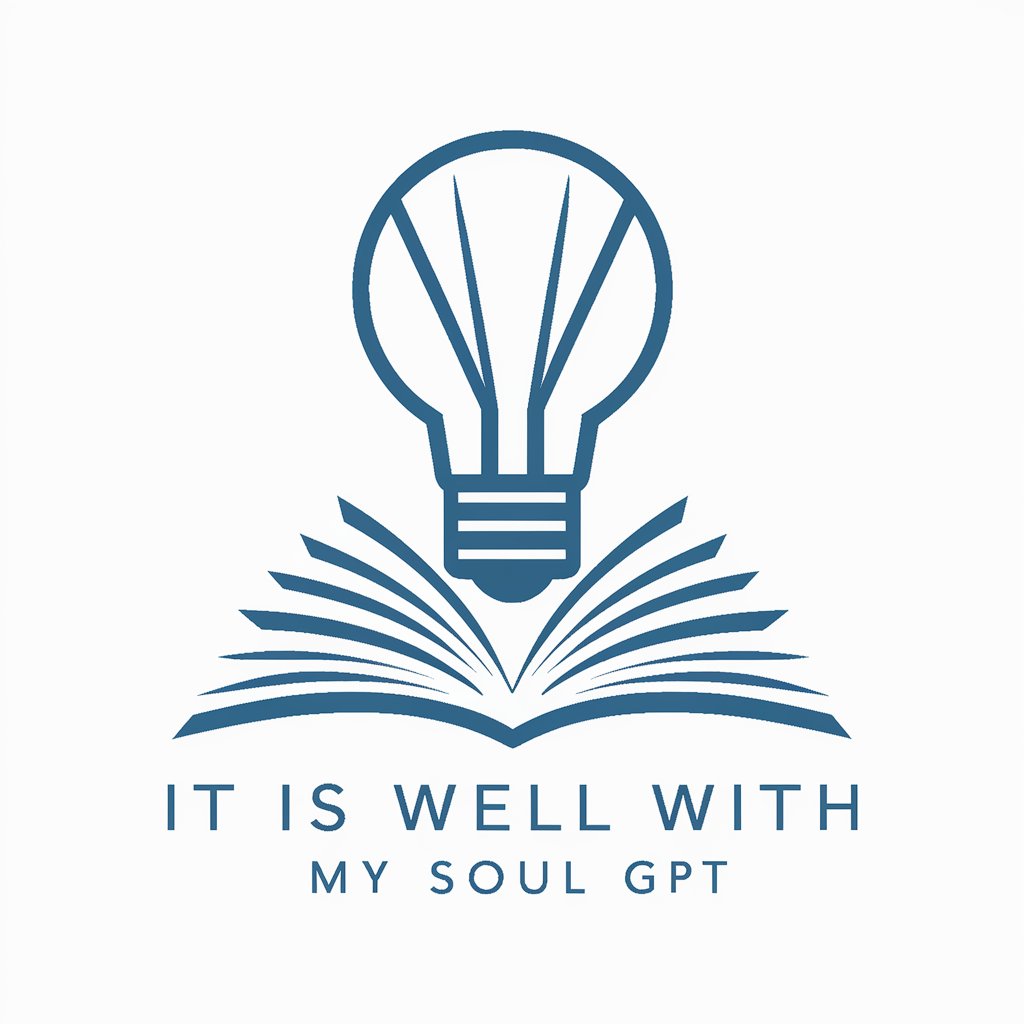
To Be With You meaning?
Empowering Understanding Through AI
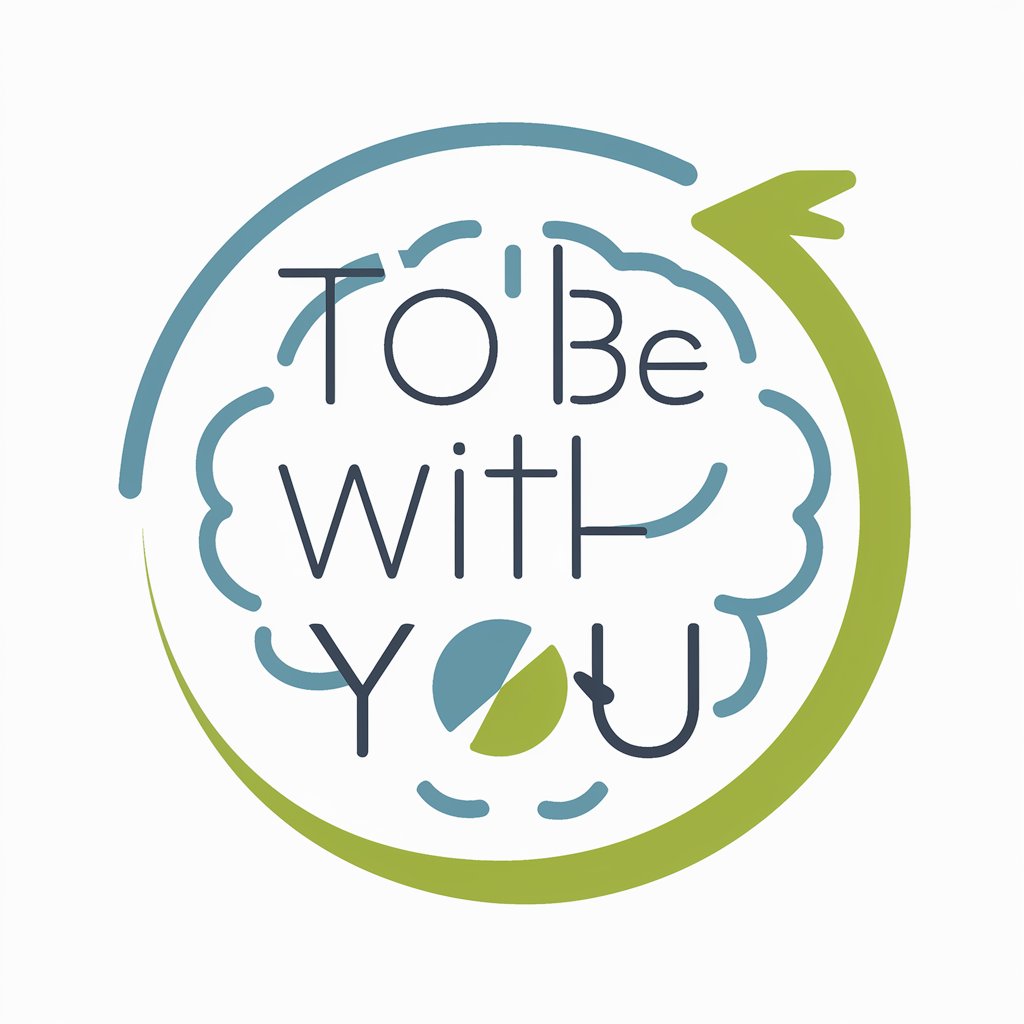
Airbrush
Elevate Your Creativity with AI-Powered Airbrushing

The Ones meaning?
Empowering decisions with AI insights.

Comfort meaning?
Empowering Understanding with AI

Famous Last Words meaning?
Deciphering legacies through AI-powered analysis.

Shines Through meaning?
Empowering your writing with AI insights

From Your Hands meaning?
Empowering Creativity with AI

The Broken Heart Of A Traitor meaning?
Unraveling Emotions, Empowering Narratives

It Feels Better Now meaning?
Empowering emotional reflection through AI

Assistant Bureautique Pro Q&A
What is Assistant Bureautique Pro?
Assistant Bureautique Pro is an AI-powered tool designed to provide expert assistance in using Microsoft Office applications like Excel, Word, and PowerPoint. It helps users optimize their workflows by leveraging the latest updates, features, and best practices.
Can Assistant Bureautique Pro help with creating Excel formulas?
Yes, Assistant Bureautique Pro can guide you through creating and troubleshooting Excel formulas, including complex ones involving functions like VLOOKUP, SUMIF, and pivot tables, enhancing your data analysis capabilities.
Does it offer PowerPoint presentation tips?
Absolutely. Assistant Bureautique Pro provides tips on PowerPoint presentation design, such as choosing templates, using animations effectively, and organizing content for impact, helping you create professional and engaging presentations.
Can it assist with document formatting in Word?
Yes, it offers guidance on formatting documents in Word, including setting up styles, creating tables of contents, and applying templates, ensuring your documents are well-organized and formatted according to best practices.
Is there support for advanced Excel features like Power Query and Power Pivot?
Indeed, Assistant Bureautique Pro covers advanced Excel features, offering instructions on using Power Query for data transformation and Power Pivot for data modeling, enabling sophisticated data analysis within Excel.
